Details
-
Type:
 extRequest
extRequest
-
Status: Closed
-
Priority:
 Blocker
Blocker
-
Resolution: Done
-
Fix Version/s: 2021
-
Component/s: FIWARE-LAB-HELP
-
Labels:None
-
Sender Email:
-
HD-Node:Spain
Description
Dear helpdesk,
Recently we sent out a reply on the FIWARE lab re-organization mail (see below) by filling out a website form (see attachment).
Until now we haven’t received feedback on our reply. Moreover, since this morning the Cloud Portal is not accessible anymore!
Could you please send a prompt reply and make sure we are able to access the portal and our data again?
Thanks in advance.
Met vriendelijke groet / Mit freundlichen Grüßen / Kind regards / Cordialement,
Marcel Verstappen
[Logo ChainPoint_HRZ_RGB]
Kroonpark 10 6831 GV ARNHEM (NL)
Bundeskanzlerplatz 2-10 53113 BONN (D)
29 rue Romain Rolland 44100 NANTES (F)
Telephone: +31 (0) 26 845 3650
Support line: +31 (0) 26 845 3655
Mobile: +31 (0) 6 53 71 32 10
E-mail: m.verstappen@chainpoint.com<m.verstappen@chainpoint.com![]() >
>
Internet: www.chainpoint.com<http://www.chainpoint.com/>
From: no-reply@account.lab.fiware.org<no-reply@account.lab.fiware.org![]() > no-reply@account.lab.fiware.org
> no-reply@account.lab.fiware.org![]()
Sent: 17 September 2015 10:46
Subject: [FIWARE Lab] FIWARE Lab re-organization
[Image removed by sender. FIWARE-Lab]
Dear FIWARE Lab Community user,
FIWARE is in a process of reorganisation in order to reinforce the offering to its user. In this process, as you might know, from 30 September 2015 some of the FIWARE Lab nodes will gradually discontinue their service provisioning.
Such nodes are:
Berlin
Stockholm
Waterford
If you are a community user hosted in any of these nodes and you wish to continue using FIWARE Lab, please fill in the the survey in the following link by 20 September: https://goo.gl/E2KUCn. Among other things in the survey you have to indicate the new node where you’d like to continue to use FIWARE Lab.
Your actual node, in collaboration with the new selected node, will follow up with you to support you in the migration according to your needs.
It is our intention to keep your effort at a very minimum in this migration process.
Apologising for any inconvenience thi s may cause you.
Best Regards,
The FIWARE Lab Team
—
You are receiving this message because you are a registered FIWARE Lab user<https://account.lab.fiware.org>. Should you wish to remove your account, you need to follow four simple steps:
1. Log on FIWARE Lab user<https://account.lab.fiware.org>
2. Click on the dropdown menu next to your user name (upper right corner)
3. Select "Settings"
4. Click on "Cancel account" and confirm.
2015 © FIWARE<http://www.fiware.org/>.
Since January 1st, old domains won't be supported and messages sent to any domain different to @lists.fiware.org will be lost.
Please, send your messages using the new domain (Fiware-lab-help@lists.fiware.org) instead of the old one.
_______________________________________________
Fiware-lab-help mailing list
Fiware-lab-help@lists.fiware.org
https://lists.fiware.org/listinfo/fiware-lab-help
[Created via e-mail received from: Marcel Verstappen <m.verstappen@chainpoint.com>]
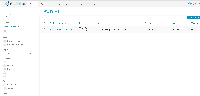
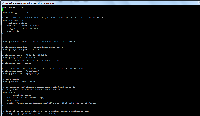






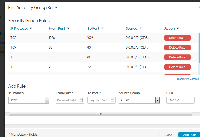

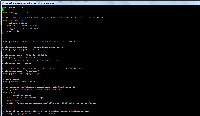
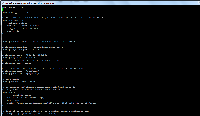
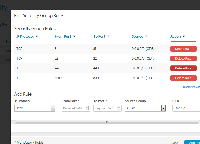


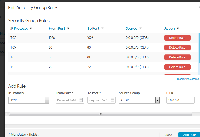
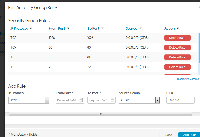
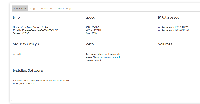

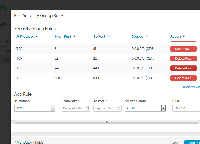
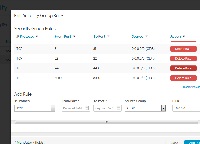
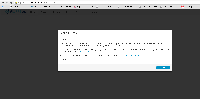
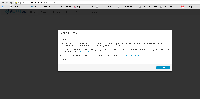
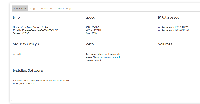
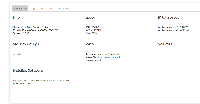


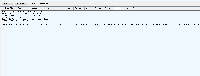
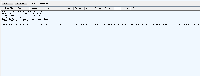
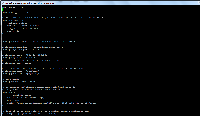
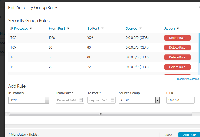

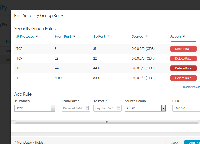
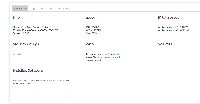
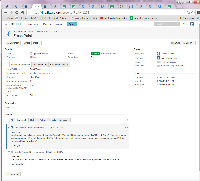


Dear Marcel,
I can't find any request within the survey with your name.
I can find another user from your domain:
h.yildirim@chainpoint.com
Is that you?
Thanks,
Alfonso