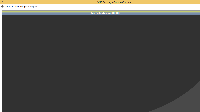Details
-
Type:
 extRequest
extRequest
-
Status: Closed
-
Priority:
 Major
Major
-
Resolution: Done
-
Fix Version/s: 2021
-
Component/s: FIWARE-LAB-HELP
-
Labels:None
-
Sender Email:
-
HD-Node:Spain
Description
Hi Support team,
I've created an instance though following procedure:
Deploying a dedicated GE instance based on an image
> In order to deploy a dedicated instance of this GEi perform the following
> actions:
>
> 1. Access the FIWARE Cloud Portal (http://cloud.lab.fiware.org)
>
>
> 1. Login with your login/password (if you don't have a login/password,
> please register on http://account.lab.fiware.org)
>
>
> 1. Click on the "Images" option at the left, then "Launch" selecting
> the row with the name cep-r5.4.1-img, which will launch an image
> identified as cep-r5.4.1-img, when asked for the memory model
> (flavor) chose at least m1.medium. In a matter of minutes a
> ready-to-use VM instance of this GEi will appear in the "Instances" area
> (see the FIWARE Cloud Portal guide for additional information on VM
> management using FIWARE Cloud).
>
> After creating the instance successfully, i'm not able to connect to it,
neither through web console(VM display through VNC) nor through ssh(After
assinging global IP) to it.
When accessing though VNC I'm getting attached screen "VNC display"( with
no login screen).
and when connecting it through ssh using private key: "ssh -i newkey1.pem
130.206.113.104 -l root", I'm getting error: "Permission denied
(publickey)".
ssh debug logs are attached.
Please help.
__________________________________________________________________________________________
You can get more information about our cookies and privacy policies on the following links:
- http://forge.fiware.org/plugins/mediawiki/wiki/fiware/index.php/FIWARE_Privacy_Policy
- http://forge.fiware.org/plugins/mediawiki/wiki/fiware/index.php/Cookies_Policy_FIWARE
Fiware-lab-help mailing list
Fiware-lab-help@lists.fiware.org
https://lists.fiware.org/listinfo/fiware-lab-help
[Created via e-mail received from: kuldeep mishra <kuldeephawks@gmail.com>]
Activity
| Fix Version/s | 2021 [ 12600 ] |
| HD-Node | Spain [ 10846 ] |
| Assignee | José Ignacio Carretero Guarde [ jicg ] |
| Resolution | Done [ 10000 ] | |
| Status | Answered [ 10104 ] | Closed [ 6 ] |
| Status | In Progress [ 3 ] | Answered [ 10104 ] |
| Status | Open [ 1 ] | In Progress [ 3 ] |
| Field | Original Value | New Value |
|---|---|---|
| Component/s | FIWARE-LAB-HELP [ 10279 ] |