Details
-
Type:
 extRequest
extRequest
-
Status: Closed
-
Priority:
 Major
Major
-
Resolution: Fixed
-
Fix Version/s: Sprint 4.1.2
-
Component/s: FIWARE-TECH-HELP
-
Labels:None
-
HD-Chapter:Apps
-
HD-Enabler:Wirecloud
Description
Web Browser: Google Chrome version 38.0.2125.104
Operating System: OSX version 10.9.3
User id: wirecloud
Description:
There is no way to reset the preferences settings to the initial value. In
the settings tab we can not see any button to approach this issue and the
problem is that, apparently, the only way to get a widget back to its
initial settings is to remove it and then add it the mashup again. It is
also important to mention that although we manually entered their initial
values no changes were applied to the widgets.
In the image named ‘No reset preferences button_1’ you can see there is no
button to approach this issue.
How to replicate:
1. Log in Fi-lab
2. Go to an existing workspace with more than one widget
3. Click on tab settings
_______________________________________________
Fiware-lab-help mailing list
Fiware-lab-help@lists.fi-ware.org
https://lists.fi-ware.org/listinfo/fiware-lab-help
Activity
- All
- Comments
- History
- Activity
- Transitions
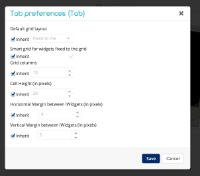
FIWARE Lab portal updated with the fix