Details
-
Type:
 extRequest
extRequest
-
Status: Closed
-
Priority:
 Major
Major
-
Resolution: Fixed
-
Fix Version/s: Sprint 4.1.3
-
Component/s: FIWARE-TECH-HELP
-
Labels:None
-
HD-Chapter:Apps
-
HD-Enabler:Wirecloud
Description
Web Browser: Google Chrome version 38.0.2125.104
Operating System: OSX version 10.9.3
User id: wirecloud
Description:
We logged in and went to the store to acquire a widget named Weather Widget
Example. We went back to the mashup view and add it to the dashboard and
immediately this widget gives an error like the one in the picture named
‘Weather widget example gives an exception_1’.
It is important to mention that this exception is thrown without having
made any connections betweens the widgets using the wiring map.
If the user clicks on the warning icon the page displays a log’s message
like the one in the picture named ‘Weather widget example gives an
exception_2’.
If the user goes to the wiring map in order to correct the given mistake,
the widget is displayed with no properties. Event if the user clicks on the
widget settings and tries to add a new key property, nothing happens and
shows the same error. See the image named ‘Weather widget example gives an
exception_3’ for more detail.
How to replicate:
1. Log in
2. Go to Store
3. Choose Weather example widget and acquire it
4. Go to mashup
5. Add the weather example to dashboard
_______________________________________________
Fiware-lab-help mailing list
Fiware-lab-help@lists.fi-ware.org
https://lists.fi-ware.org/listinfo/fiware-lab-help
Activity
- All
- Comments
- History
- Activity
- Transitions


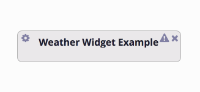
The Weather widget is an example used in the WireCloud's tutorials so it has been remove from the Store. Anyway, the tutorials has been updated for solving these problems.
End to end version of the widget seems to be working properly.