Details
-
Type:
 extRequest
extRequest
-
Status: Closed
-
Priority:
 Major
Major
-
Resolution: Done
-
Fix Version/s: 2021
-
Component/s: FIWARE-LAB-HELP
-
Labels:None
-
Sender Email:
-
External Participants:
-
HD-Node:Spain
Description
Hi,
I do not know which credential (username and password) to use to authenticate (see the attached image).
May the email address (marco.a.giorgio@eng.it<marco.a.giorgio@eng.it![]() >) be the username?
>) be the username?
If it is so, I can't type the @ symbol.
Could you help me?
Marco Antonio Giorgio
Analista Programmatore
Direzione TELCO&MEDIA
marco.a.giorgio@eng.it<blocked::blocked::marco.a.giorgio@eng.it![]() >
>
Engineering.IT spa
Via Gianturco 15 - 80142 Napoli
Tel. +39-081.61.03.327
Fax +39-081.61.03.200
www.eng.it<blocked::blocked::http://www.eng.it/>
__________________________________________________________________________________________
You can get more information about our cookies and privacy policies on the following links:
- http://forge.fiware.org/plugins/mediawiki/wiki/fiware/index.php/FIWARE_Privacy_Policy
- http://forge.fiware.org/plugins/mediawiki/wiki/fiware/index.php/Cookies_Policy_FIWARE
Fiware-lab-help mailing list
Fiware-lab-help@lists.fiware.org
https://lists.fiware.org/listinfo/fiware-lab-help
[Created via e-mail received from: Giorgio Marco Antonio <Marco.A.Giorgio@eng.it>]
-
- Fiware.png
- 302 kB
-
- Fiware6.jpg
- 109 kB
-
- Fiware7.jpg
- 43 kB
-
- Fiware8.jpg
- 102 kB
-
- fiwarenet1.jpg
- 222 kB
-
- fiwarenet2.jpg
- 184 kB
-
- fiwarenet3.jpg
- 106 kB
-
- fiwarenet4.jpg
- 47 kB
Activity
Comment by marco.a.giorgio@eng.it :
Hi,
we have used Puttygen to transform the PEM into PPK.
After we have used Putty with .PPK generated
But it doesn't work.
Is the Host name(IP address)correct?
In attached the images.
----Messaggio originale----
Da: Help-Desk jira-help-desk@jira.fiware.org![]()
Inviato: giovedì 20 aprile 2017 11:18
A: Giorgio Marco Antonio
Cc: Fucci Adamo
Oggetto: [FIWARE-JIRA] (HELP-8575) [Fiware-lab-help] FIWARE Lab Assistance
From FIWARE JIRA - Main Help Desk ----
-------------------------------------------------------------------------------
Comments:
José Ignacio Carretero Guarde - Today 11:20 AM
------------------
ssh using a .pem file is mandatory. There is no password for any user, so, you can't login using the console.
------------------------
Issue id: HELP-8575
Description:
Hi,
I do not know which credential (username and password) to use to authenticate (see the attached image).
May the email address (marco.a.giorgio@eng.it<marco.a.giorgio@eng.it![]() >) be the username?
>) be the username?
If it is so, I can't type the @ symbol.
Could you help me?
Marco Antonio Giorgio
Analista Programmatore
Direzione TELCO&MEDIA
marco.a.giorgio@eng.it<blocked::blocked::marco.a.giorgio@eng.it![]() >
>
Engineering.IT spa
Via Gianturco 15 - 80142 Napoli
Tel. +39-081.61.03.327
Fax +39-081.61.03.200
www.eng.it<blocked::blocked::http://www.eng.it/>
You need to add a floating IP and assign that IP to any of your servers. — 192.168.xxx.xxx Is a private network and you can't address that private network from outside the private network.
Comment by marco.a.giorgio@eng.it :
Hi,
we added a floating IP and assigned to Server, but it doesn't work.
In attached the images.
Sorry, but we don't know how to continue.
----Messaggio originale----
Da: Help-Desk jira-help-desk@jira.fiware.org![]()
Inviato: giovedì 20 aprile 2017 16:11
A: Giorgio Marco Antonio
Cc: Fucci Adamo
Oggetto: [FIWARE-JIRA] (HELP-8575) [Fiware-lab-help] FIWARE Lab Assistance
From FIWARE JIRA - Main Help Desk ----
-------------------------------------------------------------------------------
Comments:
José Ignacio Carretero Guarde - Today 4:13 PM
------------------
You need to add a floating IP and assign that IP to any of your servers. — 192.168.xxx.xxx Is a private network and you can't address that private network from outside the private network.
FW External User - Today 4:05 PM
------------------
Comment by marco.a.giorgio@eng.it :
Hi,
we have used Puttygen to transform the PEM into PPK.
After we have used Putty with .PPK generated
But it doesn't work.
Is the Host name(IP address)correct?
In attached the images.
----Messaggio originale----
Da: Help-Desk jira-help-desk@jira.fiware.org![]()
Inviato: giovedì 20 aprile 2017 11:18
A: Giorgio Marco Antonio
Cc: Fucci Adamo
Oggetto: [FIWARE-JIRA] (HELP-8575) [Fiware-lab-help] FIWARE Lab Assistance
From FIWARE JIRA - Main Help Desk ----
-------------------------------------------------------------------------------
Comments:
José Ignacio Carretero Guarde - Today 11:20 AM
------------------
ssh using a .pem file is mandatory. There is no password for any user, so, you can't login using the console.
------------------------
Issue id: HELP-8575
Description:
Hi,
I do not know which credential (username and password) to use to authenticate (see the attached image).
May the email address (marco.a.giorgio@eng.it<marco.a.giorgio@eng.it![]() >) be the username?
>) be the username?
If it is so, I can't type the @ symbol.
Could you help me?
Marco Antonio Giorgio
Analista Programmatore
Direzione TELCO&MEDIA
marco.a.giorgio@eng.it<blocked::blocked::marco.a.giorgio@eng.it![]() >
>
Engineering.IT spa
Via Gianturco 15 - 80142 Napoli
Tel. +39-081.61.03.327
Fax +39-081.61.03.200
www.eng.it<blocked::blocked::http://www.eng.it/>
José Ignacio Carretero Guarde - Today 11:20 AM
------------------
ssh using a .pem file is mandatory. There is no password for any user, so, you can't login using the console.
------------------------
Issue id: HELP-8575
Description:
Hi,
I do not know which credential (username and password) to use to authenticate (see the attached image).
May the email address (marco.a.giorgio@eng.it<marco.a.giorgio@eng.it![]() >) be the username?
>) be the username?
If it is so, I can't type the @ symbol.
Could you help me?
Marco Antonio Giorgio
Analista Programmatore
Direzione TELCO&MEDIA
marco.a.giorgio@eng.it<blocked::blocked::marco.a.giorgio@eng.it![]() >
>
Engineering.IT spa
Via Gianturco 15 - 80142 Napoli
Tel. +39-081.61.03.327
Fax +39-081.61.03.200
www.eng.it<blocked::blocked::http://www.eng.it/>
The users are: centos for CentOS Instances, ubuntu for Ubuntus Instances and debian for Debian instances.
Comment by marco.a.giorgio@eng.it :
Hi Josè,
we tried ( see attached image ), but it does not work.
----Messaggio originale----
Da: Help-Desk jira-help-desk@jira.fiware.org![]()
Inviato: venerdì 21 aprile 2017 12:35
A: Giorgio Marco Antonio
Cc: Fucci Adamo
Oggetto: [FIWARE-JIRA] (HELP-8575) [Fiware-lab-help] FIWARE Lab Assistance
From FIWARE JIRA - Main Help Desk ----
-------------------------------------------------------------------------------
Comments:
José Ignacio Carretero Guarde - Today 12:37 PM
------------------
The users are: centos for CentOS Instances, ubuntu for Ubuntus Instances and debian for Debian instances.
FW External User - Yesterday 5:16 PM
------------------
Comment by marco.a.giorgio@eng.it :
Hi,
we added a floating IP and assigned to Server, but it doesn't work.
In attached the images.
Sorry, but we don't know how to continue.
----Messaggio originale----
Da: Help-Desk jira-help-desk@jira.fiware.org![]()
Inviato: giovedì 20 aprile 2017 16:11
A: Giorgio Marco Antonio
Cc: Fucci Adamo
Oggetto: [FIWARE-JIRA] (HELP-8575) [Fiware-lab-help] FIWARE Lab Assistance
From FIWARE JIRA - Main Help Desk ----
-------------------------------------------------------------------------------
Comments:
José Ignacio Carretero Guarde - Today 4:13 PM
------------------
You need to add a floating IP and assign that IP to any of your servers. — 192.168.xxx.xxx Is a private network and you can't address that private network from outside the private network.
FW External User - Today 4:05 PM
------------------
Comment by marco.a.giorgio@eng.it :
Hi,
we have used Puttygen to transform the PEM into PPK.
After we have used Putty with .PPK generated
But it doesn't work.
Is the Host name(IP address)correct?
In attached the images.
----Messaggio originale----
Da: Help-Desk jira-help-desk@jira.fiware.org![]()
Inviato: giovedì 20 aprile 2017 11:18
A: Giorgio Marco Antonio
Cc: Fucci Adamo
Oggetto: [FIWARE-JIRA] (HELP-8575) [Fiware-lab-help] FIWARE Lab Assistance
From FIWARE JIRA - Main Help Desk ----
-------------------------------------------------------------------------------
Comments:
José Ignacio Carretero Guarde - Today 11:20 AM
------------------
ssh using a .pem file is mandatory. There is no password for any user, so, you can't login using the console.
------------------------
Issue id: HELP-8575
Description:
Hi,
I do not know which credential (username and password) to use to authenticate (see the attached image).
May the email address (marco.a.giorgio@eng.it<marco.a.giorgio@eng.it![]() >) be the username?
>) be the username?
If it is so, I can't type the @ symbol.
Could you help me?
Marco Antonio Giorgio
Analista Programmatore
Direzione TELCO&MEDIA
marco.a.giorgio@eng.it<blocked::blocked::marco.a.giorgio@eng.it![]() >
>
Engineering.IT spa
Via Gianturco 15 - 80142 Napoli
Tel. +39-081.61.03.327
Fax +39-081.61.03.200
www.eng.it<blocked::blocked::http://www.eng.it/>
José Ignacio Carretero Guarde - Today 11:20 AM
------------------
ssh using a .pem file is mandatory. There is no password for any user, so, you can't login using the console.
------------------------
Issue id: HELP-8575
Description:
Hi,
I do not know which credential (username and password) to use to authenticate (see the attached image).
May the email address (marco.a.giorgio@eng.it<marco.a.giorgio@eng.it![]() >) be the username?
>) be the username?
If it is so, I can't type the @ symbol.
Could you help me?
Marco Antonio Giorgio
Analista Programmatore
Direzione TELCO&MEDIA
marco.a.giorgio@eng.it<blocked::blocked::marco.a.giorgio@eng.it![]() >
>
Engineering.IT spa
Via Gianturco 15 - 80142 Napoli
Tel. +39-081.61.03.327
Fax +39-081.61.03.200
www.eng.it<blocked::blocked::http://www.eng.it/>
José Ignacio Carretero Guarde - Yesterday 4:13 PM
------------------
You need to add a floating IP and assign that IP to any of your servers. — 192.168.xxx.xxx Is a private network and you can't address that private network from outside the private network.
FW External User - Yesterday 4:05 PM
------------------
Comment by marco.a.giorgio@eng.it :
Hi,
we have used Puttygen to transform the PEM into PPK.
After we have used Putty with .PPK generated
But it doesn't work.
Is the Host name(IP address)correct?
In attached the images.
----Messaggio originale----
Da: Help-Desk jira-help-desk@jira.fiware.org![]()
Inviato: giovedì 20 aprile 2017 11:18
A: Giorgio Marco Antonio
Cc: Fucci Adamo
Oggetto: [FIWARE-JIRA] (HELP-8575) [Fiware-lab-help] FIWARE Lab Assistance
From FIWARE JIRA - Main Help Desk ----
-------------------------------------------------------------------------------
Comments:
José Ignacio Carretero Guarde - Today 11:20 AM
------------------
ssh using a .pem file is mandatory. There is no password for any user, so, you can't login using the console.
------------------------
Issue id: HELP-8575
Description:
Hi,
I do not know which credential (username and password) to use to authenticate (see the attached image).
May the email address (marco.a.giorgio@eng.it<marco.a.giorgio@eng.it![]() >) be the username?
>) be the username?
If it is so, I can't type the @ symbol.
Could you help me?
Marco Antonio Giorgio
Analista Programmatore
Direzione TELCO&MEDIA
marco.a.giorgio@eng.it<blocked::blocked::marco.a.giorgio@eng.it![]() >
>
Engineering.IT spa
Via Gianturco 15 - 80142 Napoli
Tel. +39-081.61.03.327
Fax +39-081.61.03.200
www.eng.it<blocked::blocked::http://www.eng.it/>
José Ignacio Carretero Guarde - Yesterday 11:20 AM
------------------
ssh using a .pem file is mandatory. There is no password for any user, so, you can't login using the console.
------------------------
Issue id: HELP-8575
Description:
Hi,
I do not know which credential (username and password) to use to authenticate (see the attached image).
May the email address (marco.a.giorgio@eng.it<marco.a.giorgio@eng.it![]() >) be the username?
>) be the username?
If it is so, I can't type the @ symbol.
Could you help me?
Marco Antonio Giorgio
Analista Programmatore
Direzione TELCO&MEDIA
marco.a.giorgio@eng.it<blocked::blocked::marco.a.giorgio@eng.it![]() >
>
Engineering.IT spa
Via Gianturco 15 - 80142 Napoli
Tel. +39-081.61.03.327
Fax +39-081.61.03.200
www.eng.it<blocked::blocked::http://www.eng.it/>

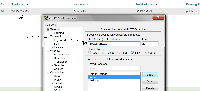
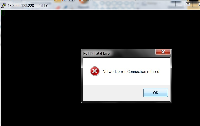



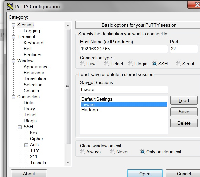
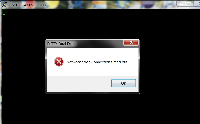
ssh using a .pem file is mandatory. There is no password for any user, so, you can't login using the console.