Details
-
Type:
 extRequest
extRequest
-
Status: Closed
-
Priority:
 Major
Major
-
Resolution: Done
-
Fix Version/s: 2021
-
Component/s: FIWARE-LAB-HELP
-
Labels:None
-
Sender Email:
-
External Participants:
-
HD-Node:Spain
Description
Hello,
I'm trying to access a instance in the firware lab, but I can't connect to
it using ssh.
I've created a instance, assigned a public ip, created a keypair and a
custom security group and assigned them both to the instance. The security
group opens port 22 for my ip. As username I have tried the login name for
the fiware lab account and root, both result in a timed out request. I'm
connecting from mac with
ssh -i my-certificate.pem user@host-ip-address
What can I do to login successfully?
With kind regards,
Marco Tillemans
Since January 1st, old domains won't be supported and messages sent to any domain different to @lists.fiware.org will be lost.
Please, send your messages using the new domain (Fiware-lab-help@lists.fiware.org) instead of the old one.
_______________________________________________
Fiware-lab-help mailing list
Fiware-lab-help@lists.fiware.org
https://lists.fiware.org/listinfo/fiware-lab-help
[Created via e-mail received from: Marco Tillemans <marcotillemans@gmail.com>]
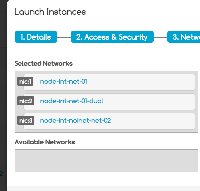

The issue has been emailed:
HELP-7572) [Fiware-lab-help] difficulty with logging in to instance *Dear Marco,
Could you please send us the name of the FIWARE Lab (e.g. Trento, Spain) node you are going to use?
Thank you in advance!
Best regards,
Sandor
– on behalf of level-1 support team