Comment by marcotillemans@gmail.com :
Hello Fernando,
I want to check a few steps of creating the instance and corresponding
settings with you, to see if I've chosen the correct settings..
In the creation of the instance, 2 things are unclear to me. In step 3 of
creating a instance 3 different networks can be selected, I've associated
all networks with the instance (see attached screenshot), is this the
correct action? I've looked into the setup guide (link
<http://www.slideshare.net/flopezaguilar/setting-up-your-virtual-infrastructure-using-fi-lab-cloud-32388357>),
but couldn't find a explanation of the different networks to select from.
Then when assigning the floating ip address to the instance, I choose the
last option (see second screenshot), that is the only ip address to which
the floating ip address can be assigned to. The others give a error
message. Is this the correct ip address to link the instance to the
floating ip address?
Thanks in advance for your assistance.
With kind regards,
Marco Tillemans
On Fri, Oct 28, 2016 at 9:26 AM, Marco Tillemans <marcotillemans@gmail.com>
wrote:
> Hello Fernando,
>
> Thanks for the reply. I've changed the permissions from 0400 to 0600 and
> used username 'ubuntu', but I still get a time out. I'm wondering if my
> security group rules are correct. I've attached a screenshot of it.
>
> With kind regard,
>
> Marco Tillemans
>
> On Thu, Oct 27, 2016 at 4:39 PM, Help-Desk <jira-help-desk@jira.fiware.org
> > wrote:
>
>>
>>
>
 extRequest
extRequest
 Major
Major
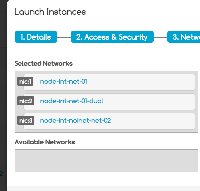

Comment by marcotillemans@gmail.com :
Hi Jose,
Thanks for offering me assistance, but I already sorted my problem out with
Ferando.
With kind regards,
Marco Tillemans
On Mon, Nov 7, 2016 at 12:23 PM, Help-Desk <jira-help-desk@jira.fiware.org>
wrote:
>
>