Details
-
Type:
 extRequest
extRequest
-
Status: Closed
-
Priority:
 Major
Major
-
Resolution: Done
-
Fix Version/s: 2021
-
Component/s: FIWARE-TECH-HELP
-
Labels:None
-
Sender Email:
-
HD-Chapter:Data
-
HD-Enabler:CEP
Description
Hi FIWARE Lab Team
I am working with Netzlink to provide additional Demo and Training material.
And I am planning to start my work with the avaiable images.
Today, I had a look to the CEP Proton image. It seems to be version 3.3.3
[image: Inline-Bild 1]
Then I switched to the FIWARE Catalogue to check the current version
(according to the cataloge and github 5.4.1).
http://catalogue.fiware.org/enablers/complex-event-processing-cep-proactive-technology-online/creating-instances
[image: Inline-Bild 3]
Who is the one to ask for updating either the catalogue to a lower
version or the images in the lab to a current version.
Maybe I will bring up several of these cases in the coming months, because
I have to touch and demo more than 10 GEs.
Please help me with provision of the right contact person or procedure.
Best regards
Gernot
–
Gernot Böge Business Service
Suhrenkamp 27
22335 Hamburg
Germany
E-Mail: gboege@gbbs-portal.de
[image: Gernot Boege bei Xing] <http://www.xing.com/profile/Gernot_Boege>
Fon: +49 (0) 40 - 238 55 999
Mobil: +49 (0) 151 - 431 07 959
Fax: +49 (0) 40 - 380 178 303 78
Since January 1st, old domains won't be supported and messages sent to any domain different to @lists.fiware.org will be lost.
Please, send your messages using the new domain (Fiware-lab-help@lists.fiware.org) instead of the old one.
_______________________________________________
Fiware-lab-help mailing list
Fiware-lab-help@lists.fiware.org
https://lists.fiware.org/listinfo/fiware-lab-help
[Created via e-mail received from: Gernot Boege <gboege@gbbs-portal.de>]

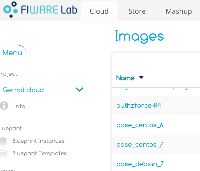

Dear Gernot,
I've just forwarded your request to the second level support.
They'll get back to you soon.
Best regards
Marco