Comment by apps@enoges.com :
By the way. I have installed nbtscan in order to know computers close to my network, and also get cache arp. I have done the following steps:
1. ping to broadcast interface.
2. arp -a . In this step I get an incomplete mac for server, and a computer with ip 192.168.192.29 that is not mine (i think)
root@proxyvm:/home# arp -a
? (192.168.192.26) at <incomplete> on eth0
? (192.168.192.21) at <incomplete> on eth0
? (192.168.192.29) at fa:16:3e:94:fd:f8 [ether] on eth0
? (192.168.192.1) at fa:16:3e:85:50:3c [ether] on eth0
3. Unable to get computers in my net with nbtscan in range 192.168.192.24-29
root@proxyvm:/home# nbtscan 192.168.192.24-29
Doing NBT name scan for addresses from 192.168.192.24-29
IP address NetBIOS Name Server User MAC address
------------------------------------------------------------------------------
root@proxyvm:/home#
Thats all. Maybe this information can help you 
Thanks again!!
> El 19 may 2016, a las 10:34, Javier Garrido Díaz <apps@enoges.com> escribió:
>
> Hi Henar.
> No, the problem is still there. I sent you a screenshot. When I try to connect to server, i get the message “No route to host”. I paste you the screen:
>
> root@proxyvm:/home# ssh -i SmartTillageKeypair.pem root@192.168.192.26 <root@192.168.192.26 > -p 2221
> -p 2221
> ssh: connect to host 192.168.192.26 port 2221: No route to host
>
> Thanks!!
>
>
>> El 19 may 2016, a las 10:23, Help-Desk <jira-help-desk@fi-ware.org <jira-help-desk@fi-ware.org >> escribió:
>> escribió:
>>
>>
>>
>
 extRequest
extRequest
 Major
Major
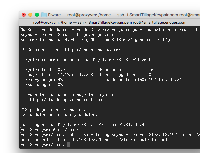
Dear,
I've forwarded your request to the Spain node support team.
In the meantime, you should please reply with more information regarding IDs of instances which does not respond.
Best,
Daniele