Details
-
Type:
 extRequest
extRequest
-
Status: Closed
-
Priority:
 Major
Major
-
Resolution: Done
-
Fix Version/s: 2021
-
Component/s: FIWARE-LAB-HELP
-
Labels:None
-
Sender Email:
-
External Participants:
-
HD-Node:Spain
Description
Hi.
We had several instances on Fiware Cloud. We have a “proxy” instance with iptables that makes routing to other machines. How ever, I can’t access to my virtual machines from “proxy”. Hosts are unreachable, but in Fiware cloud portal these instances are running.
Since January 1st, old domains won't be supported and messages sent to any domain different to @lists.fiware.org will be lost.
Please, send your messages using the new domain (Fiware-lab-help@lists.fiware.org) instead of the old one.
_______________________________________________
Fiware-lab-help mailing list
Fiware-lab-help@lists.fiware.org
https://lists.fiware.org/listinfo/fiware-lab-help
[Created via e-mail received from: =?utf-8?Q?Javier_Garrido_D=C3=ADaz?= <apps@enoges.com>]
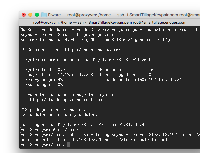
Dear,
I've forwarded your request to the Spain node support team.
In the meantime, you should please reply with more information regarding IDs of instances which does not respond.
Best,
Daniele