Details
-
Type:
 extRequest
extRequest
-
Status: Closed
-
Priority:
 Major
Major
-
Resolution: Done
-
Fix Version/s: 2021
-
Component/s: FIWARE-LAB-HELP
-
Labels:None
-
Sender Email:
-
HD-Node:Spain
Description
Dear Fiware Help Desk,
I am having severe problems setting up my Fiware Lab.
The attachment here explains the problems.
I hope you can help as things are getting a bit desperate.
With Kind Regards
Bernie Butler.
[Created via e-mail received from: bernie@anysolution.eu]
Issue Links
- relates to
-
 HELC-1119
FIWARE.Request.Coach.SOUL-FI.Problems setting up an Instances in Fiware Lab.
HELC-1119
FIWARE.Request.Coach.SOUL-FI.Problems setting up an Instances in Fiware Lab.
-

- Closed
-
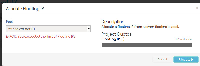
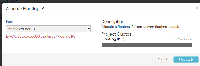
Hi Bernie,
Support from the Spanish lab will come through this issue.
Spanish node, please, be aware all details are provided in the issue linked and maintained by the coach.
Kind regards,
Manuel