Details
-
Type:
 extRequest
extRequest
-
Status: Closed
-
Priority:
 Major
Major
-
Resolution: Done
-
Fix Version/s: 2021
-
Component/s: FIWARE-LAB-HELP
-
Labels:None
-
Sender Email:
-
HD-Node:Spain
Description
Hi. I have recently created an instance in Fi-Ware labs cloud. The instance is medium-flavor Ubuntu 14.04, with the public IP 130.206.123.31 (already associated to the instance). I created two security groups, and changed the roles for one of them – I added two roles, both TCP, one from port 22 to port 22 and another from port 80 to port 80. I didn’t change the other options (0.0.0.0/0, CIDR) as shown in the image attached. I created a keypair and downloaded it. I tried both the windows way (via Putty) and the Ubuntu way, on my personal VM.
When using Windows, I entered the public IP in the textbox (130.206.123.31), and port 22 via SSH. In the SSH tab in Putty I attached the file generated by Puttygen of my private key, in PPK format. Then I hit “open” and sort of a command prompt window opens up, and after a short while I get the error message – “connection timed out”. I tried all given IP’s in the instance – also the local ones.
The I headed over to my VM, with Ubuntu 14.14 OS. I downloaded the “keypair_first.pem” file from the keypairs tab in security to my desktop, changed its permissions as shown (“chmod 400 keypair_first.pem” command), and then entered the command – “ssh –I keypair_first.pem root@130.206.123.31”, and received the error message saying “ssh: connect to host 130.206.123.31 port 22: No route to host”.
I also tried connecting to the display, when a new window opened up with the next url: http://cloud.lab.fiware.org/vnc_display, waiting for connection from 130.206.112.3 (Not my public IP). After a while the window turns gray and says: ”The connection was reset”. I also tried to ping my public IP, and got replies saying “Destination Host Unreachable” , also from 130.206.112.3 (again, not the IP I pinged).
I request your assistance in the case, I need to connect to my instance obviously.
Thank you very much in advance, Amit.
_______________________________________________
Fiware-lab-help mailing list
Fiware-lab-help@lists.fiware.org
https://lists.fiware.org/listinfo/fiware-lab-help-new
[Created via e-mail received from: Amit Ben Tzvi <amit5735735@gmail.com>]


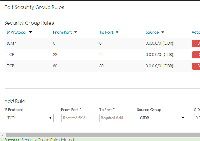
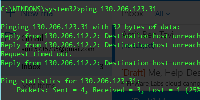
Dear Amit,
to connect via ssh to an Ubuntu VM, you have to use the user "ubuntu".
So the Linux command should be something like:
ssh -i keypair_first.pem ubuntu@130.206.123.31
You cannot connect via vnc_display because the password authentication is disabled. You can enable it after your first connection via ssh.
For enabling ping, you have to add the following security rule:
ICMP Type=0 Code=0 CIDR 0.0.0.0/0
Let us know if you need further help.
Best regards
Marco