Details
-
Type:
 extRequest
extRequest
-
Status: Closed
-
Priority:
 Major
Major
-
Resolution: Done
-
Fix Version/s: 2021
-
Component/s: FIWARE-TECH-HELP
-
Labels:None
-
Sender Email:
-
HD-Chapter:Security
-
HD-Enabler:KeyRock
Description
Dear FI-Lab Assistant
I cannot deploy an instance of IoT Discovery from image following the steps
given in IoT Discovery catalog .
How can I change the project organization ID in my Cloud section of FI-Lab
Account?
Waiting for your kind response
Best Regards,
Shima fahima
—
This email has been checked for viruses by Avast antivirus software.
https://www.avast.com/antivirus
_______________________________________________
Fiware-lab-help mailing list
Fiware-lab-help@lists.fi-ware.org
https://lists.fi-ware.org/listinfo/fiware-lab-help
[Created via e-mail received from: shima <shima@foneclay.com>]

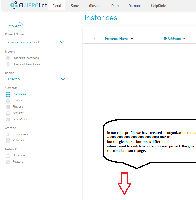
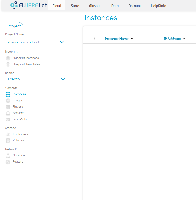


Dear Shima,
in order to solve your problem, we need to know:
I ask for a last clarification: is the request to change the project organization ID relative to the IoT Ge issue? Or is that a further need?
Best regards
Marco
Da: fiware-lab-help-bounces@lists.fi-ware.org fiware-lab-help-bounces@lists.fi-ware.org Per conto di shima
Per conto di shima
Inviato: mercoledì 17 giugno 2015 16:35
A: fiware-lab-help@lists.fi-ware.org
Cc: 'Marco Carosi'; 'Alessandro Salimbeni'
Oggetto: [Fiware-lab-help] FI-Lab Assistance
Dear FI-Lab Assistant
I cannot deploy an instance of IoT Discovery from image following the steps given in IoT Discovery catalog .
How can I change the project organization ID in my Cloud section of FI-Lab Account?
Waiting for your kind response
Best Regards,
Shima fahima