Details
-
Type:
 extRequest
extRequest
-
Status: Closed
-
Priority:
 Major
Major
-
Resolution: Done
-
Fix Version/s: 2021
-
Component/s: FIWARE-TECH-HELP
-
Labels:None
-
Sender Email:
-
HD-Chapter:Security
-
HD-Enabler:KeyRock
Description
Dear FI-Lab Assistant
I cannot deploy an instance of IoT Discovery from image following the steps
given in IoT Discovery catalog .
How can I change the project organization ID in my Cloud section of FI-Lab
Account?
Waiting for your kind response
Best Regards,
Shima fahima
—
This email has been checked for viruses by Avast antivirus software.
https://www.avast.com/antivirus
_______________________________________________
Fiware-lab-help mailing list
Fiware-lab-help@lists.fi-ware.org
https://lists.fi-ware.org/listinfo/fiware-lab-help
[Created via e-mail received from: shima <shima@foneclay.com>]
-
- image003.gif
- 0.7 kB
-
- image002.jpg
- 0.8 kB
-
- image002.jpg
- 0.9 kB
-
- image001.gif
- 0.7 kB
-
- Cloud_page.PNG
- 47 kB
-
- Cloud_page.PNG
- 66 kB
-
- ~WRD000.jpg
- 0.8 kB
Activity
Hi,
The issue is related to the organisation and how to move within the same.
It is not a Node issue , so i think maybe the cloud portal team can help in this.
By the way, if you still need the Shima's account to be upgraded as community account in Trento,
please forward us a request.
BR
Genci
Trento Node team
Dear Shima,
I wish I can help, but this is a matter for the LAB, NODE or SECURITY team. I am also experiencing problems instantiating images at some of the locations.
I am not responsible for the cloud platform. I am responsible for the IoT Discovery GE itself and its functionality, and that the image works correctly.....after deployment.
Are you in contact with an accelerator coach? They should point you to the right person.
@ Trento node team: any advice here?
Best regards,
Tarek
Dear Tarek
My question is not related to the account.
Before I refer to you my problem I have Tested with the marco@foneclay.com.
My question is :
I cannot switch to the authorized project in cloud section in order to deploy an IoT Discovery Instance!( login with his account and having his access to the authorized project).
In attach you can find the same screenshot that I have sent before related to my problem.
The ID given in the bottom is the Email ID Of" marco@foneclay.com" is ID 00000000000000000000000000011093.
Our authorized project ID is 00000000000000000000000000011094.
how can we switch to our project ID and how can we deploy an instance?
Regard
Shima
Hi all,
From what we can see the account associated to shima@foneclay.com
is a trial accont for Spain & PiraeusU.
We had upgraded some weeks ago as community account in Trento Node the account associated to marco@foneclay.com.
You should request to assign your account to Trento node I guess.
BR
Trento Node team
Hi Shima,
The deployment depends on the location you have chosen. Since it is "Trento", your issue should go to the "Trento" team. I have already done this for you, and am awaiting response. If the response takes too long, you might want to try out other locations.
Best regards,
Tarek
Dear Henar
Clicking on the RIGHT top ,doesn’t direct me to the project, and the ID remains as before.
I have the possibility to switch between projects. But after switching, the ID of my profile on the cloud section doesn’t change.it refers always to the email ID not to project ID.
Regards,
Shima
From: Help-Desk jira-help-desk@fi-ware.org![]()
Sent: Wednesday, June 24, 2015 10:50 AM
To: shima@foneclay.com
Subject: [FI-WARE-JIRA] (HELP-3365) [Fiware-lab-help] FI-Lab Assistance
Hi
Regarding the project IDs, the ID which correspond to your mail is 00000000000000000000000000011441. If you have access to other projects, clicking on the left top, you will be able to exchange among projects.
Regarding the VM, it seems that the VM has some problems. It is in Trento region. I can forward your problem to Trento or you can try in Spain2, where I can have a look.
Regards,
Henar
<https://jira.fiware.org/secure/ViewProfile.jspa?name=fw.ext.user> FW External User created an issue
<https://jira.fiware.org/browse/HELP> Help-Desk / <https://jira.fiware.org/browse/HELP-3365> extRequest <https://jira.fiware.org/browse/HELP-3365> HELP-3365
<https://jira.fiware.org/browse/HELP-3365> [Fiware-lab-help] FI-Lab Assistance
Issue Type:
extRequest <https://jira.fiware.org/images/icons/issuetypes/defect.png> extRequest
Assignee:
<https://jira.fiware.org/secure/ViewProfile.jspa?name=henar> Henar Muñoz
Components:
FIWARE-LAB-HELP
Created:
17/Jun/15 4:36 PM
Priority:
Major <https://jira.fiware.org/images/icons/priorities/major.png> Major
Reporter:
<https://jira.fiware.org/secure/ViewProfile.jspa?name=fw.ext.user> FW External User
Status:
In Progress <https://jira.fiware.org/images/icons/statuses/inprogress.png> In Progress
Dear FI-Lab Assistant
I cannot deploy an instance of IoT Discovery from image following the steps
given in IoT Discovery catalog .
How can I change the project organization ID in my Cloud section of FI-Lab
Account?
Waiting for your kind response
Best Regards,
Shima fahima
—
This email has been checked for viruses by Avast antivirus software.
<https://www.avast.com/antivirus> https://www.avast.com/antivirus
Hi,
We have an external user having problems with image instantiation at you location, The user cannot even deploy a fresh version of Ubuntu. Please could you look into the matter.
Best regards,
Tarek Elsaleh
Hi
As far as I can see in the screenshots, she is using Trento, so that, forward the request to Trento support for the deployment of the images.
Regards,
Henar
Hi Henar,
Please can you (or your colleagues in LAB team) advise Shima on her problem with deploying an instance from an image. Is there a preferred location to use?
Best regards,
Tarek
Hi Tarek
As I you said, I have lunched Ubuntu image .still I have an error on lunching the instance.
I have also seen the video help provided by FiLab for creating an instance.
Could you please help me with the procedure of creating an instance even with other images. Which steps I should follow?
Regards,
Shima
Hi Shima,
Have you experienced the same issue with other images? Have you tried instantiating an fresh Ubuntu image, e.g. "Ubuntu Server 14.04.1 (x64)" from the Images list?
If the issue is still there, then it should be raised to the FIWARE Lab admin team.
Best regards,
Tarek
Dear Tarek
I am following the steps given in the IoT Discovery Creating Instance by Deploying a dedicated GE instance based on an image:
In order to deploy a dedicated instance of this GEi perform the following actions:
1. Access the FIWARE Cloud Portal
2. Login with your login/password (if you don't have a login/password, please register on FIWARE Identity Manager)
3. Click on the "Images" option at the left, then "Launch" selecting the row with the name iotDiscovery-pep-r4_1_1
In a matter of minutes a ready-to-use VM instance of this GEi will appear in the "Instances" area (see the FIWARE Cloud Portal guide for additional information on VM management using FIWARE Cloud).
My question Is, following the steps I con not create any instance because After I login with my FiLab account my Organization ID is not the actual ID of my Authorized Project.
I don’t know how to create our instance following the steps.
Our project ID is 00000000000000000000000000011094 and we have an associated IP for it.
How can I run an GE instance based on an image?
I have attached a screenshot of my page cloud for being more clear.
Best Regards,
shima
Hi Shima,
I 'm not sure at which stage you are experiencing problems with deploying IoT Discovery, whether this is a cloud issue or IoT Discovery specific. Please could you give more information about the problem, like errors, logs.
Best regards,
Tarek
Hi Shima,
I 'm not sure at which stage you are experiencing problems with deploying IoT Discovery, whether this is a cloud issue or IoT Discovery specific. Please could you give more information about the problem, like errors, logs.
Best regards,
Tarek
Dear Shima,
about the issue on deploying IoT discovery GE, I have just forwarded your request to the proper 2nd level support team.
Please, in the future, send one helpdesk request to each problem you have: requests relate to more topics might require the involvement of different support teams and this makes more complex the trouble tickets management, causing delays in the resolution of problems.
Thank you for your understanding.
BR
Marco
Da: shima shima@foneclay.com![]()
Inviato: giovedì 18 giugno 2015 18:11
A: Cipriani Marco
Cc: 'Marco Carosi'; 'Alessandro Salimbeni'; fiware-lab-help@lists.fi-ware.org
Oggetto: RE: [Fiware-lab-help] FI-Lab Assistance
Dear Marco
I am using the Trento region.
And my authorized project ID is "00000000000000000000000000011094".
When I log in with my FiLab account I have different project ID in cloud section.(how can I switch to the my interested project ID?)
I have attached a screenshot of my cloud page.
Thanks for your kindly response.
Shima
From: Cipriani Marco marco2.cipriani@telecomitalia.it![]()
Sent: Wednesday, June 17, 2015 5:10 PM
To: shima
Cc: 'Marco Carosi'; 'Alessandro Salimbeni'; fiware-lab-help@lists.fi-ware.org<fiware-lab-help@lists.fi-ware.org![]() >
>
Subject: R: [Fiware-lab-help] FI-Lab Assistance
Dear Shima,
in order to solve your problem, we need to know:
- which region you are using
- your project ID. You can find it selecting your project name and looking at the info bar at the bottom of the page, something like <project-name> (ID 00000000000000000000000000000xyz).
I ask for a last clarification: is the request to change the project organization ID relative to the IoT Ge issue? Or is that a further need?
Best regards
Marco
Da: fiware-lab-help-bounces@lists.fi-ware.org<fiware-lab-help-bounces@lists.fi-ware.org![]() > fiware-lab-help-bounces@lists.fi-ware.org
> fiware-lab-help-bounces@lists.fi-ware.org![]() Per conto di shima
Per conto di shima
Inviato: mercoledì 17 giugno 2015 16:35
A: fiware-lab-help@lists.fi-ware.org<fiware-lab-help@lists.fi-ware.org![]() >
>
Cc: 'Marco Carosi'; 'Alessandro Salimbeni'
Oggetto: [Fiware-lab-help] FI-Lab Assistance
Dear FI-Lab Assistant
I cannot deploy an instance of IoT Discovery from image following the steps given in IoT Discovery catalog .
How can I change the project organization ID in my Cloud section of FI-Lab Account?
Waiting for your kind response
Best Regards,
Shima fahima
@Tarek :
Please you take care only of the issue about IoT discovery Ge.
I'm in contact with Alvaro to solve the problem about the switch between different project IDs.
Thanks
Marco
Dear Shima,
about the switch between different project IDs, I received the following response from the second level support:
I don't know if a fully understand the question. Where the user has different projects? And where he wants to switch between them?
In the Account Portal you can manage (create, belong to, own, etc) infinite projects. In order to switch between them you have to use the specific option in the dropdown in the upper right corner.
In the Cloud Portal you can only manage the projects with permissions in the cloud. Each trial or community user has only ONE project with those permissions. But you can authorise other users inside (explained here http://forge.fiware.org/plugins/mediawiki/wiki/fiware/index.php/FIWARE_Lab:_Upgrade_to_Community_Account#How_can_authorize_other_users_to_use_my_cloud_resources.3F). So you can belong to more than one project if other users authorize you inside their authorised projects. In order to switch between them you have tu use the dropdown in projects sections in the left side panel.
Please, let us know if this solves your request.
BR
Marco
Da: shima shima@foneclay.com![]()
Inviato: giovedì 18 giugno 2015 18:11
A: Cipriani Marco
Cc: 'Marco Carosi'; 'Alessandro Salimbeni'; fiware-lab-help@lists.fi-ware.org
Oggetto: RE: [Fiware-lab-help] FI-Lab Assistance
Dear Marco
I am using the Trento region.
And my authorized project ID is "00000000000000000000000000011094".
When I log in with my FiLab account I have different project ID in cloud section.(how can I switch to the my interested project ID?)
I have attached a screenshot of my cloud page.
Thanks for your kindly response.
Shima
From: Cipriani Marco marco2.cipriani@telecomitalia.it![]()
Sent: Wednesday, June 17, 2015 5:10 PM
To: shima
Cc: 'Marco Carosi'; 'Alessandro Salimbeni'; fiware-lab-help@lists.fi-ware.org<fiware-lab-help@lists.fi-ware.org![]() >
>
Subject: R: [Fiware-lab-help] FI-Lab Assistance
Dear Shima,
in order to solve your problem, we need to know:
- which region you are using
- your project ID. You can find it selecting your project name and looking at the info bar at the bottom of the page, something like <project-name> (ID 00000000000000000000000000000xyz).
I ask for a last clarification: is the request to change the project organization ID relative to the IoT Ge issue? Or is that a further need?
Best regards
Marco
Da: fiware-lab-help-bounces@lists.fi-ware.org<fiware-lab-help-bounces@lists.fi-ware.org![]() > fiware-lab-help-bounces@lists.fi-ware.org
> fiware-lab-help-bounces@lists.fi-ware.org![]() Per conto di shima
Per conto di shima
Inviato: mercoledì 17 giugno 2015 16:35
A: fiware-lab-help@lists.fi-ware.org<fiware-lab-help@lists.fi-ware.org![]() >
>
Cc: 'Marco Carosi'; 'Alessandro Salimbeni'
Oggetto: [Fiware-lab-help] FI-Lab Assistance
Dear FI-Lab Assistant
I cannot deploy an instance of IoT Discovery from image following the steps given in IoT Discovery catalog .
How can I change the project organization ID in my Cloud section of FI-Lab Account?
Waiting for your kind response
Best Regards,
Shima fahima
Dear Marco
I am using the Trento region.
And my authorized project ID is “00000000000000000000000000011094”.
When I log in with my FiLab account I have different project ID in cloud
section.(how can I switch to the my interested project ID?)
I have attached a screenshot of my cloud page.
Thanks for your kindly response.
Shima
From: Cipriani Marco marco2.cipriani@telecomitalia.it![]()
Sent: Wednesday, June 17, 2015 5:10 PM
To: shima
Cc: 'Marco Carosi'; 'Alessandro Salimbeni';
fiware-lab-help@lists.fi-ware.org
Subject: R: [Fiware-lab-help] FI-Lab Assistance
Dear Shima,
in order to solve your problem, we need to know:
- which region you are using
- your project ID. You can find it selecting your project name and looking
at the info bar at the bottom of the page, something like <project-name> (ID
00000000000000000000000000000xyz).
I ask for a last clarification: is the request to change the project
organization ID relative to the IoT Ge issue? Or is that a further need?
Best regards
Marco
Da: fiware-lab-help-bounces@lists.fi-ware.org
fiware-lab-help-bounces@lists.fi-ware.org![]() Per conto di shima
Per conto di shima
Inviato: mercoledì 17 giugno 2015 16:35
A: fiware-lab-help@lists.fi-ware.org
Cc: 'Marco Carosi'; 'Alessandro Salimbeni'
Oggetto: [Fiware-lab-help] FI-Lab Assistance
Dear FI-Lab Assistant
I cannot deploy an instance of IoT Discovery from image following the steps
given in IoT Discovery catalog .
How can I change the project organization ID in my Cloud section of FI-Lab
Account?
Waiting for your kind response
Best Regards,
Shima fahima
Dear Shima,
in order to solve your problem, we need to know:
- which region you are using
- your project ID. You can find it selecting your project name and looking at the info bar at the bottom of the page, something like <project-name> (ID 00000000000000000000000000000xyz).
I ask for a last clarification: is the request to change the project organization ID relative to the IoT Ge issue? Or is that a further need?
Best regards
Marco
Da: fiware-lab-help-bounces@lists.fi-ware.org fiware-lab-help-bounces@lists.fi-ware.org![]() Per conto di shima
Per conto di shima
Inviato: mercoledì 17 giugno 2015 16:35
A: fiware-lab-help@lists.fi-ware.org
Cc: 'Marco Carosi'; 'Alessandro Salimbeni'
Oggetto: [Fiware-lab-help] FI-Lab Assistance
Dear FI-Lab Assistant
I cannot deploy an instance of IoT Discovery from image following the steps given in IoT Discovery catalog .
How can I change the project organization ID in my Cloud section of FI-Lab Account?
Waiting for your kind response
Best Regards,
Shima fahima


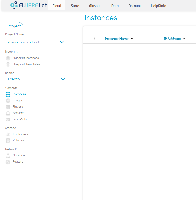
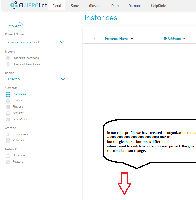

Hi Henar,
We have contacted Trento Node and they believe this is a cloud portal issue. The issue relates to a problem about Project IDs.
Please can you assign this issue to the person who handles the cloud portal access.
Best regards,
Tarek