Details
-
Type:
 extRequest
extRequest
-
Status: Closed
-
Priority:
 Major
Major
-
Resolution: Done
-
Fix Version/s: 2021
-
Component/s: FIWARE-TECH-HELP
-
Labels:None
-
HD-Chapter:Cloud
-
HD-Enabler:Pegasus
Description
Hi,
I am currently facing a problem when I try to launch Blueprints in
Spain2 node.
When I select a template from my list of blueprints and select "Launch
Blueprint", I first receive a "Success" that the Blueprint was launched
successfully. But afterwards, the Blueprint Instance is stuck in the
"Deploying" state, and no VM is spawned for the Blueprint.
When I click the "Info" button next to "Deploying", it prompts:
"Error: Environment <#blueprintname> Is Invalid"
This happens for existing Blueprints, cloned Blueprints from the
catalog, and newly created templates. There are no other VM's created on
this node before.
Best Regards,
Torsten
–
Torsten Spieldenner, M.Sc.
Tel.: +49 6 81 / 8 57 75 - 77 48
Fax.: +49 6 81 / 8 57 75 - 22 35
Internet: http://www.dfki.de/web/forschung/asr/
-------------------------------------------------------------
Deutsches Forschungszentrum fuer Kuenstliche Intelligenz GmbH
Trippstadter Strasse 122, D-67663 Kaiserslautern, Germany
Geschaeftsfuehrung:
Prof. Dr. Dr. h.c. mult. Wolfgang Wahlster (Vorsitzender)
Dr. Walter Olthoff
Vorsitzender des Aufsichtsrats:
Prof. Dr. h.c. Hans A. Aukes
Amtsgericht Kaiserslautern, HRB 2313
-------------------------------------------------------------
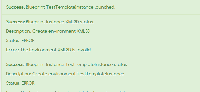
Hi,
all of them
First Template I tried was the Geo-Visualization-Bundle:
https://cloud.lab.fiware.org/#nova/blueprints/catalog/XML3DGeoVisBundle
When this failed, I tried the Blueprint for the 3D-UI-XML3D enabler:
https://cloud.lab.fiware.org/#nova/blueprints/templates/3D-UI-XML3D
This one contains one single VM with the xml3d 4.3.2 recipe installed.
When this failed, I tried created a new template that contains only one
VM with no software installed and no network attached to rule out any
problem with networking or errors in software recipes:
https://cloud.lab.fiware.org/#nova/blueprints/templates/test
The result for all of them is the same. They get stuck in DEPLOYING:
(GeoVisInstance is in this state for a couple of days now, 3DUIInstance
since yesterday or Tuesday I think, and the TestInstance and XML3D since
this morning)
When I click the "i" button to learn more about the current status, I
receive the same error for each of the deployments:
The list of VM Instances stays empty during the whole time and no other
errors are prompted
Best,
Torsten
–
Torsten Spieldenner, M.Sc.
Tel.: +49 6 81 / 8 57 75 - 77 48
Fax.: +49 6 81 / 8 57 75 - 22 35
Internet: http://www.dfki.de/web/forschung/asr/
-------------------------------------------------------------
Deutsches Forschungszentrum fuer Kuenstliche Intelligenz GmbH
Trippstadter Strasse 122, D-67663 Kaiserslautern, Germany
Geschaeftsfuehrung:
Prof. Dr. Dr. h.c. mult. Wolfgang Wahlster (Vorsitzender)
Dr. Walter Olthoff
Vorsitzender des Aufsichtsrats:
Prof. Dr. h.c. Hans A. Aukes
Amtsgericht Kaiserslautern, HRB 2313
-------------------------------------------------------------