Details
-
Type:
 extRequest
extRequest
-
Status: Closed
-
Priority:
 Major
Major
-
Resolution: Done
-
Fix Version/s: 2021
-
Component/s: FIWARE-TECH-HELP
-
Labels:None
-
HD-Chapter:Cloud
-
HD-Enabler:Pegasus
Description
Hi,
I am currently facing a problem when I try to launch Blueprints in
Spain2 node.
When I select a template from my list of blueprints and select "Launch
Blueprint", I first receive a "Success" that the Blueprint was launched
successfully. But afterwards, the Blueprint Instance is stuck in the
"Deploying" state, and no VM is spawned for the Blueprint.
When I click the "Info" button next to "Deploying", it prompts:
"Error: Environment <#blueprintname> Is Invalid"
This happens for existing Blueprints, cloned Blueprints from the
catalog, and newly created templates. There are no other VM's created on
this node before.
Best Regards,
Torsten
–
Torsten Spieldenner, M.Sc.
Tel.: +49 6 81 / 8 57 75 - 77 48
Fax.: +49 6 81 / 8 57 75 - 22 35
Internet: http://www.dfki.de/web/forschung/asr/
-------------------------------------------------------------
Deutsches Forschungszentrum fuer Kuenstliche Intelligenz GmbH
Trippstadter Strasse 122, D-67663 Kaiserslautern, Germany
Geschaeftsfuehrung:
Prof. Dr. Dr. h.c. mult. Wolfgang Wahlster (Vorsitzender)
Dr. Walter Olthoff
Vorsitzender des Aufsichtsrats:
Prof. Dr. h.c. Hans A. Aukes
Amtsgericht Kaiserslautern, HRB 2313
-------------------------------------------------------------
-
- iifjdfbg.png
- 39 kB
-
- gcecaadh.png
- 28 kB
Activity
Let' check tomorrow sharing the screen.
I tried what Torsten suggested but it did not seem to help:
1. chose the wtc blueprint template, which indeed said 'Spain' in the description (the view with the circular widget where it also shows the region of the template etc)
2. clicked the pen-icon the edit it. now it immediately actually showed 'Spain2' as the region for the bundle. checked other settings and saved. it still again showed 'Spain' in the overview. also when went to other parts (like instances) in the GUI and came back to view blueprint templates, it said 'Spain'. But again when opened it for editing, there it was 'Spain2'.
3. started instanciating the template, as it did show Spain2 when editing it, but got that same error as before ([controller1.xifi.tssg.org/193.1.202.144] failed: connect timed out)
Then I tried to be clever and removed the tier from the blueprint with the idea to add it back again – hoping that could associate it with the correct region when recreate it from scratch.
That was apparently a bad idea: the GEs in this bundle, WebTundra (3DUI GE) and Tundra (Synchronization GE) are not available in the "Software in Catalogue" part. They did show correctly in the "Software in Tier" box earlier. So I can't add them back. I'll make a new issue about that. (Update: that's now https://jira.fiware.org/browse/HELP-3584)
aha - I did change the region to Spain2 right before the test and saw 'switched to region Spain2' or so in the log right above the error.
toni@playsign.net is that account.
i tried also with another account, toni.alatalo@gmail.com which is for Karlskrona, but got another error there when tried to deploy the bundle.
i was however able to create another plain instance from an image (Kurento) in Spain2 with that toni@playsign.net account.
UPDATE: sorry apparently hadn't click to post this in the morning. Saw Torsten's hint later, will check that.
Toni,
it may be that even if you change to spain 2 node, within the blueprint,
there are different regions selected for the tiers. At least according
to my experience, LAB tries to create the instances from the resources
that were used to create the blueprint, so when you created the
blueprint template in, let's say, Berlin or Spain1 node back then, the
VMs in the Tier are still assigned to that region. You may have to edit
your templates and select spain2 for the different VMs. That's actually
just a few clicks and may solve the problem, at least it solved a
similar problem I had recently.
Best,
Torsten
–
Torsten Spieldenner, M.Sc.
Tel.: +49 6 81 / 8 57 75 - 77 48
Fax.: +49 6 81 / 8 57 75 - 22 35
Internet: http://www.dfki.de/web/forschung/asr/
-------------------------------------------------------------
Deutsches Forschungszentrum fuer Kuenstliche Intelligenz GmbH
Trippstadter Strasse 122, D-67663 Kaiserslautern, Germany
Geschaeftsfuehrung:
Prof. Dr. Dr. h.c. mult. Wolfgang Wahlster (Vorsitzender)
Dr. Walter Olthoff
Vorsitzender des Aufsichtsrats:
Prof. Dr. h.c. Hans A. Aukes
Amtsgericht Kaiserslautern, HRB 2313
-------------------------------------------------------------
Hi
This host controller1.xifi.tssg.org does not belong to Spain2. I think there is a mistake. Tell me the mail you are using to enter in FIWARe Lab and I can check what you are doing.
Regards,
Henar
Yes I had SaoPaolo accidentally chosen in one of the tests. But originally it was Spain2 and in my latest test & error copy-paste here too. Also, at least this last part of the error seems to be identical in those:
SaoPaolo:
[controller1.xifi.tssg.org/193.1.202.144] failed: connect timed out
latest Spain2:
[controller1.xifi.tssg.org/193.1.202.144] failed: connect timed out
Ok so I think you mean this Help-Desk project is the right one to report, not one of the nodes where I tried yesterday .. so I figure this ticket for the Spain2 Node errors is already correct, and I could create another(s) for other node(s) .. though if the error is the same and due to that same server timing out it perhaps doesn't make sense?
Hi
You can assign to spain support or trento support or whatever in the help desk project. However, previous error was not in Spain.
Regards,
Henar
I tried to create another issue to https://jira.fiware.org/projects/SPN but it fails even though I try to fill all those fields in, gives "Assignee: The default assignee does NOT have ASSIGNABLE permission OR Unassigned issues are turned off." .. so hopefully this one suffices.
Hi
Previous error is not in Spain2, but it is in another region. Could you check it? You can create a ticket and assign to the node where the error appears.
Regards,
Henar
Ok here is the same with Spain2 Node again.
If this is not the right place, where should this be reported? I don't know what Henar means with the node support – didn't see Spain2 in the fiware lab nodes list in the Jira here but perhaps the main Spain one, this Sevilla one, covers that too? https://jira.fiware.org/projects/SPN
I think I'll create another ticket there then.
Or should I use some other node for the bundle testing if Spain2 has problems?
The error again:
nfo: Switched to region Spain2
Success: Blueprint Instance terminated
Success: Blueprint t6 launched.
Success: Blueprint Instance t6 status.
Description: Create environment t6
Status: RUNNING
Success: Blueprint Instance t6 status.
Description: Create environment t6
Status: ERROR
Error: Infrastructure error Trying to persist an invalid String entity. Caused by: com.telefonica.euro_iaas.paasmanager.exception.InvalidSecurityGroupRequestException: [InfrastructureException] It is not possible to create the security group sg_00000000000000000000000000007167_t6-vm1-1-007167 Error performing post on the resource: http://controller1.xifi.tssg.org:8774/v2/00000000000000000000000000007167/os-security-groups with payload: {"security_group": {"name": "sg_00000000000000000000000000007167_t6-vm1-1-007167", "description": "descripcion" }} org.apache.http.conn.ConnectTimeoutException: Connect to controller1.xifi.tssg.org:8774 [controller1.xifi.tssg.org/193.1.202.144] failed: connect timed out
ah you're right the region had changed for me now, wasn't Spain2 anymore but SaoPaolo.
I'll test with Spain2 now again.
no i thought i was working with spain2 still, that's why used the same
ticket – will doublecheck
On Wed, Jul 8, 2015 at 10:36 AM, Help-Desk <jira-help-desk@fi-ware.org>
Hi
All the problems are related to the infrastructure. Please, send a ticket to the node support for helping you with the security group issues.
Regards,
Henar
I got a different error when tried to delete the only security group that had:
Error deleting security group default. Cause: 400 Error
{"badRequest": {"message": "Removing default security group not allowed.", "code": 400}}
What would you recommend?
The error I get still is:
Success: Blueprint t5 launched.
Success: Blueprint Instance t5 status.
Description: Create environment t5
Status: RUNNING
Success: Blueprint Instance t5 status.
Description: Create environment t5
Status: ERROR
Error: Infrastructure error Trying to persist an invalid String entity. Caused by: com.telefonica.euro_iaas.paasmanager.exception.InvalidSecurityGroupRequestException: [InfrastructureException] It is not possible to create the security group sg_00000000000000000000000000007167_t5-vm1-1-007167 Error performing post on the resource: http://controller1.xifi.tssg.org:8774/v2/00000000000000000000000000007167/os-security-groups with payload: {"security_group": {"name": "sg_00000000000000000000000000007167_t5-vm1-1-007167", "description": "descripcion" }} org.apache.http.conn.ConnectTimeoutException: Connect to controller1.xifi.tssg.org:8774 [controller1.xifi.tssg.org/193.1.202.144] failed: connect timed out
So this in the end: org.apache.http.conn.ConnectTimeoutException: Connect to controller1.xifi.tssg.org:8774 [controller1.xifi.tssg.org/193.1.202.144] failed: connect timed out
Deployment of Blueprint instances works now.
Thank you!
Hi
I have released some things and removed your security groups, so that, you should be able to work.
Regards,
Henar
Oh, ok, update: Despite the error message, the security groups are now gone. I will try to create and instantiate a blueprint again
Hi again,
I tried to delete the automatically generated securitygroups "sg_xxxxxx" as recommended, but trying to delete any of the groups results again in an error:
{{Error deleting security group sg_00000000000000000000000000004522_GeoVisSpain2-XML3DFrontend-1-004522. Cause: 400 Error
{"badRequest": {"message": "Security Group 0446cd8a-255f-4b49-a5d1-8bdb787009c1 in use.", "code": 400}} }}
I have terminated all Blueprint Instances, and also deleted the templates from which the instances were created.
Hi,
I have noticed that this ticket was closed, but the problem still exists
for me.
I tried with both existing and newly created blueprints, and trying to
launch them still gives me the same errors as before:
- Info: *Switched to region Spain2
- Success: *Blueprint Test created.
- Success: *Tier Tier1 created.
- Success: *Blueprint NewTestInstance launched.
- Success: *Blueprint Instance NewTestInstance status.
Description: Create environment NewTestInstance
Status: ERROR
Error: The Environment NewTestInstance is Invalid
And with existing Blueprints as well:
- Success: *Blueprint XML3D launched.
- Success: *Blueprint Instance XML3D status.
Description: Create environment XML3D
Status: ERROR
Error: The Environment XML3D is Invalid
This is urgent, as I need the FILAB Infrastructure to work on blueprint
templates for GE and GE bundles!
Hi
It seems there are problems with the infrastruture:
createSecurityGroups | msg=[InfrastructureException] It is not possible to create the security group sg_00000000000000000000000000007167_t3-vm1-1-007167 Error performing post on the resource: http://controller1.xifi.tssg.org:8774/v2/00000000000000000000000000007167/os-security-groups with payload: {"security_group":
{"name": "sg_00000000000000000000000000007167_t3-vm1-1-007167", "description": "descripcion" }} java.net.SocketTimeoutException: Read timed out
And a bug in the paas manage which does not report the errors in the generation of security groups. This bug has been corrected and will be deployed in next release.
REgards,
Henar
I get the same problem when trying to test the 'web tundra client with synchronization' (wtcsync) bundle on spain2:
Success: Blueprint t3 launched. Success: Blueprint Instance t3 status. Description: Create environment t3 Status: RUNNING Success: Blueprint Instance t3 status. Description: Create environment t3 Status: ERROR Error: The Environment t3 is Invalid
I don't know how to debug this further.
Hi,
the issue still exists for me.
I terminated all stuck blueprint instances and tried to launch my
blueprint template "Test" with minimal resources again. It is stuck in
Deployment since yesterday, and the info-button prompts me with the same
error message as before
Best,
Torsten
–
Torsten Spieldenner, M.Sc.
Tel.: +49 6 81 / 8 57 75 - 77 48
Fax.: +49 6 81 / 8 57 75 - 22 35
Internet: http://www.dfki.de/web/forschung/asr/
-------------------------------------------------------------
Deutsches Forschungszentrum fuer Kuenstliche Intelligenz GmbH
Trippstadter Strasse 122, D-67663 Kaiserslautern, Germany
Geschaeftsfuehrung:
Prof. Dr. Dr. h.c. mult. Wolfgang Wahlster (Vorsitzender)
Dr. Walter Olthoff
Vorsitzender des Aufsichtsrats:
Prof. Dr. h.c. Hans A. Aukes
Amtsgericht Kaiserslautern, HRB 2313
-------------------------------------------------------------
Hi,
all of them ![]()
First Template I tried was the Geo-Visualization-Bundle:
https://cloud.lab.fiware.org/#nova/blueprints/catalog/XML3DGeoVisBundle
When this failed, I tried the Blueprint for the 3D-UI-XML3D enabler:
https://cloud.lab.fiware.org/#nova/blueprints/templates/3D-UI-XML3D
This one contains one single VM with the xml3d 4.3.2 recipe installed.
When this failed, I tried created a new template that contains only one
VM with no software installed and no network attached to rule out any
problem with networking or errors in software recipes:
https://cloud.lab.fiware.org/#nova/blueprints/templates/test
The result for all of them is the same. They get stuck in DEPLOYING:
(GeoVisInstance is in this state for a couple of days now, 3DUIInstance
since yesterday or Tuesday I think, and the TestInstance and XML3D since
this morning)
When I click the "i" button to learn more about the current status, I
receive the same error for each of the deployments:
The list of VM Instances stays empty during the whole time and no other
errors are prompted
Best,
Torsten
–
Torsten Spieldenner, M.Sc.
Tel.: +49 6 81 / 8 57 75 - 77 48
Fax.: +49 6 81 / 8 57 75 - 22 35
Internet: http://www.dfki.de/web/forschung/asr/
-------------------------------------------------------------
Deutsches Forschungszentrum fuer Kuenstliche Intelligenz GmbH
Trippstadter Strasse 122, D-67663 Kaiserslautern, Germany
Geschaeftsfuehrung:
Prof. Dr. Dr. h.c. mult. Wolfgang Wahlster (Vorsitzender)
Dr. Walter Olthoff
Vorsitzender des Aufsichtsrats:
Prof. Dr. h.c. Hans A. Aukes
Amtsgericht Kaiserslautern, HRB 2313
-------------------------------------------------------------
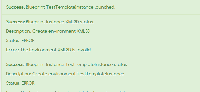
BTW I was able to instanciate the bundle now and at least the web server part of it works, for example this example that shows a duck correctly there now, on Spain2 region: http://130.206.118.134/WebTundra-1.0/examples/gltf/example-gltf.html