Details
-
Type:
 extRequest
extRequest
-
Status: Closed
-
Priority:
 Major
Major
-
Resolution: Done
-
Fix Version/s: 2021
-
Component/s: FIWARE-LAB-HELP
-
Labels:None
-
HD-Node:Noida
Description
Dear Fiware lab help desk,
I'm using FIWARE-Lab on Noida Node but I'm facing a problem that a created volume cannot delete on the cloud portal.
I found that volume attached to "None", I guess that is the cause which cannot delete the volume.
Please confirm the attached.
Could you tell me how to delete the volume?
Best Regards,
Naoya Anzai
__________________________________________________________________________________________
You can get more information about our cookies and privacy policies on the following links:
- http://forge.fiware.org/plugins/mediawiki/wiki/fiware/index.php/FIWARE_Privacy_Policy
- http://forge.fiware.org/plugins/mediawiki/wiki/fiware/index.php/Cookies_Policy_FIWARE
Fiware-lab-help mailing list
Fiware-lab-help@lists.fiware.org
https://lists.fiware.org/listinfo/fiware-lab-help
[Created via e-mail received from: Naoya Anzai <n-anzai@bu.jp.nec.com>]
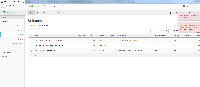

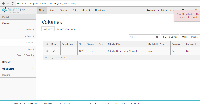


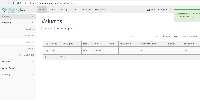
Hi Naoya Anzai,
I think volume is attached to an instance.
For deleting the volume, Go to Volume Tab in the cloud portal, select the volume that you want to delete and select "Manage Attachments" Tab from the drop down list in the Action column , Detach the volume and then try to delete it.
I think this will solve your issue. If you face any problem, kindly revert back on this ticket.
Regards,
Fiware Lab Team Noida