Details
-
Type:
 extRequest
extRequest
-
Status: Closed
-
Priority:
 Major
Major
-
Resolution: Done
-
Fix Version/s: 2021
-
Component/s: FIWARE-LAB-HELP
-
Labels:None
-
HD-Node:Britanny
Description
Dear Admin,
I'm having issue connecting to a cloud instance.
The error message obtained is "Permission denied (publickey)".
I've tried generating public private key with ssh-keygen -t rsa -f
cloud.key and connect using ssh -i cloud.key root@floating_ip but
unsuccessful.
I also tried to create key pair using in https://cloud.lab.fiware.
org/project/access_and_security/ and downloaded the private key to ssh but
the access get denied too. The sample response i get is as below.
[image: Inline image 1]
Regards,
Yap
__________________________________________________________________________________________
You can get more information about our cookies and privacy policies on the following links:
- http://forge.fiware.org/plugins/mediawiki/wiki/fiware/index.php/FIWARE_Privacy_Policy
- http://forge.fiware.org/plugins/mediawiki/wiki/fiware/index.php/Cookies_Policy_FIWARE
Fiware-lab-help mailing list
Fiware-lab-help@lists.fiware.org
https://lists.fiware.org/listinfo/fiware-lab-help
[Created via e-mail received from: Khong-Lim Yap <klyap1991@gmail.com>]
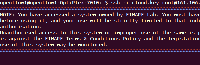

Dear user,
Could you give us your email account and the region in which you are working?
FIWAE Team