Details
-
Type:
 extRequest
extRequest
-
Status: Closed
-
Priority:
 Major
Major
-
Resolution: New functionality
-
Fix Version/s: Sprint 4.1.3
-
Component/s: FIWARE-TECH-HELP
-
Labels:None
-
HD-Chapter:Apps
-
HD-Enabler:Wirecloud
Description
Responsible: fiware@ulpgc.es
Environment, instance and tested GEs: Fiware Lab - Global instance -
Store//Wirecloud
Web Browser: Mozilla Firefox, v. 33, Google Chrome, v. 38.0.2125.104
Operating System: Windows 8
User id: storedata.test.ulpgc@gmail.com
Description:
One of the steps you are going to pass through while you are creating an
offering is the “Bind resources” step (fourth one). You can add your
resources at that point or you can add them later by clicking on the
Advanced Operations-> Bind Resources button for an offering.
You can create resources by two ways:
1. Uploading them using the Provider Options->Create Resources
2. Publishing a workspace you have in the Mashup Area.
When you try to bind a resource created from the second way, you will find
that you could do it properly if the offering isn’t marked as open, but you
cannot find the resource in the resources list if you mark your offering as
open.
This issue happens when you are creating the offering and also when you try
to bind the resource after the offering creation.
How to replicate
First of all, you should create a mashup in a workspace and publish it by
the following steps:
a. Click on the button placed at right of the workspace name.
b. Select “Upload to my resources” and fill the form that is going to be
displayed
c. Go to “My resources”, select your workspace mashup, enter on its details
and then click on “Publish”
When you complete these steps, you should go to the Store and check your
resource is added (My offerings->Provider options->View resources).
Finally, you should create an offering as usual. Please make sure the “Open
Offering” checkbox is checked. You will see the first error at the fourth
step: your mashup resource won’t be added to the resources list.
In order to replicate the second error, go to the details area for your new
offering and click on Advanced Operations->Bind Resources. There you can’t
see either the mashup resource.
Three screenshots are included in order to make this clear. The first one
shows some resources we have in our testing account, including the one we
uploaded from the workspace.
The second one shows the resources that you can add for an open offering.
Please note that our testing workspace mashup wasn’t included within the
list.
The third one shows the same for a non open offering. You will see that for
this case you can use your mashup resource without any problem.
_______________________________________________
Fiware-lab-help mailing list
Fiware-lab-help@lists.fi-ware.org
https://lists.fi-ware.org/listinfo/fiware-lab-help
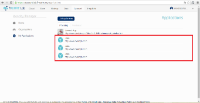


Open offerings in the store only allow binding open resource to it. Wirecloud currently doesn't allow publishing open resources. This will be added as new feature to Wirecloud.