Details
-
Type:
 extRequest
extRequest
-
Status: Closed
-
Priority:
 Major
Major
-
Resolution: Fixed
-
Fix Version/s: Sprint 4.1.2
-
Component/s: FIWARE-TECH-HELP
-
Labels:None
-
HD-Chapter:Apps
-
HD-Enabler:Wirecloud
Description
Tested GE(s): Wirecloud
Responsible: fiware@ulpgc.es
Environment: FIWARE lab
Web Browser: Google Chrome version 38.0.2125.104
Operating System: OSX version 10.9.3
Instance: Global
User id: wirecloud
Description:
We were at ‘My resources’ section and selected a widget created by our own.
We wanted to publish it but the problem was that we could not do it. When
we clicked on the ‘Publish’ button we select to publish it to the
FIWARE-lab. If we do so, an error messages appears on screen telling us
that the resource is undefined. See the picture Publishing widget to
FIWARE-lab issue_1 for more detail.
Note: this problem does not occur if we do not select the FIWARE-lab
checkbutton. See the image Publishing widget to FIWARE-lab issue_2 for more
detail.
How to replicate:
1. Log in Fi-lab
2. Create a widget from scratch
3. Upload the widget to ‘My resources’
4. Add the widget to the mashup
5. Connect it to some other widgets with the wiring map
6. Go to ‘My resources’ section
7. Select the just created widget
8. Click on ‘Publish’
9. An error message will be displayed
_______________________________________________
Fiware-lab-help mailing list
Fiware-lab-help@lists.fi-ware.org
https://lists.fi-ware.org/listinfo/fiware-lab-help
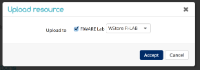
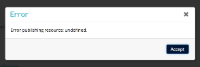
The problem here is that WireCloud doesn't provide a good error message if something goes wrong when publishing mashable components. This bug was fixed before this report, but was not available at FIWARE Lab. I'm going to update today the instance of Wirecloud available at FIWARE Lab including the fix for this.