Hi,
Following with this issue, here you can find the reply from the user:
"We are using the addon for Blender to export our models. You can see the
current state at: http://annacarreras.com/toonaville/vc/Guia.html.
We have the textures at the same folder of the json model.
You can find the code at:
https://www.dropbox.com/s/clednaxsfwzt20l/vc.zip?dl=0
Inside the VC folder you will find the Guia.html page and the model inside
the models folder.
Tha problem is that some textures doesn't render well.
The model normlas are ok because if we use:
var material = new THREE.MeshNormalMaterial( materials );
the browser renders all the surfaces.
We are using:
var material = new THREE.MeshFaceMaterial( materials );
model = new THREE.SkinnedMesh( geometry, material );
If we use:
enableSkinning(model);
All the model disapears.
Currently the textures that were created using a UV modificator are
correctly rendered (the character arms and legs).
On the other hand the textures that uses an Unwrap modificator (body and
helmet) are not rendering well or even they become transparent and disapear.
Could you please help us. We are attaching also images to show you how the
character should look like."
Thanks in advance.
Xavier Carol.
2015-06-29 15:08 GMT+02:00 Xavier Carol Rossell <xavier.carol@i2cat.net>:
> Hi,
>
> A user is asking us how to export models to be used with WebTundra. Here
> it is her report:
>
> "Our 3D modelers are dealing and struggling with how to export the models
> they have to use them with WebTundra.
> We would like to be able to have something like the example you provided:
> http://www.annacarreras.com/toonaville/pato/examples/gltf/example-gltf.html
>
> But they can not figure out how to export the mapped textures if the
> character. And we are obtaining character with dark areas (because we
> cannot load the image used to texture this areas):
> http://annacarreras.com/toonaville/vc/Guia.html
>
> They are using blender to create the exports.
> And they are following the instructions you provided as documentation:
>
> http://forge.fiware.org/plugins/mediawiki/wiki/fiware/index.php/3D-UI_-_WebTundra_-_User_and_Programmers_Guide
>
> Could you please expand and clarify the documentation for them?
> Do they need to install any plugin in Blender?
> Do they have to run any script for the export?
>
> They are expert and senior 3D animators but know nothing about gltf or
> glsl formats. They aren't able to export the characters properly."
>
> Thanks in advance.
> Kr, Xavier Carol.
>
_______________________________________________
Fiware-creatifi-coaching mailing list
Fiware-creatifi-coaching@lists.fi-ware.org
https://lists.fi-ware.org/listinfo/fiware-creatifi-coaching
 extRequest
extRequest
 Major
Major

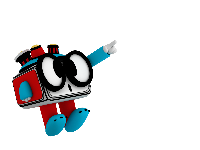
Hi,
Following with this issue, here you can find the reply from the user:
"We are using the addon for Blender to export our models. You can see the
current state at: http://annacarreras.com/toonaville/vc/Guia.html.
We have the textures at the same folder of the json model.
You can find the code at:
https://www.dropbox.com/s/clednaxsfwzt20l/vc.zip?dl=0
Inside the VC folder you will find the Guia.html page and the model inside
the models folder.
Tha problem is that some textures doesn't render well.
The model normlas are ok because if we use:
var material = new THREE.MeshNormalMaterial( materials );
the browser renders all the surfaces.
We are using:
var material = new THREE.MeshFaceMaterial( materials );
model = new THREE.SkinnedMesh( geometry, material );
If we use:
enableSkinning(model);
All the model disapears.
Currently the textures that were created using a UV modificator are
correctly rendered (the character arms and legs).
On the other hand the textures that uses an Unwrap modificator (body and
helmet) are not rendering well or even they become transparent and disapear.
Could you please help us. We are attaching also images to show you how the
character should look like."
Thanks in advance.
Xavier Carol.
2015-06-29 15:08 GMT+02:00 Xavier Carol Rossell <xavier.carol@i2cat.net>:
> Hi,
>
> A user is asking us how to export models to be used with WebTundra. Here
> it is her report:
>
> "Our 3D modelers are dealing and struggling with how to export the models
> they have to use them with WebTundra.
> We would like to be able to have something like the example you provided:
> http://www.annacarreras.com/toonaville/pato/examples/gltf/example-gltf.html
>
> But they can not figure out how to export the mapped textures if the
> character. And we are obtaining character with dark areas (because we
> cannot load the image used to texture this areas):
> http://annacarreras.com/toonaville/vc/Guia.html
>
> They are using blender to create the exports.
> And they are following the instructions you provided as documentation:
>
> http://forge.fiware.org/plugins/mediawiki/wiki/fiware/index.php/3D-UI_-_WebTundra_-_User_and_Programmers_Guide
>
> Could you please expand and clarify the documentation for them?
> Do they need to install any plugin in Blender?
> Do they have to run any script for the export?
>
> They are expert and senior 3D animators but know nothing about gltf or
> glsl formats. They aren't able to export the characters properly."
>
> Thanks in advance.
> Kr, Xavier Carol.
>
_______________________________________________
Fiware-creatifi-coaching mailing list
Fiware-creatifi-coaching@lists.fi-ware.org
https://lists.fi-ware.org/listinfo/fiware-creatifi-coaching