Details
-
Type:
 extRequest
extRequest
-
Status: Closed
-
Priority:
 Major
Major
-
Resolution: Done
-
Fix Version/s: 2021
-
Component/s: FIWARE-TECH-HELP
-
Labels:None
-
HD-Chapter:WebUI
-
HD-Enabler:Web Tundra Avatar
Description
Hi,
A user is asking us how to export models to be used with WebTundra. Here it
is her report:
"Our 3D modelers are dealing and struggling with how to export the models
they have to use them with WebTundra.
We would like to be able to have something like the example you provided:
http://www.annacarreras.com/toonaville/pato/examples/gltf/example-gltf.html
But they can not figure out how to export the mapped textures if the
character. And we are obtaining character with dark areas (because we
cannot load the image used to texture this areas):
http://annacarreras.com/toonaville/vc/Guia.html
They are using blender to create the exports.
And they are following the instructions you provided as documentation:
http://forge.fiware.org/plugins/mediawiki/wiki/fiware/index.php/3D-UI_-_WebTundra_-_User_and_Programmers_Guide
Could you please expand and clarify the documentation for them?
Do they need to install any plugin in Blender?
Do they have to run any script for the export?
They are expert and senior 3D animators but know nothing about gltf or glsl
formats. They aren't able to export the characters properly."
Thanks in advance.
Kr, Xavier Carol.
_______________________________________________
Fiware-creatifi-coaching mailing list
Fiware-creatifi-coaching@lists.fi-ware.org
https://lists.fi-ware.org/listinfo/fiware-creatifi-coaching
[Created via e-mail received from: Xavier Carol Rossell <xavier.carol@i2cat.net>]
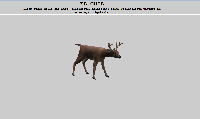
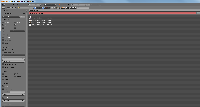
Hey Xavier,
Now that I took a look at the "installation and administration guide" there is mentioning of three.js blender exporter: https://forge.fiware.org/plugins/mediawiki/wiki/fiware/index.php/3D-UI_-_WebTundra_-_Installation_and_Administration_Guide#Preparing_own_scenes I have include the same text to "User and Programmers Guide" page.
So yes, you'll need to use a separate blender exporter plugin to bring your models to WebTundra. Instructions how to install the exporter to
Blender can be found at: https://github.com/mrdoob/three.js/tree/master/utils/exporters/blender.
I cant really help with glTF format, I have never used it. In case you need more info about different format you could contact Toni Alatalo (toni@playsign.net) who is the contact person of "3DUI - WebTundra GE", he should have better understanding of this.
I tested the three.js exporter and got the "User guide" deer model to render with texture (DeerThreeJs.png). When you are exporting the model from Blender, make sure that materials and textures are checked in export option (ExportBlender.png). Also remember to add your textures to same folder where the model.json file is located. Say you have a car model in "models/car.js" folder you should push the textures in same folder, order them to load properly e.g. "models/texture.png".
I'll send this message to xavier.carol@i2cat.net.
Hopefully this helps.
br,
Jonne Väisänen