Details
-
Type:
 extRequest
extRequest
-
Status: Closed
-
Priority:
 Major
Major
-
Resolution: Done
-
Fix Version/s: 2021
-
Component/s: FIWARE-LAB-HELP
-
Labels:None
-
Sender Email:
-
HD-Node:Spain
Description
Hi!
I'm a new FI-Lab trial user. I created a "kibs" instance to try Orion
Context Broker, by associating it to the "public-ext-net-01" Floating IP
Pool. So I downloaded and configured PuTTY to connect, via Windows, to
my VM instance by using its IP address and the SSH port 22 and by
setting the Auth field by selecting, in my local folder, the .ppk key
generated by PuTTYgen against the previously defined Keypair. The Putty
console is then displayed empty with a green prompt, and after a few
time I receive a "Network error: Connection timed out" message.
Can you help me about?
Thanks,
Giuseppe Bux
__________________________________________________________________________________________
You can get more information about our cookies and privacy policies on the following links:
- http://forge.fiware.org/plugins/mediawiki/wiki/fiware/index.php/FIWARE_Privacy_Policy
- http://forge.fiware.org/plugins/mediawiki/wiki/fiware/index.php/Cookies_Policy_FIWARE
Fiware-lab-help mailing list
Fiware-lab-help@lists.fiware.org
https://lists.fiware.org/listinfo/fiware-lab-help
[Created via e-mail received from: Giuseppe Bux <giuseppe_bux@alice.it>]
-
- Cattura.PNG
- 85 kB
-
- Cattura.PNG
- 97 kB
-
- Cattura.PNG
- 75 kB
Activity
Comment by buxg2016@gmail.com :
Hi!
here a question concerning the running of the /accumulator-server.py/
script, as described in the Orion Quick Start Guide:
How to run the script within the Orion instance of FI-Lab, connected
from Putty for Windows?
The example reported in the guide seems not applicable to my Orion use
case because my local directory, where I downloaded the script from
GiHub, is not recognized by my Orion instance, as follows:
[centos@kibs ~]$ cd /C:/Users/gbux/Documents/GitHub/fiware-orion/scripts
-bash: cd: /C:/Users/gbux/Documents/GitHub/fiware-orion/scripts: No such
file or directory
Do you can suggest me some workaround?
Thanks,
Giuseppe
Il 02/06/2017 11:12, Giuseppe Bux ha scritto:
> Hi!
> I started to exercise Orion by using related start guide published at:
> https://fiware-orion.readthedocs.io/en/master/quick_start_guide/index.html
> The first step of the exercise concerns the running of the
> /token_script.sh/ in order to obtain from Orion the authentication
> token to use in subsequent queries. Because I'm not a linux
> programmer, I was wrong in considering the script as a prompt
> command, so I tried to execute the command but it was not found by the
> server, as follows:
> [centos@kibs ~]$ token_script.sh
> -bash: token_script.sh: command not found
> Then, I decided to get the script by inserting at the prompt line, one
> by one, the statements reported in the guide as comments:
> # wget --no-check-certificate
> https://raw.githubusercontent.com/fgalan/oauth2-example-orion-client/master/token_script.sh#
> bash token_script.sh
> obviously without the # symbol.
> The script is so executed and asks for username (i.e. the FI_Lab user
> login) and password.
> The output of the script is the authentication token that, for the
> exercise purpose proposed by the start guide, must be assigned to a
> AUTH_TOKEN shell variable.
> The subsequent queries reported in the guide can be so executed
> succesfully.
> This my first step orion experience.
>
> Giuseppe Bux
>
Please, open a new ticket.
Regards,
José Ignacio.
Comment by buxg2016@gmail.com :
Hi!
here a question concerning the running of the /accumulator-server.py/
script, as described in the Orion Quick Start Guide
(https://fiware-orion.readthedocs.io/en/master/quick_start_guide/index.html
):
/How to run the fiware-o//_/rion/scripts/accumulator-server.py/ within
a FI-Lab-Windows connection //_scenario//?/
The example reported in the guide seems not applicable to my Orion use
case scenario (FI-Lab SSH connection by PuTTY from Windows) because my
local directory, where I downloaded the script from GiHub, is not
recognizable by the Orion instance.
I tried to ways to instantiate the example statement of the guide( cd
/dir/where/accumulator-server/is/downloaded )as follows:
1) [centos@kibs ~]$ cd
\C:\Users\gbux\Documents\GitHub\fiware-orion\scripts (directory path in
Windows)
server response: -bash: cd:
C:UsersgbuxDocumentsGitHubfiware-orionscripts: No such file or directory
2) [centos@kibs ~]$ cd
/C:/Users/gbux/Documents/GitHub/fiware-orion/scripts (by replacing \
with / )
server response: -bash: cd:
/C:/Users/gbux/Documents/GitHub/fiware-orion/scripts: No such file or
directory
For my current trial purpose, I would continue to exercise Orion in a
Fi-Lab-Windows connection scenario.
Do you can suggest me some workaround?
Thanks,
Giuseppe
Comment by buxg2016@gmail.com :
HI!
Please close the ticket. The only workaround seems to be the connection
from a linux machine.
G. Bux
Il 06/06/2017 07:15, Help-Desk ha scritto:
>
> From FIWARE JIRA - Main Help Desk ----
>
> -------------------------------------------------------------------------------
> Comments:
>
>
> FW External User - Today 7:14 AM
> ------------------
> Comment by buxg2016@gmail.com :
> Hi!
> here a question concerning the running of the /accumulator-server.py/
> script, as described in the Orion Quick Start Guide
> (https://fiware-orion.readthedocs.io/en/master/quick_start_guide/index.html
> ):
>
> /How to run the fiware-o//_/rion/scripts/accumulator-server.py/ within
> a FI-Lab-Windows connection //_scenario//?/
>
> The example reported in the guide seems not applicable to my Orion use
> case scenario (FI-Lab SSH connection by PuTTY from Windows) because my
> local directory, where I downloaded the script from GiHub, is not
> recognizable by the Orion instance.
> I tried to ways to instantiate the example statement of the guide( cd
> /dir/where/accumulator-server/is/downloaded )as follows:
>
> 1) [centos@kibs ~]$ cd
> \C:\Users\gbux\Documents\GitHub\fiware-orion\scripts (directory path in
> Windows)
> server response: -bash: cd:
> C:UsersgbuxDocumentsGitHubfiware-orionscripts: No such file or directory
>
> 2) [centos@kibs ~]$ cd
> /C:/Users/gbux/Documents/GitHub/fiware-orion/scripts (by replacing \
> with / )
> server response: -bash: cd:
> /C:/Users/gbux/Documents/GitHub/fiware-orion/scripts: No such file or
> directory
>
> For my current trial purpose, I would continue to exercise Orion in a
> Fi-Lab-Windows connection scenario.
> Do you can suggest me some workaround?
> Thanks,
> Giuseppe
>
>
>
>
>
>
>
>
>
> José Ignacio Carretero Guarde - Yesterday 10:00 PM
> ------------------
> Please, open a new ticket.
>
> Regards,
> José Ignacio.
>
>
> FW External User - Yesterday 6:59 PM
> ------------------
> Comment by buxg2016@gmail.com :
> Hi!
> here a question concerning the running of the /accumulator-server.py/
> script, as described in the Orion Quick Start Guide:
> How to run the script within the Orion instance of FI-Lab, connected
> from Putty for Windows?
>
> The example reported in the guide seems not applicable to my Orion use
> case because my local directory, where I downloaded the script from
> GiHub, is not recognized by my Orion instance, as follows:
> [centos@kibs ~]$ cd /C:/Users/gbux/Documents/GitHub/fiware-orion/scripts
> -bash: cd: /C:/Users/gbux/Documents/GitHub/fiware-orion/scripts: No such
> file or directory
>
> Do you can suggest me some workaround?
> Thanks,
> Giuseppe
>
>
>
>
>
> Il 02/06/2017 11:12, Giuseppe Bux ha scritto:
>> Hi!
>> I started to exercise Orion by using related start guide published at:
>> https://fiware-orion.readthedocs.io/en/master/quick_start_guide/index.html
>> The first step of the exercise concerns the running of the
>> /token_script.sh/ in order to obtain from Orion the authentication
>> token to use in subsequent queries. Because I'm not a linux
>> programmer, I was wrong in considering the script as a prompt
>> command, so I tried to execute the command but it was not found by the
>> server, as follows:
>> [centos@kibs ~]$ token_script.sh
>> -bash: token_script.sh: command not found
>> Then, I decided to get the script by inserting at the prompt line, one
>> by one, the statements reported in the guide as comments:
>> # wget --no-check-certificate
>> https://raw.githubusercontent.com/fgalan/oauth2-example-orion-client/master/token_script.sh#
>> bash token_script.sh
>> obviously without the # symbol.
>> The script is so executed and asks for username (i.e. the FI_Lab user
>> login) and password.
>> The output of the script is the authentication token that, for the
>> exercise purpose proposed by the start guide, must be assigned to a
>> AUTH_TOKEN shell variable.
>> The subsequent queries reported in the guide can be so executed
>> succesfully.
>> This my first step orion experience.
>>
>> Giuseppe Bux
>>
>
>
>
> FW External User - Friday 11:17 AM
> ------------------
> Comment by buxg2016@gmail.com :
> Hi!
> I started to exercise Orion by using related start guide published at:
> https://fiware-orion.readthedocs.io/en/master/quick_start_guide/index.html
> The first step of the exercise concerns the running of the
> /token_script.sh/ in order to obtain from Orion the authentication token
> to use in subsequent queries. Because I'm not a linux programmer, I was
> wrong in considering the script as a prompt command, so I tried to
> execute the command but it was not found by the server, as follows:
>
> [centos@kibs ~]$ token_script.sh
> -bash: token_script.sh: command not found
>
> Then, I decided to get the script by inserting at the prompt line, one
> by one, the statements reported in the guide as comments:
> # wget --no-check-certificate
> https://raw.githubusercontent.com/fgalan/oauth2-example-orion-client/master/token_script.sh#
> bash token_script.sh
> obviously without the # symbol.
> The script is so executed and asks for username (i.e. the FI_Lab user
> login) and password.
> The output of the script is the authentication token that, for the
> exercise purpose proposed by the start guide, must be assigned to a
> AUTH_TOKEN shell variable.
> The subsequent queries reported in the guide can be so executed succesfully.
> This my first step orion experience.
>
> Giuseppe Bux
>
>
>
>
> José Ignacio Carretero Guarde - Friday 9:41 AM
> ------------------
> Please, send a completely new email regarding your new doubt about Orion. That is another completely different issue and it would help other people to track problems. It would help us to keep the tickets clean, etc.
>
> Regards,
> José Ignacio
>
>
> FW External User - Friday 9:39 AM
> ------------------
> Comment by buxg2016@gmail.com :
>
> Problem solved: token_script.sh is running!
> Thank you for your assistance on server connection.
>
> Best regards,
> Giuseppe Bux
>
> Il 01/06/2017 16:07, Giuseppe Bux ha scritto:
>> Ok! centOs login works.
>> So I tried to exercise Orion as from its quick start guide (
>> https://fiware-orion.readthedocs.io/en/master/quick_start_guide/index.html
>> ).
>> Then,//to obtain the autentication token to use in the REST API calls
>> to Orion, I tried to run the script /token_script.sh, /but the command
>> was not found, as follows://
>>
>> [centos@kibs ~]$ token_script.sh
>> -bash: token_script.sh: command not found
>>
>> Does something else is necessary to initiate Orion and to get the
>> AUTH_TOKEN, to use in a subsequent query as from the start guide?
>>
>> Could you please still assist me, in these first Orion exercise?
>>
>> Thanks,
>> Giuseppe
>>
>>
>>
>> Il 01/06/2017 13:02, Help-Desk ha scritto:
>>> From FIWARE JIRA - Main Help Desk ----
>>>
>>> -------------------------------------------------------------------------------
>>> Comments:
>>>
>>>
>>> José Ignacio Carretero Guarde - Today 1:01 PM
>>> ------------------
>>> I don't really understand what does your latest screenshot means, sorry. But as I told you in my previous response, Orion is "a kind of CentOS", so, your username should be "centos".
>>>
>>> Regards,
>>> José Ignacio.
>>>
>>>
>>> FW External User - Today 12:53 PM
>>> ------------------
>>> Comment bybuxg2016@gmail.com :
>>>
>>> I don't know what type of instance I have instantiated and so I don't
>>> know the related user login. I adopted the instance image provided by
>>> Fi-lab cloud portal (orion-psb-image-R5.4
>>> <https://cloud.lab.fiware.org/#nova/images/31436d68-a723-4fc6-97eb-67140a9b127f>).
>>> I retrieved the public key from the windows registry and set it as
>>> login, but I have the same connection error. In attachement the screenshot.
>>> How can I go on in my own trial?
>>>
>>> Looking for your kind answer,
>>> Regards,
>>> Giuseppe
>>> Il 01/06/2017 10:59, Help-Desk ha scritto:
>>>> From FIWARE JIRA - Main Help Desk ----
>>>>
>>>> -------------------------------------------------------------------------------
>>>> Comments:
>>>>
>>>>
>>>> José Ignacio Carretero Guarde - Today 10:58 AM
>>>> ------------------
>>>> Hi,
>>>>
>>>> Well the expected behaviour is not to accept your FIWARE Account. The users are centos or debian or ubuntu depending on the type of instance you have instanciates (Ubuntu, Debian or CentOS). Orion is some kind of CenOS.
>>>>
>>>> Regards,
>>>> José Ignacio
>>>>
>>>>
>>>> FW External User - Today 10:12 AM
>>>> ------------------
>>>> Comment bybuxg2016@gmail.com :
>>>>
>>>> Thank you! I recreated the instance with security groups kibs and the
>>>> PuTTY connection works. However the server do not accepts my FI-Lab
>>>> login, but requires a publickey that, I remeber, it sent to the Putty
>>>> cache at the first connection when I confirmed the server address. I do
>>>> not know how to access to the Putty cache and so to retrieve such a
>>>> publick key. Can you suggest a workaround?
>>>> Please find in attachement the screenshot of the message from the server.
>>>>
>>>> Giuseppe
>>>> Il 01/06/2017 06:34, Help-Desk ha scritto:
>>>>> From FIWARE JIRA - Main Help Desk ----
>>>>>
>>>>> -------------------------------------------------------------------------------
>>>>> Comments:
>>>>>
>>>>>
>>>>> José Ignacio Carretero Guarde - Today 6:33 AM
>>>>> ------------------
>>>>> Hi
>>>>>
>>>>> You have created a new security group named Kibs with Port 22 opened, but you applied de default security group to your instance. So nothing is opened
>>>>>
>>>>> Regards,
>>>>> José Ignacio
>>>>>
>>>>>
>>>>> FW External User - Yesterday 5:56 PM
>>>>> ------------------
>>>>> Comment bybuxg2016@gmail.com :
>>>>>
>>>>> Please find here attached snapshot of my VM instance status and of the
>>>>> PuTTY Connection error.
>>>>> Looking for your help,
>>>>> Regards
>>>>> Giuseppe Bux
>>>>>
>>>>> Il 31/05/2017 12:42, Giuseppe Bux ha scritto:
>>>>>> Yesterday I created my new account:
>>>>>> buxg2016@gmail.com
>>>>>>
>>>>>> as trial user.
>>>>>>
>>>>>>
>>>>>>
>>>>>> Il 31/05/2017 12:38, Help-Desk ha scritto:
>>>>>>> From FIWARE JIRA - Main Help Desk ----
>>>>>>>
>>>>>>> -------------------------------------------------------------------------------
>>>>>>>
>>>>>>> Comments:
>>>>>>>
>>>>>>>
>>>>>>> FW External User - Today 12:37 PM
>>>>>>> ------------------
>>>>>>> Comment by :
>>>>>>>
>>>>>>> Hi!
>>>>>>> I'm a new FI-Lab trial user. I created a "kibs" instance to try Orion
>>>>>>> Context Broker, by associating it to the "public-ext-net-01" Floating IP
>>>>>>> Pool. So I downloaded and configured PuTTY to connect, via Windows, to
>>>>>>> my VM instance by using its IP address and the SSH port 22 and by
>>>>>>> setting the Auth field by selecting, in my local folder, the .ppk key
>>>>>>> generated by PuTTYgen against the previously defined Keypair. The Putty
>>>>>>> console is then displayed empty with a green prompt, and after a few
>>>>>>> time I receive a "Network error: Connection timed out" message.
>>>>>>> Can you help me about?
>>>>>>> Thanks,
>>>>>>> Giuseppe Bux
>>>>>>>
>>>>>>>
>>>>>>>
>>>>>>>
>>>>>>> José Ignacio Carretero Guarde - Today 12:36 PM
>>>>>>> ------------------
>>>>>>> Sorry, but your account is an old basic account and not a new trial
>>>>>>> account. Please, could you provide me details about the account you
>>>>>>> are using now? Or anything that could help me to identify... something.
>>>>>>>
>>>>>>> Regards,
>>>>>>> José Ignacio
>>>>>>>
>>>>>>> ------------------------
>>>>>>> Issue id: HELP-9375
>>>>>>> Description:
>>>>>>> Hi!
>>>>>>> I'm a new FI-Lab trial user. I created a "kibs" instance to try Orion
>>>>>>> Context Broker, by associating it to the "public-ext-net-01" Floating IP
>>>>>>> Pool. So I downloaded and configured PuTTY to connect, via Windows, to
>>>>>>> my VM instance by using its IP address and the SSH port 22 and by
>>>>>>> setting the Auth field by selecting, in my local folder, the .ppk key
>>>>>>> generated by PuTTYgen against the previously defined Keypair. The Putty
>>>>>>> console is then displayed empty with a green prompt, and after a few
>>>>>>> time I receive a "Network error: Connection timed out" message.
>>>>>>> Can you help me about?
>>>>>>> Thanks,
>>>>>>> Giuseppe Bux
>>>>>>>
>>>>> FW External User - Yesterday 12:47 PM
>>>>> ------------------
>>>>> Comment bybuxg2016@gmail.com :
>>>>>
>>>>> Yesterday I created my new account:
>>>>> buxg2016@gmail.com
>>>>>
>>>>> as trial user.
>>>>>
>>>>>
>>>>>
>>>>> Il 31/05/2017 12:38, Help-Desk ha scritto:
>>>>>> From FIWARE JIRA - Main Help Desk ----
>>>>>>
>>>>>> -------------------------------------------------------------------------------
>>>>>> Comments:
>>>>>>
>>>>>>
>>>>>> FW External User - Today 12:37 PM
>>>>>> ------------------
>>>>>> Comment by :
>>>>>>
>>>>>> Hi!
>>>>>> I'm a new FI-Lab trial user. I created a "kibs" instance to try Orion
>>>>>> Context Broker, by associating it to the "public-ext-net-01" Floating IP
>>>>>> Pool. So I downloaded and configured PuTTY to connect, via Windows, to
>>>>>> my VM instance by using its IP address and the SSH port 22 and by
>>>>>> setting the Auth field by selecting, in my local folder, the .ppk key
>>>>>> generated by PuTTYgen against the previously defined Keypair. The Putty
>>>>>> console is then displayed empty with a green prompt, and after a few
>>>>>> time I receive a "Network error: Connection timed out" message.
>>>>>> Can you help me about?
>>>>>> Thanks,
>>>>>> Giuseppe Bux
>>>>>>
>>>>>>
>>>>>>
>>>>>>
>>>>>> José Ignacio Carretero Guarde - Today 12:36 PM
>>>>>> ------------------
>>>>>> Sorry, but your account is an old basic account and not a new trial account. Please, could you provide me details about the account you are using now? Or anything that could help me to identify... something.
>>>>>>
>>>>>> Regards,
>>>>>> José Ignacio
>>>>>>
>>>>>> ------------------------
>>>>>> Issue id: HELP-9375
>>>>>> Description:
>>>>>> Hi!
>>>>>> I'm a new FI-Lab trial user. I created a "kibs" instance to try Orion
>>>>>> Context Broker, by associating it to the "public-ext-net-01" Floating IP
>>>>>> Pool. So I downloaded and configured PuTTY to connect, via Windows, to
>>>>>> my VM instance by using its IP address and the SSH port 22 and by
>>>>>> setting the Auth field by selecting, in my local folder, the .ppk key
>>>>>> generated by PuTTYgen against the previously defined Keypair. The Putty
>>>>>> console is then displayed empty with a green prompt, and after a few
>>>>>> time I receive a "Network error: Connection timed out" message.
>>>>>> Can you help me about?
>>>>>> Thanks,
>>>>>> Giuseppe Bux
>>>>>>
>>>>> FW External User - Yesterday 12:37 PM
>>>>> ------------------
>>>>> Comment bybuxg2016@gmail.com :
>>>>>
>>>>> Hi!
>>>>> I'm a new FI-Lab trial user. I created a "kibs" instance to try Orion
>>>>> Context Broker, by associating it to the "public-ext-net-01" Floating IP
>>>>> Pool. So I downloaded and configured PuTTY to connect, via Windows, to
>>>>> my VM instance by using its IP address and the SSH port 22 and by
>>>>> setting the Auth field by selecting, in my local folder, the .ppk key
>>>>> generated by PuTTYgen against the previously defined Keypair. The Putty
>>>>> console is then displayed empty with a green prompt, and after a few
>>>>> time I receive a "Network error: Connection timed out" message.
>>>>> Can you help me about?
>>>>> Thanks,
>>>>> Giuseppe Bux
>>>>>
>>>>>
>>>>>
>>>>>
>>>>> José Ignacio Carretero Guarde - Yesterday 12:36 PM
>>>>> ------------------
>>>>> Sorry, but your account is an old basic account and not a new trial account. Please, could you provide me details about the account you are using now? Or anything that could help me to identify... something.
>>>>>
>>>>> Regards,
>>>>> José Ignacio
>>>>>
>>>>> ------------------------
>>>>> Issue id: HELP-9375
>>>>> Description:
>>>>> Hi!
>>>>> I'm a new FI-Lab trial user. I created a "kibs" instance to try Orion
>>>>> Context Broker, by associating it to the "public-ext-net-01" Floating IP
>>>>> Pool. So I downloaded and configured PuTTY to connect, via Windows, to
>>>>> my VM instance by using its IP address and the SSH port 22 and by
>>>>> setting the Auth field by selecting, in my local folder, the .ppk key
>>>>> generated by PuTTYgen against the previously defined Keypair. The Putty
>>>>> console is then displayed empty with a green prompt, and after a few
>>>>> time I receive a "Network error: Connection timed out" message.
>>>>> Can you help me about?
>>>>> Thanks,
>>>>> Giuseppe Bux
>>>>>
>>>> José Ignacio Carretero Guarde - Today 6:33 AM
>>>> ------------------
>>>> Hi
>>>>
>>>> You have created a new security group named Kibs with Port 22 opened, but you applied de default security group to your instance. So nothing is opened
>>>>
>>>> Regards,
>>>> José Ignacio
>>>>
>>>>
>>>> FW External User - Yesterday 5:56 PM
>>>> ------------------
>>>> Comment bybuxg2016@gmail.com :
>>>>
>>>> Please find here attached snapshot of my VM instance status and of the
>>>> PuTTY Connection error.
>>>> Looking for your help,
>>>> Regards
>>>> Giuseppe Bux
>>>>
>>>> Il 31/05/2017 12:42, Giuseppe Bux ha scritto:
>>>>> Yesterday I created my new account:
>>>>> buxg2016@gmail.com
>>>>>
>>>>> as trial user.
>>>>>
>>>>>
>>>>>
>>>>> Il 31/05/2017 12:38, Help-Desk ha scritto:
>>>>>> From FIWARE JIRA - Main Help Desk ----
>>>>>>
>>>>>> -------------------------------------------------------------------------------
>>>>>>
>>>>>> Comments:
>>>>>>
>>>>>>
>>>>>> FW External User - Today 12:37 PM
>>>>>> ------------------
>>>>>> Comment by :
>>>>>>
>>>>>> Hi!
>>>>>> I'm a new FI-Lab trial user. I created a "kibs" instance to try Orion
>>>>>> Context Broker, by associating it to the "public-ext-net-01" Floating IP
>>>>>> Pool. So I downloaded and configured PuTTY to connect, via Windows, to
>>>>>> my VM instance by using its IP address and the SSH port 22 and by
>>>>>> setting the Auth field by selecting, in my local folder, the .ppk key
>>>>>> generated by PuTTYgen against the previously defined Keypair. The Putty
>>>>>> console is then displayed empty with a green prompt, and after a few
>>>>>> time I receive a "Network error: Connection timed out" message.
>>>>>> Can you help me about?
>>>>>> Thanks,
>>>>>> Giuseppe Bux
>>>>>>
>>>>>>
>>>>>>
>>>>>>
>>>>>> José Ignacio Carretero Guarde - Today 12:36 PM
>>>>>> ------------------
>>>>>> Sorry, but your account is an old basic account and not a new trial
>>>>>> account. Please, could you provide me details about the account you
>>>>>> are using now? Or anything that could help me to identify... something.
>>>>>>
>>>>>> Regards,
>>>>>> José Ignacio
>>>>>>
>>>>>> ------------------------
>>>>>> Issue id: HELP-9375
>>>>>> Description:
>>>>>> Hi!
>>>>>> I'm a new FI-Lab trial user. I created a "kibs" instance to try Orion
>>>>>> Context Broker, by associating it to the "public-ext-net-01" Floating IP
>>>>>> Pool. So I downloaded and configured PuTTY to connect, via Windows, to
>>>>>> my VM instance by using its IP address and the SSH port 22 and by
>>>>>> setting the Auth field by selecting, in my local folder, the .ppk key
>>>>>> generated by PuTTYgen against the previously defined Keypair. The Putty
>>>>>> console is then displayed empty with a green prompt, and after a few
>>>>>> time I receive a "Network error: Connection timed out" message.
>>>>>> Can you help me about?
>>>>>> Thanks,
>>>>>> Giuseppe Bux
>>>>>>
>>>> FW External User - Yesterday 12:47 PM
>>>> ------------------
>>>> Comment bybuxg2016@gmail.com :
>>>>
>>>> Yesterday I created my new account:
>>>> buxg2016@gmail.com
>>>>
>>>> as trial user.
>>>>
>>>>
>>>>
>>>> Il 31/05/2017 12:38, Help-Desk ha scritto:
>>>>> From FIWARE JIRA - Main Help Desk ----
>>>>>
>>>>> -------------------------------------------------------------------------------
>>>>> Comments:
>>>>>
>>>>>
>>>>> FW External User - Today 12:37 PM
>>>>> ------------------
>>>>> Comment by :
>>>>>
>>>>> Hi!
>>>>> I'm a new FI-Lab trial user. I created a "kibs" instance to try Orion
>>>>> Context Broker, by associating it to the "public-ext-net-01" Floating IP
>>>>> Pool. So I downloaded and configured PuTTY to connect, via Windows, to
>>>>> my VM instance by using its IP address and the SSH port 22 and by
>>>>> setting the Auth field by selecting, in my local folder, the .ppk key
>>>>> generated by PuTTYgen against the previously defined Keypair. The Putty
>>>>> console is then displayed empty with a green prompt, and after a few
>>>>> time I receive a "Network error: Connection timed out" message.
>>>>> Can you help me about?
>>>>> Thanks,
>>>>> Giuseppe Bux
>>>>>
>>>>>
>>>>>
>>>>>
>>>>> José Ignacio Carretero Guarde - Today 12:36 PM
>>>>> ------------------
>>>>> Sorry, but your account is an old basic account and not a new trial account. Please, could you provide me details about the account you are using now? Or anything that could help me to identify... something.
>>>>>
>>>>> Regards,
>>>>> José Ignacio
>>>>>
>>>>> ------------------------
>>>>> Issue id: HELP-9375
>>>>> Description:
>>>>> Hi!
>>>>> I'm a new FI-Lab trial user. I created a "kibs" instance to try Orion
>>>>> Context Broker, by associating it to the "public-ext-net-01" Floating IP
>>>>> Pool. So I downloaded and configured PuTTY to connect, via Windows, to
>>>>> my VM instance by using its IP address and the SSH port 22 and by
>>>>> setting the Auth field by selecting, in my local folder, the .ppk key
>>>>> generated by PuTTYgen against the previously defined Keypair. The Putty
>>>>> console is then displayed empty with a green prompt, and after a few
>>>>> time I receive a "Network error: Connection timed out" message.
>>>>> Can you help me about?
>>>>> Thanks,
>>>>> Giuseppe Bux
>>>>>
>>>> FW External User - Yesterday 12:37 PM
>>>> ------------------
>>>> Comment bybuxg2016@gmail.com :
>>>>
>>>> Hi!
>>>> I'm a new FI-Lab trial user. I created a "kibs" instance to try Orion
>>>> Context Broker, by associating it to the "public-ext-net-01" Floating IP
>>>> Pool. So I downloaded and configured PuTTY to connect, via Windows, to
>>>> my VM instance by using its IP address and the SSH port 22 and by
>>>> setting the Auth field by selecting, in my local folder, the .ppk key
>>>> generated by PuTTYgen against the previously defined Keypair. The Putty
>>>> console is then displayed empty with a green prompt, and after a few
>>>> time I receive a "Network error: Connection timed out" message.
>>>> Can you help me about?
>>>> Thanks,
>>>> Giuseppe Bux
>>>>
>>>>
>>>>
>>>>
>>>> José Ignacio Carretero Guarde - Yesterday 12:36 PM
>>>> ------------------
>>>> Sorry, but your account is an old basic account and not a new trial account. Please, could you provide me details about the account you are using now? Or anything that could help me to identify... something.
>>>>
>>>> Regards,
>>>> José Ignacio
>>>>
>>>> ------------------------
>>>> Issue id: HELP-9375
>>>> Description:
>>>> Hi!
>>>> I'm a new FI-Lab trial user. I created a "kibs" instance to try Orion
>>>> Context Broker, by associating it to the "public-ext-net-01" Floating IP
>>>> Pool. So I downloaded and configured PuTTY to connect, via Windows, to
>>>> my VM instance by using its IP address and the SSH port 22 and by
>>>> setting the Auth field by selecting, in my local folder, the .ppk key
>>>> generated by PuTTYgen against the previously defined Keypair. The Putty
>>>> console is then displayed empty with a green prompt, and after a few
>>>> time I receive a "Network error: Connection timed out" message.
>>>> Can you help me about?
>>>> Thanks,
>>>> Giuseppe Bux
>>>>
>>>
>>> José Ignacio Carretero Guarde - Today 10:58 AM
>>> ------------------
>>> Hi,
>>>
>>> Well the expected behaviour is not to accept your FIWARE Account. The users are centos or debian or ubuntu depending on the type of instance you have instanciates (Ubuntu, Debian or CentOS). Orion is some kind of CenOS.
>>>
>>> Regards,
>>> José Ignacio
>>>
>>>
>>> FW External User - Today 10:12 AM
>>> ------------------
>>> Comment bybuxg2016@gmail.com :
>>>
>>> Thank you! I recreated the instance with security groups kibs and the
>>> PuTTY connection works. However the server do not accepts my FI-Lab
>>> login, but requires a publickey that, I remeber, it sent to the Putty
>>> cache at the first connection when I confirmed the server address. I do
>>> not know how to access to the Putty cache and so to retrieve such a
>>> publick key. Can you suggest a workaround?
>>> Please find in attachement the screenshot of the message from the server.
>>>
>>> Giuseppe
>>> Il 01/06/2017 06:34, Help-Desk ha scritto:
>>>> From FIWARE JIRA - Main Help Desk ----
>>>>
>>>> -------------------------------------------------------------------------------
>>>> Comments:
>>>>
>>>>
>>>> José Ignacio Carretero Guarde - Today 6:33 AM
>>>> ------------------
>>>> Hi
>>>>
>>>> You have created a new security group named Kibs with Port 22 opened, but you applied de default security group to your instance. So nothing is opened
>>>>
>>>> Regards,
>>>> José Ignacio
>>>>
>>>>
>>>> FW External User - Yesterday 5:56 PM
>>>> ------------------
>>>> Comment bybuxg2016@gmail.com :
>>>>
>>>> Please find here attached snapshot of my VM instance status and of the
>>>> PuTTY Connection error.
>>>> Looking for your help,
>>>> Regards
>>>> Giuseppe Bux
>>>>
>>>> Il 31/05/2017 12:42, Giuseppe Bux ha scritto:
>>>>> Yesterday I created my new account:
>>>>> buxg2016@gmail.com
>>>>>
>>>>> as trial user.
>>>>>
>>>>>
>>>>>
>>>>> Il 31/05/2017 12:38, Help-Desk ha scritto:
>>>>>> From FIWARE JIRA - Main Help Desk ----
>>>>>>
>>>>>> -------------------------------------------------------------------------------
>>>>>>
>>>>>> Comments:
>>>>>>
>>>>>>
>>>>>> FW External User - Today 12:37 PM
>>>>>> ------------------
>>>>>> Comment by :
>>>>>>
>>>>>> Hi!
>>>>>> I'm a new FI-Lab trial user. I created a "kibs" instance to try Orion
>>>>>> Context Broker, by associating it to the "public-ext-net-01" Floating IP
>>>>>> Pool. So I downloaded and configured PuTTY to connect, via Windows, to
>>>>>> my VM instance by using its IP address and the SSH port 22 and by
>>>>>> setting the Auth field by selecting, in my local folder, the .ppk key
>>>>>> generated by PuTTYgen against the previously defined Keypair. The Putty
>>>>>> console is then displayed empty with a green prompt, and after a few
>>>>>> time I receive a "Network error: Connection timed out" message.
>>>>>> Can you help me about?
>>>>>> Thanks,
>>>>>> Giuseppe Bux
>>>>>>
>>>>>>
>>>>>>
>>>>>>
>>>>>> José Ignacio Carretero Guarde - Today 12:36 PM
>>>>>> ------------------
>>>>>> Sorry, but your account is an old basic account and not a new trial
>>>>>> account. Please, could you provide me details about the account you
>>>>>> are using now? Or anything that could help me to identify... something.
>>>>>>
>>>>>> Regards,
>>>>>> José Ignacio
>>>>>>
>>>>>> ------------------------
>>>>>> Issue id: HELP-9375
>>>>>> Description:
>>>>>> Hi!
>>>>>> I'm a new FI-Lab trial user. I created a "kibs" instance to try Orion
>>>>>> Context Broker, by associating it to the "public-ext-net-01" Floating IP
>>>>>> Pool. So I downloaded and configured PuTTY to connect, via Windows, to
>>>>>> my VM instance by using its IP address and the SSH port 22 and by
>>>>>> setting the Auth field by selecting, in my local folder, the .ppk key
>>>>>> generated by PuTTYgen against the previously defined Keypair. The Putty
>>>>>> console is then displayed empty with a green prompt, and after a few
>>>>>> time I receive a "Network error: Connection timed out" message.
>>>>>> Can you help me about?
>>>>>> Thanks,
>>>>>> Giuseppe Bux
>>>>>>
>>>> FW External User - Yesterday 12:47 PM
>>>> ------------------
>>>> Comment bybuxg2016@gmail.com :
>>>>
>>>> Yesterday I created my new account:
>>>> buxg2016@gmail.com
>>>>
>>>> as trial user.
>>>>
>>>>
>>>>
>>>> Il 31/05/2017 12:38, Help-Desk ha scritto:
>>>>> From FIWARE JIRA - Main Help Desk ----
>>>>>
>>>>> -------------------------------------------------------------------------------
>>>>> Comments:
>>>>>
>>>>>
>>>>> FW External User - Today 12:37 PM
>>>>> ------------------
>>>>> Comment by :
>>>>>
>>>>> Hi!
>>>>> I'm a new FI-Lab trial user. I created a "kibs" instance to try Orion
>>>>> Context Broker, by associating it to the "public-ext-net-01" Floating IP
>>>>> Pool. So I downloaded and configured PuTTY to connect, via Windows, to
>>>>> my VM instance by using its IP address and the SSH port 22 and by
>>>>> setting the Auth field by selecting, in my local folder, the .ppk key
>>>>> generated by PuTTYgen against the previously defined Keypair. The Putty
>>>>> console is then displayed empty with a green prompt, and after a few
>>>>> time I receive a "Network error: Connection timed out" message.
>>>>> Can you help me about?
>>>>> Thanks,
>>>>> Giuseppe Bux
>>>>>
>>>>>
>>>>>
>>>>>
>>>>> José Ignacio Carretero Guarde - Today 12:36 PM
>>>>> ------------------
>>>>> Sorry, but your account is an old basic account and not a new trial account. Please, could you provide me details about the account you are using now? Or anything that could help me to identify... something.
>>>>>
>>>>> Regards,
>>>>> José Ignacio
>>>>>
>>>>> ------------------------
>>>>> Issue id: HELP-9375
>>>>> Description:
>>>>> Hi!
>>>>> I'm a new FI-Lab trial user. I created a "kibs" instance to try Orion
>>>>> Context Broker, by associating it to the "public-ext-net-01" Floating IP
>>>>> Pool. So I downloaded and configured PuTTY to connect, via Windows, to
>>>>> my VM instance by using its IP address and the SSH port 22 and by
>>>>> setting the Auth field by selecting, in my local folder, the .ppk key
>>>>> generated by PuTTYgen against the previously defined Keypair. The Putty
>>>>> console is then displayed empty with a green prompt, and after a few
>>>>> time I receive a "Network error: Connection timed out" message.
>>>>> Can you help me about?
>>>>> Thanks,
>>>>> Giuseppe Bux
>>>>>
>>>> FW External User - Yesterday 12:37 PM
>>>> ------------------
>>>> Comment bybuxg2016@gmail.com :
>>>>
>>>> Hi!
>>>> I'm a new FI-Lab trial user. I created a "kibs" instance to try Orion
>>>> Context Broker, by associating it to the "public-ext-net-01" Floating IP
>>>> Pool. So I downloaded and configured PuTTY to connect, via Windows, to
>>>> my VM instance by using its IP address and the SSH port 22 and by
>>>> setting the Auth field by selecting, in my local folder, the .ppk key
>>>> generated by PuTTYgen against the previously defined Keypair. The Putty
>>>> console is then displayed empty with a green prompt, and after a few
>>>> time I receive a "Network error: Connection timed out" message.
>>>> Can you help me about?
>>>> Thanks,
>>>> Giuseppe Bux
>>>>
>>>>
>>>>
>>>>
>>>> José Ignacio Carretero Guarde - Yesterday 12:36 PM
>>>> ------------------
>>>> Sorry, but your account is an old basic account and not a new trial account. Please, could you provide me details about the account you are using now? Or anything that could help me to identify... something.
>>>>
>>>> Regards,
>>>> José Ignacio
>>>>
>>>> ------------------------
>>>> Issue id: HELP-9375
>>>> Description:
>>>> Hi!
>>>> I'm a new FI-Lab trial user. I created a "kibs" instance to try Orion
>>>> Context Broker, by associating it to the "public-ext-net-01" Floating IP
>>>> Pool. So I downloaded and configured PuTTY to connect, via Windows, to
>>>> my VM instance by using its IP address and the SSH port 22 and by
>>>> setting the Auth field by selecting, in my local folder, the .ppk key
>>>> generated by PuTTYgen against the previously defined Keypair. The Putty
>>>> console is then displayed empty with a green prompt, and after a few
>>>> time I receive a "Network error: Connection timed out" message.
>>>> Can you help me about?
>>>> Thanks,
>>>> Giuseppe Bux
>>>>
>>>
>>> José Ignacio Carretero Guarde - Today 6:33 AM
>>> ------------------
>>> Hi
>>>
>>> You have created a new security group named Kibs with Port 22 opened, but you applied de default security group to your instance. So nothing is opened
>>>
>>> Regards,
>>> José Ignacio
>>>
>>>
>>> FW External User - Yesterday 5:56 PM
>>> ------------------
>>> Comment bybuxg2016@gmail.com :
>>>
>>> Please find here attached snapshot of my VM instance status and of the
>>> PuTTY Connection error.
>>> Looking for your help,
>>> Regards
>>> Giuseppe Bux
>>>
>>> Il 31/05/2017 12:42, Giuseppe Bux ha scritto:
>>>> Yesterday I created my new account:
>>>> buxg2016@gmail.com
>>>>
>>>> as trial user.
>>>>
>>>>
>>>>
>>>> Il 31/05/2017 12:38, Help-Desk ha scritto:
>>>>> From FIWARE JIRA - Main Help Desk ----
>>>>>
>>>>> -------------------------------------------------------------------------------
>>>>>
>>>>> Comments:
>>>>>
>>>>>
>>>>> FW External User - Today 12:37 PM
>>>>> ------------------
>>>>> Comment by :
>>>>>
>>>>> Hi!
>>>>> I'm a new FI-Lab trial user. I created a "kibs" instance to try Orion
>>>>> Context Broker, by associating it to the "public-ext-net-01" Floating IP
>>>>> Pool. So I downloaded and configured PuTTY to connect, via Windows, to
>>>>> my VM instance by using its IP address and the SSH port 22 and by
>>>>> setting the Auth field by selecting, in my local folder, the .ppk key
>>>>> generated by PuTTYgen against the previously defined Keypair. The Putty
>>>>> console is then displayed empty with a green prompt, and after a few
>>>>> time I receive a "Network error: Connection timed out" message.
>>>>> Can you help me about?
>>>>> Thanks,
>>>>> Giuseppe Bux
>>>>>
>>>>>
>>>>>
>>>>>
>>>>> José Ignacio Carretero Guarde - Today 12:36 PM
>>>>> ------------------
>>>>> Sorry, but your account is an old basic account and not a new trial
>>>>> account. Please, could you provide me details about the account you
>>>>> are using now? Or anything that could help me to identify... something.
>>>>>
>>>>> Regards,
>>>>> José Ignacio
>>>>>
>>>>> ------------------------
>>>>> Issue id: HELP-9375
>>>>> Description:
>>>>> Hi!
>>>>> I'm a new FI-Lab trial user. I created a "kibs" instance to try Orion
>>>>> Context Broker, by associating it to the "public-ext-net-01" Floating IP
>>>>> Pool. So I downloaded and configured PuTTY to connect, via Windows, to
>>>>> my VM instance by using its IP address and the SSH port 22 and by
>>>>> setting the Auth field by selecting, in my local folder, the .ppk key
>>>>> generated by PuTTYgen against the previously defined Keypair. The Putty
>>>>> console is then displayed empty with a green prompt, and after a few
>>>>> time I receive a "Network error: Connection timed out" message.
>>>>> Can you help me about?
>>>>> Thanks,
>>>>> Giuseppe Bux
>>>>>
>>>
>>> FW External User - Yesterday 12:47 PM
>>> ------------------
>>> Comment bybuxg2016@gmail.com :
>>>
>>> Yesterday I created my new account:
>>> buxg2016@gmail.com
>>>
>>> as trial user.
>>>
>>>
>>>
>>> Il 31/05/2017 12:38, Help-Desk ha scritto:
>>>> From FIWARE JIRA - Main Help Desk ----
>>>>
>>>> -------------------------------------------------------------------------------
>>>> Comments:
>>>>
>>>>
>>>> FW External User - Today 12:37 PM
>>>> ------------------
>>>> Comment by :
>>>>
>>>> Hi!
>>>> I'm a new FI-Lab trial user. I created a "kibs" instance to try Orion
>>>> Context Broker, by associating it to the "public-ext-net-01" Floating IP
>>>> Pool. So I downloaded and configured PuTTY to connect, via Windows, to
>>>> my VM instance by using its IP address and the SSH port 22 and by
>>>> setting the Auth field by selecting, in my local folder, the .ppk key
>>>> generated by PuTTYgen against the previously defined Keypair. The Putty
>>>> console is then displayed empty with a green prompt, and after a few
>>>> time I receive a "Network error: Connection timed out" message.
>>>> Can you help me about?
>>>> Thanks,
>>>> Giuseppe Bux
>>>>
>>>>
>>>>
>>>>
>>>> José Ignacio Carretero Guarde - Today 12:36 PM
>>>> ------------------
>>>> Sorry, but your account is an old basic account and not a new trial account. Please, could you provide me details about the account you are using now? Or anything that could help me to identify... something.
>>>>
>>>> Regards,
>>>> José Ignacio
>>>>
>>>> ------------------------
>>>> Issue id: HELP-9375
>>>> Description:
>>>> Hi!
>>>> I'm a new FI-Lab trial user. I created a "kibs" instance to try Orion
>>>> Context Broker, by associating it to the "public-ext-net-01" Floating IP
>>>> Pool. So I downloaded and configured PuTTY to connect, via Windows, to
>>>> my VM instance by using its IP address and the SSH port 22 and by
>>>> setting the Auth field by selecting, in my local folder, the .ppk key
>>>> generated by PuTTYgen against the previously defined Keypair. The Putty
>>>> console is then displayed empty with a green prompt, and after a few
>>>> time I receive a "Network error: Connection timed out" message.
>>>> Can you help me about?
>>>> Thanks,
>>>> Giuseppe Bux
>>>>
>>>
>>> FW External User - Yesterday 12:37 PM
>>> ------------------
>>> Comment bybuxg2016@gmail.com :
>>>
>>> Hi!
>>> I'm a new FI-Lab trial user. I created a "kibs" instance to try Orion
>>> Context Broker, by associating it to the "public-ext-net-01" Floating IP
>>> Pool. So I downloaded and configured PuTTY to connect, via Windows, to
>>> my VM instance by using its IP address and the SSH port 22 and by
>>> setting the Auth field by selecting, in my local folder, the .ppk key
>>> generated by PuTTYgen against the previously defined Keypair. The Putty
>>> console is then displayed empty with a green prompt, and after a few
>>> time I receive a "Network error: Connection timed out" message.
>>> Can you help me about?
>>> Thanks,
>>> Giuseppe Bux
>>>
>>>
>>>
>>>
>>> José Ignacio Carretero Guarde - Yesterday 12:36 PM
>>> ------------------
>>> Sorry, but your account is an old basic account and not a new trial account. Please, could you provide me details about the account you are using now? Or anything that could help me to identify... something.
>>>
>>> Regards,
>>> José Ignacio
>>>
>>> ------------------------
>>> Issue id: HELP-9375
>>> Description:
>>> Hi!
>>> I'm a new FI-Lab trial user. I created a "kibs" instance to try Orion
>>> Context Broker, by associating it to the "public-ext-net-01" Floating IP
>>> Pool. So I downloaded and configured PuTTY to connect, via Windows, to
>>> my VM instance by using its IP address and the SSH port 22 and by
>>> setting the Auth field by selecting, in my local folder, the .ppk key
>>> generated by PuTTYgen against the previously defined Keypair. The Putty
>>> console is then displayed empty with a green prompt, and after a few
>>> time I receive a "Network error: Connection timed out" message.
>>> Can you help me about?
>>> Thanks,
>>> Giuseppe Bux
>>>
>
>
>
> FW External User - Thursday 4:12 PM
> ------------------
> Comment by buxg2016@gmail.com :
>
> Ok! centOs login works.
> So I tried to exercise Orion as from its quick start guide (
> https://fiware-orion.readthedocs.io/en/master/quick_start_guide/index.html
> ).
> Then,//to obtain the autentication token to use in the REST API calls
> to Orion, I tried to run the script /token_script.sh, /but the command
> was not found, as follows://
>
> [centos@kibs ~]$ token_script.sh
> -bash: token_script.sh: command not found
>
> Does something else is necessary to initiate Orion and to get the
> AUTH_TOKEN, to use in a subsequent query as from the start guide?
>
> Could you please still assist me, in these first Orion exercise?
>
> Thanks,
> Giuseppe
>
>
>
> Il 01/06/2017 13:02, Help-Desk ha scritto:
>> From FIWARE JIRA - Main Help Desk ----
>>
>> -------------------------------------------------------------------------------
>> Comments:
>>
>>
>> José Ignacio Carretero Guarde - Today 1:01 PM
>> ------------------
>> I don't really understand what does your latest screenshot means, sorry. But as I told you in my previous response, Orion is "a kind of CentOS", so, your username should be "centos".
>>
>> Regards,
>> José Ignacio.
>>
>>
>> FW External User - Today 12:53 PM
>> ------------------
>> Comment by buxg2016@gmail.com :
>>
>> I don't know what type of instance I have instantiated and so I don't
>> know the related user login. I adopted the instance image provided by
>> Fi-lab cloud portal (orion-psb-image-R5.4
>> <https://cloud.lab.fiware.org/#nova/images/31436d68-a723-4fc6-97eb-67140a9b127f>).
>> I retrieved the public key from the windows registry and set it as
>> login, but I have the same connection error. In attachement the screenshot.
>> How can I go on in my own trial?
>>
>> Looking for your kind answer,
>> Regards,
>> Giuseppe
>> Il 01/06/2017 10:59, Help-Desk ha scritto:
>>> From FIWARE JIRA - Main Help Desk ----
>>>
>>> -------------------------------------------------------------------------------
>>> Comments:
>>>
>>>
>>> José Ignacio Carretero Guarde - Today 10:58 AM
>>> ------------------
>>> Hi,
>>>
>>> Well the expected behaviour is not to accept your FIWARE Account. The users are centos or debian or ubuntu depending on the type of instance you have instanciates (Ubuntu, Debian or CentOS). Orion is some kind of CenOS.
>>>
>>> Regards,
>>> José Ignacio
>>>
>>>
>>> FW External User - Today 10:12 AM
>>> ------------------
>>> Comment by buxg2016@gmail.com :
>>>
>>> Thank you! I recreated the instance with security groups kibs and the
>>> PuTTY connection works. However the server do not accepts my FI-Lab
>>> login, but requires a publickey that, I remeber, it sent to the Putty
>>> cache at the first connection when I confirmed the server address. I do
>>> not know how to access to the Putty cache and so to retrieve such a
>>> publick key. Can you suggest a workaround?
>>> Please find in attachement the screenshot of the message from the server.
>>>
>>> Giuseppe
>>> Il 01/06/2017 06:34, Help-Desk ha scritto:
>>>> From FIWARE JIRA - Main Help Desk ----
>>>>
>>>> -------------------------------------------------------------------------------
>>>> Comments:
>>>>
>>>>
>>>> José Ignacio Carretero Guarde - Today 6:33 AM
>>>> ------------------
>>>> Hi
>>>>
>>>> You have created a new security group named Kibs with Port 22 opened, but you applied de default security group to your instance. So nothing is opened
>>>>
>>>> Regards,
>>>> José Ignacio
>>>>
>>>>
>>>> FW External User - Yesterday 5:56 PM
>>>> ------------------
>>>> Comment by buxg2016@gmail.com :
>>>>
>>>> Please find here attached snapshot of my VM instance status and of the
>>>> PuTTY Connection error.
>>>> Looking for your help,
>>>> Regards
>>>> Giuseppe Bux
>>>>
>>>> Il 31/05/2017 12:42, Giuseppe Bux ha scritto:
>>>>> Yesterday I created my new account:
>>>>> buxg2016@gmail.com
>>>>>
>>>>> as trial user.
>>>>>
>>>>>
>>>>>
>>>>> Il 31/05/2017 12:38, Help-Desk ha scritto:
>>>>>> From FIWARE JIRA - Main Help Desk ----
>>>>>>
>>>>>> -------------------------------------------------------------------------------
>>>>>>
>>>>>> Comments:
>>>>>>
>>>>>>
>>>>>> FW External User - Today 12:37 PM
>>>>>> ------------------
>>>>>> Comment by :
>>>>>>
>>>>>> Hi!
>>>>>> I'm a new FI-Lab trial user. I created a "kibs" instance to try Orion
>>>>>> Context Broker, by associating it to the "public-ext-net-01" Floating IP
>>>>>> Pool. So I downloaded and configured PuTTY to connect, via Windows, to
>>>>>> my VM instance by using its IP address and the SSH port 22 and by
>>>>>> setting the Auth field by selecting, in my local folder, the .ppk key
>>>>>> generated by PuTTYgen against the previously defined Keypair. The Putty
>>>>>> console is then displayed empty with a green prompt, and after a few
>>>>>> time I receive a "Network error: Connection timed out" message.
>>>>>> Can you help me about?
>>>>>> Thanks,
>>>>>> Giuseppe Bux
>>>>>>
>>>>>>
>>>>>>
>>>>>>
>>>>>> José Ignacio Carretero Guarde - Today 12:36 PM
>>>>>> ------------------
>>>>>> Sorry, but your account is an old basic account and not a new trial
>>>>>> account. Please, could you provide me details about the account you
>>>>>> are using now? Or anything that could help me to identify... something.
>>>>>>
>>>>>> Regards,
>>>>>> José Ignacio
>>>>>>
>>>>>> ------------------------
>>>>>> Issue id: HELP-9375
>>>>>> Description:
>>>>>> Hi!
>>>>>> I'm a new FI-Lab trial user. I created a "kibs" instance to try Orion
>>>>>> Context Broker, by associating it to the "public-ext-net-01" Floating IP
>>>>>> Pool. So I downloaded and configured PuTTY to connect, via Windows, to
>>>>>> my VM instance by using its IP address and the SSH port 22 and by
>>>>>> setting the Auth field by selecting, in my local folder, the .ppk key
>>>>>> generated by PuTTYgen against the previously defined Keypair. The Putty
>>>>>> console is then displayed empty with a green prompt, and after a few
>>>>>> time I receive a "Network error: Connection timed out" message.
>>>>>> Can you help me about?
>>>>>> Thanks,
>>>>>> Giuseppe Bux
>>>>>>
>>>> FW External User - Yesterday 12:47 PM
>>>> ------------------
>>>> Comment by buxg2016@gmail.com :
>>>>
>>>> Yesterday I created my new account:
>>>> buxg2016@gmail.com
>>>>
>>>> as trial user.
>>>>
>>>>
>>>>
>>>> Il 31/05/2017 12:38, Help-Desk ha scritto:
>>>>> From FIWARE JIRA - Main Help Desk ----
>>>>>
>>>>> -------------------------------------------------------------------------------
>>>>> Comments:
>>>>>
>>>>>
>>>>> FW External User - Today 12:37 PM
>>>>> ------------------
>>>>> Comment by :
>>>>>
>>>>> Hi!
>>>>> I'm a new FI-Lab trial user. I created a "kibs" instance to try Orion
>>>>> Context Broker, by associating it to the "public-ext-net-01" Floating IP
>>>>> Pool. So I downloaded and configured PuTTY to connect, via Windows, to
>>>>> my VM instance by using its IP address and the SSH port 22 and by
>>>>> setting the Auth field by selecting, in my local folder, the .ppk key
>>>>> generated by PuTTYgen against the previously defined Keypair. The Putty
>>>>> console is then displayed empty with a green prompt, and after a few
>>>>> time I receive a "Network error: Connection timed out" message.
>>>>> Can you help me about?
>>>>> Thanks,
>>>>> Giuseppe Bux
>>>>>
>>>>>
>>>>>
>>>>>
>>>>> José Ignacio Carretero Guarde - Today 12:36 PM
>>>>> ------------------
>>>>> Sorry, but your account is an old basic account and not a new trial account. Please, could you provide me details about the account you are using now? Or anything that could help me to identify... something.
>>>>>
>>>>> Regards,
>>>>> José Ignacio
>>>>>
>>>>> ------------------------
>>>>> Issue id: HELP-9375
>>>>> Description:
>>>>> Hi!
>>>>> I'm a new FI-Lab trial user. I created a "kibs" instance to try Orion
>>>>> Context Broker, by associating it to the "public-ext-net-01" Floating IP
>>>>> Pool. So I downloaded and configured PuTTY to connect, via Windows, to
>>>>> my VM instance by using its IP address and the SSH port 22 and by
>>>>> setting the Auth field by selecting, in my local folder, the .ppk key
>>>>> generated by PuTTYgen against the previously defined Keypair. The Putty
>>>>> console is then displayed empty with a green prompt, and after a few
>>>>> time I receive a "Network error: Connection timed out" message.
>>>>> Can you help me about?
>>>>> Thanks,
>>>>> Giuseppe Bux
>>>>>
>>>> FW External User - Yesterday 12:37 PM
>>>> ------------------
>>>> Comment by buxg2016@gmail.com :
>>>>
>>>> Hi!
>>>> I'm a new FI-Lab trial user. I created a "kibs" instance to try Orion
>>>> Context Broker, by associating it to the "public-ext-net-01" Floating IP
>>>> Pool. So I downloaded and configured PuTTY to connect, via Windows, to
>>>> my VM instance by using its IP address and the SSH port 22 and by
>>>> setting the Auth field by selecting, in my local folder, the .ppk key
>>>> generated by PuTTYgen against the previously defined Keypair. The Putty
>>>> console is then displayed empty with a green prompt, and after a few
>>>> time I receive a "Network error: Connection timed out" message.
>>>> Can you help me about?
>>>> Thanks,
>>>> Giuseppe Bux
>>>>
>>>>
>>>>
>>>>
>>>> José Ignacio Carretero Guarde - Yesterday 12:36 PM
>>>> ------------------
>>>> Sorry, but your account is an old basic account and not a new trial account. Please, could you provide me details about the account you are using now? Or anything that could help me to identify... something.
>>>>
>>>> Regards,
>>>> José Ignacio
>>>>
>>>> ------------------------
>>>> Issue id: HELP-9375
>>>> Description:
>>>> Hi!
>>>> I'm a new FI-Lab trial user. I created a "kibs" instance to try Orion
>>>> Context Broker, by associating it to the "public-ext-net-01" Floating IP
>>>> Pool. So I downloaded and configured PuTTY to connect, via Windows, to
>>>> my VM instance by using its IP address and the SSH port 22 and by
>>>> setting the Auth field by selecting, in my local folder, the .ppk key
>>>> generated by PuTTYgen against the previously defined Keypair. The Putty
>>>> console is then displayed empty with a green prompt, and after a few
>>>> time I receive a "Network error: Connection timed out" message.
>>>> Can you help me about?
>>>> Thanks,
>>>> Giuseppe Bux
>>>>
>>>
>>> José Ignacio Carretero Guarde - Today 6:33 AM
>>> ------------------
>>> Hi
>>>
>>> You have created a new security group named Kibs with Port 22 opened, but you applied de default security group to your instance. So nothing is opened
>>>
>>> Regards,
>>> José Ignacio
>>>
>>>
>>> FW External User - Yesterday 5:56 PM
>>> ------------------
>>> Comment by buxg2016@gmail.com :
>>>
>>> Please find here attached snapshot of my VM instance status and of the
>>> PuTTY Connection error.
>>> Looking for your help,
>>> Regards
>>> Giuseppe Bux
>>>
>>> Il 31/05/2017 12:42, Giuseppe Bux ha scritto:
>>>> Yesterday I created my new account:
>>>> buxg2016@gmail.com
>>>>
>>>> as trial user.
>>>>
>>>>
>>>>
>>>> Il 31/05/2017 12:38, Help-Desk ha scritto:
>>>>> From FIWARE JIRA - Main Help Desk ----
>>>>>
>>>>> -------------------------------------------------------------------------------
>>>>>
>>>>> Comments:
>>>>>
>>>>>
>>>>> FW External User - Today 12:37 PM
>>>>> ------------------
>>>>> Comment by :
>>>>>
>>>>> Hi!
>>>>> I'm a new FI-Lab trial user. I created a "kibs" instance to try Orion
>>>>> Context Broker, by associating it to the "public-ext-net-01" Floating IP
>>>>> Pool. So I downloaded and configured PuTTY to connect, via Windows, to
>>>>> my VM instance by using its IP address and the SSH port 22 and by
>>>>> setting the Auth field by selecting, in my local folder, the .ppk key
>>>>> generated by PuTTYgen against the previously defined Keypair. The Putty
>>>>> console is then displayed empty with a green prompt, and after a few
>>>>> time I receive a "Network error: Connection timed out" message.
>>>>> Can you help me about?
>>>>> Thanks,
>>>>> Giuseppe Bux
>>>>>
>>>>>
>>>>>
>>>>>
>>>>> José Ignacio Carretero Guarde - Today 12:36 PM
>>>>> ------------------
>>>>> Sorry, but your account is an old basic account and not a new trial
>>>>> account. Please, could you provide me details about the account you
>>>>> are using now? Or anything that could help me to identify... something.
>>>>>
>>>>> Regards,
>>>>> José Ignacio
>>>>>
>>>>> ------------------------
>>>>> Issue id: HELP-9375
>>>>> Description:
>>>>> Hi!
>>>>> I'm a new FI-Lab trial user. I created a "kibs" instance to try Orion
>>>>> Context Broker, by associating it to the "public-ext-net-01" Floating IP
>>>>> Pool. So I downloaded and configured PuTTY to connect, via Windows, to
>>>>> my VM instance by using its IP address and the SSH port 22 and by
>>>>> setting the Auth field by selecting, in my local folder, the .ppk key
>>>>> generated by PuTTYgen against the previously defined Keypair. The Putty
>>>>> console is then displayed empty with a green prompt, and after a few
>>>>> time I receive a "Network error: Connection timed out" message.
>>>>> Can you help me about?
>>>>> Thanks,
>>>>> Giuseppe Bux
>>>>>
>>>
>>> FW External User - Yesterday 12:47 PM
>>> ------------------
>>> Comment by buxg2016@gmail.com :
>>>
>>> Yesterday I created my new account:
>>> buxg2016@gmail.com
>>>
>>> as trial user.
>>>
>>>
>>>
>>> Il 31/05/2017 12:38, Help-Desk ha scritto:
>>>> From FIWARE JIRA - Main Help Desk ----
>>>>
>>>> -------------------------------------------------------------------------------
>>>> Comments:
>>>>
>>>>
>>>> FW External User - Today 12:37 PM
>>>> ------------------
>>>> Comment by :
>>>>
>>>> Hi!
>>>> I'm a new FI-Lab trial user. I created a "kibs" instance to try Orion
>>>> Context Broker, by associating it to the "public-ext-net-01" Floating IP
>>>> Pool. So I downloaded and configured PuTTY to connect, via Windows, to
>>>> my VM instance by using its IP address and the SSH port 22 and by
>>>> setting the Auth field by selecting, in my local folder, the .ppk key
>>>> generated by PuTTYgen against the previously defined Keypair. The Putty
>>>> console is then displayed empty with a green prompt, and after a few
>>>> time I receive a "Network error: Connection timed out" message.
>>>> Can you help me about?
>>>> Thanks,
>>>> Giuseppe Bux
>>>>
>>>>
>>>>
>>>>
>>>> José Ignacio Carretero Guarde - Today 12:36 PM
>>>> ------------------
>>>> Sorry, but your account is an old basic account and not a new trial account. Please, could you provide me details about the account you are using now? Or anything that could help me to identify... something.
>>>>
>>>> Regards,
>>>> José Ignacio
>>>>
>>>> ------------------------
>>>> Issue id: HELP-9375
>>>> Description:
>>>> Hi!
>>>> I'm a new FI-Lab trial user. I created a "kibs" instance to try Orion
>>>> Context Broker, by associating it to the "public-ext-net-01" Floating IP
>>>> Pool. So I downloaded and configured PuTTY to connect, via Windows, to
>>>> my VM instance by using its IP address and the SSH port 22 and by
>>>> setting the Auth field by selecting, in my local folder, the .ppk key
>>>> generated by PuTTYgen against the previously defined Keypair. The Putty
>>>> console is then displayed empty with a green prompt, and after a few
>>>> time I receive a "Network error: Connection timed out" message.
>>>> Can you help me about?
>>>> Thanks,
>>>> Giuseppe Bux
>>>>
>>>
>>> FW External User - Yesterday 12:37 PM
>>> ------------------
>>> Comment by buxg2016@gmail.com :
>>>
>>> Hi!
>>> I'm a new FI-Lab trial user. I created a "kibs" instance to try Orion
>>> Context Broker, by associating it to the "public-ext-net-01" Floating IP
>>> Pool. So I downloaded and configured PuTTY to connect, via Windows, to
>>> my VM instance by using its IP address and the SSH port 22 and by
>>> setting the Auth field by selecting, in my local folder, the .ppk key
>>> generated by PuTTYgen against the previously defined Keypair. The Putty
>>> console is then displayed empty with a green prompt, and after a few
>>> time I receive a "Network error: Connection timed out" message.
>>> Can you help me about?
>>> Thanks,
>>> Giuseppe Bux
>>>
>>>
>>>
>>>
>>> José Ignacio Carretero Guarde - Yesterday 12:36 PM
>>> ------------------
>>> Sorry, but your account is an old basic account and not a new trial account. Please, could you provide me details about the account you are using now? Or anything that could help me to identify... something.
>>>
>>> Regards,
>>> José Ignacio
>>>
>>> ------------------------
>>> Issue id: HELP-9375
>>> Description:
>>> Hi!
>>> I'm a new FI-Lab trial user. I created a "kibs" instance to try Orion
>>> Context Broker, by associating it to the "public-ext-net-01" Floating IP
>>> Pool. So I downloaded and configured PuTTY to connect, via Windows, to
>>> my VM instance by using its IP address and the SSH port 22 and by
>>> setting the Auth field by selecting, in my local folder, the .ppk key
>>> generated by PuTTYgen against the previously defined Keypair. The Putty
>>> console is then displayed empty with a green prompt, and after a few
>>> time I receive a "Network error: Connection timed out" message.
>>> Can you help me about?
>>> Thanks,
>>> Giuseppe Bux
>>>
>>
>>
>> José Ignacio Carretero Guarde - Today 10:58 AM
>> ------------------
>> Hi,
>>
>> Well the expected behaviour is not to accept your FIWARE Account. The users are centos or debian or ubuntu depending on the type of instance you have instanciates (Ubuntu, Debian or CentOS). Orion is some kind of CenOS.
>>
>> Regards,
>> José Ignacio
>>
>>
>> FW External User - Today 10:12 AM
>> ------------------
>> Comment by buxg2016@gmail.com :
>>
>> Thank you! I recreated the instance with security groups kibs and the
>> PuTTY connection works. However the server do not accepts my FI-Lab
>> login, but requires a publickey that, I remeber, it sent to the Putty
>> cache at the first connection when I confirmed the server address. I do
>> not know how to access to the Putty cache and so to retrieve such a
>> publick key. Can you suggest a workaround?
>> Please find in attachement the screenshot of the message from the server.
>>
>> Giuseppe
>> Il 01/06/2017 06:34, Help-Desk ha scritto:
>>> From FIWARE JIRA - Main Help Desk ----
>>>
>>> -------------------------------------------------------------------------------
>>> Comments:
>>>
>>>
>>> José Ignacio Carretero Guarde - Today 6:33 AM
>>> ------------------
>>> Hi
>>>
>>> You have created a new security group named Kibs with Port 22 opened, but you applied de default security group to your instance. So nothing is opened
>>>
>>> Regards,
>>> José Ignacio
>>>
>>>
>>> FW External User - Yesterday 5:56 PM
>>> ------------------
>>> Comment by buxg2016@gmail.com :
>>>
>>> Please find here attached snapshot of my VM instance status and of the
>>> PuTTY Connection error.
>>> Looking for your help,
>>> Regards
>>> Giuseppe Bux
>>>
>>> Il 31/05/2017 12:42, Giuseppe Bux ha scritto:
>>>> Yesterday I created my new account:
>>>> buxg2016@gmail.com
>>>>
>>>> as trial user.
>>>>
>>>>
>>>>
>>>> Il 31/05/2017 12:38, Help-Desk ha scritto:
>>>>> From FIWARE JIRA - Main Help Desk ----
>>>>>
>>>>> -------------------------------------------------------------------------------
>>>>>
>>>>> Comments:
>>>>>
>>>>>
>>>>> FW External User - Today 12:37 PM
>>>>> ------------------
>>>>> Comment by :
>>>>>
>>>>> Hi!
>>>>> I'm a new FI-Lab trial user. I created a "kibs" instance to try Orion
>>>>> Context Broker, by associating it to the "public-ext-net-01" Floating IP
>>>>> Pool. So I downloaded and configured PuTTY to connect, via Windows, to
>>>>> my VM instance by using its IP address and the SSH port 22 and by
>>>>> setting the Auth field by selecting, in my local folder, the .ppk key
>>>>> generated by PuTTYgen against the previously defined Keypair. The Putty
>>>>> console is then displayed empty with a green prompt, and after a few
>>>>> time I receive a "Network error: Connection timed out" message.
>>>>> Can you help me about?
>>>>> Thanks,
>>>>> Giuseppe Bux
>>>>>
>>>>>
>>>>>
>>>>>
>>>>> José Ignacio Carretero Guarde - Today 12:36 PM
>>>>> ------------------
>>>>> Sorry, but your account is an old basic account and not a new trial
>>>>> account. Please, could you provide me details about the account you
>>>>> are using now? Or anything that could help me to identify... something.
>>>>>
>>>>> Regards,
>>>>> José Ignacio
>>>>>
>>>>> ------------------------
>>>>> Issue id: HELP-9375
>>>>> Description:
>>>>> Hi!
>>>>> I'm a new FI-Lab trial user. I created a "kibs" instance to try Orion
>>>>> Context Broker, by associating it to the "public-ext-net-01" Floating IP
>>>>> Pool. So I downloaded and configured PuTTY to connect, via Windows, to
>>>>> my VM instance by using its IP address and the SSH port 22 and by
>>>>> setting the Auth field by selecting, in my local folder, the .ppk key
>>>>> generated by PuTTYgen against the previously defined Keypair. The Putty
>>>>> console is then displayed empty with a green prompt, and after a few
>>>>> time I receive a "Network error: Connection timed out" message.
>>>>> Can you help me about?
>>>>> Thanks,
>>>>> Giuseppe Bux
>>>>>
>>>
>>> FW External User - Yesterday 12:47 PM
>>> ------------------
>>> Comment by buxg2016@gmail.com :
>>>
>>> Yesterday I created my new account:
>>> buxg2016@gmail.com
>>>
>>> as trial user.
>>>
>>>
>>>
>>> Il 31/05/2017 12:38, Help-Desk ha scritto:
>>>> From FIWARE JIRA - Main Help Desk ----
>>>>
>>>> -------------------------------------------------------------------------------
>>>> Comments:
>>>>
>>>>
>>>> FW External User - Today 12:37 PM
>>>> ------------------
>>>> Comment by :
>>>>
>>>> Hi!
>>>> I'm a new FI-Lab trial user. I created a "kibs" instance to try Orion
>>>> Context Broker, by associating it to the "public-ext-net-01" Floating IP
>>>> Pool. So I downloaded and configured PuTTY to connect, via Windows, to
>>>> my VM instance by using its IP address and the SSH port 22 and by
>>>> setting the Auth field by selecting, in my local folder, the .ppk key
>>>> generated by PuTTYgen against the previously defined Keypair. The Putty
>>>> console is then displayed empty with a green prompt, and after a few
>>>> time I receive a "Network error: Connection timed out" message.
>>>> Can you help me about?
>>>> Thanks,
>>>> Giuseppe Bux
>>>>
>>>>
>>>>
>>>>
>>>> José Ignacio Carretero Guarde - Today 12:36 PM
>>>> ------------------
>>>> Sorry, but your account is an old basic account and not a new trial account. Please, could you provide me details about the account you are using now? Or anything that could help me to identify... something.
>>>>
>>>> Regards,
>>>> José Ignacio
>>>>
>>>> ------------------------
>>>> Issue id: HELP-9375
>>>> Description:
>>>> Hi!
>>>> I'm a new FI-Lab trial user. I created a "kibs" instance to try Orion
>>>> Context Broker, by associating it to the "public-ext-net-01" Floating IP
>>>> Pool. So I downloaded and configured PuTTY to connect, via Windows, to
>>>> my VM instance by using its IP address and the SSH port 22 and by
>>>> setting the Auth field by selecting, in my local folder, the .ppk key
>>>> generated by PuTTYgen against the previously defined Keypair. The Putty
>>>> console is then displayed empty with a green prompt, and after a few
>>>> time I receive a "Network error: Connection timed out" message.
>>>> Can you help me about?
>>>> Thanks,
>>>> Giuseppe Bux
>>>>
>>>
>>> FW External User - Yesterday 12:37 PM
>>> ------------------
>>> Comment by buxg2016@gmail.com :
>>>
>>> Hi!
>>> I'm a new FI-Lab trial user. I created a "kibs" instance to try Orion
>>> Context Broker, by associating it to the "public-ext-net-01" Floating IP
>>> Pool. So I downloaded and configured PuTTY to connect, via Windows, to
>>> my VM instance by using its IP address and the SSH port 22 and by
>>> setting the Auth field by selecting, in my local folder, the .ppk key
>>> generated by PuTTYgen against the previously defined Keypair. The Putty
>>> console is then displayed empty with a green prompt, and after a few
>>> time I receive a "Network error: Connection timed out" message.
>>> Can you help me about?
>>> Thanks,
>>> Giuseppe Bux
>>>
>>>
>>>
>>>
>>> José Ignacio Carretero Guarde - Yesterday 12:36 PM
>>> ------------------
>>> Sorry, but your account is an old basic account and not a new trial account. Please, could you provide me details about the account you are using now? Or anything that could help me to identify... something.
>>>
>>> Regards,
>>> José Ignacio
>>>
>>> ------------------------
>>> Issue id: HELP-9375
>>> Description:
>>> Hi!
>>> I'm a new FI-Lab trial user. I created a "kibs" instance to try Orion
>>> Context Broker, by associating it to the "public-ext-net-01" Floating IP
>>> Pool. So I downloaded and configured PuTTY to connect, via Windows, to
>>> my VM instance by using its IP address and the SSH port 22 and by
>>> setting the Auth field by selecting, in my local folder, the .ppk key
>>> generated by PuTTYgen against the previously defined Keypair. The Putty
>>> console is then displayed empty with a green prompt, and after a few
>>> time I receive a "Network error: Connection timed out" message.
>>> Can you help me about?
>>> Thanks,
>>> Giuseppe Bux
>>>
>>
>>
>> José Ignacio Carretero Guarde - Today 6:33 AM
>> ------------------
>> Hi
>>
>> You have created a new security group named Kibs with Port 22 opened, but you applied de default security group to your instance. So nothing is opened
>>
>> Regards,
>> José Ignacio
>>
>>
>> FW External User - Yesterday 5:56 PM
>> ------------------
>> Comment by buxg2016@gmail.com :
>>
>> Please find here attached snapshot of my VM instance status and of the
>> PuTTY Connection error.
>> Looking for your help,
>> Regards
>> Giuseppe Bux
>>
>> Il 31/05/2017 12:42, Giuseppe Bux ha scritto:
>>> Yesterday I created my new account:
>>> buxg2016@gmail.com
>>>
>>> as trial user.
>>>
>>>
>>>
>>> Il 31/05/2017 12:38, Help-Desk ha scritto:
>>>> From FIWARE JIRA - Main Help Desk ----
>>>>
>>>> -------------------------------------------------------------------------------
>>>>
>>>> Comments:
>>>>
>>>>
>>>> FW External User - Today 12:37 PM
>>>> ------------------
>>>> Comment by :
>>>>
>>>> Hi!
>>>> I'm a new FI-Lab trial user. I created a "kibs" instance to try Orion
>>>> Context Broker, by associating it to the "public-ext-net-01" Floating IP
>>>> Pool. So I downloaded and configured PuTTY to connect, via Windows, to
>>>> my VM instance by using its IP address and the SSH port 22 and by
>>>> setting the Auth field by selecting, in my local folder, the .ppk key
>>>> generated by PuTTYgen against the previously defined Keypair. The Putty
>>>> console is then displayed empty with a green prompt, and after a few
>>>> time I receive a "Network error: Connection timed out" message.
>>>> Can you help me about?
>>>> Thanks,
>>>> Giuseppe Bux
>>>>
>>>>
>>>>
>>>>
>>>> José Ignacio Carretero Guarde - Today 12:36 PM
>>>> ------------------
>>>> Sorry, but your account is an old basic account and not a new trial
>>>> account. Please, could you provide me details about the account you
>>>> are using now? Or anything that could help me to identify... something.
>>>>
>>>> Regards,
>>>> José Ignacio
>>>>
>>>> ------------------------
>>>> Issue id: HELP-9375
>>>> Description:
>>>> Hi!
>>>> I'm a new FI-Lab trial user. I created a "kibs" instance to try Orion
>>>> Context Broker, by associating it to the "public-ext-net-01" Floating IP
>>>> Pool. So I downloaded and configured PuTTY to connect, via Windows, to
>>>> my VM instance by using its IP address and the SSH port 22 and by
>>>> setting the Auth field by selecting, in my local folder, the .ppk key
>>>> generated by PuTTYgen against the previously defined Keypair. The Putty
>>>> console is then displayed empty with a green prompt, and after a few
>>>> time I receive a "Network error: Connection timed out" message.
>>>> Can you help me about?
>>>> Thanks,
>>>> Giuseppe Bux
>>>>
>>
>>
>> FW External User - Yesterday 12:47 PM
>> ------------------
>> Comment by buxg2016@gmail.com :
>>
>> Yesterday I created my new account:
>> buxg2016@gmail.com
>>
>> as trial user.
>>
>>
>>
>> Il 31/05/2017 12:38, Help-Desk ha scritto:
>>> From FIWARE JIRA - Main Help Desk ----
>>>
>>> -------------------------------------------------------------------------------
>>> Comments:
>>>
>>>
>>> FW External User - Today 12:37 PM
>>> ------------------
>>> Comment by :
>>>
>>> Hi!
>>> I'm a new FI-Lab trial user. I created a "kibs" instance to try Orion
>>> Context Broker, by associating it to the "public-ext-net-01" Floating IP
>>> Pool. So I downloaded and configured PuTTY to connect, via Windows, to
>>> my VM instance by using its IP address and the SSH port 22 and by
>>> setting the Auth field by selecting, in my local folder, the .ppk key
>>> generated by PuTTYgen against the previously defined Keypair. The Putty
>>> console is then displayed empty with a green prompt, and after a few
>>> time I receive a "Network error: Connection timed out" message.
>>> Can you help me about?
>>> Thanks,
>>> Giuseppe Bux
>>>
>>>
>>>
>>>
>>> José Ignacio Carretero Guarde - Today 12:36 PM
>>> ------------------
>>> Sorry, but your account is an old basic account and not a new trial account. Please, could you provide me details about the account you are using now? Or anything that could help me to identify... something.
>>>
>>> Regards,
>>> José Ignacio
>>>
>>> ------------------------
>>> Issue id: HELP-9375
>>> Description:
>>> Hi!
>>> I'm a new FI-Lab trial user. I created a "kibs" instance to try Orion
>>> Context Broker, by associating it to the "public-ext-net-01" Floating IP
>>> Pool. So I downloaded and configured PuTTY to connect, via Windows, to
>>> my VM instance by using its IP address and the SSH port 22 and by
>>> setting the Auth field by selecting, in my local folder, the .ppk key
>>> generated by PuTTYgen against the previously defined Keypair. The Putty
>>> console is then displayed empty with a green prompt, and after a few
>>> time I receive a "Network error: Connection timed out" message.
>>> Can you help me about?
>>> Thanks,
>>> Giuseppe Bux
>>>
>>
>>
>> FW External User - Yesterday 12:37 PM
>> ------------------
>> Comment by buxg2016@gmail.com :
>>
>> Hi!
>> I'm a new FI-Lab trial user. I created a "kibs" instance to try Orion
>> Context Broker, by associating it to the "public-ext-net-01" Floating IP
>> Pool. So I downloaded and configured PuTTY to connect, via Windows, to
>> my VM instance by using its IP address and the SSH port 22 and by
>> setting the Auth field by selecting, in my local folder, the .ppk key
>> generated by PuTTYgen against the previously defined Keypair. The Putty
>> console is then displayed empty with a green prompt, and after a few
>> time I receive a "Network error: Connection timed out" message.
>> Can you help me about?
>> Thanks,
>> Giuseppe Bux
>>
>>
>>
>>
>> José Ignacio Carretero Guarde - Yesterday 12:36 PM
>> ------------------
>> Sorry, but your account is an old basic account and not a new trial account. Please, could you provide me details about the account you are using now? Or anything that could help me to identify... something.
>>
>> Regards,
>> José Ignacio
>>
>> ------------------------
>> Issue id: HELP-9375
>> Description:
>> Hi!
>> I'm a new FI-Lab trial user. I created a "kibs" instance to try Orion
>> Context Broker, by associating it to the "public-ext-net-01" Floating IP
>> Pool. So I downloaded and configured PuTTY to connect, via Windows, to
>> my VM instance by using its IP address and the SSH port 22 and by
>> setting the Auth field by selecting, in my local folder, the .ppk key
>> generated by PuTTYgen against the previously defined Keypair. The Putty
>> console is then displayed empty with a green prompt, and after a few
>> time I receive a "Network error: Connection timed out" message.
>> Can you help me about?
>> Thanks,
>> Giuseppe Bux
>>
>
>
>
> José Ignacio Carretero Guarde - Thursday 1:01 PM
> ------------------
> I don't really understand what does your latest screenshot means, sorry. But as I told you in my previous response, Orion is "a kind of CentOS", so, your username should be "centos".
>
> Regards,
> José Ignacio.
>
>
> FW External User - Thursday 12:53 PM
> ------------------
> Comment by buxg2016@gmail.com :
>
> I don't know what type of instance I have instantiated and so I don't
> know the related user login. I adopted the instance image provided by
> Fi-lab cloud portal (orion-psb-image-R5.4
> <https://cloud.lab.fiware.org/#nova/images/31436d68-a723-4fc6-97eb-67140a9b127f>).
> I retrieved the public key from the windows registry and set it as
> login, but I have the same connection error. In attachement the screenshot.
> How can I go on in my own trial?
>
> Looking for your kind answer,
> Regards,
> Giuseppe
> Il 01/06/2017 10:59, Help-Desk ha scritto:
>> From FIWARE JIRA - Main Help Desk ----
>>
>> -------------------------------------------------------------------------------
>> Comments:
>>
>>
>> José Ignacio Carretero Guarde - Today 10:58 AM
>> ------------------
>> Hi,
>>
>> Well the expected behaviour is not to accept your FIWARE Account. The users are centos or debian or ubuntu depending on the type of instance you have instanciates (Ubuntu, Debian or CentOS). Orion is some kind of CenOS.
>>
>> Regards,
>> José Ignacio
>>
>>
>> FW External User - Today 10:12 AM
>> ------------------
>> Comment by buxg2016@gmail.com :
>>
>> Thank you! I recreated the instance with security groups kibs and the
>> PuTTY connection works. However the server do not accepts my FI-Lab
>> login, but requires a publickey that, I remeber, it sent to the Putty
>> cache at the first connection when I confirmed the server address. I do
>> not know how to access to the Putty cache and so to retrieve such a
>> publick key. Can you suggest a workaround?
>> Please find in attachement the screenshot of the message from the server.
>>
>> Giuseppe
>> Il 01/06/2017 06:34, Help-Desk ha scritto:
>>> From FIWARE JIRA - Main Help Desk ----
>>>
>>> -------------------------------------------------------------------------------
>>> Comments:
>>>
>>>
>>> José Ignacio Carretero Guarde - Today 6:33 AM
>>> ------------------
>>> Hi
>>>
>>> You have created a new security group named Kibs with Port 22 opened, but you applied de default security group to your instance. So nothing is opened
>>>
>>> Regards,
>>> José Ignacio
>>>
>>>
>>> FW External User - Yesterday 5:56 PM
>>> ------------------
>>> Comment by buxg2016@gmail.com :
>>>
>>> Please find here attached snapshot of my VM instance status and of the
>>> PuTTY Connection error.
>>> Looking for your help,
>>> Regards
>>> Giuseppe Bux
>>>
>>> Il 31/05/2017 12:42, Giuseppe Bux ha scritto:
>>>> Yesterday I created my new account:
>>>> buxg2016@gmail.com
>>>>
>>>> as trial user.
>>>>
>>>>
>>>>
>>>> Il 31/05/2017 12:38, Help-Desk ha scritto:
>>>>> From FIWARE JIRA - Main Help Desk ----
>>>>>
>>>>> -------------------------------------------------------------------------------
>>>>>
>>>>> Comments:
>>>>>
>>>>>
>>>>> FW External User - Today 12:37 PM
>>>>> ------------------
>>>>> Comment by :
>>>>>
>>>>> Hi!
>>>>> I'm a new FI-Lab trial user. I created a "kibs" instance to try Orion
>>>>> Context Broker, by associating it to the "public-ext-net-01" Floating IP
>>>>> Pool. So I downloaded and configured PuTTY to connect, via Windows, to
>>>>> my VM instance by using its IP address and the SSH port 22 and by
>>>>> setting the Auth field by selecting, in my local folder, the .ppk key
>>>>> generated by PuTTYgen against the previously defined Keypair. The Putty
>>>>> console is then displayed empty with a green prompt, and after a few
>>>>> time I receive a "Network error: Connection timed out" message.
>>>>> Can you help me about?
>>>>> Thanks,
>>>>> Giuseppe Bux
>>>>>
>>>>>
>>>>>
>>>>>
>>>>> José Ignacio Carretero Guarde - Today 12:36 PM
>>>>> ------------------
>>>>> Sorry, but your account is an old basic account and not a new trial
>>>>> account. Please, could you provide me details about the account you
>>>>> are using now? Or anything that could help me to identify... something.
>>>>>
>>>>> Regards,
>>>>> José Ignacio
>>>>>
>>>>> ------------------------
>>>>> Issue id: HELP-9375
>>>>> Description:
>>>>> Hi!
>>>>> I'm a new FI-Lab trial user. I created a "kibs" instance to try Orion
>>>>> Context Broker, by associating it to the "public-ext-net-01" Floating IP
>>>>> Pool. So I downloaded and configured PuTTY to connect, via Windows, to
>>>>> my VM instance by using its IP address and the SSH port 22 and by
>>>>> setting the Auth field by selecting, in my local folder, the .ppk key
>>>>> generated by PuTTYgen against the previously defined Keypair. The Putty
>>>>> console is then displayed empty with a green prompt, and after a few
>>>>> time I receive a "Network error: Connection timed out" message.
>>>>> Can you help me about?
>>>>> Thanks,
>>>>> Giuseppe Bux
>>>>>
>>>
>>> FW External User - Yesterday 12:47 PM
>>> ------------------
>>> Comment by buxg2016@gmail.com :
>>>
>>> Yesterday I created my new account:
>>> buxg2016@gmail.com
>>>
>>> as trial user.
>>>
>>>
>>>
>>> Il 31/05/2017 12:38, Help-Desk ha scritto:
>>>> From FIWARE JIRA - Main Help Desk ----
>>>>
>>>> -------------------------------------------------------------------------------
>>>> Comments:
>>>>
>>>>
>>>> FW External User - Today 12:37 PM
>>>> ------------------
>>>> Comment by :
>>>>
>>>> Hi!
>>>> I'm a new FI-Lab trial user. I created a "kibs" instance to try Orion
>>>> Context Broker, by associating it to the "public-ext-net-01" Floating IP
>>>> Pool. So I downloaded and configured PuTTY to connect, via Windows, to
>>>> my VM instance by using its IP address and the SSH port 22 and by
>>>> setting the Auth field by selecting, in my local folder, the .ppk key
>>>> generated by PuTTYgen against the previously defined Keypair. The Putty
>>>> console is then displayed empty with a green prompt, and after a few
>>>> time I receive a "Network error: Connection timed out" message.
>>>> Can you help me about?
>>>> Thanks,
>>>> Giuseppe Bux
>>>>
>>>>
>>>>
>>>>
>>>> José Ignacio Carretero Guarde - Today 12:36 PM
>>>> ------------------
>>>> Sorry, but your account is an old basic account and not a new trial account. Please, could you provide me details about the account you are using now? Or anything that could help me to identify... something.
>>>>
>>>> Regards,
>>>> José Ignacio
>>>>
>>>> ------------------------
>>>> Issue id: HELP-9375
>>>> Description:
>>>> Hi!
>>>> I'm a new FI-Lab trial user. I created a "kibs" instance to try Orion
>>>> Context Broker, by associating it to the "public-ext-net-01" Floating IP
>>>> Pool. So I downloaded and configured PuTTY to connect, via Windows, to
>>>> my VM instance by using its IP address and the SSH port 22 and by
>>>> setting the Auth field by selecting, in my local folder, the .ppk key
>>>> generated by PuTTYgen against the previously defined Keypair. The Putty
>>>> console is then displayed empty with a green prompt, and after a few
>>>> time I receive a "Network error: Connection timed out" message.
>>>> Can you help me about?
>>>> Thanks,
>>>> Giuseppe Bux
>>>>
>>>
>>> FW External User - Yesterday 12:37 PM
>>> ------------------
>>> Comment by buxg2016@gmail.com :
>>>
>>> Hi!
>>> I'm a new FI-Lab trial user. I created a "kibs" instance to try Orion
>>> Context Broker, by associating it to the "public-ext-net-01" Floating IP
>>> Pool. So I downloaded and configured PuTTY to connect, via Windows, to
>>> my VM instance by using its IP address and the SSH port 22 and by
>>> setting the Auth field by selecting, in my local folder, the .ppk key
>>> generated by PuTTYgen against the previously defined Keypair. The Putty
>>> console is then displayed empty with a green prompt, and after a few
>>> time I receive a "Network error: Connection timed out" message.
>>> Can you help me about?
>>> Thanks,
>>> Giuseppe Bux
>>>
>>>
>>>
>>>
>>> José Ignacio Carretero Guarde - Yesterday 12:36 PM
>>> ------------------
>>> Sorry, but your account is an old basic account and not a new trial account. Please, could you provide me details about the account you are using now? Or anything that could help me to identify... something.
>>>
>>> Regards,
>>> José Ignacio
>>>
>>> ------------------------
>>> Issue id: HELP-9375
>>> Description:
>>> Hi!
>>> I'm a new FI-Lab trial user. I created a "kibs" instance to try Orion
>>> Context Broker, by associating it to the "public-ext-net-01" Floating IP
>>> Pool. So I downloaded and configured PuTTY to connect, via Windows, to
>>> my VM instance by using its IP address and the SSH port 22 and by
>>> setting the Auth field by selecting, in my local folder, the .ppk key
>>> generated by PuTTYgen against the previously defined Keypair. The Putty
>>> console is then displayed empty with a green prompt, and after a few
>>> time I receive a "Network error: Connection timed out" message.
>>> Can you help me about?
>>> Thanks,
>>> Giuseppe Bux
>>>
>>
>>
>> José Ignacio Carretero Guarde - Today 6:33 AM
>> ------------------
>> Hi
>>
>> You have created a new security group named Kibs with Port 22 opened, but you applied de default security group to your instance. So nothing is opened
>>
>> Regards,
>> José Ignacio
>>
>>
>> FW External User - Yesterday 5:56 PM
>> ------------------
>> Comment by buxg2016@gmail.com :
>>
>> Please find here attached snapshot of my VM instance status and of the
>> PuTTY Connection error.
>> Looking for your help,
>> Regards
>> Giuseppe Bux
>>
>> Il 31/05/2017 12:42, Giuseppe Bux ha scritto:
>>> Yesterday I created my new account:
>>> buxg2016@gmail.com
>>>
>>> as trial user.
>>>
>>>
>>>
>>> Il 31/05/2017 12:38, Help-Desk ha scritto:
>>>> From FIWARE JIRA - Main Help Desk ----
>>>>
>>>> -------------------------------------------------------------------------------
>>>>
>>>> Comments:
>>>>
>>>>
>>>> FW External User - Today 12:37 PM
>>>> ------------------
>>>> Comment by :
>>>>
>>>> Hi!
>>>> I'm a new FI-Lab trial user. I created a "kibs" instance to try Orion
>>>> Context Broker, by associating it to the "public-ext-net-01" Floating IP
>>>> Pool. So I downloaded and configured PuTTY to connect, via Windows, to
>>>> my VM instance by using its IP address and the SSH port 22 and by
>>>> setting the Auth field by selecting, in my local folder, the .ppk key
>>>> generated by PuTTYgen against the previously defined Keypair. The Putty
>>>> console is then displayed empty with a green prompt, and after a few
>>>> time I receive a "Network error: Connection timed out" message.
>>>> Can you help me about?
>>>> Thanks,
>>>> Giuseppe Bux
>>>>
>>>>
>>>>
>>>>
>>>> José Ignacio Carretero Guarde - Today 12:36 PM
>>>> ------------------
>>>> Sorry, but your account is an old basic account and not a new trial
>>>> account. Please, could you provide me details about the account you
>>>> are using now? Or anything that could help me to identify... something.
>>>>
>>>> Regards,
>>>> José Ignacio
>>>>
>>>> ------------------------
>>>> Issue id: HELP-9375
>>>> Description:
>>>> Hi!
>>>> I'm a new FI-Lab trial user. I created a "kibs" instance to try Orion
>>>> Context Broker, by associating it to the "public-ext-net-01" Floating IP
>>>> Pool. So I downloaded and configured PuTTY to connect, via Windows, to
>>>> my VM instance by using its IP address and the SSH port 22 and by
>>>> setting the Auth field by selecting, in my local folder, the .ppk key
>>>> generated by PuTTYgen against the previously defined Keypair. The Putty
>>>> console is then displayed empty with a green prompt, and after a few
>>>> time I receive a "Network error: Connection timed out" message.
>>>> Can you help me about?
>>>> Thanks,
>>>> Giuseppe Bux
>>>>
>>
>>
>> FW External User - Yesterday 12:47 PM
>> ------------------
>> Comment by buxg2016@gmail.com :
>>
>> Yesterday I created my new account:
>> buxg2016@gmail.com
>>
>> as trial user.
>>
>>
>>
>> Il 31/05/2017 12:38, Help-Desk ha scritto:
>>> From FIWARE JIRA - Main Help Desk ----
>>>
>>> -------------------------------------------------------------------------------
>>> Comments:
>>>
>>>
>>> FW External User - Today 12:37 PM
>>> ------------------
>>> Comment by :
>>>
>>> Hi!
>>> I'm a new FI-Lab trial user. I created a "kibs" instance to try Orion
>>> Context Broker, by associating it to the "public-ext-net-01" Floating IP
>>> Pool. So I downloaded and configured PuTTY to connect, via Windows, to
>>> my VM instance by using its IP address and the SSH port 22 and by
>>> setting the Auth field by selecting, in my local folder, the .ppk key
>>> generated by PuTTYgen against the previously defined Keypair. The Putty
>>> console is then displayed empty with a green prompt, and after a few
>>> time I receive a "Network error: Connection timed out" message.
>>> Can you help me about?
>>> Thanks,
>>> Giuseppe Bux
>>>
>>>
>>>
>>>
>>> José Ignacio Carretero Guarde - Today 12:36 PM
>>> ------------------
>>> Sorry, but your account is an old basic account and not a new trial account. Please, could you provide me details about the account you are using now? Or anything that could help me to identify... something.
>>>
>>> Regards,
>>> José Ignacio
>>>
>>> ------------------------
>>> Issue id: HELP-9375
>>> Description:
>>> Hi!
>>> I'm a new FI-Lab trial user. I created a "kibs" instance to try Orion
>>> Context Broker, by associating it to the "public-ext-net-01" Floating IP
>>> Pool. So I downloaded and configured PuTTY to connect, via Windows, to
>>> my VM instance by using its IP address and the SSH port 22 and by
>>> setting the Auth field by selecting, in my local folder, the .ppk key
>>> generated by PuTTYgen against the previously defined Keypair. The Putty
>>> console is then displayed empty with a green prompt, and after a few
>>> time I receive a "Network error: Connection timed out" message.
>>> Can you help me about?
>>> Thanks,
>>> Giuseppe Bux
>>>
>>
>>
>> FW External User - Yesterday 12:37 PM
>> ------------------
>> Comment by buxg2016@gmail.com :
>>
>> Hi!
>> I'm a new FI-Lab trial user. I created a "kibs" instance to try Orion
>> Context Broker, by associating it to the "public-ext-net-01" Floating IP
>> Pool. So I downloaded and configured PuTTY to connect, via Windows, to
>> my VM instance by using its IP address and the SSH port 22 and by
>> setting the Auth field by selecting, in my local folder, the .ppk key
>> generated by PuTTYgen against the previously defined Keypair. The Putty
>> console is then displayed empty with a green prompt, and after a few
>> time I receive a "Network error: Connection timed out" message.
>> Can you help me about?
>> Thanks,
>> Giuseppe Bux
>>
>>
>>
>>
>> José Ignacio Carretero Guarde - Yesterday 12:36 PM
>> ------------------
>> Sorry, but your account is an old basic account and not a new trial account. Please, could you provide me details about the account you are using now? Or anything that could help me to identify... something.
>>
>> Regards,
>> José Ignacio
>>
>> ------------------------
>> Issue id: HELP-9375
>> Description:
>> Hi!
>> I'm a new FI-Lab trial user. I created a "kibs" instance to try Orion
>> Context Broker, by associating it to the "public-ext-net-01" Floating IP
>> Pool. So I downloaded and configured PuTTY to connect, via Windows, to
>> my VM instance by using its IP address and the SSH port 22 and by
>> setting the Auth field by selecting, in my local folder, the .ppk key
>> generated by PuTTYgen against the previously defined Keypair. The Putty
>> console is then displayed empty with a green prompt, and after a few
>> time I receive a "Network error: Connection timed out" message.
>> Can you help me about?
>> Thanks,
>> Giuseppe Bux
>>
>
>
>
> José Ignacio Carretero Guarde - Thursday 10:58 AM
> ------------------
> Hi,
>
> Well the expected behaviour is not to accept your FIWARE Account. The users are centos or debian or ubuntu depending on the type of instance you have instanciates (Ubuntu, Debian or CentOS). Orion is some kind of CenOS.
>
> Regards,
> José Ignacio
>
>
> FW External User - Thursday 10:12 AM
> ------------------
> Comment by buxg2016@gmail.com :
>
> Thank you! I recreated the instance with security groups kibs and the
> PuTTY connection works. However the server do not accepts my FI-Lab
> login, but requires a publickey that, I remeber, it sent to the Putty
> cache at the first connection when I confirmed the server address. I do
> not know how to access to the Putty cache and so to retrieve such a
> publick key. Can you suggest a workaround?
> Please find in attachement the screenshot of the message from the server.
>
> Giuseppe
> Il 01/06/2017 06:34, Help-Desk ha scritto:
>> From FIWARE JIRA - Main Help Desk ----
>>
>> -------------------------------------------------------------------------------
>> Comments:
>>
>>
>> José Ignacio Carretero Guarde - Today 6:33 AM
>> ------------------
>> Hi
>>
>> You have created a new security group named Kibs with Port 22 opened, but you applied de default security group to your instance. So nothing is opened
>>
>> Regards,
>> José Ignacio
>>
>>
>> FW External User - Yesterday 5:56 PM
>> ------------------
>> Comment by buxg2016@gmail.com :
>>
>> Please find here attached snapshot of my VM instance status and of the
>> PuTTY Connection error.
>> Looking for your help,
>> Regards
>> Giuseppe Bux
>>
>> Il 31/05/2017 12:42, Giuseppe Bux ha scritto:
>>> Yesterday I created my new account:
>>> buxg2016@gmail.com
>>>
>>> as trial user.
>>>
>>>
>>>
>>> Il 31/05/2017 12:38, Help-Desk ha scritto:
>>>> From FIWARE JIRA - Main Help Desk ----
>>>>
>>>> -------------------------------------------------------------------------------
>>>>
>>>> Comments:
>>>>
>>>>
>>>> FW External User - Today 12:37 PM
>>>> ------------------
>>>> Comment by :
>>>>
>>>> Hi!
>>>> I'm a new FI-Lab trial user. I created a "kibs" instance to try Orion
>>>> Context Broker, by associating it to the "public-ext-net-01" Floating IP
>>>> Pool. So I downloaded and configured PuTTY to connect, via Windows, to
>>>> my VM instance by using its IP address and the SSH port 22 and by
>>>> setting the Auth field by selecting, in my local folder, the .ppk key
>>>> generated by PuTTYgen against the previously defined Keypair. The Putty
>>>> console is then displayed empty with a green prompt, and after a few
>>>> time I receive a "Network error: Connection timed out" message.
>>>> Can you help me about?
>>>> Thanks,
>>>> Giuseppe Bux
>>>>
>>>>
>>>>
>>>>
>>>> José Ignacio Carretero Guarde - Today 12:36 PM
>>>> ------------------
>>>> Sorry, but your account is an old basic account and not a new trial
>>>> account. Please, could you provide me details about the account you
>>>> are using now? Or anything that could help me to identify... something.
>>>>
>>>> Regards,
>>>> José Ignacio
>>>>
>>>> ------------------------
>>>> Issue id: HELP-9375
>>>> Description:
>>>> Hi!
>>>> I'm a new FI-Lab trial user. I created a "kibs" instance to try Orion
>>>> Context Broker, by associating it to the "public-ext-net-01" Floating IP
>>>> Pool. So I downloaded and configured PuTTY to connect, via Windows, to
>>>> my VM instance by using its IP address and the SSH port 22 and by
>>>> setting the Auth field by selecting, in my local folder, the .ppk key
>>>> generated by PuTTYgen against the previously defined Keypair. The Putty
>>>> console is then displayed empty with a green prompt, and after a few
>>>> time I receive a "Network error: Connection timed out" message.
>>>> Can you help me about?
>>>> Thanks,
>>>> Giuseppe Bux
>>>>
>>
>>
>> FW External User - Yesterday 12:47 PM
>> ------------------
>> Comment by buxg2016@gmail.com :
>>
>> Yesterday I created my new account:
>> buxg2016@gmail.com
>>
>> as trial user.
>>
>>
>>
>> Il 31/05/2017 12:38, Help-Desk ha scritto:
>>> From FIWARE JIRA - Main Help Desk ----
>>>
>>> -------------------------------------------------------------------------------
>>> Comments:
>>>
>>>
>>> FW External User - Today 12:37 PM
>>> ------------------
>>> Comment by :
>>>
>>> Hi!
>>> I'm a new FI-Lab trial user. I created a "kibs" instance to try Orion
>>> Context Broker, by associating it to the "public-ext-net-01" Floating IP
>>> Pool. So I downloaded and configured PuTTY to connect, via Windows, to
>>> my VM instance by using its IP address and the SSH port 22 and by
>>> setting the Auth field by selecting, in my local folder, the .ppk key
>>> generated by PuTTYgen against the previously defined Keypair. The Putty
>>> console is then displayed empty with a green prompt, and after a few
>>> time I receive a "Network error: Connection timed out" message.
>>> Can you help me about?
>>> Thanks,
>>> Giuseppe Bux
>>>
>>>
>>>
>>>
>>> José Ignacio Carretero Guarde - Today 12:36 PM
>>> ------------------
>>> Sorry, but your account is an old basic account and not a new trial account. Please, could you provide me details about the account you are using now? Or anything that could help me to identify... something.
>>>
>>> Regards,
>>> José Ignacio
>>>
>>> ------------------------
>>> Issue id: HELP-9375
>>> Description:
>>> Hi!
>>> I'm a new FI-Lab trial user. I created a "kibs" instance to try Orion
>>> Context Broker, by associating it to the "public-ext-net-01" Floating IP
>>> Pool. So I downloaded and configured PuTTY to connect, via Windows, to
>>> my VM instance by using its IP address and the SSH port 22 and by
>>> setting the Auth field by selecting, in my local folder, the .ppk key
>>> generated by PuTTYgen against the previously defined Keypair. The Putty
>>> console is then displayed empty with a green prompt, and after a few
>>> time I receive a "Network error: Connection timed out" message.
>>> Can you help me about?
>>> Thanks,
>>> Giuseppe Bux
>>>
>>
>>
>> FW External User - Yesterday 12:37 PM
>> ------------------
>> Comment by buxg2016@gmail.com :
>>
>> Hi!
>> I'm a new FI-Lab trial user. I created a "kibs" instance to try Orion
>> Context Broker, by associating it to the "public-ext-net-01" Floating IP
>> Pool. So I downloaded and configured PuTTY to connect, via Windows, to
>> my VM instance by using its IP address and the SSH port 22 and by
>> setting the Auth field by selecting, in my local folder, the .ppk key
>> generated by PuTTYgen against the previously defined Keypair. The Putty
>> console is then displayed empty with a green prompt, and after a few
>> time I receive a "Network error: Connection timed out" message.
>> Can you help me about?
>> Thanks,
>> Giuseppe Bux
>>
>>
>>
>>
>> José Ignacio Carretero Guarde - Yesterday 12:36 PM
>> ------------------
>> Sorry, but your account is an old basic account and not a new trial account. Please, could you provide me details about the account you are using now? Or anything that could help me to identify... something.
>>
>> Regards,
>> José Ignacio
>>
>> ------------------------
>> Issue id: HELP-9375
>> Description:
>> Hi!
>> I'm a new FI-Lab trial user. I created a "kibs" instance to try Orion
>> Context Broker, by associating it to the "public-ext-net-01" Floating IP
>> Pool. So I downloaded and configured PuTTY to connect, via Windows, to
>> my VM instance by using its IP address and the SSH port 22 and by
>> setting the Auth field by selecting, in my local folder, the .ppk key
>> generated by PuTTYgen against the previously defined Keypair. The Putty
>> console is then displayed empty with a green prompt, and after a few
>> time I receive a "Network error: Connection timed out" message.
>> Can you help me about?
>> Thanks,
>> Giuseppe Bux
>>
>
>
>
> José Ignacio Carretero Guarde - Thursday 6:33 AM
> ------------------
> Hi
>
> You have created a new security group named Kibs with Port 22 opened, but you applied de default security group to your instance. So nothing is opened
>
> Regards,
> José Ignacio
>
>
> FW External User - Wednesday 5:56 PM
> ------------------
> Comment by buxg2016@gmail.com :
>
> Please find here attached snapshot of my VM instance status and of the
> PuTTY Connection error.
> Looking for your help,
> Regards
> Giuseppe Bux
>
> Il 31/05/2017 12:42, Giuseppe Bux ha scritto:
>> Yesterday I created my new account:
>> buxg2016@gmail.com
>>
>> as trial user.
>>
>>
>>
>> Il 31/05/2017 12:38, Help-Desk ha scritto:
>>> From FIWARE JIRA - Main Help Desk ----
>>>
>>> -------------------------------------------------------------------------------
>>>
>>> Comments:
>>>
>>>
>>> FW External User - Today 12:37 PM
>>> ------------------
>>> Comment by :
>>>
>>> Hi!
>>> I'm a new FI-Lab trial user. I created a "kibs" instance to try Orion
>>> Context Broker, by associating it to the "public-ext-net-01" Floating IP
>>> Pool. So I downloaded and configured PuTTY to connect, via Windows, to
>>> my VM instance by using its IP address and the SSH port 22 and by
>>> setting the Auth field by selecting, in my local folder, the .ppk key
>>> generated by PuTTYgen against the previously defined Keypair. The Putty
>>> console is then displayed empty with a green prompt, and after a few
>>> time I receive a "Network error: Connection timed out" message.
>>> Can you help me about?
>>> Thanks,
>>> Giuseppe Bux
>>>
>>>
>>>
>>>
>>> José Ignacio Carretero Guarde - Today 12:36 PM
>>> ------------------
>>> Sorry, but your account is an old basic account and not a new trial
>>> account. Please, could you provide me details about the account you
>>> are using now? Or anything that could help me to identify... something.
>>>
>>> Regards,
>>> José Ignacio
>>>
>>> ------------------------
>>> Issue id: HELP-9375
>>> Description:
>>> Hi!
>>> I'm a new FI-Lab trial user. I created a "kibs" instance to try Orion
>>> Context Broker, by associating it to the "public-ext-net-01" Floating IP
>>> Pool. So I downloaded and configured PuTTY to connect, via Windows, to
>>> my VM instance by using its IP address and the SSH port 22 and by
>>> setting the Auth field by selecting, in my local folder, the .ppk key
>>> generated by PuTTYgen against the previously defined Keypair. The Putty
>>> console is then displayed empty with a green prompt, and after a few
>>> time I receive a "Network error: Connection timed out" message.
>>> Can you help me about?
>>> Thanks,
>>> Giuseppe Bux
>>>
>
>
>
> FW External User - Wednesday 12:47 PM
> ------------------
> Comment by buxg2016@gmail.com :
>
> Yesterday I created my new account:
> buxg2016@gmail.com
>
> as trial user.
>
>
>
> Il 31/05/2017 12:38, Help-Desk ha scritto:
>> From FIWARE JIRA - Main Help Desk ----
>>
>> -------------------------------------------------------------------------------
>> Comments:
>>
>>
>> FW External User - Today 12:37 PM
>> ------------------
>> Comment by :
>>
>> Hi!
>> I'm a new FI-Lab trial user. I created a "kibs" instance to try Orion
>> Context Broker, by associating it to the "public-ext-net-01" Floating IP
>> Pool. So I downloaded and configured PuTTY to connect, via Windows, to
>> my VM instance by using its IP address and the SSH port 22 and by
>> setting the Auth field by selecting, in my local folder, the .ppk key
>> generated by PuTTYgen against the previously defined Keypair. The Putty
>> console is then displayed empty with a green prompt, and after a few
>> time I receive a "Network error: Connection timed out" message.
>> Can you help me about?
>> Thanks,
>> Giuseppe Bux
>>
>>
>>
>>
>> José Ignacio Carretero Guarde - Today 12:36 PM
>> ------------------
>> Sorry, but your account is an old basic account and not a new trial account. Please, could you provide me details about the account you are using now? Or anything that could help me to identify... something.
>>
>> Regards,
>> José Ignacio
>>
>> ------------------------
>> Issue id: HELP-9375
>> Description:
>> Hi!
>> I'm a new FI-Lab trial user. I created a "kibs" instance to try Orion
>> Context Broker, by associating it to the "public-ext-net-01" Floating IP
>> Pool. So I downloaded and configured PuTTY to connect, via Windows, to
>> my VM instance by using its IP address and the SSH port 22 and by
>> setting the Auth field by selecting, in my local folder, the .ppk key
>> generated by PuTTYgen against the previously defined Keypair. The Putty
>> console is then displayed empty with a green prompt, and after a few
>> time I receive a "Network error: Connection timed out" message.
>> Can you help me about?
>> Thanks,
>> Giuseppe Bux
>>
>
>
>
> FW External User - Wednesday 12:37 PM
> ------------------
> Comment by buxg2016@gmail.com :
>
> Hi!
> I'm a new FI-Lab trial user. I created a "kibs" instance to try Orion
> Context Broker, by associating it to the "public-ext-net-01" Floating IP
> Pool. So I downloaded and configured PuTTY to connect, via Windows, to
> my VM instance by using its IP address and the SSH port 22 and by
> setting the Auth field by selecting, in my local folder, the .ppk key
> generated by PuTTYgen against the previously defined Keypair. The Putty
> console is then displayed empty with a green prompt, and after a few
> time I receive a "Network error: Connection timed out" message.
> Can you help me about?
> Thanks,
> Giuseppe Bux
>
>
>
>
> José Ignacio Carretero Guarde - Wednesday 12:36 PM
> ------------------
> Sorry, but your account is an old basic account and not a new trial account. Please, could you provide me details about the account you are using now? Or anything that could help me to identify... something.
>
> Regards,
> José Ignacio
>
> ------------------------
> Issue id: HELP-9375
> Description:
> Hi!
> I'm a new FI-Lab trial user. I created a "kibs" instance to try Orion
> Context Broker, by associating it to the "public-ext-net-01" Floating IP
> Pool. So I downloaded and configured PuTTY to connect, via Windows, to
> my VM instance by using its IP address and the SSH port 22 and by
> setting the Auth field by selecting, in my local folder, the .ppk key
> generated by PuTTYgen against the previously defined Keypair. The Putty
> console is then displayed empty with a green prompt, and after a few
> time I receive a "Network error: Connection timed out" message.
> Can you help me about?
> Thanks,
> Giuseppe Bux
>
Comment by buxg2016@gmail.com :
Hi!
Please would you delete the HELP-9375 from the public view? The ticket
didn't have back any useful answer to be applied.
Thanks,
Giuseppe Bux
Il 05/06/2017 22:01, Help-Desk ha scritto:
>
> From FIWARE JIRA - Main Help Desk ----
>
> -------------------------------------------------------------------------------
> Comments:
>
>
> José Ignacio Carretero Guarde - Today 10:00 PM
> ------------------
> Please, open a new ticket.
>
> Regards,
> José Ignacio.
>
>
> FW External User - Today 6:59 PM
> ------------------
> Comment by buxg2016@gmail.com :
> Hi!
> here a question concerning the running of the /accumulator-server.py/
> script, as described in the Orion Quick Start Guide:
> How to run the script within the Orion instance of FI-Lab, connected
> from Putty for Windows?
>
> The example reported in the guide seems not applicable to my Orion use
> case because my local directory, where I downloaded the script from
> GiHub, is not recognized by my Orion instance, as follows:
> [centos@kibs ~]$ cd /C:/Users/gbux/Documents/GitHub/fiware-orion/scripts
> -bash: cd: /C:/Users/gbux/Documents/GitHub/fiware-orion/scripts: No such
> file or directory
>
> Do you can suggest me some workaround?
> Thanks,
> Giuseppe
>
>
>
>
>
> Il 02/06/2017 11:12, Giuseppe Bux ha scritto:
>> Hi!
>> I started to exercise Orion by using related start guide published at:
>> https://fiware-orion.readthedocs.io/en/master/quick_start_guide/index.html
>> The first step of the exercise concerns the running of the
>> /token_script.sh/ in order to obtain from Orion the authentication
>> token to use in subsequent queries. Because I'm not a linux
>> programmer, I was wrong in considering the script as a prompt
>> command, so I tried to execute the command but it was not found by the
>> server, as follows:
>> [centos@kibs ~]$ token_script.sh
>> -bash: token_script.sh: command not found
>> Then, I decided to get the script by inserting at the prompt line, one
>> by one, the statements reported in the guide as comments:
>> # wget --no-check-certificate
>> https://raw.githubusercontent.com/fgalan/oauth2-example-orion-client/master/token_script.sh#
>> bash token_script.sh
>> obviously without the # symbol.
>> The script is so executed and asks for username (i.e. the FI_Lab user
>> login) and password.
>> The output of the script is the authentication token that, for the
>> exercise purpose proposed by the start guide, must be assigned to a
>> AUTH_TOKEN shell variable.
>> The subsequent queries reported in the guide can be so executed
>> succesfully.
>> This my first step orion experience.
>>
>> Giuseppe Bux
>>
>
>
>
> FW External User - Friday 11:17 AM
> ------------------
> Comment by buxg2016@gmail.com :
> Hi!
> I started to exercise Orion by using related start guide published at:
> https://fiware-orion.readthedocs.io/en/master/quick_start_guide/index.html
> The first step of the exercise concerns the running of the
> /token_script.sh/ in order to obtain from Orion the authentication token
> to use in subsequent queries. Because I'm not a linux programmer, I was
> wrong in considering the script as a prompt command, so I tried to
> execute the command but it was not found by the server, as follows:
>
> [centos@kibs ~]$ token_script.sh
> -bash: token_script.sh: command not found
>
> Then, I decided to get the script by inserting at the prompt line, one
> by one, the statements reported in the guide as comments:
> # wget --no-check-certificate
> https://raw.githubusercontent.com/fgalan/oauth2-example-orion-client/master/token_script.sh#
> bash token_script.sh
> obviously without the # symbol.
> The script is so executed and asks for username (i.e. the FI_Lab user
> login) and password.
> The output of the script is the authentication token that, for the
> exercise purpose proposed by the start guide, must be assigned to a
> AUTH_TOKEN shell variable.
> The subsequent queries reported in the guide can be so executed succesfully.
> This my first step orion experience.
>
> Giuseppe Bux
>
>
>
>
> José Ignacio Carretero Guarde - Friday 9:41 AM
> ------------------
> Please, send a completely new email regarding your new doubt about Orion. That is another completely different issue and it would help other people to track problems. It would help us to keep the tickets clean, etc.
>
> Regards,
> José Ignacio
>
>
> FW External User - Friday 9:39 AM
> ------------------
> Comment by buxg2016@gmail.com :
>
> Problem solved: token_script.sh is running!
> Thank you for your assistance on server connection.
>
> Best regards,
> Giuseppe Bux
>
> Il 01/06/2017 16:07, Giuseppe Bux ha scritto:
>> Ok! centOs login works.
>> So I tried to exercise Orion as from its quick start guide (
>> https://fiware-orion.readthedocs.io/en/master/quick_start_guide/index.html
>> ).
>> Then,//to obtain the autentication token to use in the REST API calls
>> to Orion, I tried to run the script /token_script.sh, /but the command
>> was not found, as follows://
>>
>> [centos@kibs ~]$ token_script.sh
>> -bash: token_script.sh: command not found
>>
>> Does something else is necessary to initiate Orion and to get the
>> AUTH_TOKEN, to use in a subsequent query as from the start guide?
>>
>> Could you please still assist me, in these first Orion exercise?
>>
>> Thanks,
>> Giuseppe
>>
>>
>>
>> Il 01/06/2017 13:02, Help-Desk ha scritto:
>>> From FIWARE JIRA - Main Help Desk ----
>>>
>>> -------------------------------------------------------------------------------
>>> Comments:
>>>
>>>
>>> José Ignacio Carretero Guarde - Today 1:01 PM
>>> ------------------
>>> I don't really understand what does your latest screenshot means, sorry. But as I told you in my previous response, Orion is "a kind of CentOS", so, your username should be "centos".
>>>
>>> Regards,
>>> José Ignacio.
>>>
>>>
>>> FW External User - Today 12:53 PM
>>> ------------------
>>> Comment bybuxg2016@gmail.com :
>>>
>>> I don't know what type of instance I have instantiated and so I don't
>>> know the related user login. I adopted the instance image provided by
>>> Fi-lab cloud portal (orion-psb-image-R5.4
>>> <https://cloud.lab.fiware.org/#nova/images/31436d68-a723-4fc6-97eb-67140a9b127f>).
>>> I retrieved the public key from the windows registry and set it as
>>> login, but I have the same connection error. In attachement the screenshot.
>>> How can I go on in my own trial?
>>>
>>> Looking for your kind answer,
>>> Regards,
>>> Giuseppe
>>> Il 01/06/2017 10:59, Help-Desk ha scritto:
>>>> From FIWARE JIRA - Main Help Desk ----
>>>>
>>>> -------------------------------------------------------------------------------
>>>> Comments:
>>>>
>>>>
>>>> José Ignacio Carretero Guarde - Today 10:58 AM
>>>> ------------------
>>>> Hi,
>>>>
>>>> Well the expected behaviour is not to accept your FIWARE Account. The users are centos or debian or ubuntu depending on the type of instance you have instanciates (Ubuntu, Debian or CentOS). Orion is some kind of CenOS.
>>>>
>>>> Regards,
>>>> José Ignacio
>>>>
>>>>
>>>> FW External User - Today 10:12 AM
>>>> ------------------
>>>> Comment bybuxg2016@gmail.com :
>>>>
>>>> Thank you! I recreated the instance with security groups kibs and the
>>>> PuTTY connection works. However the server do not accepts my FI-Lab
>>>> login, but requires a publickey that, I remeber, it sent to the Putty
>>>> cache at the first connection when I confirmed the server address. I do
>>>> not know how to access to the Putty cache and so to retrieve such a
>>>> publick key. Can you suggest a workaround?
>>>> Please find in attachement the screenshot of the message from the server.
>>>>
>>>> Giuseppe
>>>> Il 01/06/2017 06:34, Help-Desk ha scritto:
>>>>> From FIWARE JIRA - Main Help Desk ----
>>>>>
>>>>> -------------------------------------------------------------------------------
>>>>> Comments:
>>>>>
>>>>>
>>>>> José Ignacio Carretero Guarde - Today 6:33 AM
>>>>> ------------------
>>>>> Hi
>>>>>
>>>>> You have created a new security group named Kibs with Port 22 opened, but you applied de default security group to your instance. So nothing is opened
>>>>>
>>>>> Regards,
>>>>> José Ignacio
>>>>>
>>>>>
>>>>> FW External User - Yesterday 5:56 PM
>>>>> ------------------
>>>>> Comment bybuxg2016@gmail.com :
>>>>>
>>>>> Please find here attached snapshot of my VM instance status and of the
>>>>> PuTTY Connection error.
>>>>> Looking for your help,
>>>>> Regards
>>>>> Giuseppe Bux
>>>>>
>>>>> Il 31/05/2017 12:42, Giuseppe Bux ha scritto:
>>>>>> Yesterday I created my new account:
>>>>>> buxg2016@gmail.com
>>>>>>
>>>>>> as trial user.
>>>>>>
>>>>>>
>>>>>>
>>>>>> Il 31/05/2017 12:38, Help-Desk ha scritto:
>>>>>>> From FIWARE JIRA - Main Help Desk ----
>>>>>>>
>>>>>>> -------------------------------------------------------------------------------
>>>>>>>
>>>>>>> Comments:
>>>>>>>
>>>>>>>
>>>>>>> FW External User - Today 12:37 PM
>>>>>>> ------------------
>>>>>>> Comment by :
>>>>>>>
>>>>>>> Hi!
>>>>>>> I'm a new FI-Lab trial user. I created a "kibs" instance to try Orion
>>>>>>> Context Broker, by associating it to the "public-ext-net-01" Floating IP
>>>>>>> Pool. So I downloaded and configured PuTTY to connect, via Windows, to
>>>>>>> my VM instance by using its IP address and the SSH port 22 and by
>>>>>>> setting the Auth field by selecting, in my local folder, the .ppk key
>>>>>>> generated by PuTTYgen against the previously defined Keypair. The Putty
>>>>>>> console is then displayed empty with a green prompt, and after a few
>>>>>>> time I receive a "Network error: Connection timed out" message.
>>>>>>> Can you help me about?
>>>>>>> Thanks,
>>>>>>> Giuseppe Bux
>>>>>>>
>>>>>>>
>>>>>>>
>>>>>>>
>>>>>>> José Ignacio Carretero Guarde - Today 12:36 PM
>>>>>>> ------------------
>>>>>>> Sorry, but your account is an old basic account and not a new trial
>>>>>>> account. Please, could you provide me details about the account you
>>>>>>> are using now? Or anything that could help me to identify... something.
>>>>>>>
>>>>>>> Regards,
>>>>>>> José Ignacio
>>>>>>>
>>>>>>> ------------------------
>>>>>>> Issue id: HELP-9375
>>>>>>> Description:
>>>>>>> Hi!
>>>>>>> I'm a new FI-Lab trial user. I created a "kibs" instance to try Orion
>>>>>>> Context Broker, by associating it to the "public-ext-net-01" Floating IP
>>>>>>> Pool. So I downloaded and configured PuTTY to connect, via Windows, to
>>>>>>> my VM instance by using its IP address and the SSH port 22 and by
>>>>>>> setting the Auth field by selecting, in my local folder, the .ppk key
>>>>>>> generated by PuTTYgen against the previously defined Keypair. The Putty
>>>>>>> console is then displayed empty with a green prompt, and after a few
>>>>>>> time I receive a "Network error: Connection timed out" message.
>>>>>>> Can you help me about?
>>>>>>> Thanks,
>>>>>>> Giuseppe Bux
>>>>>>>
>>>>> FW External User - Yesterday 12:47 PM
>>>>> ------------------
>>>>> Comment bybuxg2016@gmail.com :
>>>>>
>>>>> Yesterday I created my new account:
>>>>> buxg2016@gmail.com
>>>>>
>>>>> as trial user.
>>>>>
>>>>>
>>>>>
>>>>> Il 31/05/2017 12:38, Help-Desk ha scritto:
>>>>>> From FIWARE JIRA - Main Help Desk ----
>>>>>>
>>>>>> -------------------------------------------------------------------------------
>>>>>> Comments:
>>>>>>
>>>>>>
>>>>>> FW External User - Today 12:37 PM
>>>>>> ------------------
>>>>>> Comment by :
>>>>>>
>>>>>> Hi!
>>>>>> I'm a new FI-Lab trial user. I created a "kibs" instance to try Orion
>>>>>> Context Broker, by associating it to the "public-ext-net-01" Floating IP
>>>>>> Pool. So I downloaded and configured PuTTY to connect, via Windows, to
>>>>>> my VM instance by using its IP address and the SSH port 22 and by
>>>>>> setting the Auth field by selecting, in my local folder, the .ppk key
>>>>>> generated by PuTTYgen against the previously defined Keypair. The Putty
>>>>>> console is then displayed empty with a green prompt, and after a few
>>>>>> time I receive a "Network error: Connection timed out" message.
>>>>>> Can you help me about?
>>>>>> Thanks,
>>>>>> Giuseppe Bux
>>>>>>
>>>>>>
>>>>>>
>>>>>>
>>>>>> José Ignacio Carretero Guarde - Today 12:36 PM
>>>>>> ------------------
>>>>>> Sorry, but your account is an old basic account and not a new trial account. Please, could you provide me details about the account you are using now? Or anything that could help me to identify... something.
>>>>>>
>>>>>> Regards,
>>>>>> José Ignacio
>>>>>>
>>>>>> ------------------------
>>>>>> Issue id: HELP-9375
>>>>>> Description:
>>>>>> Hi!
>>>>>> I'm a new FI-Lab trial user. I created a "kibs" instance to try Orion
>>>>>> Context Broker, by associating it to the "public-ext-net-01" Floating IP
>>>>>> Pool. So I downloaded and configured PuTTY to connect, via Windows, to
>>>>>> my VM instance by using its IP address and the SSH port 22 and by
>>>>>> setting the Auth field by selecting, in my local folder, the .ppk key
>>>>>> generated by PuTTYgen against the previously defined Keypair. The Putty
>>>>>> console is then displayed empty with a green prompt, and after a few
>>>>>> time I receive a "Network error: Connection timed out" message.
>>>>>> Can you help me about?
>>>>>> Thanks,
>>>>>> Giuseppe Bux
>>>>>>
>>>>> FW External User - Yesterday 12:37 PM
>>>>> ------------------
>>>>> Comment bybuxg2016@gmail.com :
>>>>>
>>>>> Hi!
>>>>> I'm a new FI-Lab trial user. I created a "kibs" instance to try Orion
>>>>> Context Broker, by associating it to the "public-ext-net-01" Floating IP
>>>>> Pool. So I downloaded and configured PuTTY to connect, via Windows, to
>>>>> my VM instance by using its IP address and the SSH port 22 and by
>>>>> setting the Auth field by selecting, in my local folder, the .ppk key
>>>>> generated by PuTTYgen against the previously defined Keypair. The Putty
>>>>> console is then displayed empty with a green prompt, and after a few
>>>>> time I receive a "Network error: Connection timed out" message.
>>>>> Can you help me about?
>>>>> Thanks,
>>>>> Giuseppe Bux
>>>>>
>>>>>
>>>>>
>>>>>
>>>>> José Ignacio Carretero Guarde - Yesterday 12:36 PM
>>>>> ------------------
>>>>> Sorry, but your account is an old basic account and not a new trial account. Please, could you provide me details about the account you are using now? Or anything that could help me to identify... something.
>>>>>
>>>>> Regards,
>>>>> José Ignacio
>>>>>
>>>>> ------------------------
>>>>> Issue id: HELP-9375
>>>>> Description:
>>>>> Hi!
>>>>> I'm a new FI-Lab trial user. I created a "kibs" instance to try Orion
>>>>> Context Broker, by associating it to the "public-ext-net-01" Floating IP
>>>>> Pool. So I downloaded and configured PuTTY to connect, via Windows, to
>>>>> my VM instance by using its IP address and the SSH port 22 and by
>>>>> setting the Auth field by selecting, in my local folder, the .ppk key
>>>>> generated by PuTTYgen against the previously defined Keypair. The Putty
>>>>> console is then displayed empty with a green prompt, and after a few
>>>>> time I receive a "Network error: Connection timed out" message.
>>>>> Can you help me about?
>>>>> Thanks,
>>>>> Giuseppe Bux
>>>>>
>>>> José Ignacio Carretero Guarde - Today 6:33 AM
>>>> ------------------
>>>> Hi
>>>>
>>>> You have created a new security group named Kibs with Port 22 opened, but you applied de default security group to your instance. So nothing is opened
>>>>
>>>> Regards,
>>>> José Ignacio
>>>>
>>>>
>>>> FW External User - Yesterday 5:56 PM
>>>> ------------------
>>>> Comment bybuxg2016@gmail.com :
>>>>
>>>> Please find here attached snapshot of my VM instance status and of the
>>>> PuTTY Connection error.
>>>> Looking for your help,
>>>> Regards
>>>> Giuseppe Bux
>>>>
>>>> Il 31/05/2017 12:42, Giuseppe Bux ha scritto:
>>>>> Yesterday I created my new account:
>>>>> buxg2016@gmail.com
>>>>>
>>>>> as trial user.
>>>>>
>>>>>
>>>>>
>>>>> Il 31/05/2017 12:38, Help-Desk ha scritto:
>>>>>> From FIWARE JIRA - Main Help Desk ----
>>>>>>
>>>>>> -------------------------------------------------------------------------------
>>>>>>
>>>>>> Comments:
>>>>>>
>>>>>>
>>>>>> FW External User - Today 12:37 PM
>>>>>> ------------------
>>>>>> Comment by :
>>>>>>
>>>>>> Hi!
>>>>>> I'm a new FI-Lab trial user. I created a "kibs" instance to try Orion
>>>>>> Context Broker, by associating it to the "public-ext-net-01" Floating IP
>>>>>> Pool. So I downloaded and configured PuTTY to connect, via Windows, to
>>>>>> my VM instance by using its IP address and the SSH port 22 and by
>>>>>> setting the Auth field by selecting, in my local folder, the .ppk key
>>>>>> generated by PuTTYgen against the previously defined Keypair. The Putty
>>>>>> console is then displayed empty with a green prompt, and after a few
>>>>>> time I receive a "Network error: Connection timed out" message.
>>>>>> Can you help me about?
>>>>>> Thanks,
>>>>>> Giuseppe Bux
>>>>>>
>>>>>>
>>>>>>
>>>>>>
>>>>>> José Ignacio Carretero Guarde - Today 12:36 PM
>>>>>> ------------------
>>>>>> Sorry, but your account is an old basic account and not a new trial
>>>>>> account. Please, could you provide me details about the account you
>>>>>> are using now? Or anything that could help me to identify... something.
>>>>>>
>>>>>> Regards,
>>>>>> José Ignacio
>>>>>>
>>>>>> ------------------------
>>>>>> Issue id: HELP-9375
>>>>>> Description:
>>>>>> Hi!
>>>>>> I'm a new FI-Lab trial user. I created a "kibs" instance to try Orion
>>>>>> Context Broker, by associating it to the "public-ext-net-01" Floating IP
>>>>>> Pool. So I downloaded and configured PuTTY to connect, via Windows, to
>>>>>> my VM instance by using its IP address and the SSH port 22 and by
>>>>>> setting the Auth field by selecting, in my local folder, the .ppk key
>>>>>> generated by PuTTYgen against the previously defined Keypair. The Putty
>>>>>> console is then displayed empty with a green prompt, and after a few
>>>>>> time I receive a "Network error: Connection timed out" message.
>>>>>> Can you help me about?
>>>>>> Thanks,
>>>>>> Giuseppe Bux
>>>>>>
>>>> FW External User - Yesterday 12:47 PM
>>>> ------------------
>>>> Comment bybuxg2016@gmail.com :
>>>>
>>>> Yesterday I created my new account:
>>>> buxg2016@gmail.com
>>>>
>>>> as trial user.
>>>>
>>>>
>>>>
>>>> Il 31/05/2017 12:38, Help-Desk ha scritto:
>>>>> From FIWARE JIRA - Main Help Desk ----
>>>>>
>>>>> -------------------------------------------------------------------------------
>>>>> Comments:
>>>>>
>>>>>
>>>>> FW External User - Today 12:37 PM
>>>>> ------------------
>>>>> Comment by :
>>>>>
>>>>> Hi!
>>>>> I'm a new FI-Lab trial user. I created a "kibs" instance to try Orion
>>>>> Context Broker, by associating it to the "public-ext-net-01" Floating IP
>>>>> Pool. So I downloaded and configured PuTTY to connect, via Windows, to
>>>>> my VM instance by using its IP address and the SSH port 22 and by
>>>>> setting the Auth field by selecting, in my local folder, the .ppk key
>>>>> generated by PuTTYgen against the previously defined Keypair. The Putty
>>>>> console is then displayed empty with a green prompt, and after a few
>>>>> time I receive a "Network error: Connection timed out" message.
>>>>> Can you help me about?
>>>>> Thanks,
>>>>> Giuseppe Bux
>>>>>
>>>>>
>>>>>
>>>>>
>>>>> José Ignacio Carretero Guarde - Today 12:36 PM
>>>>> ------------------
>>>>> Sorry, but your account is an old basic account and not a new trial account. Please, could you provide me details about the account you are using now? Or anything that could help me to identify... something.
>>>>>
>>>>> Regards,
>>>>> José Ignacio
>>>>>
>>>>> ------------------------
>>>>> Issue id: HELP-9375
>>>>> Description:
>>>>> Hi!
>>>>> I'm a new FI-Lab trial user. I created a "kibs" instance to try Orion
>>>>> Context Broker, by associating it to the "public-ext-net-01" Floating IP
>>>>> Pool. So I downloaded and configured PuTTY to connect, via Windows, to
>>>>> my VM instance by using its IP address and the SSH port 22 and by
>>>>> setting the Auth field by selecting, in my local folder, the .ppk key
>>>>> generated by PuTTYgen against the previously defined Keypair. The Putty
>>>>> console is then displayed empty with a green prompt, and after a few
>>>>> time I receive a "Network error: Connection timed out" message.
>>>>> Can you help me about?
>>>>> Thanks,
>>>>> Giuseppe Bux
>>>>>
>>>> FW External User - Yesterday 12:37 PM
>>>> ------------------
>>>> Comment bybuxg2016@gmail.com :
>>>>
>>>> Hi!
>>>> I'm a new FI-Lab trial user. I created a "kibs" instance to try Orion
>>>> Context Broker, by associating it to the "public-ext-net-01" Floating IP
>>>> Pool. So I downloaded and configured PuTTY to connect, via Windows, to
>>>> my VM instance by using its IP address and the SSH port 22 and by
>>>> setting the Auth field by selecting, in my local folder, the .ppk key
>>>> generated by PuTTYgen against the previously defined Keypair. The Putty
>>>> console is then displayed empty with a green prompt, and after a few
>>>> time I receive a "Network error: Connection timed out" message.
>>>> Can you help me about?
>>>> Thanks,
>>>> Giuseppe Bux
>>>>
>>>>
>>>>
>>>>
>>>> José Ignacio Carretero Guarde - Yesterday 12:36 PM
>>>> ------------------
>>>> Sorry, but your account is an old basic account and not a new trial account. Please, could you provide me details about the account you are using now? Or anything that could help me to identify... something.
>>>>
>>>> Regards,
>>>> José Ignacio
>>>>
>>>> ------------------------
>>>> Issue id: HELP-9375
>>>> Description:
>>>> Hi!
>>>> I'm a new FI-Lab trial user. I created a "kibs" instance to try Orion
>>>> Context Broker, by associating it to the "public-ext-net-01" Floating IP
>>>> Pool. So I downloaded and configured PuTTY to connect, via Windows, to
>>>> my VM instance by using its IP address and the SSH port 22 and by
>>>> setting the Auth field by selecting, in my local folder, the .ppk key
>>>> generated by PuTTYgen against the previously defined Keypair. The Putty
>>>> console is then displayed empty with a green prompt, and after a few
>>>> time I receive a "Network error: Connection timed out" message.
>>>> Can you help me about?
>>>> Thanks,
>>>> Giuseppe Bux
>>>>
>>>
>>> José Ignacio Carretero Guarde - Today 10:58 AM
>>> ------------------
>>> Hi,
>>>
>>> Well the expected behaviour is not to accept your FIWARE Account. The users are centos or debian or ubuntu depending on the type of instance you have instanciates (Ubuntu, Debian or CentOS). Orion is some kind of CenOS.
>>>
>>> Regards,
>>> José Ignacio
>>>
>>>
>>> FW External User - Today 10:12 AM
>>> ------------------
>>> Comment bybuxg2016@gmail.com :
>>>
>>> Thank you! I recreated the instance with security groups kibs and the
>>> PuTTY connection works. However the server do not accepts my FI-Lab
>>> login, but requires a publickey that, I remeber, it sent to the Putty
>>> cache at the first connection when I confirmed the server address. I do
>>> not know how to access to the Putty cache and so to retrieve such a
>>> publick key. Can you suggest a workaround?
>>> Please find in attachement the screenshot of the message from the server.
>>>
>>> Giuseppe
>>> Il 01/06/2017 06:34, Help-Desk ha scritto:
>>>> From FIWARE JIRA - Main Help Desk ----
>>>>
>>>> -------------------------------------------------------------------------------
>>>> Comments:
>>>>
>>>>
>>>> José Ignacio Carretero Guarde - Today 6:33 AM
>>>> ------------------
>>>> Hi
>>>>
>>>> You have created a new security group named Kibs with Port 22 opened, but you applied de default security group to your instance. So nothing is opened
>>>>
>>>> Regards,
>>>> José Ignacio
>>>>
>>>>
>>>> FW External User - Yesterday 5:56 PM
>>>> ------------------
>>>> Comment bybuxg2016@gmail.com :
>>>>
>>>> Please find here attached snapshot of my VM instance status and of the
>>>> PuTTY Connection error.
>>>> Looking for your help,
>>>> Regards
>>>> Giuseppe Bux
>>>>
>>>> Il 31/05/2017 12:42, Giuseppe Bux ha scritto:
>>>>> Yesterday I created my new account:
>>>>> buxg2016@gmail.com
>>>>>
>>>>> as trial user.
>>>>>
>>>>>
>>>>>
>>>>> Il 31/05/2017 12:38, Help-Desk ha scritto:
>>>>>> From FIWARE JIRA - Main Help Desk ----
>>>>>>
>>>>>> -------------------------------------------------------------------------------
>>>>>>
>>>>>> Comments:
>>>>>>
>>>>>>
>>>>>> FW External User - Today 12:37 PM
>>>>>> ------------------
>>>>>> Comment by :
>>>>>>
>>>>>> Hi!
>>>>>> I'm a new FI-Lab trial user. I created a "kibs" instance to try Orion
>>>>>> Context Broker, by associating it to the "public-ext-net-01" Floating IP
>>>>>> Pool. So I downloaded and configured PuTTY to connect, via Windows, to
>>>>>> my VM instance by using its IP address and the SSH port 22 and by
>>>>>> setting the Auth field by selecting, in my local folder, the .ppk key
>>>>>> generated by PuTTYgen against the previously defined Keypair. The Putty
>>>>>> console is then displayed empty with a green prompt, and after a few
>>>>>> time I receive a "Network error: Connection timed out" message.
>>>>>> Can you help me about?
>>>>>> Thanks,
>>>>>> Giuseppe Bux
>>>>>>
>>>>>>
>>>>>>
>>>>>>
>>>>>> José Ignacio Carretero Guarde - Today 12:36 PM
>>>>>> ------------------
>>>>>> Sorry, but your account is an old basic account and not a new trial
>>>>>> account. Please, could you provide me details about the account you
>>>>>> are using now? Or anything that could help me to identify... something.
>>>>>>
>>>>>> Regards,
>>>>>> José Ignacio
>>>>>>
>>>>>> ------------------------
>>>>>> Issue id: HELP-9375
>>>>>> Description:
>>>>>> Hi!
>>>>>> I'm a new FI-Lab trial user. I created a "kibs" instance to try Orion
>>>>>> Context Broker, by associating it to the "public-ext-net-01" Floating IP
>>>>>> Pool. So I downloaded and configured PuTTY to connect, via Windows, to
>>>>>> my VM instance by using its IP address and the SSH port 22 and by
>>>>>> setting the Auth field by selecting, in my local folder, the .ppk key
>>>>>> generated by PuTTYgen against the previously defined Keypair. The Putty
>>>>>> console is then displayed empty with a green prompt, and after a few
>>>>>> time I receive a "Network error: Connection timed out" message.
>>>>>> Can you help me about?
>>>>>> Thanks,
>>>>>> Giuseppe Bux
>>>>>>
>>>> FW External User - Yesterday 12:47 PM
>>>> ------------------
>>>> Comment bybuxg2016@gmail.com :
>>>>
>>>> Yesterday I created my new account:
>>>> buxg2016@gmail.com
>>>>
>>>> as trial user.
>>>>
>>>>
>>>>
>>>> Il 31/05/2017 12:38, Help-Desk ha scritto:
>>>>> From FIWARE JIRA - Main Help Desk ----
>>>>>
>>>>> -------------------------------------------------------------------------------
>>>>> Comments:
>>>>>
>>>>>
>>>>> FW External User - Today 12:37 PM
>>>>> ------------------
>>>>> Comment by :
>>>>>
>>>>> Hi!
>>>>> I'm a new FI-Lab trial user. I created a "kibs" instance to try Orion
>>>>> Context Broker, by associating it to the "public-ext-net-01" Floating IP
>>>>> Pool. So I downloaded and configured PuTTY to connect, via Windows, to
>>>>> my VM instance by using its IP address and the SSH port 22 and by
>>>>> setting the Auth field by selecting, in my local folder, the .ppk key
>>>>> generated by PuTTYgen against the previously defined Keypair. The Putty
>>>>> console is then displayed empty with a green prompt, and after a few
>>>>> time I receive a "Network error: Connection timed out" message.
>>>>> Can you help me about?
>>>>> Thanks,
>>>>> Giuseppe Bux
>>>>>
>>>>>
>>>>>
>>>>>
>>>>> José Ignacio Carretero Guarde - Today 12:36 PM
>>>>> ------------------
>>>>> Sorry, but your account is an old basic account and not a new trial account. Please, could you provide me details about the account you are using now? Or anything that could help me to identify... something.
>>>>>
>>>>> Regards,
>>>>> José Ignacio
>>>>>
>>>>> ------------------------
>>>>> Issue id: HELP-9375
>>>>> Description:
>>>>> Hi!
>>>>> I'm a new FI-Lab trial user. I created a "kibs" instance to try Orion
>>>>> Context Broker, by associating it to the "public-ext-net-01" Floating IP
>>>>> Pool. So I downloaded and configured PuTTY to connect, via Windows, to
>>>>> my VM instance by using its IP address and the SSH port 22 and by
>>>>> setting the Auth field by selecting, in my local folder, the .ppk key
>>>>> generated by PuTTYgen against the previously defined Keypair. The Putty
>>>>> console is then displayed empty with a green prompt, and after a few
>>>>> time I receive a "Network error: Connection timed out" message.
>>>>> Can you help me about?
>>>>> Thanks,
>>>>> Giuseppe Bux
>>>>>
>>>> FW External User - Yesterday 12:37 PM
>>>> ------------------
>>>> Comment bybuxg2016@gmail.com :
>>>>
>>>> Hi!
>>>> I'm a new FI-Lab trial user. I created a "kibs" instance to try Orion
>>>> Context Broker, by associating it to the "public-ext-net-01" Floating IP
>>>> Pool. So I downloaded and configured PuTTY to connect, via Windows, to
>>>> my VM instance by using its IP address and the SSH port 22 and by
>>>> setting the Auth field by selecting, in my local folder, the .ppk key
>>>> generated by PuTTYgen against the previously defined Keypair. The Putty
>>>> console is then displayed empty with a green prompt, and after a few
>>>> time I receive a "Network error: Connection timed out" message.
>>>> Can you help me about?
>>>> Thanks,
>>>> Giuseppe Bux
>>>>
>>>>
>>>>
>>>>
>>>> José Ignacio Carretero Guarde - Yesterday 12:36 PM
>>>> ------------------
>>>> Sorry, but your account is an old basic account and not a new trial account. Please, could you provide me details about the account you are using now? Or anything that could help me to identify... something.
>>>>
>>>> Regards,
>>>> José Ignacio
>>>>
>>>> ------------------------
>>>> Issue id: HELP-9375
>>>> Description:
>>>> Hi!
>>>> I'm a new FI-Lab trial user. I created a "kibs" instance to try Orion
>>>> Context Broker, by associating it to the "public-ext-net-01" Floating IP
>>>> Pool. So I downloaded and configured PuTTY to connect, via Windows, to
>>>> my VM instance by using its IP address and the SSH port 22 and by
>>>> setting the Auth field by selecting, in my local folder, the .ppk key
>>>> generated by PuTTYgen against the previously defined Keypair. The Putty
>>>> console is then displayed empty with a green prompt, and after a few
>>>> time I receive a "Network error: Connection timed out" message.
>>>> Can you help me about?
>>>> Thanks,
>>>> Giuseppe Bux
>>>>
>>>
>>> José Ignacio Carretero Guarde - Today 6:33 AM
>>> ------------------
>>> Hi
>>>
>>> You have created a new security group named Kibs with Port 22 opened, but you applied de default security group to your instance. So nothing is opened
>>>
>>> Regards,
>>> José Ignacio
>>>
>>>
>>> FW External User - Yesterday 5:56 PM
>>> ------------------
>>> Comment bybuxg2016@gmail.com :
>>>
>>> Please find here attached snapshot of my VM instance status and of the
>>> PuTTY Connection error.
>>> Looking for your help,
>>> Regards
>>> Giuseppe Bux
>>>
>>> Il 31/05/2017 12:42, Giuseppe Bux ha scritto:
>>>> Yesterday I created my new account:
>>>> buxg2016@gmail.com
>>>>
>>>> as trial user.
>>>>
>>>>
>>>>
>>>> Il 31/05/2017 12:38, Help-Desk ha scritto:
>>>>> From FIWARE JIRA - Main Help Desk ----
>>>>>
>>>>> -------------------------------------------------------------------------------
>>>>>
>>>>> Comments:
>>>>>
>>>>>
>>>>> FW External User - Today 12:37 PM
>>>>> ------------------
>>>>> Comment by :
>>>>>
>>>>> Hi!
>>>>> I'm a new FI-Lab trial user. I created a "kibs" instance to try Orion
>>>>> Context Broker, by associating it to the "public-ext-net-01" Floating IP
>>>>> Pool. So I downloaded and configured PuTTY to connect, via Windows, to
>>>>> my VM instance by using its IP address and the SSH port 22 and by
>>>>> setting the Auth field by selecting, in my local folder, the .ppk key
>>>>> generated by PuTTYgen against the previously defined Keypair. The Putty
>>>>> console is then displayed empty with a green prompt, and after a few
>>>>> time I receive a "Network error: Connection timed out" message.
>>>>> Can you help me about?
>>>>> Thanks,
>>>>> Giuseppe Bux
>>>>>
>>>>>
>>>>>
>>>>>
>>>>> José Ignacio Carretero Guarde - Today 12:36 PM
>>>>> ------------------
>>>>> Sorry, but your account is an old basic account and not a new trial
>>>>> account. Please, could you provide me details about the account you
>>>>> are using now? Or anything that could help me to identify... something.
>>>>>
>>>>> Regards,
>>>>> José Ignacio
>>>>>
>>>>> ------------------------
>>>>> Issue id: HELP-9375
>>>>> Description:
>>>>> Hi!
>>>>> I'm a new FI-Lab trial user. I created a "kibs" instance to try Orion
>>>>> Context Broker, by associating it to the "public-ext-net-01" Floating IP
>>>>> Pool. So I downloaded and configured PuTTY to connect, via Windows, to
>>>>> my VM instance by using its IP address and the SSH port 22 and by
>>>>> setting the Auth field by selecting, in my local folder, the .ppk key
>>>>> generated by PuTTYgen against the previously defined Keypair. The Putty
>>>>> console is then displayed empty with a green prompt, and after a few
>>>>> time I receive a "Network error: Connection timed out" message.
>>>>> Can you help me about?
>>>>> Thanks,
>>>>> Giuseppe Bux
>>>>>
>>>
>>> FW External User - Yesterday 12:47 PM
>>> ------------------
>>> Comment bybuxg2016@gmail.com :
>>>
>>> Yesterday I created my new account:
>>> buxg2016@gmail.com
>>>
>>> as trial user.
>>>
>>>
>>>
>>> Il 31/05/2017 12:38, Help-Desk ha scritto:
>>>> From FIWARE JIRA - Main Help Desk ----
>>>>
>>>> -------------------------------------------------------------------------------
>>>> Comments:
>>>>
>>>>
>>>> FW External User - Today 12:37 PM
>>>> ------------------
>>>> Comment by :
>>>>
>>>> Hi!
>>>> I'm a new FI-Lab trial user. I created a "kibs" instance to try Orion
>>>> Context Broker, by associating it to the "public-ext-net-01" Floating IP
>>>> Pool. So I downloaded and configured PuTTY to connect, via Windows, to
>>>> my VM instance by using its IP address and the SSH port 22 and by
>>>> setting the Auth field by selecting, in my local folder, the .ppk key
>>>> generated by PuTTYgen against the previously defined Keypair. The Putty
>>>> console is then displayed empty with a green prompt, and after a few
>>>> time I receive a "Network error: Connection timed out" message.
>>>> Can you help me about?
>>>> Thanks,
>>>> Giuseppe Bux
>>>>
>>>>
>>>>
>>>>
>>>> José Ignacio Carretero Guarde - Today 12:36 PM
>>>> ------------------
>>>> Sorry, but your account is an old basic account and not a new trial account. Please, could you provide me details about the account you are using now? Or anything that could help me to identify... something.
>>>>
>>>> Regards,
>>>> José Ignacio
>>>>
>>>> ------------------------
>>>> Issue id: HELP-9375
>>>> Description:
>>>> Hi!
>>>> I'm a new FI-Lab trial user. I created a "kibs" instance to try Orion
>>>> Context Broker, by associating it to the "public-ext-net-01" Floating IP
>>>> Pool. So I downloaded and configured PuTTY to connect, via Windows, to
>>>> my VM instance by using its IP address and the SSH port 22 and by
>>>> setting the Auth field by selecting, in my local folder, the .ppk key
>>>> generated by PuTTYgen against the previously defined Keypair. The Putty
>>>> console is then displayed empty with a green prompt, and after a few
>>>> time I receive a "Network error: Connection timed out" message.
>>>> Can you help me about?
>>>> Thanks,
>>>> Giuseppe Bux
>>>>
>>>
>>> FW External User - Yesterday 12:37 PM
>>> ------------------
>>> Comment bybuxg2016@gmail.com :
>>>
>>> Hi!
>>> I'm a new FI-Lab trial user. I created a "kibs" instance to try Orion
>>> Context Broker, by associating it to the "public-ext-net-01" Floating IP
>>> Pool. So I downloaded and configured PuTTY to connect, via Windows, to
>>> my VM instance by using its IP address and the SSH port 22 and by
>>> setting the Auth field by selecting, in my local folder, the .ppk key
>>> generated by PuTTYgen against the previously defined Keypair. The Putty
>>> console is then displayed empty with a green prompt, and after a few
>>> time I receive a "Network error: Connection timed out" message.
>>> Can you help me about?
>>> Thanks,
>>> Giuseppe Bux
>>>
>>>
>>>
>>>
>>> José Ignacio Carretero Guarde - Yesterday 12:36 PM
>>> ------------------
>>> Sorry, but your account is an old basic account and not a new trial account. Please, could you provide me details about the account you are using now? Or anything that could help me to identify... something.
>>>
>>> Regards,
>>> José Ignacio
>>>
>>> ------------------------
>>> Issue id: HELP-9375
>>> Description:
>>> Hi!
>>> I'm a new FI-Lab trial user. I created a "kibs" instance to try Orion
>>> Context Broker, by associating it to the "public-ext-net-01" Floating IP
>>> Pool. So I downloaded and configured PuTTY to connect, via Windows, to
>>> my VM instance by using its IP address and the SSH port 22 and by
>>> setting the Auth field by selecting, in my local folder, the .ppk key
>>> generated by PuTTYgen against the previously defined Keypair. The Putty
>>> console is then displayed empty with a green prompt, and after a few
>>> time I receive a "Network error: Connection timed out" message.
>>> Can you help me about?
>>> Thanks,
>>> Giuseppe Bux
>>>
>
>
>
> FW External User - Thursday 4:12 PM
> ------------------
> Comment by buxg2016@gmail.com :
>
> Ok! centOs login works.
> So I tried to exercise Orion as from its quick start guide (
> https://fiware-orion.readthedocs.io/en/master/quick_start_guide/index.html
> ).
> Then,//to obtain the autentication token to use in the REST API calls
> to Orion, I tried to run the script /token_script.sh, /but the command
> was not found, as follows://
>
> [centos@kibs ~]$ token_script.sh
> -bash: token_script.sh: command not found
>
> Does something else is necessary to initiate Orion and to get the
> AUTH_TOKEN, to use in a subsequent query as from the start guide?
>
> Could you please still assist me, in these first Orion exercise?
>
> Thanks,
> Giuseppe
>
>
>
> Il 01/06/2017 13:02, Help-Desk ha scritto:
>> From FIWARE JIRA - Main Help Desk ----
>>
>> -------------------------------------------------------------------------------
>> Comments:
>>
>>
>> José Ignacio Carretero Guarde - Today 1:01 PM
>> ------------------
>> I don't really understand what does your latest screenshot means, sorry. But as I told you in my previous response, Orion is "a kind of CentOS", so, your username should be "centos".
>>
>> Regards,
>> José Ignacio.
>>
>>
>> FW External User - Today 12:53 PM
>> ------------------
>> Comment by buxg2016@gmail.com :
>>
>> I don't know what type of instance I have instantiated and so I don't
>> know the related user login. I adopted the instance image provided by
>> Fi-lab cloud portal (orion-psb-image-R5.4
>> <https://cloud.lab.fiware.org/#nova/images/31436d68-a723-4fc6-97eb-67140a9b127f>).
>> I retrieved the public key from the windows registry and set it as
>> login, but I have the same connection error. In attachement the screenshot.
>> How can I go on in my own trial?
>>
>> Looking for your kind answer,
>> Regards,
>> Giuseppe
>> Il 01/06/2017 10:59, Help-Desk ha scritto:
>>> From FIWARE JIRA - Main Help Desk ----
>>>
>>> -------------------------------------------------------------------------------
>>> Comments:
>>>
>>>
>>> José Ignacio Carretero Guarde - Today 10:58 AM
>>> ------------------
>>> Hi,
>>>
>>> Well the expected behaviour is not to accept your FIWARE Account. The users are centos or debian or ubuntu depending on the type of instance you have instanciates (Ubuntu, Debian or CentOS). Orion is some kind of CenOS.
>>>
>>> Regards,
>>> José Ignacio
>>>
>>>
>>> FW External User - Today 10:12 AM
>>> ------------------
>>> Comment by buxg2016@gmail.com :
>>>
>>> Thank you! I recreated the instance with security groups kibs and the
>>> PuTTY connection works. However the server do not accepts my FI-Lab
>>> login, but requires a publickey that, I remeber, it sent to the Putty
>>> cache at the first connection when I confirmed the server address. I do
>>> not know how to access to the Putty cache and so to retrieve such a
>>> publick key. Can you suggest a workaround?
>>> Please find in attachement the screenshot of the message from the server.
>>>
>>> Giuseppe
>>> Il 01/06/2017 06:34, Help-Desk ha scritto:
>>>> From FIWARE JIRA - Main Help Desk ----
>>>>
>>>> -------------------------------------------------------------------------------
>>>> Comments:
>>>>
>>>>
>>>> José Ignacio Carretero Guarde - Today 6:33 AM
>>>> ------------------
>>>> Hi
>>>>
>>>> You have created a new security group named Kibs with Port 22 opened, but you applied de default security group to your instance. So nothing is opened
>>>>
>>>> Regards,
>>>> José Ignacio
>>>>
>>>>
>>>> FW External User - Yesterday 5:56 PM
>>>> ------------------
>>>> Comment by buxg2016@gmail.com :
>>>>
>>>> Please find here attached snapshot of my VM instance status and of the
>>>> PuTTY Connection error.
>>>> Looking for your help,
>>>> Regards
>>>> Giuseppe Bux
>>>>
>>>> Il 31/05/2017 12:42, Giuseppe Bux ha scritto:
>>>>> Yesterday I created my new account:
>>>>> buxg2016@gmail.com
>>>>>
>>>>> as trial user.
>>>>>
>>>>>
>>>>>
>>>>> Il 31/05/2017 12:38, Help-Desk ha scritto:
>>>>>> From FIWARE JIRA - Main Help Desk ----
>>>>>>
>>>>>> -------------------------------------------------------------------------------
>>>>>>
>>>>>> Comments:
>>>>>>
>>>>>>
>>>>>> FW External User - Today 12:37 PM
>>>>>> ------------------
>>>>>> Comment by :
>>>>>>
>>>>>> Hi!
>>>>>> I'm a new FI-Lab trial user. I created a "kibs" instance to try Orion
>>>>>> Context Broker, by associating it to the "public-ext-net-01" Floating IP
>>>>>> Pool. So I downloaded and configured PuTTY to connect, via Windows, to
>>>>>> my VM instance by using its IP address and the SSH port 22 and by
>>>>>> setting the Auth field by selecting, in my local folder, the .ppk key
>>>>>> generated by PuTTYgen against the previously defined Keypair. The Putty
>>>>>> console is then displayed empty with a green prompt, and after a few
>>>>>> time I receive a "Network error: Connection timed out" message.
>>>>>> Can you help me about?
>>>>>> Thanks,
>>>>>> Giuseppe Bux
>>>>>>
>>>>>>
>>>>>>
>>>>>>
>>>>>> José Ignacio Carretero Guarde - Today 12:36 PM
>>>>>> ------------------
>>>>>> Sorry, but your account is an old basic account and not a new trial
>>>>>> account. Please, could you provide me details about the account you
>>>>>> are using now? Or anything that could help me to identify... something.
>>>>>>
>>>>>> Regards,
>>>>>> José Ignacio
>>>>>>
>>>>>> ------------------------
>>>>>> Issue id: HELP-9375
>>>>>> Description:
>>>>>> Hi!
>>>>>> I'm a new FI-Lab trial user. I created a "kibs" instance to try Orion
>>>>>> Context Broker, by associating it to the "public-ext-net-01" Floating IP
>>>>>> Pool. So I downloaded and configured PuTTY to connect, via Windows, to
>>>>>> my VM instance by using its IP address and the SSH port 22 and by
>>>>>> setting the Auth field by selecting, in my local folder, the .ppk key
>>>>>> generated by PuTTYgen against the previously defined Keypair. The Putty
>>>>>> console is then displayed empty with a green prompt, and after a few
>>>>>> time I receive a "Network error: Connection timed out" message.
>>>>>> Can you help me about?
>>>>>> Thanks,
>>>>>> Giuseppe Bux
>>>>>>
>>>> FW External User - Yesterday 12:47 PM
>>>> ------------------
>>>> Comment by buxg2016@gmail.com :
>>>>
>>>> Yesterday I created my new account:
>>>> buxg2016@gmail.com
>>>>
>>>> as trial user.
>>>>
>>>>
>>>>
>>>> Il 31/05/2017 12:38, Help-Desk ha scritto:
>>>>> From FIWARE JIRA - Main Help Desk ----
>>>>>
>>>>> -------------------------------------------------------------------------------
>>>>> Comments:
>>>>>
>>>>>
>>>>> FW External User - Today 12:37 PM
>>>>> ------------------
>>>>> Comment by :
>>>>>
>>>>> Hi!
>>>>> I'm a new FI-Lab trial user. I created a "kibs" instance to try Orion
>>>>> Context Broker, by associating it to the "public-ext-net-01" Floating IP
>>>>> Pool. So I downloaded and configured PuTTY to connect, via Windows, to
>>>>> my VM instance by using its IP address and the SSH port 22 and by
>>>>> setting the Auth field by selecting, in my local folder, the .ppk key
>>>>> generated by PuTTYgen against the previously defined Keypair. The Putty
>>>>> console is then displayed empty with a green prompt, and after a few
>>>>> time I receive a "Network error: Connection timed out" message.
>>>>> Can you help me about?
>>>>> Thanks,
>>>>> Giuseppe Bux
>>>>>
>>>>>
>>>>>
>>>>>
>>>>> José Ignacio Carretero Guarde - Today 12:36 PM
>>>>> ------------------
>>>>> Sorry, but your account is an old basic account and not a new trial account. Please, could you provide me details about the account you are using now? Or anything that could help me to identify... something.
>>>>>
>>>>> Regards,
>>>>> José Ignacio
>>>>>
>>>>> ------------------------
>>>>> Issue id: HELP-9375
>>>>> Description:
>>>>> Hi!
>>>>> I'm a new FI-Lab trial user. I created a "kibs" instance to try Orion
>>>>> Context Broker, by associating it to the "public-ext-net-01" Floating IP
>>>>> Pool. So I downloaded and configured PuTTY to connect, via Windows, to
>>>>> my VM instance by using its IP address and the SSH port 22 and by
>>>>> setting the Auth field by selecting, in my local folder, the .ppk key
>>>>> generated by PuTTYgen against the previously defined Keypair. The Putty
>>>>> console is then displayed empty with a green prompt, and after a few
>>>>> time I receive a "Network error: Connection timed out" message.
>>>>> Can you help me about?
>>>>> Thanks,
>>>>> Giuseppe Bux
>>>>>
>>>> FW External User - Yesterday 12:37 PM
>>>> ------------------
>>>> Comment by buxg2016@gmail.com :
>>>>
>>>> Hi!
>>>> I'm a new FI-Lab trial user. I created a "kibs" instance to try Orion
>>>> Context Broker, by associating it to the "public-ext-net-01" Floating IP
>>>> Pool. So I downloaded and configured PuTTY to connect, via Windows, to
>>>> my VM instance by using its IP address and the SSH port 22 and by
>>>> setting the Auth field by selecting, in my local folder, the .ppk key
>>>> generated by PuTTYgen against the previously defined Keypair. The Putty
>>>> console is then displayed empty with a green prompt, and after a few
>>>> time I receive a "Network error: Connection timed out" message.
>>>> Can you help me about?
>>>> Thanks,
>>>> Giuseppe Bux
>>>>
>>>>
>>>>
>>>>
>>>> José Ignacio Carretero Guarde - Yesterday 12:36 PM
>>>> ------------------
>>>> Sorry, but your account is an old basic account and not a new trial account. Please, could you provide me details about the account you are using now? Or anything that could help me to identify... something.
>>>>
>>>> Regards,
>>>> José Ignacio
>>>>
>>>> ------------------------
>>>> Issue id: HELP-9375
>>>> Description:
>>>> Hi!
>>>> I'm a new FI-Lab trial user. I created a "kibs" instance to try Orion
>>>> Context Broker, by associating it to the "public-ext-net-01" Floating IP
>>>> Pool. So I downloaded and configured PuTTY to connect, via Windows, to
>>>> my VM instance by using its IP address and the SSH port 22 and by
>>>> setting the Auth field by selecting, in my local folder, the .ppk key
>>>> generated by PuTTYgen against the previously defined Keypair. The Putty
>>>> console is then displayed empty with a green prompt, and after a few
>>>> time I receive a "Network error: Connection timed out" message.
>>>> Can you help me about?
>>>> Thanks,
>>>> Giuseppe Bux
>>>>
>>>
>>> José Ignacio Carretero Guarde - Today 6:33 AM
>>> ------------------
>>> Hi
>>>
>>> You have created a new security group named Kibs with Port 22 opened, but you applied de default security group to your instance. So nothing is opened
>>>
>>> Regards,
>>> José Ignacio
>>>
>>>
>>> FW External User - Yesterday 5:56 PM
>>> ------------------
>>> Comment by buxg2016@gmail.com :
>>>
>>> Please find here attached snapshot of my VM instance status and of the
>>> PuTTY Connection error.
>>> Looking for your help,
>>> Regards
>>> Giuseppe Bux
>>>
>>> Il 31/05/2017 12:42, Giuseppe Bux ha scritto:
>>>> Yesterday I created my new account:
>>>> buxg2016@gmail.com
>>>>
>>>> as trial user.
>>>>
>>>>
>>>>
>>>> Il 31/05/2017 12:38, Help-Desk ha scritto:
>>>>> From FIWARE JIRA - Main Help Desk ----
>>>>>
>>>>> -------------------------------------------------------------------------------
>>>>>
>>>>> Comments:
>>>>>
>>>>>
>>>>> FW External User - Today 12:37 PM
>>>>> ------------------
>>>>> Comment by :
>>>>>
>>>>> Hi!
>>>>> I'm a new FI-Lab trial user. I created a "kibs" instance to try Orion
>>>>> Context Broker, by associating it to the "public-ext-net-01" Floating IP
>>>>> Pool. So I downloaded and configured PuTTY to connect, via Windows, to
>>>>> my VM instance by using its IP address and the SSH port 22 and by
>>>>> setting the Auth field by selecting, in my local folder, the .ppk key
>>>>> generated by PuTTYgen against the previously defined Keypair. The Putty
>>>>> console is then displayed empty with a green prompt, and after a few
>>>>> time I receive a "Network error: Connection timed out" message.
>>>>> Can you help me about?
>>>>> Thanks,
>>>>> Giuseppe Bux
>>>>>
>>>>>
>>>>>
>>>>>
>>>>> José Ignacio Carretero Guarde - Today 12:36 PM
>>>>> ------------------
>>>>> Sorry, but your account is an old basic account and not a new trial
>>>>> account. Please, could you provide me details about the account you
>>>>> are using now? Or anything that could help me to identify... something.
>>>>>
>>>>> Regards,
>>>>> José Ignacio
>>>>>
>>>>> ------------------------
>>>>> Issue id: HELP-9375
>>>>> Description:
>>>>> Hi!
>>>>> I'm a new FI-Lab trial user. I created a "kibs" instance to try Orion
>>>>> Context Broker, by associating it to the "public-ext-net-01" Floating IP
>>>>> Pool. So I downloaded and configured PuTTY to connect, via Windows, to
>>>>> my VM instance by using its IP address and the SSH port 22 and by
>>>>> setting the Auth field by selecting, in my local folder, the .ppk key
>>>>> generated by PuTTYgen against the previously defined Keypair. The Putty
>>>>> console is then displayed empty with a green prompt, and after a few
>>>>> time I receive a "Network error: Connection timed out" message.
>>>>> Can you help me about?
>>>>> Thanks,
>>>>> Giuseppe Bux
>>>>>
>>>
>>> FW External User - Yesterday 12:47 PM
>>> ------------------
>>> Comment by buxg2016@gmail.com :
>>>
>>> Yesterday I created my new account:
>>> buxg2016@gmail.com
>>>
>>> as trial user.
>>>
>>>
>>>
>>> Il 31/05/2017 12:38, Help-Desk ha scritto:
>>>> From FIWARE JIRA - Main Help Desk ----
>>>>
>>>> -------------------------------------------------------------------------------
>>>> Comments:
>>>>
>>>>
>>>> FW External User - Today 12:37 PM
>>>> ------------------
>>>> Comment by :
>>>>
>>>> Hi!
>>>> I'm a new FI-Lab trial user. I created a "kibs" instance to try Orion
>>>> Context Broker, by associating it to the "public-ext-net-01" Floating IP
>>>> Pool. So I downloaded and configured PuTTY to connect, via Windows, to
>>>> my VM instance by using its IP address and the SSH port 22 and by
>>>> setting the Auth field by selecting, in my local folder, the .ppk key
>>>> generated by PuTTYgen against the previously defined Keypair. The Putty
>>>> console is then displayed empty with a green prompt, and after a few
>>>> time I receive a "Network error: Connection timed out" message.
>>>> Can you help me about?
>>>> Thanks,
>>>> Giuseppe Bux
>>>>
>>>>
>>>>
>>>>
>>>> José Ignacio Carretero Guarde - Today 12:36 PM
>>>> ------------------
>>>> Sorry, but your account is an old basic account and not a new trial account. Please, could you provide me details about the account you are using now? Or anything that could help me to identify... something.
>>>>
>>>> Regards,
>>>> José Ignacio
>>>>
>>>> ------------------------
>>>> Issue id: HELP-9375
>>>> Description:
>>>> Hi!
>>>> I'm a new FI-Lab trial user. I created a "kibs" instance to try Orion
>>>> Context Broker, by associating it to the "public-ext-net-01" Floating IP
>>>> Pool. So I downloaded and configured PuTTY to connect, via Windows, to
>>>> my VM instance by using its IP address and the SSH port 22 and by
>>>> setting the Auth field by selecting, in my local folder, the .ppk key
>>>> generated by PuTTYgen against the previously defined Keypair. The Putty
>>>> console is then displayed empty with a green prompt, and after a few
>>>> time I receive a "Network error: Connection timed out" message.
>>>> Can you help me about?
>>>> Thanks,
>>>> Giuseppe Bux
>>>>
>>>
>>> FW External User - Yesterday 12:37 PM
>>> ------------------
>>> Comment by buxg2016@gmail.com :
>>>
>>> Hi!
>>> I'm a new FI-Lab trial user. I created a "kibs" instance to try Orion
>>> Context Broker, by associating it to the "public-ext-net-01" Floating IP
>>> Pool. So I downloaded and configured PuTTY to connect, via Windows, to
>>> my VM instance by using its IP address and the SSH port 22 and by
>>> setting the Auth field by selecting, in my local folder, the .ppk key
>>> generated by PuTTYgen against the previously defined Keypair. The Putty
>>> console is then displayed empty with a green prompt, and after a few
>>> time I receive a "Network error: Connection timed out" message.
>>> Can you help me about?
>>> Thanks,
>>> Giuseppe Bux
>>>
>>>
>>>
>>>
>>> José Ignacio Carretero Guarde - Yesterday 12:36 PM
>>> ------------------
>>> Sorry, but your account is an old basic account and not a new trial account. Please, could you provide me details about the account you are using now? Or anything that could help me to identify... something.
>>>
>>> Regards,
>>> José Ignacio
>>>
>>> ------------------------
>>> Issue id: HELP-9375
>>> Description:
>>> Hi!
>>> I'm a new FI-Lab trial user. I created a "kibs" instance to try Orion
>>> Context Broker, by associating it to the "public-ext-net-01" Floating IP
>>> Pool. So I downloaded and configured PuTTY to connect, via Windows, to
>>> my VM instance by using its IP address and the SSH port 22 and by
>>> setting the Auth field by selecting, in my local folder, the .ppk key
>>> generated by PuTTYgen against the previously defined Keypair. The Putty
>>> console is then displayed empty with a green prompt, and after a few
>>> time I receive a "Network error: Connection timed out" message.
>>> Can you help me about?
>>> Thanks,
>>> Giuseppe Bux
>>>
>>
>>
>> José Ignacio Carretero Guarde - Today 10:58 AM
>> ------------------
>> Hi,
>>
>> Well the expected behaviour is not to accept your FIWARE Account. The users are centos or debian or ubuntu depending on the type of instance you have instanciates (Ubuntu, Debian or CentOS). Orion is some kind of CenOS.
>>
>> Regards,
>> José Ignacio
>>
>>
>> FW External User - Today 10:12 AM
>> ------------------
>> Comment by buxg2016@gmail.com :
>>
>> Thank you! I recreated the instance with security groups kibs and the
>> PuTTY connection works. However the server do not accepts my FI-Lab
>> login, but requires a publickey that, I remeber, it sent to the Putty
>> cache at the first connection when I confirmed the server address. I do
>> not know how to access to the Putty cache and so to retrieve such a
>> publick key. Can you suggest a workaround?
>> Please find in attachement the screenshot of the message from the server.
>>
>> Giuseppe
>> Il 01/06/2017 06:34, Help-Desk ha scritto:
>>> From FIWARE JIRA - Main Help Desk ----
>>>
>>> -------------------------------------------------------------------------------
>>> Comments:
>>>
>>>
>>> José Ignacio Carretero Guarde - Today 6:33 AM
>>> ------------------
>>> Hi
>>>
>>> You have created a new security group named Kibs with Port 22 opened, but you applied de default security group to your instance. So nothing is opened
>>>
>>> Regards,
>>> José Ignacio
>>>
>>>
>>> FW External User - Yesterday 5:56 PM
>>> ------------------
>>> Comment by buxg2016@gmail.com :
>>>
>>> Please find here attached snapshot of my VM instance status and of the
>>> PuTTY Connection error.
>>> Looking for your help,
>>> Regards
>>> Giuseppe Bux
>>>
>>> Il 31/05/2017 12:42, Giuseppe Bux ha scritto:
>>>> Yesterday I created my new account:
>>>> buxg2016@gmail.com
>>>>
>>>> as trial user.
>>>>
>>>>
>>>>
>>>> Il 31/05/2017 12:38, Help-Desk ha scritto:
>>>>> From FIWARE JIRA - Main Help Desk ----
>>>>>
>>>>> -------------------------------------------------------------------------------
>>>>>
>>>>> Comments:
>>>>>
>>>>>
>>>>> FW External User - Today 12:37 PM
>>>>> ------------------
>>>>> Comment by :
>>>>>
>>>>> Hi!
>>>>> I'm a new FI-Lab trial user. I created a "kibs" instance to try Orion
>>>>> Context Broker, by associating it to the "public-ext-net-01" Floating IP
>>>>> Pool. So I downloaded and configured PuTTY to connect, via Windows, to
>>>>> my VM instance by using its IP address and the SSH port 22 and by
>>>>> setting the Auth field by selecting, in my local folder, the .ppk key
>>>>> generated by PuTTYgen against the previously defined Keypair. The Putty
>>>>> console is then displayed empty with a green prompt, and after a few
>>>>> time I receive a "Network error: Connection timed out" message.
>>>>> Can you help me about?
>>>>> Thanks,
>>>>> Giuseppe Bux
>>>>>
>>>>>
>>>>>
>>>>>
>>>>> José Ignacio Carretero Guarde - Today 12:36 PM
>>>>> ------------------
>>>>> Sorry, but your account is an old basic account and not a new trial
>>>>> account. Please, could you provide me details about the account you
>>>>> are using now? Or anything that could help me to identify... something.
>>>>>
>>>>> Regards,
>>>>> José Ignacio
>>>>>
>>>>> ------------------------
>>>>> Issue id: HELP-9375
>>>>> Description:
>>>>> Hi!
>>>>> I'm a new FI-Lab trial user. I created a "kibs" instance to try Orion
>>>>> Context Broker, by associating it to the "public-ext-net-01" Floating IP
>>>>> Pool. So I downloaded and configured PuTTY to connect, via Windows, to
>>>>> my VM instance by using its IP address and the SSH port 22 and by
>>>>> setting the Auth field by selecting, in my local folder, the .ppk key
>>>>> generated by PuTTYgen against the previously defined Keypair. The Putty
>>>>> console is then displayed empty with a green prompt, and after a few
>>>>> time I receive a "Network error: Connection timed out" message.
>>>>> Can you help me about?
>>>>> Thanks,
>>>>> Giuseppe Bux
>>>>>
>>>
>>> FW External User - Yesterday 12:47 PM
>>> ------------------
>>> Comment by buxg2016@gmail.com :
>>>
>>> Yesterday I created my new account:
>>> buxg2016@gmail.com
>>>
>>> as trial user.
>>>
>>>
>>>
>>> Il 31/05/2017 12:38, Help-Desk ha scritto:
>>>> From FIWARE JIRA - Main Help Desk ----
>>>>
>>>> -------------------------------------------------------------------------------
>>>> Comments:
>>>>
>>>>
>>>> FW External User - Today 12:37 PM
>>>> ------------------
>>>> Comment by :
>>>>
>>>> Hi!
>>>> I'm a new FI-Lab trial user. I created a "kibs" instance to try Orion
>>>> Context Broker, by associating it to the "public-ext-net-01" Floating IP
>>>> Pool. So I downloaded and configured PuTTY to connect, via Windows, to
>>>> my VM instance by using its IP address and the SSH port 22 and by
>>>> setting the Auth field by selecting, in my local folder, the .ppk key
>>>> generated by PuTTYgen against the previously defined Keypair. The Putty
>>>> console is then displayed empty with a green prompt, and after a few
>>>> time I receive a "Network error: Connection timed out" message.
>>>> Can you help me about?
>>>> Thanks,
>>>> Giuseppe Bux
>>>>
>>>>
>>>>
>>>>
>>>> José Ignacio Carretero Guarde - Today 12:36 PM
>>>> ------------------
>>>> Sorry, but your account is an old basic account and not a new trial account. Please, could you provide me details about the account you are using now? Or anything that could help me to identify... something.
>>>>
>>>> Regards,
>>>> José Ignacio
>>>>
>>>> ------------------------
>>>> Issue id: HELP-9375
>>>> Description:
>>>> Hi!
>>>> I'm a new FI-Lab trial user. I created a "kibs" instance to try Orion
>>>> Context Broker, by associating it to the "public-ext-net-01" Floating IP
>>>> Pool. So I downloaded and configured PuTTY to connect, via Windows, to
>>>> my VM instance by using its IP address and the SSH port 22 and by
>>>> setting the Auth field by selecting, in my local folder, the .ppk key
>>>> generated by PuTTYgen against the previously defined Keypair. The Putty
>>>> console is then displayed empty with a green prompt, and after a few
>>>> time I receive a "Network error: Connection timed out" message.
>>>> Can you help me about?
>>>> Thanks,
>>>> Giuseppe Bux
>>>>
>>>
>>> FW External User - Yesterday 12:37 PM
>>> ------------------
>>> Comment by buxg2016@gmail.com :
>>>
>>> Hi!
>>> I'm a new FI-Lab trial user. I created a "kibs" instance to try Orion
>>> Context Broker, by associating it to the "public-ext-net-01" Floating IP
>>> Pool. So I downloaded and configured PuTTY to connect, via Windows, to
>>> my VM instance by using its IP address and the SSH port 22 and by
>>> setting the Auth field by selecting, in my local folder, the .ppk key
>>> generated by PuTTYgen against the previously defined Keypair. The Putty
>>> console is then displayed empty with a green prompt, and after a few
>>> time I receive a "Network error: Connection timed out" message.
>>> Can you help me about?
>>> Thanks,
>>> Giuseppe Bux
>>>
>>>
>>>
>>>
>>> José Ignacio Carretero Guarde - Yesterday 12:36 PM
>>> ------------------
>>> Sorry, but your account is an old basic account and not a new trial account. Please, could you provide me details about the account you are using now? Or anything that could help me to identify... something.
>>>
>>> Regards,
>>> José Ignacio
>>>
>>> ------------------------
>>> Issue id: HELP-9375
>>> Description:
>>> Hi!
>>> I'm a new FI-Lab trial user. I created a "kibs" instance to try Orion
>>> Context Broker, by associating it to the "public-ext-net-01" Floating IP
>>> Pool. So I downloaded and configured PuTTY to connect, via Windows, to
>>> my VM instance by using its IP address and the SSH port 22 and by
>>> setting the Auth field by selecting, in my local folder, the .ppk key
>>> generated by PuTTYgen against the previously defined Keypair. The Putty
>>> console is then displayed empty with a green prompt, and after a few
>>> time I receive a "Network error: Connection timed out" message.
>>> Can you help me about?
>>> Thanks,
>>> Giuseppe Bux
>>>
>>
>>
>> José Ignacio Carretero Guarde - Today 6:33 AM
>> ------------------
>> Hi
>>
>> You have created a new security group named Kibs with Port 22 opened, but you applied de default security group to your instance. So nothing is opened
>>
>> Regards,
>> José Ignacio
>>
>>
>> FW External User - Yesterday 5:56 PM
>> ------------------
>> Comment by buxg2016@gmail.com :
>>
>> Please find here attached snapshot of my VM instance status and of the
>> PuTTY Connection error.
>> Looking for your help,
>> Regards
>> Giuseppe Bux
>>
>> Il 31/05/2017 12:42, Giuseppe Bux ha scritto:
>>> Yesterday I created my new account:
>>> buxg2016@gmail.com
>>>
>>> as trial user.
>>>
>>>
>>>
>>> Il 31/05/2017 12:38, Help-Desk ha scritto:
>>>> From FIWARE JIRA - Main Help Desk ----
>>>>
>>>> -------------------------------------------------------------------------------
>>>>
>>>> Comments:
>>>>
>>>>
>>>> FW External User - Today 12:37 PM
>>>> ------------------
>>>> Comment by :
>>>>
>>>> Hi!
>>>> I'm a new FI-Lab trial user. I created a "kibs" instance to try Orion
>>>> Context Broker, by associating it to the "public-ext-net-01" Floating IP
>>>> Pool. So I downloaded and configured PuTTY to connect, via Windows, to
>>>> my VM instance by using its IP address and the SSH port 22 and by
>>>> setting the Auth field by selecting, in my local folder, the .ppk key
>>>> generated by PuTTYgen against the previously defined Keypair. The Putty
>>>> console is then displayed empty with a green prompt, and after a few
>>>> time I receive a "Network error: Connection timed out" message.
>>>> Can you help me about?
>>>> Thanks,
>>>> Giuseppe Bux
>>>>
>>>>
>>>>
>>>>
>>>> José Ignacio Carretero Guarde - Today 12:36 PM
>>>> ------------------
>>>> Sorry, but your account is an old basic account and not a new trial
>>>> account. Please, could you provide me details about the account you
>>>> are using now? Or anything that could help me to identify... something.
>>>>
>>>> Regards,
>>>> José Ignacio
>>>>
>>>> ------------------------
>>>> Issue id: HELP-9375
>>>> Description:
>>>> Hi!
>>>> I'm a new FI-Lab trial user. I created a "kibs" instance to try Orion
>>>> Context Broker, by associating it to the "public-ext-net-01" Floating IP
>>>> Pool. So I downloaded and configured PuTTY to connect, via Windows, to
>>>> my VM instance by using its IP address and the SSH port 22 and by
>>>> setting the Auth field by selecting, in my local folder, the .ppk key
>>>> generated by PuTTYgen against the previously defined Keypair. The Putty
>>>> console is then displayed empty with a green prompt, and after a few
>>>> time I receive a "Network error: Connection timed out" message.
>>>> Can you help me about?
>>>> Thanks,
>>>> Giuseppe Bux
>>>>
>>
>>
>> FW External User - Yesterday 12:47 PM
>> ------------------
>> Comment by buxg2016@gmail.com :
>>
>> Yesterday I created my new account:
>> buxg2016@gmail.com
>>
>> as trial user.
>>
>>
>>
>> Il 31/05/2017 12:38, Help-Desk ha scritto:
>>> From FIWARE JIRA - Main Help Desk ----
>>>
>>> -------------------------------------------------------------------------------
>>> Comments:
>>>
>>>
>>> FW External User - Today 12:37 PM
>>> ------------------
>>> Comment by :
>>>
>>> Hi!
>>> I'm a new FI-Lab trial user. I created a "kibs" instance to try Orion
>>> Context Broker, by associating it to the "public-ext-net-01" Floating IP
>>> Pool. So I downloaded and configured PuTTY to connect, via Windows, to
>>> my VM instance by using its IP address and the SSH port 22 and by
>>> setting the Auth field by selecting, in my local folder, the .ppk key
>>> generated by PuTTYgen against the previously defined Keypair. The Putty
>>> console is then displayed empty with a green prompt, and after a few
>>> time I receive a "Network error: Connection timed out" message.
>>> Can you help me about?
>>> Thanks,
>>> Giuseppe Bux
>>>
>>>
>>>
>>>
>>> José Ignacio Carretero Guarde - Today 12:36 PM
>>> ------------------
>>> Sorry, but your account is an old basic account and not a new trial account. Please, could you provide me details about the account you are using now? Or anything that could help me to identify... something.
>>>
>>> Regards,
>>> José Ignacio
>>>
>>> ------------------------
>>> Issue id: HELP-9375
>>> Description:
>>> Hi!
>>> I'm a new FI-Lab trial user. I created a "kibs" instance to try Orion
>>> Context Broker, by associating it to the "public-ext-net-01" Floating IP
>>> Pool. So I downloaded and configured PuTTY to connect, via Windows, to
>>> my VM instance by using its IP address and the SSH port 22 and by
>>> setting the Auth field by selecting, in my local folder, the .ppk key
>>> generated by PuTTYgen against the previously defined Keypair. The Putty
>>> console is then displayed empty with a green prompt, and after a few
>>> time I receive a "Network error: Connection timed out" message.
>>> Can you help me about?
>>> Thanks,
>>> Giuseppe Bux
>>>
>>
>>
>> FW External User - Yesterday 12:37 PM
>> ------------------
>> Comment by buxg2016@gmail.com :
>>
>> Hi!
>> I'm a new FI-Lab trial user. I created a "kibs" instance to try Orion
>> Context Broker, by associating it to the "public-ext-net-01" Floating IP
>> Pool. So I downloaded and configured PuTTY to connect, via Windows, to
>> my VM instance by using its IP address and the SSH port 22 and by
>> setting the Auth field by selecting, in my local folder, the .ppk key
>> generated by PuTTYgen against the previously defined Keypair. The Putty
>> console is then displayed empty with a green prompt, and after a few
>> time I receive a "Network error: Connection timed out" message.
>> Can you help me about?
>> Thanks,
>> Giuseppe Bux
>>
>>
>>
>>
>> José Ignacio Carretero Guarde - Yesterday 12:36 PM
>> ------------------
>> Sorry, but your account is an old basic account and not a new trial account. Please, could you provide me details about the account you are using now? Or anything that could help me to identify... something.
>>
>> Regards,
>> José Ignacio
>>
>> ------------------------
>> Issue id: HELP-9375
>> Description:
>> Hi!
>> I'm a new FI-Lab trial user. I created a "kibs" instance to try Orion
>> Context Broker, by associating it to the "public-ext-net-01" Floating IP
>> Pool. So I downloaded and configured PuTTY to connect, via Windows, to
>> my VM instance by using its IP address and the SSH port 22 and by
>> setting the Auth field by selecting, in my local folder, the .ppk key
>> generated by PuTTYgen against the previously defined Keypair. The Putty
>> console is then displayed empty with a green prompt, and after a few
>> time I receive a "Network error: Connection timed out" message.
>> Can you help me about?
>> Thanks,
>> Giuseppe Bux
>>
>
>
>
> José Ignacio Carretero Guarde - Thursday 1:01 PM
> ------------------
> I don't really understand what does your latest screenshot means, sorry. But as I told you in my previous response, Orion is "a kind of CentOS", so, your username should be "centos".
>
> Regards,
> José Ignacio.
>
>
> FW External User - Thursday 12:53 PM
> ------------------
> Comment by buxg2016@gmail.com :
>
> I don't know what type of instance I have instantiated and so I don't
> know the related user login. I adopted the instance image provided by
> Fi-lab cloud portal (orion-psb-image-R5.4
> <https://cloud.lab.fiware.org/#nova/images/31436d68-a723-4fc6-97eb-67140a9b127f>).
> I retrieved the public key from the windows registry and set it as
> login, but I have the same connection error. In attachement the screenshot.
> How can I go on in my own trial?
>
> Looking for your kind answer,
> Regards,
> Giuseppe
> Il 01/06/2017 10:59, Help-Desk ha scritto:
>> From FIWARE JIRA - Main Help Desk ----
>>
>> -------------------------------------------------------------------------------
>> Comments:
>>
>>
>> José Ignacio Carretero Guarde - Today 10:58 AM
>> ------------------
>> Hi,
>>
>> Well the expected behaviour is not to accept your FIWARE Account. The users are centos or debian or ubuntu depending on the type of instance you have instanciates (Ubuntu, Debian or CentOS). Orion is some kind of CenOS.
>>
>> Regards,
>> José Ignacio
>>
>>
>> FW External User - Today 10:12 AM
>> ------------------
>> Comment by buxg2016@gmail.com :
>>
>> Thank you! I recreated the instance with security groups kibs and the
>> PuTTY connection works. However the server do not accepts my FI-Lab
>> login, but requires a publickey that, I remeber, it sent to the Putty
>> cache at the first connection when I confirmed the server address. I do
>> not know how to access to the Putty cache and so to retrieve such a
>> publick key. Can you suggest a workaround?
>> Please find in attachement the screenshot of the message from the server.
>>
>> Giuseppe
>> Il 01/06/2017 06:34, Help-Desk ha scritto:
>>> From FIWARE JIRA - Main Help Desk ----
>>>
>>> -------------------------------------------------------------------------------
>>> Comments:
>>>
>>>
>>> José Ignacio Carretero Guarde - Today 6:33 AM
>>> ------------------
>>> Hi
>>>
>>> You have created a new security group named Kibs with Port 22 opened, but you applied de default security group to your instance. So nothing is opened
>>>
>>> Regards,
>>> José Ignacio
>>>
>>>
>>> FW External User - Yesterday 5:56 PM
>>> ------------------
>>> Comment by buxg2016@gmail.com :
>>>
>>> Please find here attached snapshot of my VM instance status and of the
>>> PuTTY Connection error.
>>> Looking for your help,
>>> Regards
>>> Giuseppe Bux
>>>
>>> Il 31/05/2017 12:42, Giuseppe Bux ha scritto:
>>>> Yesterday I created my new account:
>>>> buxg2016@gmail.com
>>>>
>>>> as trial user.
>>>>
>>>>
>>>>
>>>> Il 31/05/2017 12:38, Help-Desk ha scritto:
>>>>> From FIWARE JIRA - Main Help Desk ----
>>>>>
>>>>> -------------------------------------------------------------------------------
>>>>>
>>>>> Comments:
>>>>>
>>>>>
>>>>> FW External User - Today 12:37 PM
>>>>> ------------------
>>>>> Comment by :
>>>>>
>>>>> Hi!
>>>>> I'm a new FI-Lab trial user. I created a "kibs" instance to try Orion
>>>>> Context Broker, by associating it to the "public-ext-net-01" Floating IP
>>>>> Pool. So I downloaded and configured PuTTY to connect, via Windows, to
>>>>> my VM instance by using its IP address and the SSH port 22 and by
>>>>> setting the Auth field by selecting, in my local folder, the .ppk key
>>>>> generated by PuTTYgen against the previously defined Keypair. The Putty
>>>>> console is then displayed empty with a green prompt, and after a few
>>>>> time I receive a "Network error: Connection timed out" message.
>>>>> Can you help me about?
>>>>> Thanks,
>>>>> Giuseppe Bux
>>>>>
>>>>>
>>>>>
>>>>>
>>>>> José Ignacio Carretero Guarde - Today 12:36 PM
>>>>> ------------------
>>>>> Sorry, but your account is an old basic account and not a new trial
>>>>> account. Please, could you provide me details about the account you
>>>>> are using now? Or anything that could help me to identify... something.
>>>>>
>>>>> Regards,
>>>>> José Ignacio
>>>>>
>>>>> ------------------------
>>>>> Issue id: HELP-9375
>>>>> Description:
>>>>> Hi!
>>>>> I'm a new FI-Lab trial user. I created a "kibs" instance to try Orion
>>>>> Context Broker, by associating it to the "public-ext-net-01" Floating IP
>>>>> Pool. So I downloaded and configured PuTTY to connect, via Windows, to
>>>>> my VM instance by using its IP address and the SSH port 22 and by
>>>>> setting the Auth field by selecting, in my local folder, the .ppk key
>>>>> generated by PuTTYgen against the previously defined Keypair. The Putty
>>>>> console is then displayed empty with a green prompt, and after a few
>>>>> time I receive a "Network error: Connection timed out" message.
>>>>> Can you help me about?
>>>>> Thanks,
>>>>> Giuseppe Bux
>>>>>
>>>
>>> FW External User - Yesterday 12:47 PM
>>> ------------------
>>> Comment by buxg2016@gmail.com :
>>>
>>> Yesterday I created my new account:
>>> buxg2016@gmail.com
>>>
>>> as trial user.
>>>
>>>
>>>
>>> Il 31/05/2017 12:38, Help-Desk ha scritto:
>>>> From FIWARE JIRA - Main Help Desk ----
>>>>
>>>> -------------------------------------------------------------------------------
>>>> Comments:
>>>>
>>>>
>>>> FW External User - Today 12:37 PM
>>>> ------------------
>>>> Comment by :
>>>>
>>>> Hi!
>>>> I'm a new FI-Lab trial user. I created a "kibs" instance to try Orion
>>>> Context Broker, by associating it to the "public-ext-net-01" Floating IP
>>>> Pool. So I downloaded and configured PuTTY to connect, via Windows, to
>>>> my VM instance by using its IP address and the SSH port 22 and by
>>>> setting the Auth field by selecting, in my local folder, the .ppk key
>>>> generated by PuTTYgen against the previously defined Keypair. The Putty
>>>> console is then displayed empty with a green prompt, and after a few
>>>> time I receive a "Network error: Connection timed out" message.
>>>> Can you help me about?
>>>> Thanks,
>>>> Giuseppe Bux
>>>>
>>>>
>>>>
>>>>
>>>> José Ignacio Carretero Guarde - Today 12:36 PM
>>>> ------------------
>>>> Sorry, but your account is an old basic account and not a new trial account. Please, could you provide me details about the account you are using now? Or anything that could help me to identify... something.
>>>>
>>>> Regards,
>>>> José Ignacio
>>>>
>>>> ------------------------
>>>> Issue id: HELP-9375
>>>> Description:
>>>> Hi!
>>>> I'm a new FI-Lab trial user. I created a "kibs" instance to try Orion
>>>> Context Broker, by associating it to the "public-ext-net-01" Floating IP
>>>> Pool. So I downloaded and configured PuTTY to connect, via Windows, to
>>>> my VM instance by using its IP address and the SSH port 22 and by
>>>> setting the Auth field by selecting, in my local folder, the .ppk key
>>>> generated by PuTTYgen against the previously defined Keypair. The Putty
>>>> console is then displayed empty with a green prompt, and after a few
>>>> time I receive a "Network error: Connection timed out" message.
>>>> Can you help me about?
>>>> Thanks,
>>>> Giuseppe Bux
>>>>
>>>
>>> FW External User - Yesterday 12:37 PM
>>> ------------------
>>> Comment by buxg2016@gmail.com :
>>>
>>> Hi!
>>> I'm a new FI-Lab trial user. I created a "kibs" instance to try Orion
>>> Context Broker, by associating it to the "public-ext-net-01" Floating IP
>>> Pool. So I downloaded and configured PuTTY to connect, via Windows, to
>>> my VM instance by using its IP address and the SSH port 22 and by
>>> setting the Auth field by selecting, in my local folder, the .ppk key
>>> generated by PuTTYgen against the previously defined Keypair. The Putty
>>> console is then displayed empty with a green prompt, and after a few
>>> time I receive a "Network error: Connection timed out" message.
>>> Can you help me about?
>>> Thanks,
>>> Giuseppe Bux
>>>
>>>
>>>
>>>
>>> José Ignacio Carretero Guarde - Yesterday 12:36 PM
>>> ------------------
>>> Sorry, but your account is an old basic account and not a new trial account. Please, could you provide me details about the account you are using now? Or anything that could help me to identify... something.
>>>
>>> Regards,
>>> José Ignacio
>>>
>>> ------------------------
>>> Issue id: HELP-9375
>>> Description:
>>> Hi!
>>> I'm a new FI-Lab trial user. I created a "kibs" instance to try Orion
>>> Context Broker, by associating it to the "public-ext-net-01" Floating IP
>>> Pool. So I downloaded and configured PuTTY to connect, via Windows, to
>>> my VM instance by using its IP address and the SSH port 22 and by
>>> setting the Auth field by selecting, in my local folder, the .ppk key
>>> generated by PuTTYgen against the previously defined Keypair. The Putty
>>> console is then displayed empty with a green prompt, and after a few
>>> time I receive a "Network error: Connection timed out" message.
>>> Can you help me about?
>>> Thanks,
>>> Giuseppe Bux
>>>
>>
>>
>> José Ignacio Carretero Guarde - Today 6:33 AM
>> ------------------
>> Hi
>>
>> You have created a new security group named Kibs with Port 22 opened, but you applied de default security group to your instance. So nothing is opened
>>
>> Regards,
>> José Ignacio
>>
>>
>> FW External User - Yesterday 5:56 PM
>> ------------------
>> Comment by buxg2016@gmail.com :
>>
>> Please find here attached snapshot of my VM instance status and of the
>> PuTTY Connection error.
>> Looking for your help,
>> Regards
>> Giuseppe Bux
>>
>> Il 31/05/2017 12:42, Giuseppe Bux ha scritto:
>>> Yesterday I created my new account:
>>> buxg2016@gmail.com
>>>
>>> as trial user.
>>>
>>>
>>>
>>> Il 31/05/2017 12:38, Help-Desk ha scritto:
>>>> From FIWARE JIRA - Main Help Desk ----
>>>>
>>>> -------------------------------------------------------------------------------
>>>>
>>>> Comments:
>>>>
>>>>
>>>> FW External User - Today 12:37 PM
>>>> ------------------
>>>> Comment by :
>>>>
>>>> Hi!
>>>> I'm a new FI-Lab trial user. I created a "kibs" instance to try Orion
>>>> Context Broker, by associating it to the "public-ext-net-01" Floating IP
>>>> Pool. So I downloaded and configured PuTTY to connect, via Windows, to
>>>> my VM instance by using its IP address and the SSH port 22 and by
>>>> setting the Auth field by selecting, in my local folder, the .ppk key
>>>> generated by PuTTYgen against the previously defined Keypair. The Putty
>>>> console is then displayed empty with a green prompt, and after a few
>>>> time I receive a "Network error: Connection timed out" message.
>>>> Can you help me about?
>>>> Thanks,
>>>> Giuseppe Bux
>>>>
>>>>
>>>>
>>>>
>>>> José Ignacio Carretero Guarde - Today 12:36 PM
>>>> ------------------
>>>> Sorry, but your account is an old basic account and not a new trial
>>>> account. Please, could you provide me details about the account you
>>>> are using now? Or anything that could help me to identify... something.
>>>>
>>>> Regards,
>>>> José Ignacio
>>>>
>>>> ------------------------
>>>> Issue id: HELP-9375
>>>> Description:
>>>> Hi!
>>>> I'm a new FI-Lab trial user. I created a "kibs" instance to try Orion
>>>> Context Broker, by associating it to the "public-ext-net-01" Floating IP
>>>> Pool. So I downloaded and configured PuTTY to connect, via Windows, to
>>>> my VM instance by using its IP address and the SSH port 22 and by
>>>> setting the Auth field by selecting, in my local folder, the .ppk key
>>>> generated by PuTTYgen against the previously defined Keypair. The Putty
>>>> console is then displayed empty with a green prompt, and after a few
>>>> time I receive a "Network error: Connection timed out" message.
>>>> Can you help me about?
>>>> Thanks,
>>>> Giuseppe Bux
>>>>
>>
>>
>> FW External User - Yesterday 12:47 PM
>> ------------------
>> Comment by buxg2016@gmail.com :
>>
>> Yesterday I created my new account:
>> buxg2016@gmail.com
>>
>> as trial user.
>>
>>
>>
>> Il 31/05/2017 12:38, Help-Desk ha scritto:
>>> From FIWARE JIRA - Main Help Desk ----
>>>
>>> -------------------------------------------------------------------------------
>>> Comments:
>>>
>>>
>>> FW External User - Today 12:37 PM
>>> ------------------
>>> Comment by :
>>>
>>> Hi!
>>> I'm a new FI-Lab trial user. I created a "kibs" instance to try Orion
>>> Context Broker, by associating it to the "public-ext-net-01" Floating IP
>>> Pool. So I downloaded and configured PuTTY to connect, via Windows, to
>>> my VM instance by using its IP address and the SSH port 22 and by
>>> setting the Auth field by selecting, in my local folder, the .ppk key
>>> generated by PuTTYgen against the previously defined Keypair. The Putty
>>> console is then displayed empty with a green prompt, and after a few
>>> time I receive a "Network error: Connection timed out" message.
>>> Can you help me about?
>>> Thanks,
>>> Giuseppe Bux
>>>
>>>
>>>
>>>
>>> José Ignacio Carretero Guarde - Today 12:36 PM
>>> ------------------
>>> Sorry, but your account is an old basic account and not a new trial account. Please, could you provide me details about the account you are using now? Or anything that could help me to identify... something.
>>>
>>> Regards,
>>> José Ignacio
>>>
>>> ------------------------
>>> Issue id: HELP-9375
>>> Description:
>>> Hi!
>>> I'm a new FI-Lab trial user. I created a "kibs" instance to try Orion
>>> Context Broker, by associating it to the "public-ext-net-01" Floating IP
>>> Pool. So I downloaded and configured PuTTY to connect, via Windows, to
>>> my VM instance by using its IP address and the SSH port 22 and by
>>> setting the Auth field by selecting, in my local folder, the .ppk key
>>> generated by PuTTYgen against the previously defined Keypair. The Putty
>>> console is then displayed empty with a green prompt, and after a few
>>> time I receive a "Network error: Connection timed out" message.
>>> Can you help me about?
>>> Thanks,
>>> Giuseppe Bux
>>>
>>
>>
>> FW External User - Yesterday 12:37 PM
>> ------------------
>> Comment by buxg2016@gmail.com :
>>
>> Hi!
>> I'm a new FI-Lab trial user. I created a "kibs" instance to try Orion
>> Context Broker, by associating it to the "public-ext-net-01" Floating IP
>> Pool. So I downloaded and configured PuTTY to connect, via Windows, to
>> my VM instance by using its IP address and the SSH port 22 and by
>> setting the Auth field by selecting, in my local folder, the .ppk key
>> generated by PuTTYgen against the previously defined Keypair. The Putty
>> console is then displayed empty with a green prompt, and after a few
>> time I receive a "Network error: Connection timed out" message.
>> Can you help me about?
>> Thanks,
>> Giuseppe Bux
>>
>>
>>
>>
>> José Ignacio Carretero Guarde - Yesterday 12:36 PM
>> ------------------
>> Sorry, but your account is an old basic account and not a new trial account. Please, could you provide me details about the account you are using now? Or anything that could help me to identify... something.
>>
>> Regards,
>> José Ignacio
>>
>> ------------------------
>> Issue id: HELP-9375
>> Description:
>> Hi!
>> I'm a new FI-Lab trial user. I created a "kibs" instance to try Orion
>> Context Broker, by associating it to the "public-ext-net-01" Floating IP
>> Pool. So I downloaded and configured PuTTY to connect, via Windows, to
>> my VM instance by using its IP address and the SSH port 22 and by
>> setting the Auth field by selecting, in my local folder, the .ppk key
>> generated by PuTTYgen against the previously defined Keypair. The Putty
>> console is then displayed empty with a green prompt, and after a few
>> time I receive a "Network error: Connection timed out" message.
>> Can you help me about?
>> Thanks,
>> Giuseppe Bux
>>
>
>
>
> José Ignacio Carretero Guarde - Thursday 10:58 AM
> ------------------
> Hi,
>
> Well the expected behaviour is not to accept your FIWARE Account. The users are centos or debian or ubuntu depending on the type of instance you have instanciates (Ubuntu, Debian or CentOS). Orion is some kind of CenOS.
>
> Regards,
> José Ignacio
>
>
> FW External User - Thursday 10:12 AM
> ------------------
> Comment by buxg2016@gmail.com :
>
> Thank you! I recreated the instance with security groups kibs and the
> PuTTY connection works. However the server do not accepts my FI-Lab
> login, but requires a publickey that, I remeber, it sent to the Putty
> cache at the first connection when I confirmed the server address. I do
> not know how to access to the Putty cache and so to retrieve such a
> publick key. Can you suggest a workaround?
> Please find in attachement the screenshot of the message from the server.
>
> Giuseppe
> Il 01/06/2017 06:34, Help-Desk ha scritto:
>> From FIWARE JIRA - Main Help Desk ----
>>
>> -------------------------------------------------------------------------------
>> Comments:
>>
>>
>> José Ignacio Carretero Guarde - Today 6:33 AM
>> ------------------
>> Hi
>>
>> You have created a new security group named Kibs with Port 22 opened, but you applied de default security group to your instance. So nothing is opened
>>
>> Regards,
>> José Ignacio
>>
>>
>> FW External User - Yesterday 5:56 PM
>> ------------------
>> Comment by buxg2016@gmail.com :
>>
>> Please find here attached snapshot of my VM instance status and of the
>> PuTTY Connection error.
>> Looking for your help,
>> Regards
>> Giuseppe Bux
>>
>> Il 31/05/2017 12:42, Giuseppe Bux ha scritto:
>>> Yesterday I created my new account:
>>> buxg2016@gmail.com
>>>
>>> as trial user.
>>>
>>>
>>>
>>> Il 31/05/2017 12:38, Help-Desk ha scritto:
>>>> From FIWARE JIRA - Main Help Desk ----
>>>>
>>>> -------------------------------------------------------------------------------
>>>>
>>>> Comments:
>>>>
>>>>
>>>> FW External User - Today 12:37 PM
>>>> ------------------
>>>> Comment by :
>>>>
>>>> Hi!
>>>> I'm a new FI-Lab trial user. I created a "kibs" instance to try Orion
>>>> Context Broker, by associating it to the "public-ext-net-01" Floating IP
>>>> Pool. So I downloaded and configured PuTTY to connect, via Windows, to
>>>> my VM instance by using its IP address and the SSH port 22 and by
>>>> setting the Auth field by selecting, in my local folder, the .ppk key
>>>> generated by PuTTYgen against the previously defined Keypair. The Putty
>>>> console is then displayed empty with a green prompt, and after a few
>>>> time I receive a "Network error: Connection timed out" message.
>>>> Can you help me about?
>>>> Thanks,
>>>> Giuseppe Bux
>>>>
>>>>
>>>>
>>>>
>>>> José Ignacio Carretero Guarde - Today 12:36 PM
>>>> ------------------
>>>> Sorry, but your account is an old basic account and not a new trial
>>>> account. Please, could you provide me details about the account you
>>>> are using now? Or anything that could help me to identify... something.
>>>>
>>>> Regards,
>>>> José Ignacio
>>>>
>>>> ------------------------
>>>> Issue id: HELP-9375
>>>> Description:
>>>> Hi!
>>>> I'm a new FI-Lab trial user. I created a "kibs" instance to try Orion
>>>> Context Broker, by associating it to the "public-ext-net-01" Floating IP
>>>> Pool. So I downloaded and configured PuTTY to connect, via Windows, to
>>>> my VM instance by using its IP address and the SSH port 22 and by
>>>> setting the Auth field by selecting, in my local folder, the .ppk key
>>>> generated by PuTTYgen against the previously defined Keypair. The Putty
>>>> console is then displayed empty with a green prompt, and after a few
>>>> time I receive a "Network error: Connection timed out" message.
>>>> Can you help me about?
>>>> Thanks,
>>>> Giuseppe Bux
>>>>
>>
>>
>> FW External User - Yesterday 12:47 PM
>> ------------------
>> Comment by buxg2016@gmail.com :
>>
>> Yesterday I created my new account:
>> buxg2016@gmail.com
>>
>> as trial user.
>>
>>
>>
>> Il 31/05/2017 12:38, Help-Desk ha scritto:
>>> From FIWARE JIRA - Main Help Desk ----
>>>
>>> -------------------------------------------------------------------------------
>>> Comments:
>>>
>>>
>>> FW External User - Today 12:37 PM
>>> ------------------
>>> Comment by :
>>>
>>> Hi!
>>> I'm a new FI-Lab trial user. I created a "kibs" instance to try Orion
>>> Context Broker, by associating it to the "public-ext-net-01" Floating IP
>>> Pool. So I downloaded and configured PuTTY to connect, via Windows, to
>>> my VM instance by using its IP address and the SSH port 22 and by
>>> setting the Auth field by selecting, in my local folder, the .ppk key
>>> generated by PuTTYgen against the previously defined Keypair. The Putty
>>> console is then displayed empty with a green prompt, and after a few
>>> time I receive a "Network error: Connection timed out" message.
>>> Can you help me about?
>>> Thanks,
>>> Giuseppe Bux
>>>
>>>
>>>
>>>
>>> José Ignacio Carretero Guarde - Today 12:36 PM
>>> ------------------
>>> Sorry, but your account is an old basic account and not a new trial account. Please, could you provide me details about the account you are using now? Or anything that could help me to identify... something.
>>>
>>> Regards,
>>> José Ignacio
>>>
>>> ------------------------
>>> Issue id: HELP-9375
>>> Description:
>>> Hi!
>>> I'm a new FI-Lab trial user. I created a "kibs" instance to try Orion
>>> Context Broker, by associating it to the "public-ext-net-01" Floating IP
>>> Pool. So I downloaded and configured PuTTY to connect, via Windows, to
>>> my VM instance by using its IP address and the SSH port 22 and by
>>> setting the Auth field by selecting, in my local folder, the .ppk key
>>> generated by PuTTYgen against the previously defined Keypair. The Putty
>>> console is then displayed empty with a green prompt, and after a few
>>> time I receive a "Network error: Connection timed out" message.
>>> Can you help me about?
>>> Thanks,
>>> Giuseppe Bux
>>>
>>
>>
>> FW External User - Yesterday 12:37 PM
>> ------------------
>> Comment by buxg2016@gmail.com :
>>
>> Hi!
>> I'm a new FI-Lab trial user. I created a "kibs" instance to try Orion
>> Context Broker, by associating it to the "public-ext-net-01" Floating IP
>> Pool. So I downloaded and configured PuTTY to connect, via Windows, to
>> my VM instance by using its IP address and the SSH port 22 and by
>> setting the Auth field by selecting, in my local folder, the .ppk key
>> generated by PuTTYgen against the previously defined Keypair. The Putty
>> console is then displayed empty with a green prompt, and after a few
>> time I receive a "Network error: Connection timed out" message.
>> Can you help me about?
>> Thanks,
>> Giuseppe Bux
>>
>>
>>
>>
>> José Ignacio Carretero Guarde - Yesterday 12:36 PM
>> ------------------
>> Sorry, but your account is an old basic account and not a new trial account. Please, could you provide me details about the account you are using now? Or anything that could help me to identify... something.
>>
>> Regards,
>> José Ignacio
>>
>> ------------------------
>> Issue id: HELP-9375
>> Description:
>> Hi!
>> I'm a new FI-Lab trial user. I created a "kibs" instance to try Orion
>> Context Broker, by associating it to the "public-ext-net-01" Floating IP
>> Pool. So I downloaded and configured PuTTY to connect, via Windows, to
>> my VM instance by using its IP address and the SSH port 22 and by
>> setting the Auth field by selecting, in my local folder, the .ppk key
>> generated by PuTTYgen against the previously defined Keypair. The Putty
>> console is then displayed empty with a green prompt, and after a few
>> time I receive a "Network error: Connection timed out" message.
>> Can you help me about?
>> Thanks,
>> Giuseppe Bux
>>
>
>
>
> José Ignacio Carretero Guarde - Thursday 6:33 AM
> ------------------
> Hi
>
> You have created a new security group named Kibs with Port 22 opened, but you applied de default security group to your instance. So nothing is opened
>
> Regards,
> José Ignacio
>
>
> FW External User - Wednesday 5:56 PM
> ------------------
> Comment by buxg2016@gmail.com :
>
> Please find here attached snapshot of my VM instance status and of the
> PuTTY Connection error.
> Looking for your help,
> Regards
> Giuseppe Bux
>
> Il 31/05/2017 12:42, Giuseppe Bux ha scritto:
>> Yesterday I created my new account:
>> buxg2016@gmail.com
>>
>> as trial user.
>>
>>
>>
>> Il 31/05/2017 12:38, Help-Desk ha scritto:
>>> From FIWARE JIRA - Main Help Desk ----
>>>
>>> -------------------------------------------------------------------------------
>>>
>>> Comments:
>>>
>>>
>>> FW External User - Today 12:37 PM
>>> ------------------
>>> Comment by :
>>>
>>> Hi!
>>> I'm a new FI-Lab trial user. I created a "kibs" instance to try Orion
>>> Context Broker, by associating it to the "public-ext-net-01" Floating IP
>>> Pool. So I downloaded and configured PuTTY to connect, via Windows, to
>>> my VM instance by using its IP address and the SSH port 22 and by
>>> setting the Auth field by selecting, in my local folder, the .ppk key
>>> generated by PuTTYgen against the previously defined Keypair. The Putty
>>> console is then displayed empty with a green prompt, and after a few
>>> time I receive a "Network error: Connection timed out" message.
>>> Can you help me about?
>>> Thanks,
>>> Giuseppe Bux
>>>
>>>
>>>
>>>
>>> José Ignacio Carretero Guarde - Today 12:36 PM
>>> ------------------
>>> Sorry, but your account is an old basic account and not a new trial
>>> account. Please, could you provide me details about the account you
>>> are using now? Or anything that could help me to identify... something.
>>>
>>> Regards,
>>> José Ignacio
>>>
>>> ------------------------
>>> Issue id: HELP-9375
>>> Description:
>>> Hi!
>>> I'm a new FI-Lab trial user. I created a "kibs" instance to try Orion
>>> Context Broker, by associating it to the "public-ext-net-01" Floating IP
>>> Pool. So I downloaded and configured PuTTY to connect, via Windows, to
>>> my VM instance by using its IP address and the SSH port 22 and by
>>> setting the Auth field by selecting, in my local folder, the .ppk key
>>> generated by PuTTYgen against the previously defined Keypair. The Putty
>>> console is then displayed empty with a green prompt, and after a few
>>> time I receive a "Network error: Connection timed out" message.
>>> Can you help me about?
>>> Thanks,
>>> Giuseppe Bux
>>>
>
>
>
> FW External User - Wednesday 12:47 PM
> ------------------
> Comment by buxg2016@gmail.com :
>
> Yesterday I created my new account:
> buxg2016@gmail.com
>
> as trial user.
>
>
>
> Il 31/05/2017 12:38, Help-Desk ha scritto:
>> From FIWARE JIRA - Main Help Desk ----
>>
>> -------------------------------------------------------------------------------
>> Comments:
>>
>>
>> FW External User - Today 12:37 PM
>> ------------------
>> Comment by :
>>
>> Hi!
>> I'm a new FI-Lab trial user. I created a "kibs" instance to try Orion
>> Context Broker, by associating it to the "public-ext-net-01" Floating IP
>> Pool. So I downloaded and configured PuTTY to connect, via Windows, to
>> my VM instance by using its IP address and the SSH port 22 and by
>> setting the Auth field by selecting, in my local folder, the .ppk key
>> generated by PuTTYgen against the previously defined Keypair. The Putty
>> console is then displayed empty with a green prompt, and after a few
>> time I receive a "Network error: Connection timed out" message.
>> Can you help me about?
>> Thanks,
>> Giuseppe Bux
>>
>>
>>
>>
>> José Ignacio Carretero Guarde - Today 12:36 PM
>> ------------------
>> Sorry, but your account is an old basic account and not a new trial account. Please, could you provide me details about the account you are using now? Or anything that could help me to identify... something.
>>
>> Regards,
>> José Ignacio
>>
>> ------------------------
>> Issue id: HELP-9375
>> Description:
>> Hi!
>> I'm a new FI-Lab trial user. I created a "kibs" instance to try Orion
>> Context Broker, by associating it to the "public-ext-net-01" Floating IP
>> Pool. So I downloaded and configured PuTTY to connect, via Windows, to
>> my VM instance by using its IP address and the SSH port 22 and by
>> setting the Auth field by selecting, in my local folder, the .ppk key
>> generated by PuTTYgen against the previously defined Keypair. The Putty
>> console is then displayed empty with a green prompt, and after a few
>> time I receive a "Network error: Connection timed out" message.
>> Can you help me about?
>> Thanks,
>> Giuseppe Bux
>>
>
>
>
> FW External User - Wednesday 12:37 PM
> ------------------
> Comment by buxg2016@gmail.com :
>
> Hi!
> I'm a new FI-Lab trial user. I created a "kibs" instance to try Orion
> Context Broker, by associating it to the "public-ext-net-01" Floating IP
> Pool. So I downloaded and configured PuTTY to connect, via Windows, to
> my VM instance by using its IP address and the SSH port 22 and by
> setting the Auth field by selecting, in my local folder, the .ppk key
> generated by PuTTYgen against the previously defined Keypair. The Putty
> console is then displayed empty with a green prompt, and after a few
> time I receive a "Network error: Connection timed out" message.
> Can you help me about?
> Thanks,
> Giuseppe Bux
>
>
>
>
> José Ignacio Carretero Guarde - Wednesday 12:36 PM
> ------------------
> Sorry, but your account is an old basic account and not a new trial account. Please, could you provide me details about the account you are using now? Or anything that could help me to identify... something.
>
> Regards,
> José Ignacio
>
> ------------------------
> Issue id: HELP-9375
> Description:
> Hi!
> I'm a new FI-Lab trial user. I created a "kibs" instance to try Orion
> Context Broker, by associating it to the "public-ext-net-01" Floating IP
> Pool. So I downloaded and configured PuTTY to connect, via Windows, to
> my VM instance by using its IP address and the SSH port 22 and by
> setting the Auth field by selecting, in my local folder, the .ppk key
> generated by PuTTYgen against the previously defined Keypair. The Putty
> console is then displayed empty with a green prompt, and after a few
> time I receive a "Network error: Connection timed out" message.
> Can you help me about?
> Thanks,
> Giuseppe Bux
>
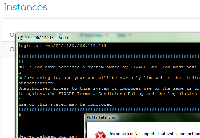
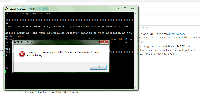
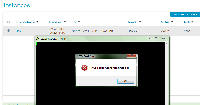
Sorry, but your account is an old basic account and not a new trial account. Please, could you provide me details about the account you are using now? Or anything that could help me to identify... something.
Regards,
José Ignacio