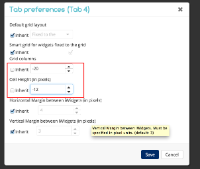Details
-
Type:
 extRequest
extRequest
-
Status: Closed
-
Priority:
 Major
Major
-
Resolution: Done
-
Fix Version/s: Sprint 4.1.2
-
Component/s: FIWARE-TECH-HELP
-
Labels:None
-
HD-Chapter:Apps
-
HD-Enabler:Wirecloud
Description
Web Browser: Google Chrome version 38.0.2125.104
Operating System: OSX version 10.9.3
User id: wirecloud
Description:
In the Mashup view users can add as many tabs as they want. They can also
change tabs preferences but the problem is that the form accepts negative
values, as we can see in the picture ‘Tab preferences issue_1’. After
saving those preferences the widget would be displayed as in the image ‘Tab
preferences issue_2’.
How to replicate:
1. Log in Fi-lab
2. Go to Mashup
3. Add a new tab
4. Add widgets to the tab
5. Click on Tab Settings
6. Type negative values
7. Click ‘Save’
_______________________________________________
Fiware-lab-help mailing list
Fiware-lab-help@lists.fi-ware.org
https://lists.fi-ware.org/listinfo/fiware-lab-help
Issue Links
- duplicates
-
 HELP-901
FIWARE.Request.Tech.Apps.ApplicationMashup.NegativeCellHeightAndWidth
HELP-901
FIWARE.Request.Tech.Apps.ApplicationMashup.NegativeCellHeightAndWidth
-

- Closed
-
Activity
- All
- Comments
- History
- Activity
- Transitions