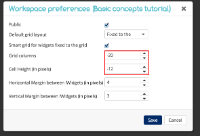Details
-
Type:
 extRequest
extRequest
-
Status: Closed
-
Priority:
 Major
Major
-
Resolution: Fixed
-
Fix Version/s: Sprint 4.1.2
-
Component/s: FIWARE-TECH-HELP
-
Labels:None
-
HD-Chapter:Apps
-
HD-Enabler:Wirecloud
Description
Web Browser: Google Chrome version 38.0.2125.104
Operating System: OSX version 10.9.3
User id: wirecloud
Description:
In the mashup view users are able to change the environment settings such
as the margin between widgets, cell height and cell width. The problem is
that users can type a negative value for both cell height and width, as it
is shown in the picture ‘Negative cell height and width_1’.
When the user clicks on ‘save’ and goes back to the mashup view, the
settings are applied as in the image named ‘Negative cell height and
width_2’.
How to replicate:
1. Log in
2. Go to mashup view
3. Choose an existing workspace or create a new one and add some widgets
4. Click on Settings
5. Type a negative value for cell height and width
6. Click save
_______________________________________________
Fiware-lab-help mailing list
Fiware-lab-help@lists.fi-ware.org
https://lists.fi-ware.org/listinfo/fiware-lab-help
Issue Links
Activity
- All
- Comments
- History
- Activity
- Transitions