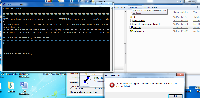Details
-
Type:
 extRequest
extRequest
-
Status: Closed
-
Priority:
 Major
Major
-
Resolution: Done
-
Fix Version/s: 2021
-
Component/s: FIWARE-LAB-HELP
-
Labels:None
-
Sender Email:
-
External Participants:
-
HD-Node:Spain
Description
Hi All,
I am trying to connect to an instance of Orion System that has been generated on Fiware Cloud starting from the orion-psb-image-R5.4<https://cloud.lab.fiware.org/#nova/images/31436d68-a723-4fc6-97eb-67140a9b127f> image, but I am receiving an authentication error.
I have followed the procedure listed on the "Connect using a SSH client":
Windows PuTTY Client
1. Install PuTTY and PuTTYgen from Putty website<http://www.putty.org/>.
2. Locate the keypair asocciate to this Instance when launching it.
3. my_keypair.pem
4. Convert your Keypair (.pem) to PPK with PuTTYgen.
5. Use PuTTY to connect to the Instance using its public IP (130.206.127.52) and the new PPK Keypair.
When I try to connect to the server via PuTTY client, I receive the error present in the attached picture.
Please, could you help me?
Tks in advance,
Vincenzo Ponticiello
Researcher
Research & Innovation Department
vincenzo.ponticiello@eng.it<vincenzo.ponticiello@eng.it![]() >
>
__________________________________________________________________________________________
You can get more information about our cookies and privacy policies on the following links:
- http://forge.fiware.org/plugins/mediawiki/wiki/fiware/index.php/FIWARE_Privacy_Policy
- http://forge.fiware.org/plugins/mediawiki/wiki/fiware/index.php/Cookies_Policy_FIWARE
Fiware-lab-help mailing list
Fiware-lab-help@lists.fiware.org
https://lists.fiware.org/listinfo/fiware-lab-help
[Created via e-mail received from: Ponticiello Vincenzo <Vincenzo.Ponticiello@eng.it>]
Activity
- All
- Comments
- History
- Activity
- Transitions