Details
-
Type:
 extRequest
extRequest
-
Status: Closed
-
Priority:
 Major
Major
-
Resolution: Done
-
Fix Version/s: 2021
-
Component/s: FIWARE-LAB-HELP
-
Labels:None
-
Sender Email:
-
HD-Node:Spain
Description
Hello
I’ve been setting up a VM with the cloud option in FIWARE.
I’m having problems to connect trough SFTP with the VM to upload some files. Because the connection always fail and never get a success connection. I’m using FileZilla. There is an specific way to setup the connection?
Even I’ve tried to use the KeyPair for the auth because the ubuntu user has not password, but I get the same result: Not Connection.
Thanks by the help.
Emir Bosques
Life Supporting Technologies
Departamento deTecnología Fotónica y Bioingeniería
E.T.S.I. Telecomunicacion. B303.1
Universidad Politecnica de Madrid
Avenida Complutense nº 30, Ciudad Universitaria
28040 Madrid
ebosques@lst.tfo.upm.es <gloria@lst.tfo.upm.es![]() >
>
Tel: (+34) 91 549 57 00 – ext. 8015
Fax: (+34) 91 336 73 19
__________________________________________________________________________________________
You can get more information about our cookies and privacy policies on the following links:
- http://forge.fiware.org/plugins/mediawiki/wiki/fiware/index.php/FIWARE_Privacy_Policy
- http://forge.fiware.org/plugins/mediawiki/wiki/fiware/index.php/Cookies_Policy_FIWARE
Fiware-lab-help mailing list
Fiware-lab-help@lists.fiware.org
https://lists.fiware.org/listinfo/fiware-lab-help
[Created via e-mail received from: ebosques <ebosques@lst.tfo.upm.es>]
Activity
- All
- Comments
- History
- Activity
- Transitions
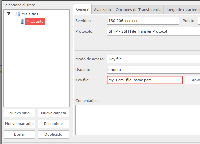
Comment by joseignacio.carretero@fiware.org :
You can configure a new access in the security manager in your Filezilla
— You can open it with Ctrl+S
Regards,
José Ignacio
El 30/01/17 a las 13:40, ebosques escribió: >
>
> Hello
>
> I’ve been setting up a VM with the cloud option in FIWARE.
> I’m having problems to connect trough SFTP with the VM to upload some
> files. Because the connection always fail and never get a success
> connection. I’m using FileZilla. There is an specific way to setup the
> connection?
> Even I’ve tried to use the KeyPair for the auth because the ubuntu
> user has not password, but I get the same result: Not Connection.
>
>
> Thanks by the help.
>
>
>
>
> Emir Bosques
> Life Supporting Technologies
> Departamento deTecnología Fotónica y Bioingeniería
> E.T.S.I. Telecomunicacion. B303.1
> Universidad Politecnica de Madrid
> Avenida Complutense nº 30, Ciudad Universitaria
> 28040 Madrid
> ebosques@lst.tfo.upm.es <gloria@lst.tfo.upm.es
> Tel: (+34) 91 549 57 00 – ext. 8015
> Fax: (+34) 91 336 73 19
>
>
>
>
>
>