Details
-
Type:
 extRequest
extRequest
-
Status: Closed
-
Priority:
 Major
Major
-
Resolution: Done
-
Fix Version/s: 2021
-
Component/s: FIWARE-LAB-HELP
-
Labels:None
-
Sender Email:
-
HD-Node:Spain
Description
hi
while i'm trying to connect to my vm via ssh i got this error
ahmad@ahmad-Inspiron-5537:~/Downloads/r$ ssh -i cepheuskey.pem
ubuntu@130.206.112.142
Permission denied (publickey).
could you solve this problem please
best regards
ahmad
[Created via e-mail received from: Ahmad Emad El-Deen <ahmedemad031@gmail.com>]
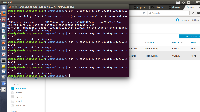

Dear Ahmad,
Keep in mind that the .pem file should be restricted its permissions. It should have only read or read and write permissions for the user (I means a 0400 in chmod). Have you checked it?
Fernando