Details
-
Type:
 extRequest
extRequest
-
Status: Closed
-
Priority:
 Major
Major
-
Resolution: Done
-
Fix Version/s: 2021
-
Component/s: FIWARE-LAB-HELP
-
Labels:None
-
Sender Email:
-
HD-Node:Hannover
Description
Hello Hannover Lab Help Team
I have a problem with the accessibility to the virtual machines in my
Hannover Lab Node Cloud project ID (d51d8323276b48628819b6ede35883a6).
I have tested the situation with several VMs. Here the current setup.
Local IP:
192.168.3.5
Public IP:
81.14.183.132
The VM is running and the Public IP is attached.
But when I am pinging the machine, I don't get any answer from outside.
Interesting:
With a running ping (without ansers), if I then release and reassiciate the
public IP I receive an answer to my ping.
If I then stop my ping with CTRL+C and restart the ping, again, there is no
anwer anymore.
Somehow, the connection gets lost.
The Hannover team (Cornelio and Tobias) have already a detailed screencast
to see and check the effect.
Today, I have a differen VM and IP, but the effect is the same.
Please help me reach my machines in a stable way.
BR
Gernot
Since January 1st, old domains won't be supported and messages sent to any domain different to @lists.fiware.org will be lost.
Please, send your messages using the new domain (Fiware-lab-help@lists.fiware.org) instead of the old one.
_______________________________________________
Fiware-lab-help mailing list
Fiware-lab-help@lists.fiware.org
https://lists.fiware.org/listinfo/fiware-lab-help
[Created via e-mail received from: Gernot Boege <gboege@gbbs-portal.de>]
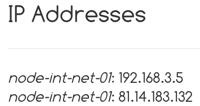


The issue has been emailed:
HELP-7655) [Fiware-lab-help] FIWARE Lab Assistance + Access to Hannover node VMs *Dear Gernot,
I forwarded your issue to the Hannover Node support team. They will check your problem, and they will write an email soon.
Best Regards,
Gergő