Details
-
Type:
 extRequest
extRequest
-
Status: Closed
-
Priority:
 Major
Major
-
Resolution: Done
-
Fix Version/s: 2021
-
Component/s: FIWARE-LAB-HELP
-
Labels:None
-
Sender Email:
-
HD-Node:Hannover
Description
Hello Hannover Lab Help Team
I have a problem with the accessibility to the virtual machines in my
Hannover Lab Node Cloud project ID (d51d8323276b48628819b6ede35883a6).
I have tested the situation with several VMs. Here the current setup.
Local IP:
192.168.3.5
Public IP:
81.14.183.132
The VM is running and the Public IP is attached.
But when I am pinging the machine, I don't get any answer from outside.
Interesting:
With a running ping (without ansers), if I then release and reassiciate the
public IP I receive an answer to my ping.
If I then stop my ping with CTRL+C and restart the ping, again, there is no
anwer anymore.
Somehow, the connection gets lost.
The Hannover team (Cornelio and Tobias) have already a detailed screencast
to see and check the effect.
Today, I have a differen VM and IP, but the effect is the same.
Please help me reach my machines in a stable way.
BR
Gernot
Since January 1st, old domains won't be supported and messages sent to any domain different to @lists.fiware.org will be lost.
Please, send your messages using the new domain (Fiware-lab-help@lists.fiware.org) instead of the old one.
_______________________________________________
Fiware-lab-help mailing list
Fiware-lab-help@lists.fiware.org
https://lists.fiware.org/listinfo/fiware-lab-help
[Created via e-mail received from: Gernot Boege <gboege@gbbs-portal.de>]
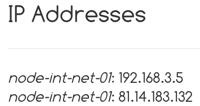


Comment by gboege@gbbs-portal.de :
Hi Paul
No. It is not the ICMP rules.
As I have described, I DO get ping connection, that, then, get lost again.
This would not be possible with wrong port rules in the security group.
Please ask Cornelio or Tobias for the Screencast.
It shows my cause.
And regarding my project ID, as requested:
Tenant:
ID d51d8323276b48628819b6ede35883a6
GernotGBBSBoege cloud
[image: Inline-Bild 1]
IPs:
[image: Inline-Bild 3]
VM ID:
[image: Inline-Bild 4]
Ports open
[image: Inline-Bild 5]
00 as IMCP
all others as TCP/IP
Hope this will help.
BR
Gernot
2016-11-04 15:31 GMT+01:00 Help-Desk <jira-help-desk@jira.fiware.org>:
>
>