Details
-
Type:
 extRequest
extRequest
-
Status: Closed
-
Priority:
 Major
Major
-
Resolution: Done
-
Fix Version/s: 2021
-
Component/s: FIWARE-LAB-HELP
-
Labels:None
-
Sender Email:
Description
Hi,
I am currently studying fiware lab and want to try some of the apis for our
smart city application. I met several problems when I tried to set up a VM
in cloud.
The first question is: Why I am not able to delete networks? As I already
deleted my instance, so there is no VM running for this moment.
[image: 内嵌图片 1]
The second question is: When I want to create a router(the first one), why
this error appears, how could I resolve it? I already set up floating IP,
security group and keypairs.
[image: 内嵌图片 2]
Thank you in advance for your kindly help.
Have a nice day.
Regards,
-casey
Since January 1st, old domains won't be supported and messages sent to any domain different to @lists.fiware.org will be lost.
Please, send your messages using the new domain (Fiware-lab-help@lists.fiware.org) instead of the old one.
_______________________________________________
Fiware-lab-help mailing list
Fiware-lab-help@lists.fiware.org
https://lists.fiware.org/listinfo/fiware-lab-help
[Created via e-mail received from: Casey Cao <caocasey@gmail.com>]
Activity
- All
- Comments
- History
- Activity
- Transitions
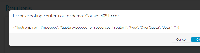
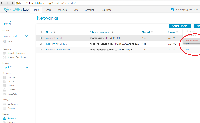
Hi Casey,
Those are shared networks, so basically they are managed by the Fiware admins and you are not allowed to delete them.
The second question: basically it is not a issue, but on that point I'll need to explain you why.
Basically we have limited set of public IPs, so by default you can use only 1 Floating IP. For that reasons we have set up the shared private networks (e.g., node-int-net-01) there are already attached to a (virtual) router and you should use those networks.
*Technical note: each router attached to the external network requires a public IP, for that reason the default quota don't allow users to create routers.
If you have particular requirements, you should open a new ticketed asking for additional quota, and explaining why. The node (aka region) support team hosting your VMs will evaluate your request.
Best Regards,
Giuseppe