Details
-
Type:
 extRequest
extRequest
-
Status: Closed
-
Priority:
 Major
Major
-
Resolution: Done
-
Fix Version/s: 2021
-
Component/s: FIWARE-LAB-HELP
-
Labels:None
-
Sender Email:
-
HD-Node:Spain
Description
Good afternoon Fiware help,
I would like to host my Web Application, it is a SaaS in Fiware cloud,
for commercial purposes.
I have my Ubuntu 14.04 Virtual Machine ready to upload, I currently use
Oracle Virtualbox as a virtualization environment.
All the applications are configured inside my virtual machine,
wordpress, LAMP Opnessl, curl, Netbeans IDE, etc...
Can I do that? Can I take my machine, choosing a flavour and then
uploading my instance?
How can I configure the static IP with my domain and the DNS?
I'm here at the moment, see screenshot
Thank you in advance
Cheers
Mario Scalabrino
Since January 1st, old domains won't be supported and messages sent to any domain different to @lists.fiware.org will be lost.
Please, send your messages using the new domain (Fiware-lab-help@lists.fiware.org) instead of the old one.
_______________________________________________
Fiware-lab-help mailing list
Fiware-lab-help@lists.fiware.org
https://lists.fiware.org/listinfo/fiware-lab-help
[Created via e-mail received from: Mario Scalabrino <mario.scalabrino@yahoo.it>]
-
- bdfceegf.png
- 130 kB
-
- iagefgah.png
- 264 kB
Activity
Comment by mario.scalabrino@yahoo.it :
Testing more I found a suggesstion on what's missing I suppose:
the command asks explicitly for these parameters
****
root@certifydocservervb:/home/certifydocserver# glance --os-username
mario.scalabrino@yahoo.it image-list
OS Password:
You must provide a project_id or project_name (with project_domain_name
or project_domain_id) via --os-project-id (env[OS_PROJECT_ID])
--os-project-name (env[OS_PROJECT_NAME]), --os-project-domain-id
(env[OS_PROJECT_DOMAIN_ID]) --os-project-domain-name
(env[OS_PROJECT_DOMAIN_NAME])
root@certifydocservervb:/home/certifydocserver#
****
Does it help? I still don't know what to do.
Cheers
Mario
On 19/04/2016 17:52, Mario Scalabrino wrote:
> Hello Henar,
>
> I downloaded the openstackclient and the credentials.
>
> I created a file named mario.scalabrino@yahoo.it-openrc.sh and sourced it.
>
> That's the content of the file
>
> export OS_TENANT_NAME=marioscalabrino cloud
> export OS_REGION_NAME=Spain2
> export OS_AUTH_URL=http://130.206.84.8:4730/v3/
> export OS_TENANT_NAME=marioscalabrino cloud
> export OS_USERNAME=mario.scalabrino@yahoo.it
> export OS_PASSWORD=
> export OS_TENANT_ID=198d8d1e93684abc999ac39fd63d7c6c
> export OS_REGION_NAME=Spain2
>
> when I send the command
> # glance image-list
> I enter the password but then an error is shown:
> ***
> *Expecting to find domain in user - the server could not comply with
> the request since it is either malformed or otherwise incorrect. The
> client is assumed to be in error. (HTTP 400)*
> ***
>
> Which is the domain?
> And how should I label it? OS_USER_DOMAIN_ID or OS_USER_DOMAIN_NAME or
> OS_DOMAIN_NAME? Or other?
>
> Thank you
>
> Mario
>
>
>
>
> On 18/04/2016 11:08, Help-Desk wrote:
>> From FIWARE JIRA - Main Help Desk ----
>>
>> -------------------------------------------------------------------------------
>> Comments:
>>
>>
>> Henar Muñoz - Today 11:07 AM
>> ------------------
>> Hi
>> You can do snapshot of your VMs and deploy the snapshot when you want, by using the Cloud portal. But if you really want to download the VM, you should use the Openstack API.
>> Regards,
>> Henar
>>
>>
>> FW External User - Tuesday 11:15 AM
>> ------------------
>> Comment bymario.scalabrino@yahoo.it :
>>
>> Hello Henar,
>>
>> I'm using RDP remote control with xrdp for ubuntu 14.04 and I could
>> install everything I needed.
>>
>> Now, how do I backup my instance? Is there a way to download the entire
>> instance and save it in my local HD?
>>
>> Siince I update the application I normally have 3-4 progressive copies
>> of the ubuntu instance, but now that I'm in your cloud I don't know how
>> to do with the backup and restore policy.
>>
>> Could you help?
>>
>> Thank you
>>
>> MArio
>>
>>
>> On 12/04/2016 8:07, Help-Desk wrote:
>>> From FIWARE JIRA - Main Help Desk ----
>>>
>>> -------------------------------------------------------------------------------
>>> Comments:
>>>
>>>
>>> Henar Muñoz - Today 8:06 AM
>>> ------------------
>>> Hi
>>> You could use VNC console, but yes the main idea is to use command line. if you wantt o use any remote control, you have root rights in the VM and you can install whatever you need. About the software, you should install the software you require.
>>> Regards,
>>> Henar
>>>
>>>
>>> FW External User - 02/Apr/16 6:05 PM
>>> ------------------
>>> Hello,
>>>
>>> I solved the 400 eror problem.
>>>
>>> I managed to login from my local Ubuntu machine into the FIware ubuntu
>>> instance.
>>>
>>> I can see only the terminal command line, thus I can only use the
>>> command line in the Fiware cloud instance.
>>>
>>> Is there any way to see and interact in the fiware lab Ubuntu 14.04
>>> desktop and complete graphic shell Unity?
>>> As if I were using Teamviewer for remote control.
>>>
>>> I need to install Java, Netbeans, LAMP, Wordpress, plugins, etc. etc.
>>>
>>> Thank you
>>>
>>> Cheers
>>>
>>> Mario
>>>
>>>
>>>
>>>
>>>
>>> FW External User - 02/Apr/16 4:59 PM
>>> ------------------
>>> Good afternoon,
>>>
>>> I understand, then I'll try to do it.
>>>
>>> I'm deploying a new Ubuntu 14.04 instance.
>>>
>>> I receive an error when I'm associating the instance with the external
>>> public IP
>>>
>>> Could you please help me?
>>>
>>> undefined. Cause: 400 Error
>>> {"badRequest": {"message": "Unable to associate floating ip 10.1.66.24
>>> to fixed ip 192.168.239.251 for instance
>>> 43d6c4d2-91ab-46f9-9aa6-3046f49959ab. Error: External network
>>> 38a6b9b6-0ab8-4461-bd03-061f3a861090 is not reachable from subnet
>>> 69c950ea-5ca6-462e-a023-8c022507266c. Therefore, cannot associate Port
>>> 4afd224c-c7bd-4a3d-8e0c-9cfb073089da with a Floating IP.", "code": 400}}
>>>
>>>
>>>
>>> Credentials:
>>> User name:mario.scalabrino@yahoo.it
>>> Tenant name: marioscalabrino cloud
>>> Tenant id: 198d8d1e93684abc999ac39fd63d7c6c
>>> Region: Spain2
>>> Authentication URL:http://130.206.84.8:4730/v3/
>>>
>>>
>>>
>>> Thank you in advance
>>>
>>>
>>> Mario Scalabrino
>>>
>>>
>>>
>>>
>>>
>>>
>>> Henar Muñoz - 29/Mar/16 10:44 AM
>>> ------------------
>>> The issue has been emailed:
>>> - Time sent: 29/Mar/16 10:44 AM
>>> - To: mario.scalabrino@yahoo.it
>>> - with subject: *(HELP-6214) [Fiware-lab-help] Fiware cloud, image uploading for my webapp *
>>>
>>>
>>> ----
>>> Good morning
>>> Currently, FIWARE lab does not allow to upload user images or virtual machines, due to security constrains. You should deploy a VM from a clean Ubuntu14 and install your application in that VM.
>>> Sorry for any inconvenience,
>>> REgards,
>>> Henar
>>>
>>>
>>> FW External User - 23/Mar/16 4:46 PM
>>> ------------------
>>> Thank you
>>> Have a good evening
>>>
>>>
>>>
>>>
>>>
>>> Marco Cipriani - 23/Mar/16 4:39 PM
>>> ------------------
>>> The issue has been emailed:
>>> - Time sent: 23/Mar/16 4:39 PM
>>> - To: mario.scalabrino@yahoo.it
>>> - with subject: *(HELP-6214) [Fiware-lab-help] Fiware cloud, image uploading for my webapp *
>>>
>>>
>>> ----
>>> Dear Mario,
>>> I've just forwarded your request to the Spain node support team.
>>> They'll contact you soon.
>>>
>>> Best regards
>>> Marco
>>>
>>>
>>> FW External User - 23/Mar/16 4:35 PM
>>> ------------------
>>> Thank you Marco,
>>>
>>> I would definitely need some more help.
>>> I read the post you sent me.
>>>
>>> I will create the Openstack Image but then I need help from Fiware team
>>> to upload it in my node, then I can follow the steps that I found in the
>>> video tutorial on the fiware lab cloud infrastructure.
>>>
>>> Credentials:
>>> User name:mario.scalabrino@yahoo.it
>>> Tenant name: marioscalabrino cloud
>>> Tenant id: 198d8d1e93684abc999ac39fd63d7c6c
>>> Region: Spain2
>>> Authentication URL:http://130.206.84.8:4730/v3/
>>>
>>>
>>> Could you please forward me to the appropriate team?
>>>
>>> Thank you in advance
>>>
>>> Mario
>>>
>>>
>>>
>>>
>>>
>>>
>>>
>>>
>>>
>>> Marco Cipriani - 23/Mar/16 4:08 PM
>>> ------------------
>>> The issue has been emailed:
>>> - Time sent: 23/Mar/16 4:08 PM
>>> - To: mario.scalabrino@yahoo.it
>>> - with subject: *(HELP-6214) [Fiware-lab-help] Fiware cloud, image uploading for my webapp *
>>>
>>>
>>> ----
>>> Dear Mario,
>>> you can find a response to your request athttp://stackoverflow.com/questions/34185239/create-fiware-lab-instance .
>>>
>>> If you need further support, please let us know the region you are using and what's your tenant/project ID (you can find it selecting "Info" under your project name and, in the new window, you will find something like Tenant ID: 0000000000000000000000000000XYZ), so we'll be able to forward the request to the proper support team.
>>>
>>> Best regards
>>> Marco
>>>
>>> ------------------------
>>> Issue id: HELP-6214
>>> Description:
>>> Good afternoon Fiware help,
>>>
>>> I would like to host my Web Application, it is a SaaS in Fiware cloud,
>>> for commercial purposes.
>>>
>>> I have my Ubuntu 14.04 Virtual Machine ready to upload, I currently use
>>> Oracle Virtualbox as a virtualization environment.
>>> All the applications are configured inside my virtual machine,
>>> wordpress, LAMP Opnessl, curl, Netbeans IDE, etc...
>>>
>>> Can I do that? Can I take my machine, choosing a flavour and then
>>> uploading my instance?
>>>
>>> How can I configure the static IP with my domain and the DNS?
>>>
>>> I'm here at the moment, see screenshot
>>>
>>> Thank you in advance
>>> Cheers
>>> Mario Scalabrino
>>>
>>>
>>>
>>>
>>>
>>>
>>> Since January 1st, old domains won't be supported and messages sent to any domain different to @lists.fiware.org will be lost.
>>> Please, send your messages using the new domain (Fiware-lab-help@lists.fiware.org) instead of the old one.
>>>
>>
>>
>> Henar Muñoz - Tuesday 8:06 AM
>> ------------------
>> Hi
>> You could use VNC console, but yes the main idea is to use command line. if you wantt o use any remote control, you have root rights in the VM and you can install whatever you need. About the software, you should install the software you require.
>> Regards,
>> Henar
>>
>>
>> FW External User - 02/Apr/16 6:05 PM
>> ------------------
>> Hello,
>>
>> I solved the 400 eror problem.
>>
>> I managed to login from my local Ubuntu machine into the FIware ubuntu
>> instance.
>>
>> I can see only the terminal command line, thus I can only use the
>> command line in the Fiware cloud instance.
>>
>> Is there any way to see and interact in the fiware lab Ubuntu 14.04
>> desktop and complete graphic shell Unity?
>> As if I were using Teamviewer for remote control.
>>
>> I need to install Java, Netbeans, LAMP, Wordpress, plugins, etc. etc.
>>
>> Thank you
>>
>> Cheers
>>
>> Mario
>>
>>
>>
>>
>>
>> FW External User - 02/Apr/16 4:59 PM
>> ------------------
>> Good afternoon,
>>
>> I understand, then I'll try to do it.
>>
>> I'm deploying a new Ubuntu 14.04 instance.
>>
>> I receive an error when I'm associating the instance with the external
>> public IP
>>
>> Could you please help me?
>>
>> undefined. Cause: 400 Error
>> {"badRequest": {"message": "Unable to associate floating ip 10.1.66.24
>> to fixed ip 192.168.239.251 for instance
>> 43d6c4d2-91ab-46f9-9aa6-3046f49959ab. Error: External network
>> 38a6b9b6-0ab8-4461-bd03-061f3a861090 is not reachable from subnet
>> 69c950ea-5ca6-462e-a023-8c022507266c. Therefore, cannot associate Port
>> 4afd224c-c7bd-4a3d-8e0c-9cfb073089da with a Floating IP.", "code": 400}}
>>
>>
>>
>> Credentials:
>> User name:mario.scalabrino@yahoo.it
>> Tenant name: marioscalabrino cloud
>> Tenant id: 198d8d1e93684abc999ac39fd63d7c6c
>> Region: Spain2
>> Authentication URL:http://130.206.84.8:4730/v3/
>>
>>
>>
>> Thank you in advance
>>
>>
>> Mario Scalabrino
>>
>>
>>
>>
>>
>>
>> Henar Muñoz - 29/Mar/16 10:44 AM
>> ------------------
>> The issue has been emailed:
>> - Time sent: 29/Mar/16 10:44 AM
>> - To: mario.scalabrino@yahoo.it
>> - with subject: *(HELP-6214) [Fiware-lab-help] Fiware cloud, image uploading for my webapp *
>>
>>
>> ----
>> Good morning
>> Currently, FIWARE lab does not allow to upload user images or virtual machines, due to security constrains. You should deploy a VM from a clean Ubuntu14 and install your application in that VM.
>> Sorry for any inconvenience,
>> REgards,
>> Henar
>>
>>
>> FW External User - 23/Mar/16 4:46 PM
>> ------------------
>> Thank you
>> Have a good evening
>>
>>
>>
>>
>>
>> Marco Cipriani - 23/Mar/16 4:39 PM
>> ------------------
>> The issue has been emailed:
>> - Time sent: 23/Mar/16 4:39 PM
>> - To: mario.scalabrino@yahoo.it
>> - with subject: *(HELP-6214) [Fiware-lab-help] Fiware cloud, image uploading for my webapp *
>>
>>
>> ----
>> Dear Mario,
>> I've just forwarded your request to the Spain node support team.
>> They'll contact you soon.
>>
>> Best regards
>> Marco
>>
>>
>> FW External User - 23/Mar/16 4:35 PM
>> ------------------
>> Thank you Marco,
>>
>> I would definitely need some more help.
>> I read the post you sent me.
>>
>> I will create the Openstack Image but then I need help from Fiware team
>> to upload it in my node, then I can follow the steps that I found in the
>> video tutorial on the fiware lab cloud infrastructure.
>>
>> Credentials:
>> User name:mario.scalabrino@yahoo.it
>> Tenant name: marioscalabrino cloud
>> Tenant id: 198d8d1e93684abc999ac39fd63d7c6c
>> Region: Spain2
>> Authentication URL:http://130.206.84.8:4730/v3/
>>
>>
>> Could you please forward me to the appropriate team?
>>
>> Thank you in advance
>>
>> Mario
>>
>>
>>
>>
>>
>>
>>
>>
>>
>> Marco Cipriani - 23/Mar/16 4:08 PM
>> ------------------
>> The issue has been emailed:
>> - Time sent: 23/Mar/16 4:08 PM
>> - To: mario.scalabrino@yahoo.it
>> - with subject: *(HELP-6214) [Fiware-lab-help] Fiware cloud, image uploading for my webapp *
>>
>>
>> ----
>> Dear Mario,
>> you can find a response to your request athttp://stackoverflow.com/questions/34185239/create-fiware-lab-instance .
>>
>> If you need further support, please let us know the region you are using and what's your tenant/project ID (you can find it selecting "Info" under your project name and, in the new window, you will find something like Tenant ID: 0000000000000000000000000000XYZ), so we'll be able to forward the request to the proper support team.
>>
>> Best regards
>> Marco
>>
>> ------------------------
>> Issue id: HELP-6214
>> Description:
>> Good afternoon Fiware help,
>>
>> I would like to host my Web Application, it is a SaaS in Fiware cloud,
>> for commercial purposes.
>>
>> I have my Ubuntu 14.04 Virtual Machine ready to upload, I currently use
>> Oracle Virtualbox as a virtualization environment.
>> All the applications are configured inside my virtual machine,
>> wordpress, LAMP Opnessl, curl, Netbeans IDE, etc...
>>
>> Can I do that? Can I take my machine, choosing a flavour and then
>> uploading my instance?
>>
>> How can I configure the static IP with my domain and the DNS?
>>
>> I'm here at the moment, see screenshot
>>
>> Thank you in advance
>> Cheers
>> Mario Scalabrino
>>
>>
>>
>>
>>
>>
>> Since January 1st, old domains won't be supported and messages sent to any domain different to @lists.fiware.org will be lost.
>> Please, send your messages using the new domain (Fiware-lab-help@lists.fiware.org) instead of the old one.
>>
An example:
export OS_PROJECT_DOMAIN_NAME=default
export OS_USER_DOMAIN_NAME=default
export OS_IDENTITY_API_VERSION=3
export OS_USERNAME='x'
export OS_PASSWORD=x
export OS_AUTH_URL=http://cloud.lab.fi-ware.org:4731/v3
export OS_TENANT_NAME="x"
export OS_REGION_NAME="Spain2"
Comment by mario.scalabrino@yahoo.it :
Hello Henar,
I cannot make it work, I tried many combinations.
I can maybe send you the password privately and you try yourself?
Please help I'm completely stuck now.
in the screenshot you can see what happens
That's the error
Error finding address for
http://glance-api.vesnicky.cesnet.cz:9292/v1/versions: Unable to
establish connection to
http://glance-api.vesnicky.cesnet.cz:9292/v1/versions
when I source this file and then send the command "glance image-list"
export OS_AUTH_URL=http://130.206.84.8:4730/v3/
export OS_PROJECT_DOMAIN_NAME=default
export OS_USER_DOMAIN_NAME=default
export OS_IDENTITY_API_VERSION=3
export OS_USERNAME=mario.scalabrino@yahoo.it
export OS_PASSWORD=
export OS_TENANT_NAME=marioscalabrino cloud
export OS_REGION_NAME=Spain2
On 22/04/2016 10:28, Help-Desk wrote:
>
> From FIWARE JIRA - Main Help Desk ----
>
> -------------------------------------------------------------------------------
> Comments:
>
>
> Henar Muñoz - Today 10:27 AM
> ------------------
> An example:
> export OS_PROJECT_DOMAIN_NAME=default
> export OS_USER_DOMAIN_NAME=default
> export OS_IDENTITY_API_VERSION=3
> export OS_USERNAME='x'
> export OS_PASSWORD=x
> export OS_AUTH_URL=http://cloud.lab.fi-ware.org:4731/v3
> export OS_TENANT_NAME="x"
> export OS_REGION_NAME="Spain2"
>
>
> FW External User - Tuesday 6:17 PM
> ------------------
> Comment by mario.scalabrino@yahoo.it :
>
> Testing more I found a suggesstion on what's missing I suppose:
>
> the command asks explicitly for these parameters
>
> ****
> root@certifydocservervb:/home/certifydocserver# glance --os-username
> mario.scalabrino@yahoo.it image-list
> OS Password:
> You must provide a project_id or project_name (with project_domain_name
> or project_domain_id) via --os-project-id (env[OS_PROJECT_ID])
> --os-project-name (env[OS_PROJECT_NAME]), --os-project-domain-id
> (env[OS_PROJECT_DOMAIN_ID]) --os-project-domain-name
> (env[OS_PROJECT_DOMAIN_NAME])
> root@certifydocservervb:/home/certifydocserver#
> ****
>
> Does it help? I still don't know what to do.
>
> Cheers
>
> Mario
>
>
> On 19/04/2016 17:52, Mario Scalabrino wrote:
>> Hello Henar,
>>
>> I downloaded the openstackclient and the credentials.
>>
>> I created a file named mario.scalabrino@yahoo.it-openrc.sh and sourced it.
>>
>> That's the content of the file
>>
>> export OS_TENANT_NAME=marioscalabrino cloud
>> export OS_REGION_NAME=Spain2
>> export OS_AUTH_URL=http://130.206.84.8:4730/v3/
>> export OS_TENANT_NAME=marioscalabrino cloud
>> export OS_USERNAME=mario.scalabrino@yahoo.it
>> export OS_PASSWORD=
>> export OS_TENANT_ID=198d8d1e93684abc999ac39fd63d7c6c
>> export OS_REGION_NAME=Spain2
>>
>> when I send the command
>> # glance image-list
>> I enter the password but then an error is shown:
>> ***
>> *Expecting to find domain in user - the server could not comply with
>> the request since it is either malformed or otherwise incorrect. The
>> client is assumed to be in error. (HTTP 400)*
>> ***
>>
>> Which is the domain?
>> And how should I label it? OS_USER_DOMAIN_ID or OS_USER_DOMAIN_NAME or
>> OS_DOMAIN_NAME? Or other?
>>
>> Thank you
>>
>> Mario
>>
>>
>>
>>
>> On 18/04/2016 11:08, Help-Desk wrote:
>>> From FIWARE JIRA - Main Help Desk ----
>>>
>>> -------------------------------------------------------------------------------
>>> Comments:
>>>
>>>
>>> Henar Muñoz - Today 11:07 AM
>>> ------------------
>>> Hi
>>> You can do snapshot of your VMs and deploy the snapshot when you want, by using the Cloud portal. But if you really want to download the VM, you should use the Openstack API.
>>> Regards,
>>> Henar
>>>
>>>
>>> FW External User - Tuesday 11:15 AM
>>> ------------------
>>> Comment bymario.scalabrino@yahoo.it :
>>>
>>> Hello Henar,
>>>
>>> I'm using RDP remote control with xrdp for ubuntu 14.04 and I could
>>> install everything I needed.
>>>
>>> Now, how do I backup my instance? Is there a way to download the entire
>>> instance and save it in my local HD?
>>>
>>> Siince I update the application I normally have 3-4 progressive copies
>>> of the ubuntu instance, but now that I'm in your cloud I don't know how
>>> to do with the backup and restore policy.
>>>
>>> Could you help?
>>>
>>> Thank you
>>>
>>> MArio
>>>
>>>
>>> On 12/04/2016 8:07, Help-Desk wrote:
>>>> From FIWARE JIRA - Main Help Desk ----
>>>>
>>>> -------------------------------------------------------------------------------
>>>> Comments:
>>>>
>>>>
>>>> Henar Muñoz - Today 8:06 AM
>>>> ------------------
>>>> Hi
>>>> You could use VNC console, but yes the main idea is to use command line. if you wantt o use any remote control, you have root rights in the VM and you can install whatever you need. About the software, you should install the software you require.
>>>> Regards,
>>>> Henar
>>>>
>>>>
>>>> FW External User - 02/Apr/16 6:05 PM
>>>> ------------------
>>>> Hello,
>>>>
>>>> I solved the 400 eror problem.
>>>>
>>>> I managed to login from my local Ubuntu machine into the FIware ubuntu
>>>> instance.
>>>>
>>>> I can see only the terminal command line, thus I can only use the
>>>> command line in the Fiware cloud instance.
>>>>
>>>> Is there any way to see and interact in the fiware lab Ubuntu 14.04
>>>> desktop and complete graphic shell Unity?
>>>> As if I were using Teamviewer for remote control.
>>>>
>>>> I need to install Java, Netbeans, LAMP, Wordpress, plugins, etc. etc.
>>>>
>>>> Thank you
>>>>
>>>> Cheers
>>>>
>>>> Mario
>>>>
>>>>
>>>>
>>>>
>>>>
>>>> FW External User - 02/Apr/16 4:59 PM
>>>> ------------------
>>>> Good afternoon,
>>>>
>>>> I understand, then I'll try to do it.
>>>>
>>>> I'm deploying a new Ubuntu 14.04 instance.
>>>>
>>>> I receive an error when I'm associating the instance with the external
>>>> public IP
>>>>
>>>> Could you please help me?
>>>>
>>>> undefined. Cause: 400 Error
>>>> {"badRequest": {"message": "Unable to associate floating ip 10.1.66.24
>>>> to fixed ip 192.168.239.251 for instance
>>>> 43d6c4d2-91ab-46f9-9aa6-3046f49959ab. Error: External network
>>>> 38a6b9b6-0ab8-4461-bd03-061f3a861090 is not reachable from subnet
>>>> 69c950ea-5ca6-462e-a023-8c022507266c. Therefore, cannot associate Port
>>>> 4afd224c-c7bd-4a3d-8e0c-9cfb073089da with a Floating IP.", "code": 400}}
>>>>
>>>>
>>>>
>>>> Credentials:
>>>> User name:mario.scalabrino@yahoo.it
>>>> Tenant name: marioscalabrino cloud
>>>> Tenant id: 198d8d1e93684abc999ac39fd63d7c6c
>>>> Region: Spain2
>>>> Authentication URL:http://130.206.84.8:4730/v3/
>>>>
>>>>
>>>>
>>>> Thank you in advance
>>>>
>>>>
>>>> Mario Scalabrino
>>>>
>>>>
>>>>
>>>>
>>>>
>>>>
>>>> Henar Muñoz - 29/Mar/16 10:44 AM
>>>> ------------------
>>>> The issue has been emailed:
>>>> - Time sent: 29/Mar/16 10:44 AM
>>>> - To: mario.scalabrino@yahoo.it
>>>> - with subject: *(HELP-6214) [Fiware-lab-help] Fiware cloud, image uploading for my webapp *
>>>>
>>>>
>>>> ----
>>>> Good morning
>>>> Currently, FIWARE lab does not allow to upload user images or virtual machines, due to security constrains. You should deploy a VM from a clean Ubuntu14 and install your application in that VM.
>>>> Sorry for any inconvenience,
>>>> REgards,
>>>> Henar
>>>>
>>>>
>>>> FW External User - 23/Mar/16 4:46 PM
>>>> ------------------
>>>> Thank you
>>>> Have a good evening
>>>>
>>>>
>>>>
>>>>
>>>>
>>>> Marco Cipriani - 23/Mar/16 4:39 PM
>>>> ------------------
>>>> The issue has been emailed:
>>>> - Time sent: 23/Mar/16 4:39 PM
>>>> - To: mario.scalabrino@yahoo.it
>>>> - with subject: *(HELP-6214) [Fiware-lab-help] Fiware cloud, image uploading for my webapp *
>>>>
>>>>
>>>> ----
>>>> Dear Mario,
>>>> I've just forwarded your request to the Spain node support team.
>>>> They'll contact you soon.
>>>>
>>>> Best regards
>>>> Marco
>>>>
>>>>
>>>> FW External User - 23/Mar/16 4:35 PM
>>>> ------------------
>>>> Thank you Marco,
>>>>
>>>> I would definitely need some more help.
>>>> I read the post you sent me.
>>>>
>>>> I will create the Openstack Image but then I need help from Fiware team
>>>> to upload it in my node, then I can follow the steps that I found in the
>>>> video tutorial on the fiware lab cloud infrastructure.
>>>>
>>>> Credentials:
>>>> User name:mario.scalabrino@yahoo.it
>>>> Tenant name: marioscalabrino cloud
>>>> Tenant id: 198d8d1e93684abc999ac39fd63d7c6c
>>>> Region: Spain2
>>>> Authentication URL:http://130.206.84.8:4730/v3/
>>>>
>>>>
>>>> Could you please forward me to the appropriate team?
>>>>
>>>> Thank you in advance
>>>>
>>>> Mario
>>>>
>>>>
>>>>
>>>>
>>>>
>>>>
>>>>
>>>>
>>>>
>>>> Marco Cipriani - 23/Mar/16 4:08 PM
>>>> ------------------
>>>> The issue has been emailed:
>>>> - Time sent: 23/Mar/16 4:08 PM
>>>> - To: mario.scalabrino@yahoo.it
>>>> - with subject: *(HELP-6214) [Fiware-lab-help] Fiware cloud, image uploading for my webapp *
>>>>
>>>>
>>>> ----
>>>> Dear Mario,
>>>> you can find a response to your request athttp://stackoverflow.com/questions/34185239/create-fiware-lab-instance .
>>>>
>>>> If you need further support, please let us know the region you are using and what's your tenant/project ID (you can find it selecting "Info" under your project name and, in the new window, you will find something like Tenant ID: 0000000000000000000000000000XYZ), so we'll be able to forward the request to the proper support team.
>>>>
>>>> Best regards
>>>> Marco
>>>>
>>>> ------------------------
>>>> Issue id: HELP-6214
>>>> Description:
>>>> Good afternoon Fiware help,
>>>>
>>>> I would like to host my Web Application, it is a SaaS in Fiware cloud,
>>>> for commercial purposes.
>>>>
>>>> I have my Ubuntu 14.04 Virtual Machine ready to upload, I currently use
>>>> Oracle Virtualbox as a virtualization environment.
>>>> All the applications are configured inside my virtual machine,
>>>> wordpress, LAMP Opnessl, curl, Netbeans IDE, etc...
>>>>
>>>> Can I do that? Can I take my machine, choosing a flavour and then
>>>> uploading my instance?
>>>>
>>>> How can I configure the static IP with my domain and the DNS?
>>>>
>>>> I'm here at the moment, see screenshot
>>>>
>>>> Thank you in advance
>>>> Cheers
>>>> Mario Scalabrino
>>>>
>>>>
>>>>
>>>>
>>>>
>>>>
>>>> Since January 1st, old domains won't be supported and messages sent to any domain different to @lists.fiware.org will be lost.
>>>> Please, send your messages using the new domain (Fiware-lab-help@lists.fiware.org) instead of the old one.
>>>>
>>>
>>> Henar Muñoz - Tuesday 8:06 AM
>>> ------------------
>>> Hi
>>> You could use VNC console, but yes the main idea is to use command line. if you wantt o use any remote control, you have root rights in the VM and you can install whatever you need. About the software, you should install the software you require.
>>> Regards,
>>> Henar
>>>
>>>
>>> FW External User - 02/Apr/16 6:05 PM
>>> ------------------
>>> Hello,
>>>
>>> I solved the 400 eror problem.
>>>
>>> I managed to login from my local Ubuntu machine into the FIware ubuntu
>>> instance.
>>>
>>> I can see only the terminal command line, thus I can only use the
>>> command line in the Fiware cloud instance.
>>>
>>> Is there any way to see and interact in the fiware lab Ubuntu 14.04
>>> desktop and complete graphic shell Unity?
>>> As if I were using Teamviewer for remote control.
>>>
>>> I need to install Java, Netbeans, LAMP, Wordpress, plugins, etc. etc.
>>>
>>> Thank you
>>>
>>> Cheers
>>>
>>> Mario
>>>
>>>
>>>
>>>
>>>
>>> FW External User - 02/Apr/16 4:59 PM
>>> ------------------
>>> Good afternoon,
>>>
>>> I understand, then I'll try to do it.
>>>
>>> I'm deploying a new Ubuntu 14.04 instance.
>>>
>>> I receive an error when I'm associating the instance with the external
>>> public IP
>>>
>>> Could you please help me?
>>>
>>> undefined. Cause: 400 Error
>>> {"badRequest": {"message": "Unable to associate floating ip 10.1.66.24
>>> to fixed ip 192.168.239.251 for instance
>>> 43d6c4d2-91ab-46f9-9aa6-3046f49959ab. Error: External network
>>> 38a6b9b6-0ab8-4461-bd03-061f3a861090 is not reachable from subnet
>>> 69c950ea-5ca6-462e-a023-8c022507266c. Therefore, cannot associate Port
>>> 4afd224c-c7bd-4a3d-8e0c-9cfb073089da with a Floating IP.", "code": 400}}
>>>
>>>
>>>
>>> Credentials:
>>> User name:mario.scalabrino@yahoo.it
>>> Tenant name: marioscalabrino cloud
>>> Tenant id: 198d8d1e93684abc999ac39fd63d7c6c
>>> Region: Spain2
>>> Authentication URL:http://130.206.84.8:4730/v3/
>>>
>>>
>>>
>>> Thank you in advance
>>>
>>>
>>> Mario Scalabrino
>>>
>>>
>>>
>>>
>>>
>>>
>>> Henar Muñoz - 29/Mar/16 10:44 AM
>>> ------------------
>>> The issue has been emailed:
>>> - Time sent: 29/Mar/16 10:44 AM
>>> - To: mario.scalabrino@yahoo.it
>>> - with subject: *(HELP-6214) [Fiware-lab-help] Fiware cloud, image uploading for my webapp *
>>>
>>>
>>> ----
>>> Good morning
>>> Currently, FIWARE lab does not allow to upload user images or virtual machines, due to security constrains. You should deploy a VM from a clean Ubuntu14 and install your application in that VM.
>>> Sorry for any inconvenience,
>>> REgards,
>>> Henar
>>>
>>>
>>> FW External User - 23/Mar/16 4:46 PM
>>> ------------------
>>> Thank you
>>> Have a good evening
>>>
>>>
>>>
>>>
>>>
>>> Marco Cipriani - 23/Mar/16 4:39 PM
>>> ------------------
>>> The issue has been emailed:
>>> - Time sent: 23/Mar/16 4:39 PM
>>> - To: mario.scalabrino@yahoo.it
>>> - with subject: *(HELP-6214) [Fiware-lab-help] Fiware cloud, image uploading for my webapp *
>>>
>>>
>>> ----
>>> Dear Mario,
>>> I've just forwarded your request to the Spain node support team.
>>> They'll contact you soon.
>>>
>>> Best regards
>>> Marco
>>>
>>>
>>> FW External User - 23/Mar/16 4:35 PM
>>> ------------------
>>> Thank you Marco,
>>>
>>> I would definitely need some more help.
>>> I read the post you sent me.
>>>
>>> I will create the Openstack Image but then I need help from Fiware team
>>> to upload it in my node, then I can follow the steps that I found in the
>>> video tutorial on the fiware lab cloud infrastructure.
>>>
>>> Credentials:
>>> User name:mario.scalabrino@yahoo.it
>>> Tenant name: marioscalabrino cloud
>>> Tenant id: 198d8d1e93684abc999ac39fd63d7c6c
>>> Region: Spain2
>>> Authentication URL:http://130.206.84.8:4730/v3/
>>>
>>>
>>> Could you please forward me to the appropriate team?
>>>
>>> Thank you in advance
>>>
>>> Mario
>>>
>>>
>>>
>>>
>>>
>>>
>>>
>>>
>>>
>>> Marco Cipriani - 23/Mar/16 4:08 PM
>>> ------------------
>>> The issue has been emailed:
>>> - Time sent: 23/Mar/16 4:08 PM
>>> - To: mario.scalabrino@yahoo.it
>>> - with subject: *(HELP-6214) [Fiware-lab-help] Fiware cloud, image uploading for my webapp *
>>>
>>>
>>> ----
>>> Dear Mario,
>>> you can find a response to your request athttp://stackoverflow.com/questions/34185239/create-fiware-lab-instance .
>>>
>>> If you need further support, please let us know the region you are using and what's your tenant/project ID (you can find it selecting "Info" under your project name and, in the new window, you will find something like Tenant ID: 0000000000000000000000000000XYZ), so we'll be able to forward the request to the proper support team.
>>>
>>> Best regards
>>> Marco
>>>
>>> ------------------------
>>> Issue id: HELP-6214
>>> Description:
>>> Good afternoon Fiware help,
>>>
>>> I would like to host my Web Application, it is a SaaS in Fiware cloud,
>>> for commercial purposes.
>>>
>>> I have my Ubuntu 14.04 Virtual Machine ready to upload, I currently use
>>> Oracle Virtualbox as a virtualization environment.
>>> All the applications are configured inside my virtual machine,
>>> wordpress, LAMP Opnessl, curl, Netbeans IDE, etc...
>>>
>>> Can I do that? Can I take my machine, choosing a flavour and then
>>> uploading my instance?
>>>
>>> How can I configure the static IP with my domain and the DNS?
>>>
>>> I'm here at the moment, see screenshot
>>>
>>> Thank you in advance
>>> Cheers
>>> Mario Scalabrino
>>>
>>>
>>>
>>>
>>>
>>>
>>> Since January 1st, old domains won't be supported and messages sent to any domain different to @lists.fiware.org will be lost.
>>> Please, send your messages using the new domain (Fiware-lab-help@lists.fiware.org) instead of the old one.
>>>
>
>
>
> FW External User - Tuesday 5:54 PM
> ------------------
> Comment by mario.scalabrino@yahoo.it :
>
> Hello Henar,
>
> I downloaded the openstackclient and the credentials.
>
> I created a file named mario.scalabrino@yahoo.it-openrc.sh and sourced it.
>
> That's the content of the file
>
> export OS_TENANT_NAME=marioscalabrino cloud
> export OS_REGION_NAME=Spain2
> export OS_AUTH_URL=http://130.206.84.8:4730/v3/
> export OS_TENANT_NAME=marioscalabrino cloud
> export OS_USERNAME=mario.scalabrino@yahoo.it
> export OS_PASSWORD=
> export OS_TENANT_ID=198d8d1e93684abc999ac39fd63d7c6c
> export OS_REGION_NAME=Spain2
>
> when I send the command
> # glance image-list
> I enter the password but then an error is shown:
> ***
> *Expecting to find domain in user - the server could not comply with the
> request since it is either malformed or otherwise incorrect. The client
> is assumed to be in error. (HTTP 400)*
> ***
>
> Which is the domain?
> And how should I label it? OS_USER_DOMAIN_ID or OS_USER_DOMAIN_NAME or
> OS_DOMAIN_NAME? Or other?
>
> Thank you
>
> Mario
>
>
>
>
> On 18/04/2016 11:08, Help-Desk wrote:
>> From FIWARE JIRA - Main Help Desk ----
>>
>> -------------------------------------------------------------------------------
>> Comments:
>>
>>
>> Henar Muñoz - Today 11:07 AM
>> ------------------
>> Hi
>> You can do snapshot of your VMs and deploy the snapshot when you want, by using the Cloud portal. But if you really want to download the VM, you should use the Openstack API.
>> Regards,
>> Henar
>>
>>
>> FW External User - Tuesday 11:15 AM
>> ------------------
>> Comment by mario.scalabrino@yahoo.it :
>>
>> Hello Henar,
>>
>> I'm using RDP remote control with xrdp for ubuntu 14.04 and I could
>> install everything I needed.
>>
>> Now, how do I backup my instance? Is there a way to download the entire
>> instance and save it in my local HD?
>>
>> Siince I update the application I normally have 3-4 progressive copies
>> of the ubuntu instance, but now that I'm in your cloud I don't know how
>> to do with the backup and restore policy.
>>
>> Could you help?
>>
>> Thank you
>>
>> MArio
>>
>>
>> On 12/04/2016 8:07, Help-Desk wrote:
>>> From FIWARE JIRA - Main Help Desk ----
>>>
>>> -------------------------------------------------------------------------------
>>> Comments:
>>>
>>>
>>> Henar Muñoz - Today 8:06 AM
>>> ------------------
>>> Hi
>>> You could use VNC console, but yes the main idea is to use command line. if you wantt o use any remote control, you have root rights in the VM and you can install whatever you need. About the software, you should install the software you require.
>>> Regards,
>>> Henar
>>>
>>>
>>> FW External User - 02/Apr/16 6:05 PM
>>> ------------------
>>> Hello,
>>>
>>> I solved the 400 eror problem.
>>>
>>> I managed to login from my local Ubuntu machine into the FIware ubuntu
>>> instance.
>>>
>>> I can see only the terminal command line, thus I can only use the
>>> command line in the Fiware cloud instance.
>>>
>>> Is there any way to see and interact in the fiware lab Ubuntu 14.04
>>> desktop and complete graphic shell Unity?
>>> As if I were using Teamviewer for remote control.
>>>
>>> I need to install Java, Netbeans, LAMP, Wordpress, plugins, etc. etc.
>>>
>>> Thank you
>>>
>>> Cheers
>>>
>>> Mario
>>>
>>>
>>>
>>>
>>>
>>> FW External User - 02/Apr/16 4:59 PM
>>> ------------------
>>> Good afternoon,
>>>
>>> I understand, then I'll try to do it.
>>>
>>> I'm deploying a new Ubuntu 14.04 instance.
>>>
>>> I receive an error when I'm associating the instance with the external
>>> public IP
>>>
>>> Could you please help me?
>>>
>>> undefined. Cause: 400 Error
>>> {"badRequest": {"message": "Unable to associate floating ip 10.1.66.24
>>> to fixed ip 192.168.239.251 for instance
>>> 43d6c4d2-91ab-46f9-9aa6-3046f49959ab. Error: External network
>>> 38a6b9b6-0ab8-4461-bd03-061f3a861090 is not reachable from subnet
>>> 69c950ea-5ca6-462e-a023-8c022507266c. Therefore, cannot associate Port
>>> 4afd224c-c7bd-4a3d-8e0c-9cfb073089da with a Floating IP.", "code": 400}}
>>>
>>>
>>>
>>> Credentials:
>>> User name: mario.scalabrino@yahoo.it
>>> Tenant name: marioscalabrino cloud
>>> Tenant id: 198d8d1e93684abc999ac39fd63d7c6c
>>> Region: Spain2
>>> Authentication URL: http://130.206.84.8:4730/v3/
>>>
>>>
>>>
>>> Thank you in advance
>>>
>>>
>>> Mario Scalabrino
>>>
>>>
>>>
>>>
>>>
>>>
>>> Henar Muñoz - 29/Mar/16 10:44 AM
>>> ------------------
>>> The issue has been emailed:
>>> - Time sent: 29/Mar/16 10:44 AM
>>> - To: mario.scalabrino@yahoo.it
>>> - with subject: *(HELP-6214) [Fiware-lab-help] Fiware cloud, image uploading for my webapp *
>>>
>>>
>>> ----
>>> Good morning
>>> Currently, FIWARE lab does not allow to upload user images or virtual machines, due to security constrains. You should deploy a VM from a clean Ubuntu14 and install your application in that VM.
>>> Sorry for any inconvenience,
>>> REgards,
>>> Henar
>>>
>>>
>>> FW External User - 23/Mar/16 4:46 PM
>>> ------------------
>>> Thank you
>>> Have a good evening
>>>
>>>
>>>
>>>
>>>
>>> Marco Cipriani - 23/Mar/16 4:39 PM
>>> ------------------
>>> The issue has been emailed:
>>> - Time sent: 23/Mar/16 4:39 PM
>>> - To: mario.scalabrino@yahoo.it
>>> - with subject: *(HELP-6214) [Fiware-lab-help] Fiware cloud, image uploading for my webapp *
>>>
>>>
>>> ----
>>> Dear Mario,
>>> I've just forwarded your request to the Spain node support team.
>>> They'll contact you soon.
>>>
>>> Best regards
>>> Marco
>>>
>>>
>>> FW External User - 23/Mar/16 4:35 PM
>>> ------------------
>>> Thank you Marco,
>>>
>>> I would definitely need some more help.
>>> I read the post you sent me.
>>>
>>> I will create the Openstack Image but then I need help from Fiware team
>>> to upload it in my node, then I can follow the steps that I found in the
>>> video tutorial on the fiware lab cloud infrastructure.
>>>
>>> Credentials:
>>> User name: mario.scalabrino@yahoo.it
>>> Tenant name: marioscalabrino cloud
>>> Tenant id: 198d8d1e93684abc999ac39fd63d7c6c
>>> Region: Spain2
>>> Authentication URL: http://130.206.84.8:4730/v3/
>>>
>>>
>>> Could you please forward me to the appropriate team?
>>>
>>> Thank you in advance
>>>
>>> Mario
>>>
>>>
>>>
>>>
>>>
>>>
>>>
>>>
>>>
>>> Marco Cipriani - 23/Mar/16 4:08 PM
>>> ------------------
>>> The issue has been emailed:
>>> - Time sent: 23/Mar/16 4:08 PM
>>> - To: mario.scalabrino@yahoo.it
>>> - with subject: *(HELP-6214) [Fiware-lab-help] Fiware cloud, image uploading for my webapp *
>>>
>>>
>>> ----
>>> Dear Mario,
>>> you can find a response to your request at http://stackoverflow.com/questions/34185239/create-fiware-lab-instance .
>>>
>>> If you need further support, please let us know the region you are using and what's your tenant/project ID (you can find it selecting "Info" under your project name and, in the new window, you will find something like Tenant ID: 0000000000000000000000000000XYZ), so we'll be able to forward the request to the proper support team.
>>>
>>> Best regards
>>> Marco
>>>
>>> ------------------------
>>> Issue id: HELP-6214
>>> Description:
>>> Good afternoon Fiware help,
>>>
>>> I would like to host my Web Application, it is a SaaS in Fiware cloud,
>>> for commercial purposes.
>>>
>>> I have my Ubuntu 14.04 Virtual Machine ready to upload, I currently use
>>> Oracle Virtualbox as a virtualization environment.
>>> All the applications are configured inside my virtual machine,
>>> wordpress, LAMP Opnessl, curl, Netbeans IDE, etc...
>>>
>>> Can I do that? Can I take my machine, choosing a flavour and then
>>> uploading my instance?
>>>
>>> How can I configure the static IP with my domain and the DNS?
>>>
>>> I'm here at the moment, see screenshot
>>>
>>> Thank you in advance
>>> Cheers
>>> Mario Scalabrino
>>>
>>>
>>>
>>>
>>>
>>>
>>> Since January 1st, old domains won't be supported and messages sent to any domain different to @lists.fiware.org will be lost.
>>> Please, send your messages using the new domain (Fiware-lab-help@lists.fiware.org) instead of the old one.
>>>
>>
>>
>> Henar Muñoz - Tuesday 8:06 AM
>> ------------------
>> Hi
>> You could use VNC console, but yes the main idea is to use command line. if you wantt o use any remote control, you have root rights in the VM and you can install whatever you need. About the software, you should install the software you require.
>> Regards,
>> Henar
>>
>>
>> FW External User - 02/Apr/16 6:05 PM
>> ------------------
>> Hello,
>>
>> I solved the 400 eror problem.
>>
>> I managed to login from my local Ubuntu machine into the FIware ubuntu
>> instance.
>>
>> I can see only the terminal command line, thus I can only use the
>> command line in the Fiware cloud instance.
>>
>> Is there any way to see and interact in the fiware lab Ubuntu 14.04
>> desktop and complete graphic shell Unity?
>> As if I were using Teamviewer for remote control.
>>
>> I need to install Java, Netbeans, LAMP, Wordpress, plugins, etc. etc.
>>
>> Thank you
>>
>> Cheers
>>
>> Mario
>>
>>
>>
>>
>>
>> FW External User - 02/Apr/16 4:59 PM
>> ------------------
>> Good afternoon,
>>
>> I understand, then I'll try to do it.
>>
>> I'm deploying a new Ubuntu 14.04 instance.
>>
>> I receive an error when I'm associating the instance with the external
>> public IP
>>
>> Could you please help me?
>>
>> undefined. Cause: 400 Error
>> {"badRequest": {"message": "Unable to associate floating ip 10.1.66.24
>> to fixed ip 192.168.239.251 for instance
>> 43d6c4d2-91ab-46f9-9aa6-3046f49959ab. Error: External network
>> 38a6b9b6-0ab8-4461-bd03-061f3a861090 is not reachable from subnet
>> 69c950ea-5ca6-462e-a023-8c022507266c. Therefore, cannot associate Port
>> 4afd224c-c7bd-4a3d-8e0c-9cfb073089da with a Floating IP.", "code": 400}}
>>
>>
>>
>> Credentials:
>> User name: mario.scalabrino@yahoo.it
>> Tenant name: marioscalabrino cloud
>> Tenant id: 198d8d1e93684abc999ac39fd63d7c6c
>> Region: Spain2
>> Authentication URL: http://130.206.84.8:4730/v3/
>>
>>
>>
>> Thank you in advance
>>
>>
>> Mario Scalabrino
>>
>>
>>
>>
>>
>>
>> Henar Muñoz - 29/Mar/16 10:44 AM
>> ------------------
>> The issue has been emailed:
>> - Time sent: 29/Mar/16 10:44 AM
>> - To: mario.scalabrino@yahoo.it
>> - with subject: *(HELP-6214) [Fiware-lab-help] Fiware cloud, image uploading for my webapp *
>>
>>
>> ----
>> Good morning
>> Currently, FIWARE lab does not allow to upload user images or virtual machines, due to security constrains. You should deploy a VM from a clean Ubuntu14 and install your application in that VM.
>> Sorry for any inconvenience,
>> REgards,
>> Henar
>>
>>
>> FW External User - 23/Mar/16 4:46 PM
>> ------------------
>> Thank you
>> Have a good evening
>>
>>
>>
>>
>>
>> Marco Cipriani - 23/Mar/16 4:39 PM
>> ------------------
>> The issue has been emailed:
>> - Time sent: 23/Mar/16 4:39 PM
>> - To: mario.scalabrino@yahoo.it
>> - with subject: *(HELP-6214) [Fiware-lab-help] Fiware cloud, image uploading for my webapp *
>>
>>
>> ----
>> Dear Mario,
>> I've just forwarded your request to the Spain node support team.
>> They'll contact you soon.
>>
>> Best regards
>> Marco
>>
>>
>> FW External User - 23/Mar/16 4:35 PM
>> ------------------
>> Thank you Marco,
>>
>> I would definitely need some more help.
>> I read the post you sent me.
>>
>> I will create the Openstack Image but then I need help from Fiware team
>> to upload it in my node, then I can follow the steps that I found in the
>> video tutorial on the fiware lab cloud infrastructure.
>>
>> Credentials:
>> User name: mario.scalabrino@yahoo.it
>> Tenant name: marioscalabrino cloud
>> Tenant id: 198d8d1e93684abc999ac39fd63d7c6c
>> Region: Spain2
>> Authentication URL: http://130.206.84.8:4730/v3/
>>
>>
>> Could you please forward me to the appropriate team?
>>
>> Thank you in advance
>>
>> Mario
>>
>>
>>
>>
>>
>>
>>
>>
>>
>> Marco Cipriani - 23/Mar/16 4:08 PM
>> ------------------
>> The issue has been emailed:
>> - Time sent: 23/Mar/16 4:08 PM
>> - To: mario.scalabrino@yahoo.it
>> - with subject: *(HELP-6214) [Fiware-lab-help] Fiware cloud, image uploading for my webapp *
>>
>>
>> ----
>> Dear Mario,
>> you can find a response to your request at http://stackoverflow.com/questions/34185239/create-fiware-lab-instance .
>>
>> If you need further support, please let us know the region you are using and what's your tenant/project ID (you can find it selecting "Info" under your project name and, in the new window, you will find something like Tenant ID: 0000000000000000000000000000XYZ), so we'll be able to forward the request to the proper support team.
>>
>> Best regards
>> Marco
>>
>> ------------------------
>> Issue id: HELP-6214
>> Description:
>> Good afternoon Fiware help,
>>
>> I would like to host my Web Application, it is a SaaS in Fiware cloud,
>> for commercial purposes.
>>
>> I have my Ubuntu 14.04 Virtual Machine ready to upload, I currently use
>> Oracle Virtualbox as a virtualization environment.
>> All the applications are configured inside my virtual machine,
>> wordpress, LAMP Opnessl, curl, Netbeans IDE, etc...
>>
>> Can I do that? Can I take my machine, choosing a flavour and then
>> uploading my instance?
>>
>> How can I configure the static IP with my domain and the DNS?
>>
>> I'm here at the moment, see screenshot
>>
>> Thank you in advance
>> Cheers
>> Mario Scalabrino
>>
>>
>>
>>
>>
>>
>> Since January 1st, old domains won't be supported and messages sent to any domain different to @lists.fiware.org will be lost.
>> Please, send your messages using the new domain (Fiware-lab-help@lists.fiware.org) instead of the old one.
>>
>
>
>
> FW External User - Monday 12:37 PM
> ------------------
> Comment by mario.scalabrino@yahoo.it :
>
> Hello Henar,
>
> could you explain to me how to use Openstack API to download the VM or
> where the documentations is please?
>
> Thank you
>
> Mario
>
> On 18/04/2016 10:57, Help-Desk wrote:
>> Hi
>> You can do snapshot of your VMs and deploy the snapshot when you want,
>> by using the Cloud portal. But if you really want to download the VM,
>> you should use the Openstack API.
>> Regards,
>> Henar
>>
>> Message Title
>> FW External User </secure/ViewProfile.jspa?name=fw.ext.user>
>> created an issue
>>
>> Help-Desk <https://jira.fiware.org/browse/HELP> / extRequest
>> <https://jira.fiware.org/browse/HELP-6214> HELP-6214
>> <https://jira.fiware.org/browse/HELP-6214>
>> [Fiware-lab-help] Fiware cloud, image uploading for my webapp
>> <https://jira.fiware.org/browse/HELP-6214>
>>
>> Issue Type: extRequest extRequest
>> Assignee: Henar Muñoz </secure/ViewProfile.jspa?name=henar>
>> Components: FIWARE-LAB-HELP
>> Created: 23/Mar/16 3:44 PM
>> Priority: Major Major
>> Reporter: FW External User </secure/ViewProfile.jspa?name=fw.ext.user>
>>
>> Good afternoon Fiware help,
>>
>> I would like to host my Web Application, it is a SaaS in Fiware cloud,
>> for commercial purposes.
>>
>> I have my Ubuntu 14.04 Virtual Machine ready to upload, I currently use
>> Oracle Virtualbox as a virtualization environment.
>> All the applications are configured inside my virtual machine,
>> wordpress, LAMP Opnessl, curl, Netbeans IDE, etc...
>>
>> Can I do that? Can I take my machine, choosing a flavour and then
>> uploading my instance?
>>
>> How can I configure the static IP with my domain and the DNS?
>>
>> I'm here at the moment, see screenshot
>>
>> Thank you in advance
>> Cheers
>> Mario Scalabrino
>>
>> Since January 1st, old domains won't be supported and messages sent to
>> any domain different to @lists.fiware.org will be lost.
>> Please, send your messages using the new domain
>> (Fiware-lab-help@lists.fiware.org) instead of the old one.
>>
>
>
>
> Henar Muñoz - Monday 11:07 AM
> ------------------
> Hi
> You can do snapshot of your VMs and deploy the snapshot when you want, by using the Cloud portal. But if you really want to download the VM, you should use the Openstack API.
> Regards,
> Henar
>
>
> FW External User - 12/Apr/16 11:15 AM
> ------------------
> Comment by mario.scalabrino@yahoo.it :
>
> Hello Henar,
>
> I'm using RDP remote control with xrdp for ubuntu 14.04 and I could
> install everything I needed.
>
> Now, how do I backup my instance? Is there a way to download the entire
> instance and save it in my local HD?
>
> Siince I update the application I normally have 3-4 progressive copies
> of the ubuntu instance, but now that I'm in your cloud I don't know how
> to do with the backup and restore policy.
>
> Could you help?
>
> Thank you
>
> MArio
>
>
> On 12/04/2016 8:07, Help-Desk wrote:
>> From FIWARE JIRA - Main Help Desk ----
>>
>> -------------------------------------------------------------------------------
>> Comments:
>>
>>
>> Henar Muñoz - Today 8:06 AM
>> ------------------
>> Hi
>> You could use VNC console, but yes the main idea is to use command line. if you wantt o use any remote control, you have root rights in the VM and you can install whatever you need. About the software, you should install the software you require.
>> Regards,
>> Henar
>>
>>
>> FW External User - 02/Apr/16 6:05 PM
>> ------------------
>> Hello,
>>
>> I solved the 400 eror problem.
>>
>> I managed to login from my local Ubuntu machine into the FIware ubuntu
>> instance.
>>
>> I can see only the terminal command line, thus I can only use the
>> command line in the Fiware cloud instance.
>>
>> Is there any way to see and interact in the fiware lab Ubuntu 14.04
>> desktop and complete graphic shell Unity?
>> As if I were using Teamviewer for remote control.
>>
>> I need to install Java, Netbeans, LAMP, Wordpress, plugins, etc. etc.
>>
>> Thank you
>>
>> Cheers
>>
>> Mario
>>
>>
>>
>>
>>
>> FW External User - 02/Apr/16 4:59 PM
>> ------------------
>> Good afternoon,
>>
>> I understand, then I'll try to do it.
>>
>> I'm deploying a new Ubuntu 14.04 instance.
>>
>> I receive an error when I'm associating the instance with the external
>> public IP
>>
>> Could you please help me?
>>
>> undefined. Cause: 400 Error
>> {"badRequest": {"message": "Unable to associate floating ip 10.1.66.24
>> to fixed ip 192.168.239.251 for instance
>> 43d6c4d2-91ab-46f9-9aa6-3046f49959ab. Error: External network
>> 38a6b9b6-0ab8-4461-bd03-061f3a861090 is not reachable from subnet
>> 69c950ea-5ca6-462e-a023-8c022507266c. Therefore, cannot associate Port
>> 4afd224c-c7bd-4a3d-8e0c-9cfb073089da with a Floating IP.", "code": 400}}
>>
>>
>>
>> Credentials:
>> User name: mario.scalabrino@yahoo.it
>> Tenant name: marioscalabrino cloud
>> Tenant id: 198d8d1e93684abc999ac39fd63d7c6c
>> Region: Spain2
>> Authentication URL: http://130.206.84.8:4730/v3/
>>
>>
>>
>> Thank you in advance
>>
>>
>> Mario Scalabrino
>>
>>
>>
>>
>>
>>
>> Henar Muñoz - 29/Mar/16 10:44 AM
>> ------------------
>> The issue has been emailed:
>> - Time sent: 29/Mar/16 10:44 AM
>> - To: mario.scalabrino@yahoo.it
>> - with subject: *(HELP-6214) [Fiware-lab-help] Fiware cloud, image uploading for my webapp *
>>
>>
>> ----
>> Good morning
>> Currently, FIWARE lab does not allow to upload user images or virtual machines, due to security constrains. You should deploy a VM from a clean Ubuntu14 and install your application in that VM.
>> Sorry for any inconvenience,
>> REgards,
>> Henar
>>
>>
>> FW External User - 23/Mar/16 4:46 PM
>> ------------------
>> Thank you
>> Have a good evening
>>
>>
>>
>>
>>
>> Marco Cipriani - 23/Mar/16 4:39 PM
>> ------------------
>> The issue has been emailed:
>> - Time sent: 23/Mar/16 4:39 PM
>> - To: mario.scalabrino@yahoo.it
>> - with subject: *(HELP-6214) [Fiware-lab-help] Fiware cloud, image uploading for my webapp *
>>
>>
>> ----
>> Dear Mario,
>> I've just forwarded your request to the Spain node support team.
>> They'll contact you soon.
>>
>> Best regards
>> Marco
>>
>>
>> FW External User - 23/Mar/16 4:35 PM
>> ------------------
>> Thank you Marco,
>>
>> I would definitely need some more help.
>> I read the post you sent me.
>>
>> I will create the Openstack Image but then I need help from Fiware team
>> to upload it in my node, then I can follow the steps that I found in the
>> video tutorial on the fiware lab cloud infrastructure.
>>
>> Credentials:
>> User name: mario.scalabrino@yahoo.it
>> Tenant name: marioscalabrino cloud
>> Tenant id: 198d8d1e93684abc999ac39fd63d7c6c
>> Region: Spain2
>> Authentication URL: http://130.206.84.8:4730/v3/
>>
>>
>> Could you please forward me to the appropriate team?
>>
>> Thank you in advance
>>
>> Mario
>>
>>
>>
>>
>>
>>
>>
>>
>>
>> Marco Cipriani - 23/Mar/16 4:08 PM
>> ------------------
>> The issue has been emailed:
>> - Time sent: 23/Mar/16 4:08 PM
>> - To: mario.scalabrino@yahoo.it
>> - with subject: *(HELP-6214) [Fiware-lab-help] Fiware cloud, image uploading for my webapp *
>>
>>
>> ----
>> Dear Mario,
>> you can find a response to your request at http://stackoverflow.com/questions/34185239/create-fiware-lab-instance .
>>
>> If you need further support, please let us know the region you are using and what's your tenant/project ID (you can find it selecting "Info" under your project name and, in the new window, you will find something like Tenant ID: 0000000000000000000000000000XYZ), so we'll be able to forward the request to the proper support team.
>>
>> Best regards
>> Marco
>>
>> ------------------------
>> Issue id: HELP-6214
>> Description:
>> Good afternoon Fiware help,
>>
>> I would like to host my Web Application, it is a SaaS in Fiware cloud,
>> for commercial purposes.
>>
>> I have my Ubuntu 14.04 Virtual Machine ready to upload, I currently use
>> Oracle Virtualbox as a virtualization environment.
>> All the applications are configured inside my virtual machine,
>> wordpress, LAMP Opnessl, curl, Netbeans IDE, etc...
>>
>> Can I do that? Can I take my machine, choosing a flavour and then
>> uploading my instance?
>>
>> How can I configure the static IP with my domain and the DNS?
>>
>> I'm here at the moment, see screenshot
>>
>> Thank you in advance
>> Cheers
>> Mario Scalabrino
>>
>>
>>
>>
>>
>>
>> Since January 1st, old domains won't be supported and messages sent to any domain different to @lists.fiware.org will be lost.
>> Please, send your messages using the new domain (Fiware-lab-help@lists.fiware.org) instead of the old one.
>>
>
>
>
> Henar Muñoz - 12/Apr/16 8:06 AM
> ------------------
> Hi
> You could use VNC console, but yes the main idea is to use command line. if you wantt o use any remote control, you have root rights in the VM and you can install whatever you need. About the software, you should install the software you require.
> Regards,
> Henar
>
>
> FW External User - 02/Apr/16 6:05 PM
> ------------------
> Hello,
>
> I solved the 400 eror problem.
>
> I managed to login from my local Ubuntu machine into the FIware ubuntu
> instance.
>
> I can see only the terminal command line, thus I can only use the
> command line in the Fiware cloud instance.
>
> Is there any way to see and interact in the fiware lab Ubuntu 14.04
> desktop and complete graphic shell Unity?
> As if I were using Teamviewer for remote control.
>
> I need to install Java, Netbeans, LAMP, Wordpress, plugins, etc. etc.
>
> Thank you
>
> Cheers
>
> Mario
>
>
>
>
>
> FW External User - 02/Apr/16 4:59 PM
> ------------------
> Good afternoon,
>
> I understand, then I'll try to do it.
>
> I'm deploying a new Ubuntu 14.04 instance.
>
> I receive an error when I'm associating the instance with the external
> public IP
>
> Could you please help me?
>
> undefined. Cause: 400 Error
> {"badRequest": {"message": "Unable to associate floating ip 10.1.66.24
> to fixed ip 192.168.239.251 for instance
> 43d6c4d2-91ab-46f9-9aa6-3046f49959ab. Error: External network
> 38a6b9b6-0ab8-4461-bd03-061f3a861090 is not reachable from subnet
> 69c950ea-5ca6-462e-a023-8c022507266c. Therefore, cannot associate Port
> 4afd224c-c7bd-4a3d-8e0c-9cfb073089da with a Floating IP.", "code": 400}}
>
>
>
> Credentials:
> User name: mario.scalabrino@yahoo.it
> Tenant name: marioscalabrino cloud
> Tenant id: 198d8d1e93684abc999ac39fd63d7c6c
> Region: Spain2
> Authentication URL: http://130.206.84.8:4730/v3/
>
>
>
> Thank you in advance
>
>
> Mario Scalabrino
>
>
>
>
>
>
> Henar Muñoz - 29/Mar/16 10:44 AM
> ------------------
> The issue has been emailed:
> - Time sent: 29/Mar/16 10:44 AM
> - To: mario.scalabrino@yahoo.it
> - with subject: *(HELP-6214) [Fiware-lab-help] Fiware cloud, image uploading for my webapp *
>
>
> ----
> Good morning
> Currently, FIWARE lab does not allow to upload user images or virtual machines, due to security constrains. You should deploy a VM from a clean Ubuntu14 and install your application in that VM.
> Sorry for any inconvenience,
> REgards,
> Henar
>
>
> FW External User - 23/Mar/16 4:46 PM
> ------------------
> Thank you
> Have a good evening
>
>
>
>
>
> Marco Cipriani - 23/Mar/16 4:39 PM
> ------------------
> The issue has been emailed:
> - Time sent: 23/Mar/16 4:39 PM
> - To: mario.scalabrino@yahoo.it
> - with subject: *(HELP-6214) [Fiware-lab-help] Fiware cloud, image uploading for my webapp *
>
>
> ----
> Dear Mario,
> I've just forwarded your request to the Spain node support team.
> They'll contact you soon.
>
> Best regards
> Marco
>
>
> FW External User - 23/Mar/16 4:35 PM
> ------------------
> Thank you Marco,
>
> I would definitely need some more help.
> I read the post you sent me.
>
> I will create the Openstack Image but then I need help from Fiware team
> to upload it in my node, then I can follow the steps that I found in the
> video tutorial on the fiware lab cloud infrastructure.
>
> Credentials:
> User name: mario.scalabrino@yahoo.it
> Tenant name: marioscalabrino cloud
> Tenant id: 198d8d1e93684abc999ac39fd63d7c6c
> Region: Spain2
> Authentication URL: http://130.206.84.8:4730/v3/
>
>
> Could you please forward me to the appropriate team?
>
> Thank you in advance
>
> Mario
>
>
>
>
>
>
>
>
>
> Marco Cipriani - 23/Mar/16 4:08 PM
> ------------------
> The issue has been emailed:
> - Time sent: 23/Mar/16 4:08 PM
> - To: mario.scalabrino@yahoo.it
> - with subject: *(HELP-6214) [Fiware-lab-help] Fiware cloud, image uploading for my webapp *
>
>
> ----
> Dear Mario,
> you can find a response to your request at http://stackoverflow.com/questions/34185239/create-fiware-lab-instance .
>
> If you need further support, please let us know the region you are using and what's your tenant/project ID (you can find it selecting "Info" under your project name and, in the new window, you will find something like Tenant ID: 0000000000000000000000000000XYZ), so we'll be able to forward the request to the proper support team.
>
> Best regards
> Marco
>
> ------------------------
> Issue id: HELP-6214
> Description:
> Good afternoon Fiware help,
>
> I would like to host my Web Application, it is a SaaS in Fiware cloud,
> for commercial purposes.
>
> I have my Ubuntu 14.04 Virtual Machine ready to upload, I currently use
> Oracle Virtualbox as a virtualization environment.
> All the applications are configured inside my virtual machine,
> wordpress, LAMP Opnessl, curl, Netbeans IDE, etc...
>
> Can I do that? Can I take my machine, choosing a flavour and then
> uploading my instance?
>
> How can I configure the static IP with my domain and the DNS?
>
> I'm here at the moment, see screenshot
>
> Thank you in advance
> Cheers
> Mario Scalabrino
>
>
>
>
>
>
> Since January 1st, old domains won't be supported and messages sent to any domain different to @lists.fiware.org will be lost.
> Please, send your messages using the new domain (Fiware-lab-help@lists.fiware.org) instead of the old one.
>
Hi
It seems that variable region is not correct. Send me your password. My mail is henar.munozfrutos@telefonica.com
Comment by mario.scalabrino@yahoo.it :
Thank you, sent the password
On 26/04/2016 11:17, Help-Desk wrote:
>
> From FIWARE JIRA - Main Help Desk ----
>
> -------------------------------------------------------------------------------
> Comments:
>
>
> Henar Muñoz - Today 11:16 AM
> ------------------
> Hi
> It seems that variable region is not correct. Send me your password. My mail is henar.munozfrutos@telefonica.com
>
>
>
> FW External User - Friday 3:23 PM
> ------------------
> Comment by mario.scalabrino@yahoo.it :
>
> Hello Henar,
>
> I cannot make it work, I tried many combinations.
> I can maybe send you the password privately and you try yourself?
> Please help I'm completely stuck now.
>
> in the screenshot you can see what happens
>
>
> That's the error
> Error finding address for
> http://glance-api.vesnicky.cesnet.cz:9292/v1/versions: Unable to
> establish connection to
> http://glance-api.vesnicky.cesnet.cz:9292/v1/versions
>
>
>
> when I source this file and then send the command "glance image-list"
>
> export OS_AUTH_URL=http://130.206.84.8:4730/v3/
> export OS_PROJECT_DOMAIN_NAME=default
> export OS_USER_DOMAIN_NAME=default
> export OS_IDENTITY_API_VERSION=3
> export OS_USERNAME=mario.scalabrino@yahoo.it
> export OS_PASSWORD=
> export OS_TENANT_NAME=marioscalabrino cloud
> export OS_REGION_NAME=Spain2
>
>
>
>
>
>
> On 22/04/2016 10:28, Help-Desk wrote:
>> From FIWARE JIRA - Main Help Desk ----
>>
>> -------------------------------------------------------------------------------
>> Comments:
>>
>>
>> Henar Muñoz - Today 10:27 AM
>> ------------------
>> An example:
>> export OS_PROJECT_DOMAIN_NAME=default
>> export OS_USER_DOMAIN_NAME=default
>> export OS_IDENTITY_API_VERSION=3
>> export OS_USERNAME='x'
>> export OS_PASSWORD=x
>> export OS_AUTH_URL=http://cloud.lab.fi-ware.org:4731/v3
>> export OS_TENANT_NAME="x"
>> export OS_REGION_NAME="Spain2"
>>
>>
>> FW External User - Tuesday 6:17 PM
>> ------------------
>> Comment by mario.scalabrino@yahoo.it :
>>
>> Testing more I found a suggesstion on what's missing I suppose:
>>
>> the command asks explicitly for these parameters
>>
>> ****
>> root@certifydocservervb:/home/certifydocserver# glance --os-username
>> mario.scalabrino@yahoo.it image-list
>> OS Password:
>> You must provide a project_id or project_name (with project_domain_name
>> or project_domain_id) via --os-project-id (env[OS_PROJECT_ID])
>> --os-project-name (env[OS_PROJECT_NAME]), --os-project-domain-id
>> (env[OS_PROJECT_DOMAIN_ID]) --os-project-domain-name
>> (env[OS_PROJECT_DOMAIN_NAME])
>> root@certifydocservervb:/home/certifydocserver#
>> ****
>>
>> Does it help? I still don't know what to do.
>>
>> Cheers
>>
>> Mario
>>
>>
>> On 19/04/2016 17:52, Mario Scalabrino wrote:
>>> Hello Henar,
>>>
>>> I downloaded the openstackclient and the credentials.
>>>
>>> I created a file named mario.scalabrino@yahoo.it-openrc.sh and sourced it.
>>>
>>> That's the content of the file
>>>
>>> export OS_TENANT_NAME=marioscalabrino cloud
>>> export OS_REGION_NAME=Spain2
>>> export OS_AUTH_URL=http://130.206.84.8:4730/v3/
>>> export OS_TENANT_NAME=marioscalabrino cloud
>>> export OS_USERNAME=mario.scalabrino@yahoo.it
>>> export OS_PASSWORD=
>>> export OS_TENANT_ID=198d8d1e93684abc999ac39fd63d7c6c
>>> export OS_REGION_NAME=Spain2
>>>
>>> when I send the command
>>> # glance image-list
>>> I enter the password but then an error is shown:
>>> ***
>>> *Expecting to find domain in user - the server could not comply with
>>> the request since it is either malformed or otherwise incorrect. The
>>> client is assumed to be in error. (HTTP 400)*
>>> ***
>>>
>>> Which is the domain?
>>> And how should I label it? OS_USER_DOMAIN_ID or OS_USER_DOMAIN_NAME or
>>> OS_DOMAIN_NAME? Or other?
>>>
>>> Thank you
>>>
>>> Mario
>>>
>>>
>>>
>>>
>>> On 18/04/2016 11:08, Help-Desk wrote:
>>>> From FIWARE JIRA - Main Help Desk ----
>>>>
>>>> -------------------------------------------------------------------------------
>>>> Comments:
>>>>
>>>>
>>>> Henar Muñoz - Today 11:07 AM
>>>> ------------------
>>>> Hi
>>>> You can do snapshot of your VMs and deploy the snapshot when you want, by using the Cloud portal. But if you really want to download the VM, you should use the Openstack API.
>>>> Regards,
>>>> Henar
>>>>
>>>>
>>>> FW External User - Tuesday 11:15 AM
>>>> ------------------
>>>> Comment bymario.scalabrino@yahoo.it :
>>>>
>>>> Hello Henar,
>>>>
>>>> I'm using RDP remote control with xrdp for ubuntu 14.04 and I could
>>>> install everything I needed.
>>>>
>>>> Now, how do I backup my instance? Is there a way to download the entire
>>>> instance and save it in my local HD?
>>>>
>>>> Siince I update the application I normally have 3-4 progressive copies
>>>> of the ubuntu instance, but now that I'm in your cloud I don't know how
>>>> to do with the backup and restore policy.
>>>>
>>>> Could you help?
>>>>
>>>> Thank you
>>>>
>>>> MArio
>>>>
>>>>
>>>> On 12/04/2016 8:07, Help-Desk wrote:
>>>>> From FIWARE JIRA - Main Help Desk ----
>>>>>
>>>>> -------------------------------------------------------------------------------
>>>>> Comments:
>>>>>
>>>>>
>>>>> Henar Muñoz - Today 8:06 AM
>>>>> ------------------
>>>>> Hi
>>>>> You could use VNC console, but yes the main idea is to use command line. if you wantt o use any remote control, you have root rights in the VM and you can install whatever you need. About the software, you should install the software you require.
>>>>> Regards,
>>>>> Henar
>>>>>
>>>>>
>>>>> FW External User - 02/Apr/16 6:05 PM
>>>>> ------------------
>>>>> Hello,
>>>>>
>>>>> I solved the 400 eror problem.
>>>>>
>>>>> I managed to login from my local Ubuntu machine into the FIware ubuntu
>>>>> instance.
>>>>>
>>>>> I can see only the terminal command line, thus I can only use the
>>>>> command line in the Fiware cloud instance.
>>>>>
>>>>> Is there any way to see and interact in the fiware lab Ubuntu 14.04
>>>>> desktop and complete graphic shell Unity?
>>>>> As if I were using Teamviewer for remote control.
>>>>>
>>>>> I need to install Java, Netbeans, LAMP, Wordpress, plugins, etc. etc.
>>>>>
>>>>> Thank you
>>>>>
>>>>> Cheers
>>>>>
>>>>> Mario
>>>>>
>>>>>
>>>>>
>>>>>
>>>>>
>>>>> FW External User - 02/Apr/16 4:59 PM
>>>>> ------------------
>>>>> Good afternoon,
>>>>>
>>>>> I understand, then I'll try to do it.
>>>>>
>>>>> I'm deploying a new Ubuntu 14.04 instance.
>>>>>
>>>>> I receive an error when I'm associating the instance with the external
>>>>> public IP
>>>>>
>>>>> Could you please help me?
>>>>>
>>>>> undefined. Cause: 400 Error
>>>>> {"badRequest": {"message": "Unable to associate floating ip 10.1.66.24
>>>>> to fixed ip 192.168.239.251 for instance
>>>>> 43d6c4d2-91ab-46f9-9aa6-3046f49959ab. Error: External network
>>>>> 38a6b9b6-0ab8-4461-bd03-061f3a861090 is not reachable from subnet
>>>>> 69c950ea-5ca6-462e-a023-8c022507266c. Therefore, cannot associate Port
>>>>> 4afd224c-c7bd-4a3d-8e0c-9cfb073089da with a Floating IP.", "code": 400}}
>>>>>
>>>>>
>>>>>
>>>>> Credentials:
>>>>> User name:mario.scalabrino@yahoo.it
>>>>> Tenant name: marioscalabrino cloud
>>>>> Tenant id: 198d8d1e93684abc999ac39fd63d7c6c
>>>>> Region: Spain2
>>>>> Authentication URL:http://130.206.84.8:4730/v3/
>>>>>
>>>>>
>>>>>
>>>>> Thank you in advance
>>>>>
>>>>>
>>>>> Mario Scalabrino
>>>>>
>>>>>
>>>>>
>>>>>
>>>>>
>>>>>
>>>>> Henar Muñoz - 29/Mar/16 10:44 AM
>>>>> ------------------
>>>>> The issue has been emailed:
>>>>> - Time sent: 29/Mar/16 10:44 AM
>>>>> - To: mario.scalabrino@yahoo.it
>>>>> - with subject: *(HELP-6214) [Fiware-lab-help] Fiware cloud, image uploading for my webapp *
>>>>>
>>>>>
>>>>> ----
>>>>> Good morning
>>>>> Currently, FIWARE lab does not allow to upload user images or virtual machines, due to security constrains. You should deploy a VM from a clean Ubuntu14 and install your application in that VM.
>>>>> Sorry for any inconvenience,
>>>>> REgards,
>>>>> Henar
>>>>>
>>>>>
>>>>> FW External User - 23/Mar/16 4:46 PM
>>>>> ------------------
>>>>> Thank you
>>>>> Have a good evening
>>>>>
>>>>>
>>>>>
>>>>>
>>>>>
>>>>> Marco Cipriani - 23/Mar/16 4:39 PM
>>>>> ------------------
>>>>> The issue has been emailed:
>>>>> - Time sent: 23/Mar/16 4:39 PM
>>>>> - To: mario.scalabrino@yahoo.it
>>>>> - with subject: *(HELP-6214) [Fiware-lab-help] Fiware cloud, image uploading for my webapp *
>>>>>
>>>>>
>>>>> ----
>>>>> Dear Mario,
>>>>> I've just forwarded your request to the Spain node support team.
>>>>> They'll contact you soon.
>>>>>
>>>>> Best regards
>>>>> Marco
>>>>>
>>>>>
>>>>> FW External User - 23/Mar/16 4:35 PM
>>>>> ------------------
>>>>> Thank you Marco,
>>>>>
>>>>> I would definitely need some more help.
>>>>> I read the post you sent me.
>>>>>
>>>>> I will create the Openstack Image but then I need help from Fiware team
>>>>> to upload it in my node, then I can follow the steps that I found in the
>>>>> video tutorial on the fiware lab cloud infrastructure.
>>>>>
>>>>> Credentials:
>>>>> User name:mario.scalabrino@yahoo.it
>>>>> Tenant name: marioscalabrino cloud
>>>>> Tenant id: 198d8d1e93684abc999ac39fd63d7c6c
>>>>> Region: Spain2
>>>>> Authentication URL:http://130.206.84.8:4730/v3/
>>>>>
>>>>>
>>>>> Could you please forward me to the appropriate team?
>>>>>
>>>>> Thank you in advance
>>>>>
>>>>> Mario
>>>>>
>>>>>
>>>>>
>>>>>
>>>>>
>>>>>
>>>>>
>>>>>
>>>>>
>>>>> Marco Cipriani - 23/Mar/16 4:08 PM
>>>>> ------------------
>>>>> The issue has been emailed:
>>>>> - Time sent: 23/Mar/16 4:08 PM
>>>>> - To: mario.scalabrino@yahoo.it
>>>>> - with subject: *(HELP-6214) [Fiware-lab-help] Fiware cloud, image uploading for my webapp *
>>>>>
>>>>>
>>>>> ----
>>>>> Dear Mario,
>>>>> you can find a response to your request athttp://stackoverflow.com/questions/34185239/create-fiware-lab-instance .
>>>>>
>>>>> If you need further support, please let us know the region you are using and what's your tenant/project ID (you can find it selecting "Info" under your project name and, in the new window, you will find something like Tenant ID: 0000000000000000000000000000XYZ), so we'll be able to forward the request to the proper support team.
>>>>>
>>>>> Best regards
>>>>> Marco
>>>>>
>>>>> ------------------------
>>>>> Issue id: HELP-6214
>>>>> Description:
>>>>> Good afternoon Fiware help,
>>>>>
>>>>> I would like to host my Web Application, it is a SaaS in Fiware cloud,
>>>>> for commercial purposes.
>>>>>
>>>>> I have my Ubuntu 14.04 Virtual Machine ready to upload, I currently use
>>>>> Oracle Virtualbox as a virtualization environment.
>>>>> All the applications are configured inside my virtual machine,
>>>>> wordpress, LAMP Opnessl, curl, Netbeans IDE, etc...
>>>>>
>>>>> Can I do that? Can I take my machine, choosing a flavour and then
>>>>> uploading my instance?
>>>>>
>>>>> How can I configure the static IP with my domain and the DNS?
>>>>>
>>>>> I'm here at the moment, see screenshot
>>>>>
>>>>> Thank you in advance
>>>>> Cheers
>>>>> Mario Scalabrino
>>>>>
>>>>>
>>>>>
>>>>>
>>>>>
>>>>>
>>>>> Since January 1st, old domains won't be supported and messages sent to any domain different to @lists.fiware.org will be lost.
>>>>> Please, send your messages using the new domain (Fiware-lab-help@lists.fiware.org) instead of the old one.
>>>>>
>>>> Henar Muñoz - Tuesday 8:06 AM
>>>> ------------------
>>>> Hi
>>>> You could use VNC console, but yes the main idea is to use command line. if you wantt o use any remote control, you have root rights in the VM and you can install whatever you need. About the software, you should install the software you require.
>>>> Regards,
>>>> Henar
>>>>
>>>>
>>>> FW External User - 02/Apr/16 6:05 PM
>>>> ------------------
>>>> Hello,
>>>>
>>>> I solved the 400 eror problem.
>>>>
>>>> I managed to login from my local Ubuntu machine into the FIware ubuntu
>>>> instance.
>>>>
>>>> I can see only the terminal command line, thus I can only use the
>>>> command line in the Fiware cloud instance.
>>>>
>>>> Is there any way to see and interact in the fiware lab Ubuntu 14.04
>>>> desktop and complete graphic shell Unity?
>>>> As if I were using Teamviewer for remote control.
>>>>
>>>> I need to install Java, Netbeans, LAMP, Wordpress, plugins, etc. etc.
>>>>
>>>> Thank you
>>>>
>>>> Cheers
>>>>
>>>> Mario
>>>>
>>>>
>>>>
>>>>
>>>>
>>>> FW External User - 02/Apr/16 4:59 PM
>>>> ------------------
>>>> Good afternoon,
>>>>
>>>> I understand, then I'll try to do it.
>>>>
>>>> I'm deploying a new Ubuntu 14.04 instance.
>>>>
>>>> I receive an error when I'm associating the instance with the external
>>>> public IP
>>>>
>>>> Could you please help me?
>>>>
>>>> undefined. Cause: 400 Error
>>>> {"badRequest": {"message": "Unable to associate floating ip 10.1.66.24
>>>> to fixed ip 192.168.239.251 for instance
>>>> 43d6c4d2-91ab-46f9-9aa6-3046f49959ab. Error: External network
>>>> 38a6b9b6-0ab8-4461-bd03-061f3a861090 is not reachable from subnet
>>>> 69c950ea-5ca6-462e-a023-8c022507266c. Therefore, cannot associate Port
>>>> 4afd224c-c7bd-4a3d-8e0c-9cfb073089da with a Floating IP.", "code": 400}}
>>>>
>>>>
>>>>
>>>> Credentials:
>>>> User name:mario.scalabrino@yahoo.it
>>>> Tenant name: marioscalabrino cloud
>>>> Tenant id: 198d8d1e93684abc999ac39fd63d7c6c
>>>> Region: Spain2
>>>> Authentication URL:http://130.206.84.8:4730/v3/
>>>>
>>>>
>>>>
>>>> Thank you in advance
>>>>
>>>>
>>>> Mario Scalabrino
>>>>
>>>>
>>>>
>>>>
>>>>
>>>>
>>>> Henar Muñoz - 29/Mar/16 10:44 AM
>>>> ------------------
>>>> The issue has been emailed:
>>>> - Time sent: 29/Mar/16 10:44 AM
>>>> - To: mario.scalabrino@yahoo.it
>>>> - with subject: *(HELP-6214) [Fiware-lab-help] Fiware cloud, image uploading for my webapp *
>>>>
>>>>
>>>> ----
>>>> Good morning
>>>> Currently, FIWARE lab does not allow to upload user images or virtual machines, due to security constrains. You should deploy a VM from a clean Ubuntu14 and install your application in that VM.
>>>> Sorry for any inconvenience,
>>>> REgards,
>>>> Henar
>>>>
>>>>
>>>> FW External User - 23/Mar/16 4:46 PM
>>>> ------------------
>>>> Thank you
>>>> Have a good evening
>>>>
>>>>
>>>>
>>>>
>>>>
>>>> Marco Cipriani - 23/Mar/16 4:39 PM
>>>> ------------------
>>>> The issue has been emailed:
>>>> - Time sent: 23/Mar/16 4:39 PM
>>>> - To: mario.scalabrino@yahoo.it
>>>> - with subject: *(HELP-6214) [Fiware-lab-help] Fiware cloud, image uploading for my webapp *
>>>>
>>>>
>>>> ----
>>>> Dear Mario,
>>>> I've just forwarded your request to the Spain node support team.
>>>> They'll contact you soon.
>>>>
>>>> Best regards
>>>> Marco
>>>>
>>>>
>>>> FW External User - 23/Mar/16 4:35 PM
>>>> ------------------
>>>> Thank you Marco,
>>>>
>>>> I would definitely need some more help.
>>>> I read the post you sent me.
>>>>
>>>> I will create the Openstack Image but then I need help from Fiware team
>>>> to upload it in my node, then I can follow the steps that I found in the
>>>> video tutorial on the fiware lab cloud infrastructure.
>>>>
>>>> Credentials:
>>>> User name:mario.scalabrino@yahoo.it
>>>> Tenant name: marioscalabrino cloud
>>>> Tenant id: 198d8d1e93684abc999ac39fd63d7c6c
>>>> Region: Spain2
>>>> Authentication URL:http://130.206.84.8:4730/v3/
>>>>
>>>>
>>>> Could you please forward me to the appropriate team?
>>>>
>>>> Thank you in advance
>>>>
>>>> Mario
>>>>
>>>>
>>>>
>>>>
>>>>
>>>>
>>>>
>>>>
>>>>
>>>> Marco Cipriani - 23/Mar/16 4:08 PM
>>>> ------------------
>>>> The issue has been emailed:
>>>> - Time sent: 23/Mar/16 4:08 PM
>>>> - To: mario.scalabrino@yahoo.it
>>>> - with subject: *(HELP-6214) [Fiware-lab-help] Fiware cloud, image uploading for my webapp *
>>>>
>>>>
>>>> ----
>>>> Dear Mario,
>>>> you can find a response to your request athttp://stackoverflow.com/questions/34185239/create-fiware-lab-instance .
>>>>
>>>> If you need further support, please let us know the region you are using and what's your tenant/project ID (you can find it selecting "Info" under your project name and, in the new window, you will find something like Tenant ID: 0000000000000000000000000000XYZ), so we'll be able to forward the request to the proper support team.
>>>>
>>>> Best regards
>>>> Marco
>>>>
>>>> ------------------------
>>>> Issue id: HELP-6214
>>>> Description:
>>>> Good afternoon Fiware help,
>>>>
>>>> I would like to host my Web Application, it is a SaaS in Fiware cloud,
>>>> for commercial purposes.
>>>>
>>>> I have my Ubuntu 14.04 Virtual Machine ready to upload, I currently use
>>>> Oracle Virtualbox as a virtualization environment.
>>>> All the applications are configured inside my virtual machine,
>>>> wordpress, LAMP Opnessl, curl, Netbeans IDE, etc...
>>>>
>>>> Can I do that? Can I take my machine, choosing a flavour and then
>>>> uploading my instance?
>>>>
>>>> How can I configure the static IP with my domain and the DNS?
>>>>
>>>> I'm here at the moment, see screenshot
>>>>
>>>> Thank you in advance
>>>> Cheers
>>>> Mario Scalabrino
>>>>
>>>>
>>>>
>>>>
>>>>
>>>>
>>>> Since January 1st, old domains won't be supported and messages sent to any domain different to @lists.fiware.org will be lost.
>>>> Please, send your messages using the new domain (Fiware-lab-help@lists.fiware.org) instead of the old one.
>>>>
>>
>>
>> FW External User - Tuesday 5:54 PM
>> ------------------
>> Comment by mario.scalabrino@yahoo.it :
>>
>> Hello Henar,
>>
>> I downloaded the openstackclient and the credentials.
>>
>> I created a file named mario.scalabrino@yahoo.it-openrc.sh and sourced it.
>>
>> That's the content of the file
>>
>> export OS_TENANT_NAME=marioscalabrino cloud
>> export OS_REGION_NAME=Spain2
>> export OS_AUTH_URL=http://130.206.84.8:4730/v3/
>> export OS_TENANT_NAME=marioscalabrino cloud
>> export OS_USERNAME=mario.scalabrino@yahoo.it
>> export OS_PASSWORD=
>> export OS_TENANT_ID=198d8d1e93684abc999ac39fd63d7c6c
>> export OS_REGION_NAME=Spain2
>>
>> when I send the command
>> # glance image-list
>> I enter the password but then an error is shown:
>> ***
>> *Expecting to find domain in user - the server could not comply with the
>> request since it is either malformed or otherwise incorrect. The client
>> is assumed to be in error. (HTTP 400)*
>> ***
>>
>> Which is the domain?
>> And how should I label it? OS_USER_DOMAIN_ID or OS_USER_DOMAIN_NAME or
>> OS_DOMAIN_NAME? Or other?
>>
>> Thank you
>>
>> Mario
>>
>>
>>
>>
>> On 18/04/2016 11:08, Help-Desk wrote:
>>> From FIWARE JIRA - Main Help Desk ----
>>>
>>> -------------------------------------------------------------------------------
>>> Comments:
>>>
>>>
>>> Henar Muñoz - Today 11:07 AM
>>> ------------------
>>> Hi
>>> You can do snapshot of your VMs and deploy the snapshot when you want, by using the Cloud portal. But if you really want to download the VM, you should use the Openstack API.
>>> Regards,
>>> Henar
>>>
>>>
>>> FW External User - Tuesday 11:15 AM
>>> ------------------
>>> Comment by mario.scalabrino@yahoo.it :
>>>
>>> Hello Henar,
>>>
>>> I'm using RDP remote control with xrdp for ubuntu 14.04 and I could
>>> install everything I needed.
>>>
>>> Now, how do I backup my instance? Is there a way to download the entire
>>> instance and save it in my local HD?
>>>
>>> Siince I update the application I normally have 3-4 progressive copies
>>> of the ubuntu instance, but now that I'm in your cloud I don't know how
>>> to do with the backup and restore policy.
>>>
>>> Could you help?
>>>
>>> Thank you
>>>
>>> MArio
>>>
>>>
>>> On 12/04/2016 8:07, Help-Desk wrote:
>>>> From FIWARE JIRA - Main Help Desk ----
>>>>
>>>> -------------------------------------------------------------------------------
>>>> Comments:
>>>>
>>>>
>>>> Henar Muñoz - Today 8:06 AM
>>>> ------------------
>>>> Hi
>>>> You could use VNC console, but yes the main idea is to use command line. if you wantt o use any remote control, you have root rights in the VM and you can install whatever you need. About the software, you should install the software you require.
>>>> Regards,
>>>> Henar
>>>>
>>>>
>>>> FW External User - 02/Apr/16 6:05 PM
>>>> ------------------
>>>> Hello,
>>>>
>>>> I solved the 400 eror problem.
>>>>
>>>> I managed to login from my local Ubuntu machine into the FIware ubuntu
>>>> instance.
>>>>
>>>> I can see only the terminal command line, thus I can only use the
>>>> command line in the Fiware cloud instance.
>>>>
>>>> Is there any way to see and interact in the fiware lab Ubuntu 14.04
>>>> desktop and complete graphic shell Unity?
>>>> As if I were using Teamviewer for remote control.
>>>>
>>>> I need to install Java, Netbeans, LAMP, Wordpress, plugins, etc. etc.
>>>>
>>>> Thank you
>>>>
>>>> Cheers
>>>>
>>>> Mario
>>>>
>>>>
>>>>
>>>>
>>>>
>>>> FW External User - 02/Apr/16 4:59 PM
>>>> ------------------
>>>> Good afternoon,
>>>>
>>>> I understand, then I'll try to do it.
>>>>
>>>> I'm deploying a new Ubuntu 14.04 instance.
>>>>
>>>> I receive an error when I'm associating the instance with the external
>>>> public IP
>>>>
>>>> Could you please help me?
>>>>
>>>> undefined. Cause: 400 Error
>>>> {"badRequest": {"message": "Unable to associate floating ip 10.1.66.24
>>>> to fixed ip 192.168.239.251 for instance
>>>> 43d6c4d2-91ab-46f9-9aa6-3046f49959ab. Error: External network
>>>> 38a6b9b6-0ab8-4461-bd03-061f3a861090 is not reachable from subnet
>>>> 69c950ea-5ca6-462e-a023-8c022507266c. Therefore, cannot associate Port
>>>> 4afd224c-c7bd-4a3d-8e0c-9cfb073089da with a Floating IP.", "code": 400}}
>>>>
>>>>
>>>>
>>>> Credentials:
>>>> User name: mario.scalabrino@yahoo.it
>>>> Tenant name: marioscalabrino cloud
>>>> Tenant id: 198d8d1e93684abc999ac39fd63d7c6c
>>>> Region: Spain2
>>>> Authentication URL: http://130.206.84.8:4730/v3/
>>>>
>>>>
>>>>
>>>> Thank you in advance
>>>>
>>>>
>>>> Mario Scalabrino
>>>>
>>>>
>>>>
>>>>
>>>>
>>>>
>>>> Henar Muñoz - 29/Mar/16 10:44 AM
>>>> ------------------
>>>> The issue has been emailed:
>>>> - Time sent: 29/Mar/16 10:44 AM
>>>> - To: mario.scalabrino@yahoo.it
>>>> - with subject: *(HELP-6214) [Fiware-lab-help] Fiware cloud, image uploading for my webapp *
>>>>
>>>>
>>>> ----
>>>> Good morning
>>>> Currently, FIWARE lab does not allow to upload user images or virtual machines, due to security constrains. You should deploy a VM from a clean Ubuntu14 and install your application in that VM.
>>>> Sorry for any inconvenience,
>>>> REgards,
>>>> Henar
>>>>
>>>>
>>>> FW External User - 23/Mar/16 4:46 PM
>>>> ------------------
>>>> Thank you
>>>> Have a good evening
>>>>
>>>>
>>>>
>>>>
>>>>
>>>> Marco Cipriani - 23/Mar/16 4:39 PM
>>>> ------------------
>>>> The issue has been emailed:
>>>> - Time sent: 23/Mar/16 4:39 PM
>>>> - To: mario.scalabrino@yahoo.it
>>>> - with subject: *(HELP-6214) [Fiware-lab-help] Fiware cloud, image uploading for my webapp *
>>>>
>>>>
>>>> ----
>>>> Dear Mario,
>>>> I've just forwarded your request to the Spain node support team.
>>>> They'll contact you soon.
>>>>
>>>> Best regards
>>>> Marco
>>>>
>>>>
>>>> FW External User - 23/Mar/16 4:35 PM
>>>> ------------------
>>>> Thank you Marco,
>>>>
>>>> I would definitely need some more help.
>>>> I read the post you sent me.
>>>>
>>>> I will create the Openstack Image but then I need help from Fiware team
>>>> to upload it in my node, then I can follow the steps that I found in the
>>>> video tutorial on the fiware lab cloud infrastructure.
>>>>
>>>> Credentials:
>>>> User name: mario.scalabrino@yahoo.it
>>>> Tenant name: marioscalabrino cloud
>>>> Tenant id: 198d8d1e93684abc999ac39fd63d7c6c
>>>> Region: Spain2
>>>> Authentication URL: http://130.206.84.8:4730/v3/
>>>>
>>>>
>>>> Could you please forward me to the appropriate team?
>>>>
>>>> Thank you in advance
>>>>
>>>> Mario
>>>>
>>>>
>>>>
>>>>
>>>>
>>>>
>>>>
>>>>
>>>>
>>>> Marco Cipriani - 23/Mar/16 4:08 PM
>>>> ------------------
>>>> The issue has been emailed:
>>>> - Time sent: 23/Mar/16 4:08 PM
>>>> - To: mario.scalabrino@yahoo.it
>>>> - with subject: *(HELP-6214) [Fiware-lab-help] Fiware cloud, image uploading for my webapp *
>>>>
>>>>
>>>> ----
>>>> Dear Mario,
>>>> you can find a response to your request at http://stackoverflow.com/questions/34185239/create-fiware-lab-instance .
>>>>
>>>> If you need further support, please let us know the region you are using and what's your tenant/project ID (you can find it selecting "Info" under your project name and, in the new window, you will find something like Tenant ID: 0000000000000000000000000000XYZ), so we'll be able to forward the request to the proper support team.
>>>>
>>>> Best regards
>>>> Marco
>>>>
>>>> ------------------------
>>>> Issue id: HELP-6214
>>>> Description:
>>>> Good afternoon Fiware help,
>>>>
>>>> I would like to host my Web Application, it is a SaaS in Fiware cloud,
>>>> for commercial purposes.
>>>>
>>>> I have my Ubuntu 14.04 Virtual Machine ready to upload, I currently use
>>>> Oracle Virtualbox as a virtualization environment.
>>>> All the applications are configured inside my virtual machine,
>>>> wordpress, LAMP Opnessl, curl, Netbeans IDE, etc...
>>>>
>>>> Can I do that? Can I take my machine, choosing a flavour and then
>>>> uploading my instance?
>>>>
>>>> How can I configure the static IP with my domain and the DNS?
>>>>
>>>> I'm here at the moment, see screenshot
>>>>
>>>> Thank you in advance
>>>> Cheers
>>>> Mario Scalabrino
>>>>
>>>>
>>>>
>>>>
>>>>
>>>>
>>>> Since January 1st, old domains won't be supported and messages sent to any domain different to @lists.fiware.org will be lost.
>>>> Please, send your messages using the new domain (Fiware-lab-help@lists.fiware.org) instead of the old one.
>>>>
>>>
>>> Henar Muñoz - Tuesday 8:06 AM
>>> ------------------
>>> Hi
>>> You could use VNC console, but yes the main idea is to use command line. if you wantt o use any remote control, you have root rights in the VM and you can install whatever you need. About the software, you should install the software you require.
>>> Regards,
>>> Henar
>>>
>>>
>>> FW External User - 02/Apr/16 6:05 PM
>>> ------------------
>>> Hello,
>>>
>>> I solved the 400 eror problem.
>>>
>>> I managed to login from my local Ubuntu machine into the FIware ubuntu
>>> instance.
>>>
>>> I can see only the terminal command line, thus I can only use the
>>> command line in the Fiware cloud instance.
>>>
>>> Is there any way to see and interact in the fiware lab Ubuntu 14.04
>>> desktop and complete graphic shell Unity?
>>> As if I were using Teamviewer for remote control.
>>>
>>> I need to install Java, Netbeans, LAMP, Wordpress, plugins, etc. etc.
>>>
>>> Thank you
>>>
>>> Cheers
>>>
>>> Mario
>>>
>>>
>>>
>>>
>>>
>>> FW External User - 02/Apr/16 4:59 PM
>>> ------------------
>>> Good afternoon,
>>>
>>> I understand, then I'll try to do it.
>>>
>>> I'm deploying a new Ubuntu 14.04 instance.
>>>
>>> I receive an error when I'm associating the instance with the external
>>> public IP
>>>
>>> Could you please help me?
>>>
>>> undefined. Cause: 400 Error
>>> {"badRequest": {"message": "Unable to associate floating ip 10.1.66.24
>>> to fixed ip 192.168.239.251 for instance
>>> 43d6c4d2-91ab-46f9-9aa6-3046f49959ab. Error: External network
>>> 38a6b9b6-0ab8-4461-bd03-061f3a861090 is not reachable from subnet
>>> 69c950ea-5ca6-462e-a023-8c022507266c. Therefore, cannot associate Port
>>> 4afd224c-c7bd-4a3d-8e0c-9cfb073089da with a Floating IP.", "code": 400}}
>>>
>>>
>>>
>>> Credentials:
>>> User name: mario.scalabrino@yahoo.it
>>> Tenant name: marioscalabrino cloud
>>> Tenant id: 198d8d1e93684abc999ac39fd63d7c6c
>>> Region: Spain2
>>> Authentication URL: http://130.206.84.8:4730/v3/
>>>
>>>
>>>
>>> Thank you in advance
>>>
>>>
>>> Mario Scalabrino
>>>
>>>
>>>
>>>
>>>
>>>
>>> Henar Muñoz - 29/Mar/16 10:44 AM
>>> ------------------
>>> The issue has been emailed:
>>> - Time sent: 29/Mar/16 10:44 AM
>>> - To: mario.scalabrino@yahoo.it
>>> - with subject: *(HELP-6214) [Fiware-lab-help] Fiware cloud, image uploading for my webapp *
>>>
>>>
>>> ----
>>> Good morning
>>> Currently, FIWARE lab does not allow to upload user images or virtual machines, due to security constrains. You should deploy a VM from a clean Ubuntu14 and install your application in that VM.
>>> Sorry for any inconvenience,
>>> REgards,
>>> Henar
>>>
>>>
>>> FW External User - 23/Mar/16 4:46 PM
>>> ------------------
>>> Thank you
>>> Have a good evening
>>>
>>>
>>>
>>>
>>>
>>> Marco Cipriani - 23/Mar/16 4:39 PM
>>> ------------------
>>> The issue has been emailed:
>>> - Time sent: 23/Mar/16 4:39 PM
>>> - To: mario.scalabrino@yahoo.it
>>> - with subject: *(HELP-6214) [Fiware-lab-help] Fiware cloud, image uploading for my webapp *
>>>
>>>
>>> ----
>>> Dear Mario,
>>> I've just forwarded your request to the Spain node support team.
>>> They'll contact you soon.
>>>
>>> Best regards
>>> Marco
>>>
>>>
>>> FW External User - 23/Mar/16 4:35 PM
>>> ------------------
>>> Thank you Marco,
>>>
>>> I would definitely need some more help.
>>> I read the post you sent me.
>>>
>>> I will create the Openstack Image but then I need help from Fiware team
>>> to upload it in my node, then I can follow the steps that I found in the
>>> video tutorial on the fiware lab cloud infrastructure.
>>>
>>> Credentials:
>>> User name: mario.scalabrino@yahoo.it
>>> Tenant name: marioscalabrino cloud
>>> Tenant id: 198d8d1e93684abc999ac39fd63d7c6c
>>> Region: Spain2
>>> Authentication URL: http://130.206.84.8:4730/v3/
>>>
>>>
>>> Could you please forward me to the appropriate team?
>>>
>>> Thank you in advance
>>>
>>> Mario
>>>
>>>
>>>
>>>
>>>
>>>
>>>
>>>
>>>
>>> Marco Cipriani - 23/Mar/16 4:08 PM
>>> ------------------
>>> The issue has been emailed:
>>> - Time sent: 23/Mar/16 4:08 PM
>>> - To: mario.scalabrino@yahoo.it
>>> - with subject: *(HELP-6214) [Fiware-lab-help] Fiware cloud, image uploading for my webapp *
>>>
>>>
>>> ----
>>> Dear Mario,
>>> you can find a response to your request at http://stackoverflow.com/questions/34185239/create-fiware-lab-instance .
>>>
>>> If you need further support, please let us know the region you are using and what's your tenant/project ID (you can find it selecting "Info" under your project name and, in the new window, you will find something like Tenant ID: 0000000000000000000000000000XYZ), so we'll be able to forward the request to the proper support team.
>>>
>>> Best regards
>>> Marco
>>>
>>> ------------------------
>>> Issue id: HELP-6214
>>> Description:
>>> Good afternoon Fiware help,
>>>
>>> I would like to host my Web Application, it is a SaaS in Fiware cloud,
>>> for commercial purposes.
>>>
>>> I have my Ubuntu 14.04 Virtual Machine ready to upload, I currently use
>>> Oracle Virtualbox as a virtualization environment.
>>> All the applications are configured inside my virtual machine,
>>> wordpress, LAMP Opnessl, curl, Netbeans IDE, etc...
>>>
>>> Can I do that? Can I take my machine, choosing a flavour and then
>>> uploading my instance?
>>>
>>> How can I configure the static IP with my domain and the DNS?
>>>
>>> I'm here at the moment, see screenshot
>>>
>>> Thank you in advance
>>> Cheers
>>> Mario Scalabrino
>>>
>>>
>>>
>>>
>>>
>>>
>>> Since January 1st, old domains won't be supported and messages sent to any domain different to @lists.fiware.org will be lost.
>>> Please, send your messages using the new domain (Fiware-lab-help@lists.fiware.org) instead of the old one.
>>>
>>
>>
>> FW External User - Monday 12:37 PM
>> ------------------
>> Comment by mario.scalabrino@yahoo.it :
>>
>> Hello Henar,
>>
>> could you explain to me how to use Openstack API to download the VM or
>> where the documentations is please?
>>
>> Thank you
>>
>> Mario
>>
>> On 18/04/2016 10:57, Help-Desk wrote:
>>> Hi
>>> You can do snapshot of your VMs and deploy the snapshot when you want,
>>> by using the Cloud portal. But if you really want to download the VM,
>>> you should use the Openstack API.
>>> Regards,
>>> Henar
>>>
>>> Message Title
>>> FW External User </secure/ViewProfile.jspa?name=fw.ext.user>
>>> created an issue
>>>
>>> Help-Desk <https://jira.fiware.org/browse/HELP> / extRequest
>>> <https://jira.fiware.org/browse/HELP-6214> HELP-6214
>>> <https://jira.fiware.org/browse/HELP-6214>
>>> [Fiware-lab-help] Fiware cloud, image uploading for my webapp
>>> <https://jira.fiware.org/browse/HELP-6214>
>>>
>>> Issue Type: extRequest extRequest
>>> Assignee: Henar Muñoz </secure/ViewProfile.jspa?name=henar>
>>> Components: FIWARE-LAB-HELP
>>> Created: 23/Mar/16 3:44 PM
>>> Priority: Major Major
>>> Reporter: FW External User </secure/ViewProfile.jspa?name=fw.ext.user>
>>>
>>> Good afternoon Fiware help,
>>>
>>> I would like to host my Web Application, it is a SaaS in Fiware cloud,
>>> for commercial purposes.
>>>
>>> I have my Ubuntu 14.04 Virtual Machine ready to upload, I currently use
>>> Oracle Virtualbox as a virtualization environment.
>>> All the applications are configured inside my virtual machine,
>>> wordpress, LAMP Opnessl, curl, Netbeans IDE, etc...
>>>
>>> Can I do that? Can I take my machine, choosing a flavour and then
>>> uploading my instance?
>>>
>>> How can I configure the static IP with my domain and the DNS?
>>>
>>> I'm here at the moment, see screenshot
>>>
>>> Thank you in advance
>>> Cheers
>>> Mario Scalabrino
>>>
>>> Since January 1st, old domains won't be supported and messages sent to
>>> any domain different to @lists.fiware.org will be lost.
>>> Please, send your messages using the new domain
>>> (Fiware-lab-help@lists.fiware.org) instead of the old one.
>>>
>>
>>
>> Henar Muñoz - Monday 11:07 AM
>> ------------------
>> Hi
>> You can do snapshot of your VMs and deploy the snapshot when you want, by using the Cloud portal. But if you really want to download the VM, you should use the Openstack API.
>> Regards,
>> Henar
>>
>>
>> FW External User - 12/Apr/16 11:15 AM
>> ------------------
>> Comment by mario.scalabrino@yahoo.it :
>>
>> Hello Henar,
>>
>> I'm using RDP remote control with xrdp for ubuntu 14.04 and I could
>> install everything I needed.
>>
>> Now, how do I backup my instance? Is there a way to download the entire
>> instance and save it in my local HD?
>>
>> Siince I update the application I normally have 3-4 progressive copies
>> of the ubuntu instance, but now that I'm in your cloud I don't know how
>> to do with the backup and restore policy.
>>
>> Could you help?
>>
>> Thank you
>>
>> MArio
>>
>>
>> On 12/04/2016 8:07, Help-Desk wrote:
>>> From FIWARE JIRA - Main Help Desk ----
>>>
>>> -------------------------------------------------------------------------------
>>> Comments:
>>>
>>>
>>> Henar Muñoz - Today 8:06 AM
>>> ------------------
>>> Hi
>>> You could use VNC console, but yes the main idea is to use command line. if you wantt o use any remote control, you have root rights in the VM and you can install whatever you need. About the software, you should install the software you require.
>>> Regards,
>>> Henar
>>>
>>>
>>> FW External User - 02/Apr/16 6:05 PM
>>> ------------------
>>> Hello,
>>>
>>> I solved the 400 eror problem.
>>>
>>> I managed to login from my local Ubuntu machine into the FIware ubuntu
>>> instance.
>>>
>>> I can see only the terminal command line, thus I can only use the
>>> command line in the Fiware cloud instance.
>>>
>>> Is there any way to see and interact in the fiware lab Ubuntu 14.04
>>> desktop and complete graphic shell Unity?
>>> As if I were using Teamviewer for remote control.
>>>
>>> I need to install Java, Netbeans, LAMP, Wordpress, plugins, etc. etc.
>>>
>>> Thank you
>>>
>>> Cheers
>>>
>>> Mario
>>>
>>>
>>>
>>>
>>>
>>> FW External User - 02/Apr/16 4:59 PM
>>> ------------------
>>> Good afternoon,
>>>
>>> I understand, then I'll try to do it.
>>>
>>> I'm deploying a new Ubuntu 14.04 instance.
>>>
>>> I receive an error when I'm associating the instance with the external
>>> public IP
>>>
>>> Could you please help me?
>>>
>>> undefined. Cause: 400 Error
>>> {"badRequest": {"message": "Unable to associate floating ip 10.1.66.24
>>> to fixed ip 192.168.239.251 for instance
>>> 43d6c4d2-91ab-46f9-9aa6-3046f49959ab. Error: External network
>>> 38a6b9b6-0ab8-4461-bd03-061f3a861090 is not reachable from subnet
>>> 69c950ea-5ca6-462e-a023-8c022507266c. Therefore, cannot associate Port
>>> 4afd224c-c7bd-4a3d-8e0c-9cfb073089da with a Floating IP.", "code": 400}}
>>>
>>>
>>>
>>> Credentials:
>>> User name: mario.scalabrino@yahoo.it
>>> Tenant name: marioscalabrino cloud
>>> Tenant id: 198d8d1e93684abc999ac39fd63d7c6c
>>> Region: Spain2
>>> Authentication URL: http://130.206.84.8:4730/v3/
>>>
>>>
>>>
>>> Thank you in advance
>>>
>>>
>>> Mario Scalabrino
>>>
>>>
>>>
>>>
>>>
>>>
>>> Henar Muñoz - 29/Mar/16 10:44 AM
>>> ------------------
>>> The issue has been emailed:
>>> - Time sent: 29/Mar/16 10:44 AM
>>> - To: mario.scalabrino@yahoo.it
>>> - with subject: *(HELP-6214) [Fiware-lab-help] Fiware cloud, image uploading for my webapp *
>>>
>>>
>>> ----
>>> Good morning
>>> Currently, FIWARE lab does not allow to upload user images or virtual machines, due to security constrains. You should deploy a VM from a clean Ubuntu14 and install your application in that VM.
>>> Sorry for any inconvenience,
>>> REgards,
>>> Henar
>>>
>>>
>>> FW External User - 23/Mar/16 4:46 PM
>>> ------------------
>>> Thank you
>>> Have a good evening
>>>
>>>
>>>
>>>
>>>
>>> Marco Cipriani - 23/Mar/16 4:39 PM
>>> ------------------
>>> The issue has been emailed:
>>> - Time sent: 23/Mar/16 4:39 PM
>>> - To: mario.scalabrino@yahoo.it
>>> - with subject: *(HELP-6214) [Fiware-lab-help] Fiware cloud, image uploading for my webapp *
>>>
>>>
>>> ----
>>> Dear Mario,
>>> I've just forwarded your request to the Spain node support team.
>>> They'll contact you soon.
>>>
>>> Best regards
>>> Marco
>>>
>>>
>>> FW External User - 23/Mar/16 4:35 PM
>>> ------------------
>>> Thank you Marco,
>>>
>>> I would definitely need some more help.
>>> I read the post you sent me.
>>>
>>> I will create the Openstack Image but then I need help from Fiware team
>>> to upload it in my node, then I can follow the steps that I found in the
>>> video tutorial on the fiware lab cloud infrastructure.
>>>
>>> Credentials:
>>> User name: mario.scalabrino@yahoo.it
>>> Tenant name: marioscalabrino cloud
>>> Tenant id: 198d8d1e93684abc999ac39fd63d7c6c
>>> Region: Spain2
>>> Authentication URL: http://130.206.84.8:4730/v3/
>>>
>>>
>>> Could you please forward me to the appropriate team?
>>>
>>> Thank you in advance
>>>
>>> Mario
>>>
>>>
>>>
>>>
>>>
>>>
>>>
>>>
>>>
>>> Marco Cipriani - 23/Mar/16 4:08 PM
>>> ------------------
>>> The issue has been emailed:
>>> - Time sent: 23/Mar/16 4:08 PM
>>> - To: mario.scalabrino@yahoo.it
>>> - with subject: *(HELP-6214) [Fiware-lab-help] Fiware cloud, image uploading for my webapp *
>>>
>>>
>>> ----
>>> Dear Mario,
>>> you can find a response to your request at http://stackoverflow.com/questions/34185239/create-fiware-lab-instance .
>>>
>>> If you need further support, please let us know the region you are using and what's your tenant/project ID (you can find it selecting "Info" under your project name and, in the new window, you will find something like Tenant ID: 0000000000000000000000000000XYZ), so we'll be able to forward the request to the proper support team.
>>>
>>> Best regards
>>> Marco
>>>
>>> ------------------------
>>> Issue id: HELP-6214
>>> Description:
>>> Good afternoon Fiware help,
>>>
>>> I would like to host my Web Application, it is a SaaS in Fiware cloud,
>>> for commercial purposes.
>>>
>>> I have my Ubuntu 14.04 Virtual Machine ready to upload, I currently use
>>> Oracle Virtualbox as a virtualization environment.
>>> All the applications are configured inside my virtual machine,
>>> wordpress, LAMP Opnessl, curl, Netbeans IDE, etc...
>>>
>>> Can I do that? Can I take my machine, choosing a flavour and then
>>> uploading my instance?
>>>
>>> How can I configure the static IP with my domain and the DNS?
>>>
>>> I'm here at the moment, see screenshot
>>>
>>> Thank you in advance
>>> Cheers
>>> Mario Scalabrino
>>>
>>>
>>>
>>>
>>>
>>>
>>> Since January 1st, old domains won't be supported and messages sent to any domain different to @lists.fiware.org will be lost.
>>> Please, send your messages using the new domain (Fiware-lab-help@lists.fiware.org) instead of the old one.
>>>
>>
>>
>> Henar Muñoz - 12/Apr/16 8:06 AM
>> ------------------
>> Hi
>> You could use VNC console, but yes the main idea is to use command line. if you wantt o use any remote control, you have root rights in the VM and you can install whatever you need. About the software, you should install the software you require.
>> Regards,
>> Henar
>>
>>
>> FW External User - 02/Apr/16 6:05 PM
>> ------------------
>> Hello,
>>
>> I solved the 400 eror problem.
>>
>> I managed to login from my local Ubuntu machine into the FIware ubuntu
>> instance.
>>
>> I can see only the terminal command line, thus I can only use the
>> command line in the Fiware cloud instance.
>>
>> Is there any way to see and interact in the fiware lab Ubuntu 14.04
>> desktop and complete graphic shell Unity?
>> As if I were using Teamviewer for remote control.
>>
>> I need to install Java, Netbeans, LAMP, Wordpress, plugins, etc. etc.
>>
>> Thank you
>>
>> Cheers
>>
>> Mario
>>
>>
>>
>>
>>
>> FW External User - 02/Apr/16 4:59 PM
>> ------------------
>> Good afternoon,
>>
>> I understand, then I'll try to do it.
>>
>> I'm deploying a new Ubuntu 14.04 instance.
>>
>> I receive an error when I'm associating the instance with the external
>> public IP
>>
>> Could you please help me?
>>
>> undefined. Cause: 400 Error
>> {"badRequest": {"message": "Unable to associate floating ip 10.1.66.24
>> to fixed ip 192.168.239.251 for instance
>> 43d6c4d2-91ab-46f9-9aa6-3046f49959ab. Error: External network
>> 38a6b9b6-0ab8-4461-bd03-061f3a861090 is not reachable from subnet
>> 69c950ea-5ca6-462e-a023-8c022507266c. Therefore, cannot associate Port
>> 4afd224c-c7bd-4a3d-8e0c-9cfb073089da with a Floating IP.", "code": 400}}
>>
>>
>>
>> Credentials:
>> User name: mario.scalabrino@yahoo.it
>> Tenant name: marioscalabrino cloud
>> Tenant id: 198d8d1e93684abc999ac39fd63d7c6c
>> Region: Spain2
>> Authentication URL: http://130.206.84.8:4730/v3/
>>
>>
>>
>> Thank you in advance
>>
>>
>> Mario Scalabrino
>>
>>
>>
>>
>>
>>
>> Henar Muñoz - 29/Mar/16 10:44 AM
>> ------------------
>> The issue has been emailed:
>> - Time sent: 29/Mar/16 10:44 AM
>> - To: mario.scalabrino@yahoo.it
>> - with subject: *(HELP-6214) [Fiware-lab-help] Fiware cloud, image uploading for my webapp *
>>
>>
>> ----
>> Good morning
>> Currently, FIWARE lab does not allow to upload user images or virtual machines, due to security constrains. You should deploy a VM from a clean Ubuntu14 and install your application in that VM.
>> Sorry for any inconvenience,
>> REgards,
>> Henar
>>
>>
>> FW External User - 23/Mar/16 4:46 PM
>> ------------------
>> Thank you
>> Have a good evening
>>
>>
>>
>>
>>
>> Marco Cipriani - 23/Mar/16 4:39 PM
>> ------------------
>> The issue has been emailed:
>> - Time sent: 23/Mar/16 4:39 PM
>> - To: mario.scalabrino@yahoo.it
>> - with subject: *(HELP-6214) [Fiware-lab-help] Fiware cloud, image uploading for my webapp *
>>
>>
>> ----
>> Dear Mario,
>> I've just forwarded your request to the Spain node support team.
>> They'll contact you soon.
>>
>> Best regards
>> Marco
>>
>>
>> FW External User - 23/Mar/16 4:35 PM
>> ------------------
>> Thank you Marco,
>>
>> I would definitely need some more help.
>> I read the post you sent me.
>>
>> I will create the Openstack Image but then I need help from Fiware team
>> to upload it in my node, then I can follow the steps that I found in the
>> video tutorial on the fiware lab cloud infrastructure.
>>
>> Credentials:
>> User name: mario.scalabrino@yahoo.it
>> Tenant name: marioscalabrino cloud
>> Tenant id: 198d8d1e93684abc999ac39fd63d7c6c
>> Region: Spain2
>> Authentication URL: http://130.206.84.8:4730/v3/
>>
>>
>> Could you please forward me to the appropriate team?
>>
>> Thank you in advance
>>
>> Mario
>>
>>
>>
>>
>>
>>
>>
>>
>>
>> Marco Cipriani - 23/Mar/16 4:08 PM
>> ------------------
>> The issue has been emailed:
>> - Time sent: 23/Mar/16 4:08 PM
>> - To: mario.scalabrino@yahoo.it
>> - with subject: *(HELP-6214) [Fiware-lab-help] Fiware cloud, image uploading for my webapp *
>>
>>
>> ----
>> Dear Mario,
>> you can find a response to your request at http://stackoverflow.com/questions/34185239/create-fiware-lab-instance .
>>
>> If you need further support, please let us know the region you are using and what's your tenant/project ID (you can find it selecting "Info" under your project name and, in the new window, you will find something like Tenant ID: 0000000000000000000000000000XYZ), so we'll be able to forward the request to the proper support team.
>>
>> Best regards
>> Marco
>>
>> ------------------------
>> Issue id: HELP-6214
>> Description:
>> Good afternoon Fiware help,
>>
>> I would like to host my Web Application, it is a SaaS in Fiware cloud,
>> for commercial purposes.
>>
>> I have my Ubuntu 14.04 Virtual Machine ready to upload, I currently use
>> Oracle Virtualbox as a virtualization environment.
>> All the applications are configured inside my virtual machine,
>> wordpress, LAMP Opnessl, curl, Netbeans IDE, etc...
>>
>> Can I do that? Can I take my machine, choosing a flavour and then
>> uploading my instance?
>>
>> How can I configure the static IP with my domain and the DNS?
>>
>> I'm here at the moment, see screenshot
>>
>> Thank you in advance
>> Cheers
>> Mario Scalabrino
>>
>>
>>
>>
>>
>>
>> Since January 1st, old domains won't be supported and messages sent to any domain different to @lists.fiware.org will be lost.
>> Please, send your messages using the new domain (Fiware-lab-help@lists.fiware.org) instead of the old one.
>>
>
>
>
> Henar Muñoz - Friday 10:27 AM
> ------------------
> An example:
> export OS_PROJECT_DOMAIN_NAME=default
> export OS_USER_DOMAIN_NAME=default
> export OS_IDENTITY_API_VERSION=3
> export OS_USERNAME='x'
> export OS_PASSWORD=x
> export OS_AUTH_URL=http://cloud.lab.fi-ware.org:4731/v3
> export OS_TENANT_NAME="x"
> export OS_REGION_NAME="Spain2"
>
>
> FW External User - 19/Apr/16 6:17 PM
> ------------------
> Comment by mario.scalabrino@yahoo.it :
>
> Testing more I found a suggesstion on what's missing I suppose:
>
> the command asks explicitly for these parameters
>
> ****
> root@certifydocservervb:/home/certifydocserver# glance --os-username
> mario.scalabrino@yahoo.it image-list
> OS Password:
> You must provide a project_id or project_name (with project_domain_name
> or project_domain_id) via --os-project-id (env[OS_PROJECT_ID])
> --os-project-name (env[OS_PROJECT_NAME]), --os-project-domain-id
> (env[OS_PROJECT_DOMAIN_ID]) --os-project-domain-name
> (env[OS_PROJECT_DOMAIN_NAME])
> root@certifydocservervb:/home/certifydocserver#
> ****
>
> Does it help? I still don't know what to do.
>
> Cheers
>
> Mario
>
>
> On 19/04/2016 17:52, Mario Scalabrino wrote:
>> Hello Henar,
>>
>> I downloaded the openstackclient and the credentials.
>>
>> I created a file named mario.scalabrino@yahoo.it-openrc.sh and sourced it.
>>
>> That's the content of the file
>>
>> export OS_TENANT_NAME=marioscalabrino cloud
>> export OS_REGION_NAME=Spain2
>> export OS_AUTH_URL=http://130.206.84.8:4730/v3/
>> export OS_TENANT_NAME=marioscalabrino cloud
>> export OS_USERNAME=mario.scalabrino@yahoo.it
>> export OS_PASSWORD=
>> export OS_TENANT_ID=198d8d1e93684abc999ac39fd63d7c6c
>> export OS_REGION_NAME=Spain2
>>
>> when I send the command
>> # glance image-list
>> I enter the password but then an error is shown:
>> ***
>> *Expecting to find domain in user - the server could not comply with
>> the request since it is either malformed or otherwise incorrect. The
>> client is assumed to be in error. (HTTP 400)*
>> ***
>>
>> Which is the domain?
>> And how should I label it? OS_USER_DOMAIN_ID or OS_USER_DOMAIN_NAME or
>> OS_DOMAIN_NAME? Or other?
>>
>> Thank you
>>
>> Mario
>>
>>
>>
>>
>> On 18/04/2016 11:08, Help-Desk wrote:
>>> From FIWARE JIRA - Main Help Desk ----
>>>
>>> -------------------------------------------------------------------------------
>>> Comments:
>>>
>>>
>>> Henar Muñoz - Today 11:07 AM
>>> ------------------
>>> Hi
>>> You can do snapshot of your VMs and deploy the snapshot when you want, by using the Cloud portal. But if you really want to download the VM, you should use the Openstack API.
>>> Regards,
>>> Henar
>>>
>>>
>>> FW External User - Tuesday 11:15 AM
>>> ------------------
>>> Comment bymario.scalabrino@yahoo.it :
>>>
>>> Hello Henar,
>>>
>>> I'm using RDP remote control with xrdp for ubuntu 14.04 and I could
>>> install everything I needed.
>>>
>>> Now, how do I backup my instance? Is there a way to download the entire
>>> instance and save it in my local HD?
>>>
>>> Siince I update the application I normally have 3-4 progressive copies
>>> of the ubuntu instance, but now that I'm in your cloud I don't know how
>>> to do with the backup and restore policy.
>>>
>>> Could you help?
>>>
>>> Thank you
>>>
>>> MArio
>>>
>>>
>>> On 12/04/2016 8:07, Help-Desk wrote:
>>>> From FIWARE JIRA - Main Help Desk ----
>>>>
>>>> -------------------------------------------------------------------------------
>>>> Comments:
>>>>
>>>>
>>>> Henar Muñoz - Today 8:06 AM
>>>> ------------------
>>>> Hi
>>>> You could use VNC console, but yes the main idea is to use command line. if you wantt o use any remote control, you have root rights in the VM and you can install whatever you need. About the software, you should install the software you require.
>>>> Regards,
>>>> Henar
>>>>
>>>>
>>>> FW External User - 02/Apr/16 6:05 PM
>>>> ------------------
>>>> Hello,
>>>>
>>>> I solved the 400 eror problem.
>>>>
>>>> I managed to login from my local Ubuntu machine into the FIware ubuntu
>>>> instance.
>>>>
>>>> I can see only the terminal command line, thus I can only use the
>>>> command line in the Fiware cloud instance.
>>>>
>>>> Is there any way to see and interact in the fiware lab Ubuntu 14.04
>>>> desktop and complete graphic shell Unity?
>>>> As if I were using Teamviewer for remote control.
>>>>
>>>> I need to install Java, Netbeans, LAMP, Wordpress, plugins, etc. etc.
>>>>
>>>> Thank you
>>>>
>>>> Cheers
>>>>
>>>> Mario
>>>>
>>>>
>>>>
>>>>
>>>>
>>>> FW External User - 02/Apr/16 4:59 PM
>>>> ------------------
>>>> Good afternoon,
>>>>
>>>> I understand, then I'll try to do it.
>>>>
>>>> I'm deploying a new Ubuntu 14.04 instance.
>>>>
>>>> I receive an error when I'm associating the instance with the external
>>>> public IP
>>>>
>>>> Could you please help me?
>>>>
>>>> undefined. Cause: 400 Error
>>>> {"badRequest": {"message": "Unable to associate floating ip 10.1.66.24
>>>> to fixed ip 192.168.239.251 for instance
>>>> 43d6c4d2-91ab-46f9-9aa6-3046f49959ab. Error: External network
>>>> 38a6b9b6-0ab8-4461-bd03-061f3a861090 is not reachable from subnet
>>>> 69c950ea-5ca6-462e-a023-8c022507266c. Therefore, cannot associate Port
>>>> 4afd224c-c7bd-4a3d-8e0c-9cfb073089da with a Floating IP.", "code": 400}}
>>>>
>>>>
>>>>
>>>> Credentials:
>>>> User name:mario.scalabrino@yahoo.it
>>>> Tenant name: marioscalabrino cloud
>>>> Tenant id: 198d8d1e93684abc999ac39fd63d7c6c
>>>> Region: Spain2
>>>> Authentication URL:http://130.206.84.8:4730/v3/
>>>>
>>>>
>>>>
>>>> Thank you in advance
>>>>
>>>>
>>>> Mario Scalabrino
>>>>
>>>>
>>>>
>>>>
>>>>
>>>>
>>>> Henar Muñoz - 29/Mar/16 10:44 AM
>>>> ------------------
>>>> The issue has been emailed:
>>>> - Time sent: 29/Mar/16 10:44 AM
>>>> - To: mario.scalabrino@yahoo.it
>>>> - with subject: *(HELP-6214) [Fiware-lab-help] Fiware cloud, image uploading for my webapp *
>>>>
>>>>
>>>> ----
>>>> Good morning
>>>> Currently, FIWARE lab does not allow to upload user images or virtual machines, due to security constrains. You should deploy a VM from a clean Ubuntu14 and install your application in that VM.
>>>> Sorry for any inconvenience,
>>>> REgards,
>>>> Henar
>>>>
>>>>
>>>> FW External User - 23/Mar/16 4:46 PM
>>>> ------------------
>>>> Thank you
>>>> Have a good evening
>>>>
>>>>
>>>>
>>>>
>>>>
>>>> Marco Cipriani - 23/Mar/16 4:39 PM
>>>> ------------------
>>>> The issue has been emailed:
>>>> - Time sent: 23/Mar/16 4:39 PM
>>>> - To: mario.scalabrino@yahoo.it
>>>> - with subject: *(HELP-6214) [Fiware-lab-help] Fiware cloud, image uploading for my webapp *
>>>>
>>>>
>>>> ----
>>>> Dear Mario,
>>>> I've just forwarded your request to the Spain node support team.
>>>> They'll contact you soon.
>>>>
>>>> Best regards
>>>> Marco
>>>>
>>>>
>>>> FW External User - 23/Mar/16 4:35 PM
>>>> ------------------
>>>> Thank you Marco,
>>>>
>>>> I would definitely need some more help.
>>>> I read the post you sent me.
>>>>
>>>> I will create the Openstack Image but then I need help from Fiware team
>>>> to upload it in my node, then I can follow the steps that I found in the
>>>> video tutorial on the fiware lab cloud infrastructure.
>>>>
>>>> Credentials:
>>>> User name:mario.scalabrino@yahoo.it
>>>> Tenant name: marioscalabrino cloud
>>>> Tenant id: 198d8d1e93684abc999ac39fd63d7c6c
>>>> Region: Spain2
>>>> Authentication URL:http://130.206.84.8:4730/v3/
>>>>
>>>>
>>>> Could you please forward me to the appropriate team?
>>>>
>>>> Thank you in advance
>>>>
>>>> Mario
>>>>
>>>>
>>>>
>>>>
>>>>
>>>>
>>>>
>>>>
>>>>
>>>> Marco Cipriani - 23/Mar/16 4:08 PM
>>>> ------------------
>>>> The issue has been emailed:
>>>> - Time sent: 23/Mar/16 4:08 PM
>>>> - To: mario.scalabrino@yahoo.it
>>>> - with subject: *(HELP-6214) [Fiware-lab-help] Fiware cloud, image uploading for my webapp *
>>>>
>>>>
>>>> ----
>>>> Dear Mario,
>>>> you can find a response to your request athttp://stackoverflow.com/questions/34185239/create-fiware-lab-instance .
>>>>
>>>> If you need further support, please let us know the region you are using and what's your tenant/project ID (you can find it selecting "Info" under your project name and, in the new window, you will find something like Tenant ID: 0000000000000000000000000000XYZ), so we'll be able to forward the request to the proper support team.
>>>>
>>>> Best regards
>>>> Marco
>>>>
>>>> ------------------------
>>>> Issue id: HELP-6214
>>>> Description:
>>>> Good afternoon Fiware help,
>>>>
>>>> I would like to host my Web Application, it is a SaaS in Fiware cloud,
>>>> for commercial purposes.
>>>>
>>>> I have my Ubuntu 14.04 Virtual Machine ready to upload, I currently use
>>>> Oracle Virtualbox as a virtualization environment.
>>>> All the applications are configured inside my virtual machine,
>>>> wordpress, LAMP Opnessl, curl, Netbeans IDE, etc...
>>>>
>>>> Can I do that? Can I take my machine, choosing a flavour and then
>>>> uploading my instance?
>>>>
>>>> How can I configure the static IP with my domain and the DNS?
>>>>
>>>> I'm here at the moment, see screenshot
>>>>
>>>> Thank you in advance
>>>> Cheers
>>>> Mario Scalabrino
>>>>
>>>>
>>>>
>>>>
>>>>
>>>>
>>>> Since January 1st, old domains won't be supported and messages sent to any domain different to @lists.fiware.org will be lost.
>>>> Please, send your messages using the new domain (Fiware-lab-help@lists.fiware.org) instead of the old one.
>>>>
>>>
>>> Henar Muñoz - Tuesday 8:06 AM
>>> ------------------
>>> Hi
>>> You could use VNC console, but yes the main idea is to use command line. if you wantt o use any remote control, you have root rights in the VM and you can install whatever you need. About the software, you should install the software you require.
>>> Regards,
>>> Henar
>>>
>>>
>>> FW External User - 02/Apr/16 6:05 PM
>>> ------------------
>>> Hello,
>>>
>>> I solved the 400 eror problem.
>>>
>>> I managed to login from my local Ubuntu machine into the FIware ubuntu
>>> instance.
>>>
>>> I can see only the terminal command line, thus I can only use the
>>> command line in the Fiware cloud instance.
>>>
>>> Is there any way to see and interact in the fiware lab Ubuntu 14.04
>>> desktop and complete graphic shell Unity?
>>> As if I were using Teamviewer for remote control.
>>>
>>> I need to install Java, Netbeans, LAMP, Wordpress, plugins, etc. etc.
>>>
>>> Thank you
>>>
>>> Cheers
>>>
>>> Mario
>>>
>>>
>>>
>>>
>>>
>>> FW External User - 02/Apr/16 4:59 PM
>>> ------------------
>>> Good afternoon,
>>>
>>> I understand, then I'll try to do it.
>>>
>>> I'm deploying a new Ubuntu 14.04 instance.
>>>
>>> I receive an error when I'm associating the instance with the external
>>> public IP
>>>
>>> Could you please help me?
>>>
>>> undefined. Cause: 400 Error
>>> {"badRequest": {"message": "Unable to associate floating ip 10.1.66.24
>>> to fixed ip 192.168.239.251 for instance
>>> 43d6c4d2-91ab-46f9-9aa6-3046f49959ab. Error: External network
>>> 38a6b9b6-0ab8-4461-bd03-061f3a861090 is not reachable from subnet
>>> 69c950ea-5ca6-462e-a023-8c022507266c. Therefore, cannot associate Port
>>> 4afd224c-c7bd-4a3d-8e0c-9cfb073089da with a Floating IP.", "code": 400}}
>>>
>>>
>>>
>>> Credentials:
>>> User name:mario.scalabrino@yahoo.it
>>> Tenant name: marioscalabrino cloud
>>> Tenant id: 198d8d1e93684abc999ac39fd63d7c6c
>>> Region: Spain2
>>> Authentication URL:http://130.206.84.8:4730/v3/
>>>
>>>
>>>
>>> Thank you in advance
>>>
>>>
>>> Mario Scalabrino
>>>
>>>
>>>
>>>
>>>
>>>
>>> Henar Muñoz - 29/Mar/16 10:44 AM
>>> ------------------
>>> The issue has been emailed:
>>> - Time sent: 29/Mar/16 10:44 AM
>>> - To: mario.scalabrino@yahoo.it
>>> - with subject: *(HELP-6214) [Fiware-lab-help] Fiware cloud, image uploading for my webapp *
>>>
>>>
>>> ----
>>> Good morning
>>> Currently, FIWARE lab does not allow to upload user images or virtual machines, due to security constrains. You should deploy a VM from a clean Ubuntu14 and install your application in that VM.
>>> Sorry for any inconvenience,
>>> REgards,
>>> Henar
>>>
>>>
>>> FW External User - 23/Mar/16 4:46 PM
>>> ------------------
>>> Thank you
>>> Have a good evening
>>>
>>>
>>>
>>>
>>>
>>> Marco Cipriani - 23/Mar/16 4:39 PM
>>> ------------------
>>> The issue has been emailed:
>>> - Time sent: 23/Mar/16 4:39 PM
>>> - To: mario.scalabrino@yahoo.it
>>> - with subject: *(HELP-6214) [Fiware-lab-help] Fiware cloud, image uploading for my webapp *
>>>
>>>
>>> ----
>>> Dear Mario,
>>> I've just forwarded your request to the Spain node support team.
>>> They'll contact you soon.
>>>
>>> Best regards
>>> Marco
>>>
>>>
>>> FW External User - 23/Mar/16 4:35 PM
>>> ------------------
>>> Thank you Marco,
>>>
>>> I would definitely need some more help.
>>> I read the post you sent me.
>>>
>>> I will create the Openstack Image but then I need help from Fiware team
>>> to upload it in my node, then I can follow the steps that I found in the
>>> video tutorial on the fiware lab cloud infrastructure.
>>>
>>> Credentials:
>>> User name:mario.scalabrino@yahoo.it
>>> Tenant name: marioscalabrino cloud
>>> Tenant id: 198d8d1e93684abc999ac39fd63d7c6c
>>> Region: Spain2
>>> Authentication URL:http://130.206.84.8:4730/v3/
>>>
>>>
>>> Could you please forward me to the appropriate team?
>>>
>>> Thank you in advance
>>>
>>> Mario
>>>
>>>
>>>
>>>
>>>
>>>
>>>
>>>
>>>
>>> Marco Cipriani - 23/Mar/16 4:08 PM
>>> ------------------
>>> The issue has been emailed:
>>> - Time sent: 23/Mar/16 4:08 PM
>>> - To: mario.scalabrino@yahoo.it
>>> - with subject: *(HELP-6214) [Fiware-lab-help] Fiware cloud, image uploading for my webapp *
>>>
>>>
>>> ----
>>> Dear Mario,
>>> you can find a response to your request athttp://stackoverflow.com/questions/34185239/create-fiware-lab-instance .
>>>
>>> If you need further support, please let us know the region you are using and what's your tenant/project ID (you can find it selecting "Info" under your project name and, in the new window, you will find something like Tenant ID: 0000000000000000000000000000XYZ), so we'll be able to forward the request to the proper support team.
>>>
>>> Best regards
>>> Marco
>>>
>>> ------------------------
>>> Issue id: HELP-6214
>>> Description:
>>> Good afternoon Fiware help,
>>>
>>> I would like to host my Web Application, it is a SaaS in Fiware cloud,
>>> for commercial purposes.
>>>
>>> I have my Ubuntu 14.04 Virtual Machine ready to upload, I currently use
>>> Oracle Virtualbox as a virtualization environment.
>>> All the applications are configured inside my virtual machine,
>>> wordpress, LAMP Opnessl, curl, Netbeans IDE, etc...
>>>
>>> Can I do that? Can I take my machine, choosing a flavour and then
>>> uploading my instance?
>>>
>>> How can I configure the static IP with my domain and the DNS?
>>>
>>> I'm here at the moment, see screenshot
>>>
>>> Thank you in advance
>>> Cheers
>>> Mario Scalabrino
>>>
>>>
>>>
>>>
>>>
>>>
>>> Since January 1st, old domains won't be supported and messages sent to any domain different to @lists.fiware.org will be lost.
>>> Please, send your messages using the new domain (Fiware-lab-help@lists.fiware.org) instead of the old one.
>>>
>
>
>
> FW External User - 19/Apr/16 5:54 PM
> ------------------
> Comment by mario.scalabrino@yahoo.it :
>
> Hello Henar,
>
> I downloaded the openstackclient and the credentials.
>
> I created a file named mario.scalabrino@yahoo.it-openrc.sh and sourced it.
>
> That's the content of the file
>
> export OS_TENANT_NAME=marioscalabrino cloud
> export OS_REGION_NAME=Spain2
> export OS_AUTH_URL=http://130.206.84.8:4730/v3/
> export OS_TENANT_NAME=marioscalabrino cloud
> export OS_USERNAME=mario.scalabrino@yahoo.it
> export OS_PASSWORD=
> export OS_TENANT_ID=198d8d1e93684abc999ac39fd63d7c6c
> export OS_REGION_NAME=Spain2
>
> when I send the command
> # glance image-list
> I enter the password but then an error is shown:
> ***
> *Expecting to find domain in user - the server could not comply with the
> request since it is either malformed or otherwise incorrect. The client
> is assumed to be in error. (HTTP 400)*
> ***
>
> Which is the domain?
> And how should I label it? OS_USER_DOMAIN_ID or OS_USER_DOMAIN_NAME or
> OS_DOMAIN_NAME? Or other?
>
> Thank you
>
> Mario
>
>
>
>
> On 18/04/2016 11:08, Help-Desk wrote:
>> From FIWARE JIRA - Main Help Desk ----
>>
>> -------------------------------------------------------------------------------
>> Comments:
>>
>>
>> Henar Muñoz - Today 11:07 AM
>> ------------------
>> Hi
>> You can do snapshot of your VMs and deploy the snapshot when you want, by using the Cloud portal. But if you really want to download the VM, you should use the Openstack API.
>> Regards,
>> Henar
>>
>>
>> FW External User - Tuesday 11:15 AM
>> ------------------
>> Comment by mario.scalabrino@yahoo.it :
>>
>> Hello Henar,
>>
>> I'm using RDP remote control with xrdp for ubuntu 14.04 and I could
>> install everything I needed.
>>
>> Now, how do I backup my instance? Is there a way to download the entire
>> instance and save it in my local HD?
>>
>> Siince I update the application I normally have 3-4 progressive copies
>> of the ubuntu instance, but now that I'm in your cloud I don't know how
>> to do with the backup and restore policy.
>>
>> Could you help?
>>
>> Thank you
>>
>> MArio
>>
>>
>> On 12/04/2016 8:07, Help-Desk wrote:
>>> From FIWARE JIRA - Main Help Desk ----
>>>
>>> -------------------------------------------------------------------------------
>>> Comments:
>>>
>>>
>>> Henar Muñoz - Today 8:06 AM
>>> ------------------
>>> Hi
>>> You could use VNC console, but yes the main idea is to use command line. if you wantt o use any remote control, you have root rights in the VM and you can install whatever you need. About the software, you should install the software you require.
>>> Regards,
>>> Henar
>>>
>>>
>>> FW External User - 02/Apr/16 6:05 PM
>>> ------------------
>>> Hello,
>>>
>>> I solved the 400 eror problem.
>>>
>>> I managed to login from my local Ubuntu machine into the FIware ubuntu
>>> instance.
>>>
>>> I can see only the terminal command line, thus I can only use the
>>> command line in the Fiware cloud instance.
>>>
>>> Is there any way to see and interact in the fiware lab Ubuntu 14.04
>>> desktop and complete graphic shell Unity?
>>> As if I were using Teamviewer for remote control.
>>>
>>> I need to install Java, Netbeans, LAMP, Wordpress, plugins, etc. etc.
>>>
>>> Thank you
>>>
>>> Cheers
>>>
>>> Mario
>>>
>>>
>>>
>>>
>>>
>>> FW External User - 02/Apr/16 4:59 PM
>>> ------------------
>>> Good afternoon,
>>>
>>> I understand, then I'll try to do it.
>>>
>>> I'm deploying a new Ubuntu 14.04 instance.
>>>
>>> I receive an error when I'm associating the instance with the external
>>> public IP
>>>
>>> Could you please help me?
>>>
>>> undefined. Cause: 400 Error
>>> {"badRequest": {"message": "Unable to associate floating ip 10.1.66.24
>>> to fixed ip 192.168.239.251 for instance
>>> 43d6c4d2-91ab-46f9-9aa6-3046f49959ab. Error: External network
>>> 38a6b9b6-0ab8-4461-bd03-061f3a861090 is not reachable from subnet
>>> 69c950ea-5ca6-462e-a023-8c022507266c. Therefore, cannot associate Port
>>> 4afd224c-c7bd-4a3d-8e0c-9cfb073089da with a Floating IP.", "code": 400}}
>>>
>>>
>>>
>>> Credentials:
>>> User name: mario.scalabrino@yahoo.it
>>> Tenant name: marioscalabrino cloud
>>> Tenant id: 198d8d1e93684abc999ac39fd63d7c6c
>>> Region: Spain2
>>> Authentication URL: http://130.206.84.8:4730/v3/
>>>
>>>
>>>
>>> Thank you in advance
>>>
>>>
>>> Mario Scalabrino
>>>
>>>
>>>
>>>
>>>
>>>
>>> Henar Muñoz - 29/Mar/16 10:44 AM
>>> ------------------
>>> The issue has been emailed:
>>> - Time sent: 29/Mar/16 10:44 AM
>>> - To: mario.scalabrino@yahoo.it
>>> - with subject: *(HELP-6214) [Fiware-lab-help] Fiware cloud, image uploading for my webapp *
>>>
>>>
>>> ----
>>> Good morning
>>> Currently, FIWARE lab does not allow to upload user images or virtual machines, due to security constrains. You should deploy a VM from a clean Ubuntu14 and install your application in that VM.
>>> Sorry for any inconvenience,
>>> REgards,
>>> Henar
>>>
>>>
>>> FW External User - 23/Mar/16 4:46 PM
>>> ------------------
>>> Thank you
>>> Have a good evening
>>>
>>>
>>>
>>>
>>>
>>> Marco Cipriani - 23/Mar/16 4:39 PM
>>> ------------------
>>> The issue has been emailed:
>>> - Time sent: 23/Mar/16 4:39 PM
>>> - To: mario.scalabrino@yahoo.it
>>> - with subject: *(HELP-6214) [Fiware-lab-help] Fiware cloud, image uploading for my webapp *
>>>
>>>
>>> ----
>>> Dear Mario,
>>> I've just forwarded your request to the Spain node support team.
>>> They'll contact you soon.
>>>
>>> Best regards
>>> Marco
>>>
>>>
>>> FW External User - 23/Mar/16 4:35 PM
>>> ------------------
>>> Thank you Marco,
>>>
>>> I would definitely need some more help.
>>> I read the post you sent me.
>>>
>>> I will create the Openstack Image but then I need help from Fiware team
>>> to upload it in my node, then I can follow the steps that I found in the
>>> video tutorial on the fiware lab cloud infrastructure.
>>>
>>> Credentials:
>>> User name: mario.scalabrino@yahoo.it
>>> Tenant name: marioscalabrino cloud
>>> Tenant id: 198d8d1e93684abc999ac39fd63d7c6c
>>> Region: Spain2
>>> Authentication URL: http://130.206.84.8:4730/v3/
>>>
>>>
>>> Could you please forward me to the appropriate team?
>>>
>>> Thank you in advance
>>>
>>> Mario
>>>
>>>
>>>
>>>
>>>
>>>
>>>
>>>
>>>
>>> Marco Cipriani - 23/Mar/16 4:08 PM
>>> ------------------
>>> The issue has been emailed:
>>> - Time sent: 23/Mar/16 4:08 PM
>>> - To: mario.scalabrino@yahoo.it
>>> - with subject: *(HELP-6214) [Fiware-lab-help] Fiware cloud, image uploading for my webapp *
>>>
>>>
>>> ----
>>> Dear Mario,
>>> you can find a response to your request at http://stackoverflow.com/questions/34185239/create-fiware-lab-instance .
>>>
>>> If you need further support, please let us know the region you are using and what's your tenant/project ID (you can find it selecting "Info" under your project name and, in the new window, you will find something like Tenant ID: 0000000000000000000000000000XYZ), so we'll be able to forward the request to the proper support team.
>>>
>>> Best regards
>>> Marco
>>>
>>> ------------------------
>>> Issue id: HELP-6214
>>> Description:
>>> Good afternoon Fiware help,
>>>
>>> I would like to host my Web Application, it is a SaaS in Fiware cloud,
>>> for commercial purposes.
>>>
>>> I have my Ubuntu 14.04 Virtual Machine ready to upload, I currently use
>>> Oracle Virtualbox as a virtualization environment.
>>> All the applications are configured inside my virtual machine,
>>> wordpress, LAMP Opnessl, curl, Netbeans IDE, etc...
>>>
>>> Can I do that? Can I take my machine, choosing a flavour and then
>>> uploading my instance?
>>>
>>> How can I configure the static IP with my domain and the DNS?
>>>
>>> I'm here at the moment, see screenshot
>>>
>>> Thank you in advance
>>> Cheers
>>> Mario Scalabrino
>>>
>>>
>>>
>>>
>>>
>>>
>>> Since January 1st, old domains won't be supported and messages sent to any domain different to @lists.fiware.org will be lost.
>>> Please, send your messages using the new domain (Fiware-lab-help@lists.fiware.org) instead of the old one.
>>>
>>
>>
>> Henar Muñoz - Tuesday 8:06 AM
>> ------------------
>> Hi
>> You could use VNC console, but yes the main idea is to use command line. if you wantt o use any remote control, you have root rights in the VM and you can install whatever you need. About the software, you should install the software you require.
>> Regards,
>> Henar
>>
>>
>> FW External User - 02/Apr/16 6:05 PM
>> ------------------
>> Hello,
>>
>> I solved the 400 eror problem.
>>
>> I managed to login from my local Ubuntu machine into the FIware ubuntu
>> instance.
>>
>> I can see only the terminal command line, thus I can only use the
>> command line in the Fiware cloud instance.
>>
>> Is there any way to see and interact in the fiware lab Ubuntu 14.04
>> desktop and complete graphic shell Unity?
>> As if I were using Teamviewer for remote control.
>>
>> I need to install Java, Netbeans, LAMP, Wordpress, plugins, etc. etc.
>>
>> Thank you
>>
>> Cheers
>>
>> Mario
>>
>>
>>
>>
>>
>> FW External User - 02/Apr/16 4:59 PM
>> ------------------
>> Good afternoon,
>>
>> I understand, then I'll try to do it.
>>
>> I'm deploying a new Ubuntu 14.04 instance.
>>
>> I receive an error when I'm associating the instance with the external
>> public IP
>>
>> Could you please help me?
>>
>> undefined. Cause: 400 Error
>> {"badRequest": {"message": "Unable to associate floating ip 10.1.66.24
>> to fixed ip 192.168.239.251 for instance
>> 43d6c4d2-91ab-46f9-9aa6-3046f49959ab. Error: External network
>> 38a6b9b6-0ab8-4461-bd03-061f3a861090 is not reachable from subnet
>> 69c950ea-5ca6-462e-a023-8c022507266c. Therefore, cannot associate Port
>> 4afd224c-c7bd-4a3d-8e0c-9cfb073089da with a Floating IP.", "code": 400}}
>>
>>
>>
>> Credentials:
>> User name: mario.scalabrino@yahoo.it
>> Tenant name: marioscalabrino cloud
>> Tenant id: 198d8d1e93684abc999ac39fd63d7c6c
>> Region: Spain2
>> Authentication URL: http://130.206.84.8:4730/v3/
>>
>>
>>
>> Thank you in advance
>>
>>
>> Mario Scalabrino
>>
>>
>>
>>
>>
>>
>> Henar Muñoz - 29/Mar/16 10:44 AM
>> ------------------
>> The issue has been emailed:
>> - Time sent: 29/Mar/16 10:44 AM
>> - To: mario.scalabrino@yahoo.it
>> - with subject: *(HELP-6214) [Fiware-lab-help] Fiware cloud, image uploading for my webapp *
>>
>>
>> ----
>> Good morning
>> Currently, FIWARE lab does not allow to upload user images or virtual machines, due to security constrains. You should deploy a VM from a clean Ubuntu14 and install your application in that VM.
>> Sorry for any inconvenience,
>> REgards,
>> Henar
>>
>>
>> FW External User - 23/Mar/16 4:46 PM
>> ------------------
>> Thank you
>> Have a good evening
>>
>>
>>
>>
>>
>> Marco Cipriani - 23/Mar/16 4:39 PM
>> ------------------
>> The issue has been emailed:
>> - Time sent: 23/Mar/16 4:39 PM
>> - To: mario.scalabrino@yahoo.it
>> - with subject: *(HELP-6214) [Fiware-lab-help] Fiware cloud, image uploading for my webapp *
>>
>>
>> ----
>> Dear Mario,
>> I've just forwarded your request to the Spain node support team.
>> They'll contact you soon.
>>
>> Best regards
>> Marco
>>
>>
>> FW External User - 23/Mar/16 4:35 PM
>> ------------------
>> Thank you Marco,
>>
>> I would definitely need some more help.
>> I read the post you sent me.
>>
>> I will create the Openstack Image but then I need help from Fiware team
>> to upload it in my node, then I can follow the steps that I found in the
>> video tutorial on the fiware lab cloud infrastructure.
>>
>> Credentials:
>> User name: mario.scalabrino@yahoo.it
>> Tenant name: marioscalabrino cloud
>> Tenant id: 198d8d1e93684abc999ac39fd63d7c6c
>> Region: Spain2
>> Authentication URL: http://130.206.84.8:4730/v3/
>>
>>
>> Could you please forward me to the appropriate team?
>>
>> Thank you in advance
>>
>> Mario
>>
>>
>>
>>
>>
>>
>>
>>
>>
>> Marco Cipriani - 23/Mar/16 4:08 PM
>> ------------------
>> The issue has been emailed:
>> - Time sent: 23/Mar/16 4:08 PM
>> - To: mario.scalabrino@yahoo.it
>> - with subject: *(HELP-6214) [Fiware-lab-help] Fiware cloud, image uploading for my webapp *
>>
>>
>> ----
>> Dear Mario,
>> you can find a response to your request at http://stackoverflow.com/questions/34185239/create-fiware-lab-instance .
>>
>> If you need further support, please let us know the region you are using and what's your tenant/project ID (you can find it selecting "Info" under your project name and, in the new window, you will find something like Tenant ID: 0000000000000000000000000000XYZ), so we'll be able to forward the request to the proper support team.
>>
>> Best regards
>> Marco
>>
>> ------------------------
>> Issue id: HELP-6214
>> Description:
>> Good afternoon Fiware help,
>>
>> I would like to host my Web Application, it is a SaaS in Fiware cloud,
>> for commercial purposes.
>>
>> I have my Ubuntu 14.04 Virtual Machine ready to upload, I currently use
>> Oracle Virtualbox as a virtualization environment.
>> All the applications are configured inside my virtual machine,
>> wordpress, LAMP Opnessl, curl, Netbeans IDE, etc...
>>
>> Can I do that? Can I take my machine, choosing a flavour and then
>> uploading my instance?
>>
>> How can I configure the static IP with my domain and the DNS?
>>
>> I'm here at the moment, see screenshot
>>
>> Thank you in advance
>> Cheers
>> Mario Scalabrino
>>
>>
>>
>>
>>
>>
>> Since January 1st, old domains won't be supported and messages sent to any domain different to @lists.fiware.org will be lost.
>> Please, send your messages using the new domain (Fiware-lab-help@lists.fiware.org) instead of the old one.
>>
>
>
>
> FW External User - 18/Apr/16 12:37 PM
> ------------------
> Comment by mario.scalabrino@yahoo.it :
>
> Hello Henar,
>
> could you explain to me how to use Openstack API to download the VM or
> where the documentations is please?
>
> Thank you
>
> Mario
>
> On 18/04/2016 10:57, Help-Desk wrote:
>> Hi
>> You can do snapshot of your VMs and deploy the snapshot when you want,
>> by using the Cloud portal. But if you really want to download the VM,
>> you should use the Openstack API.
>> Regards,
>> Henar
>>
>> Message Title
>> FW External User </secure/ViewProfile.jspa?name=fw.ext.user>
>> created an issue
>>
>> Help-Desk <https://jira.fiware.org/browse/HELP> / extRequest
>> <https://jira.fiware.org/browse/HELP-6214> HELP-6214
>> <https://jira.fiware.org/browse/HELP-6214>
>> [Fiware-lab-help] Fiware cloud, image uploading for my webapp
>> <https://jira.fiware.org/browse/HELP-6214>
>>
>> Issue Type: extRequest extRequest
>> Assignee: Henar Muñoz </secure/ViewProfile.jspa?name=henar>
>> Components: FIWARE-LAB-HELP
>> Created: 23/Mar/16 3:44 PM
>> Priority: Major Major
>> Reporter: FW External User </secure/ViewProfile.jspa?name=fw.ext.user>
>>
>> Good afternoon Fiware help,
>>
>> I would like to host my Web Application, it is a SaaS in Fiware cloud,
>> for commercial purposes.
>>
>> I have my Ubuntu 14.04 Virtual Machine ready to upload, I currently use
>> Oracle Virtualbox as a virtualization environment.
>> All the applications are configured inside my virtual machine,
>> wordpress, LAMP Opnessl, curl, Netbeans IDE, etc...
>>
>> Can I do that? Can I take my machine, choosing a flavour and then
>> uploading my instance?
>>
>> How can I configure the static IP with my domain and the DNS?
>>
>> I'm here at the moment, see screenshot
>>
>> Thank you in advance
>> Cheers
>> Mario Scalabrino
>>
>> Since January 1st, old domains won't be supported and messages sent to
>> any domain different to @lists.fiware.org will be lost.
>> Please, send your messages using the new domain
>> (Fiware-lab-help@lists.fiware.org) instead of the old one.
>>
>
>
>
> Henar Muñoz - 18/Apr/16 11:07 AM
> ------------------
> Hi
> You can do snapshot of your VMs and deploy the snapshot when you want, by using the Cloud portal. But if you really want to download the VM, you should use the Openstack API.
> Regards,
> Henar
>
>
> FW External User - 12/Apr/16 11:15 AM
> ------------------
> Comment by mario.scalabrino@yahoo.it :
>
> Hello Henar,
>
> I'm using RDP remote control with xrdp for ubuntu 14.04 and I could
> install everything I needed.
>
> Now, how do I backup my instance? Is there a way to download the entire
> instance and save it in my local HD?
>
> Siince I update the application I normally have 3-4 progressive copies
> of the ubuntu instance, but now that I'm in your cloud I don't know how
> to do with the backup and restore policy.
>
> Could you help?
>
> Thank you
>
> MArio
>
>
> On 12/04/2016 8:07, Help-Desk wrote:
>> From FIWARE JIRA - Main Help Desk ----
>>
>> -------------------------------------------------------------------------------
>> Comments:
>>
>>
>> Henar Muñoz - Today 8:06 AM
>> ------------------
>> Hi
>> You could use VNC console, but yes the main idea is to use command line. if you wantt o use any remote control, you have root rights in the VM and you can install whatever you need. About the software, you should install the software you require.
>> Regards,
>> Henar
>>
>>
>> FW External User - 02/Apr/16 6:05 PM
>> ------------------
>> Hello,
>>
>> I solved the 400 eror problem.
>>
>> I managed to login from my local Ubuntu machine into the FIware ubuntu
>> instance.
>>
>> I can see only the terminal command line, thus I can only use the
>> command line in the Fiware cloud instance.
>>
>> Is there any way to see and interact in the fiware lab Ubuntu 14.04
>> desktop and complete graphic shell Unity?
>> As if I were using Teamviewer for remote control.
>>
>> I need to install Java, Netbeans, LAMP, Wordpress, plugins, etc. etc.
>>
>> Thank you
>>
>> Cheers
>>
>> Mario
>>
>>
>>
>>
>>
>> FW External User - 02/Apr/16 4:59 PM
>> ------------------
>> Good afternoon,
>>
>> I understand, then I'll try to do it.
>>
>> I'm deploying a new Ubuntu 14.04 instance.
>>
>> I receive an error when I'm associating the instance with the external
>> public IP
>>
>> Could you please help me?
>>
>> undefined. Cause: 400 Error
>> {"badRequest": {"message": "Unable to associate floating ip 10.1.66.24
>> to fixed ip 192.168.239.251 for instance
>> 43d6c4d2-91ab-46f9-9aa6-3046f49959ab. Error: External network
>> 38a6b9b6-0ab8-4461-bd03-061f3a861090 is not reachable from subnet
>> 69c950ea-5ca6-462e-a023-8c022507266c. Therefore, cannot associate Port
>> 4afd224c-c7bd-4a3d-8e0c-9cfb073089da with a Floating IP.", "code": 400}}
>>
>>
>>
>> Credentials:
>> User name: mario.scalabrino@yahoo.it
>> Tenant name: marioscalabrino cloud
>> Tenant id: 198d8d1e93684abc999ac39fd63d7c6c
>> Region: Spain2
>> Authentication URL: http://130.206.84.8:4730/v3/
>>
>>
>>
>> Thank you in advance
>>
>>
>> Mario Scalabrino
>>
>>
>>
>>
>>
>>
>> Henar Muñoz - 29/Mar/16 10:44 AM
>> ------------------
>> The issue has been emailed:
>> - Time sent: 29/Mar/16 10:44 AM
>> - To: mario.scalabrino@yahoo.it
>> - with subject: *(HELP-6214) [Fiware-lab-help] Fiware cloud, image uploading for my webapp *
>>
>>
>> ----
>> Good morning
>> Currently, FIWARE lab does not allow to upload user images or virtual machines, due to security constrains. You should deploy a VM from a clean Ubuntu14 and install your application in that VM.
>> Sorry for any inconvenience,
>> REgards,
>> Henar
>>
>>
>> FW External User - 23/Mar/16 4:46 PM
>> ------------------
>> Thank you
>> Have a good evening
>>
>>
>>
>>
>>
>> Marco Cipriani - 23/Mar/16 4:39 PM
>> ------------------
>> The issue has been emailed:
>> - Time sent: 23/Mar/16 4:39 PM
>> - To: mario.scalabrino@yahoo.it
>> - with subject: *(HELP-6214) [Fiware-lab-help] Fiware cloud, image uploading for my webapp *
>>
>>
>> ----
>> Dear Mario,
>> I've just forwarded your request to the Spain node support team.
>> They'll contact you soon.
>>
>> Best regards
>> Marco
>>
>>
>> FW External User - 23/Mar/16 4:35 PM
>> ------------------
>> Thank you Marco,
>>
>> I would definitely need some more help.
>> I read the post you sent me.
>>
>> I will create the Openstack Image but then I need help from Fiware team
>> to upload it in my node, then I can follow the steps that I found in the
>> video tutorial on the fiware lab cloud infrastructure.
>>
>> Credentials:
>> User name: mario.scalabrino@yahoo.it
>> Tenant name: marioscalabrino cloud
>> Tenant id: 198d8d1e93684abc999ac39fd63d7c6c
>> Region: Spain2
>> Authentication URL: http://130.206.84.8:4730/v3/
>>
>>
>> Could you please forward me to the appropriate team?
>>
>> Thank you in advance
>>
>> Mario
>>
>>
>>
>>
>>
>>
>>
>>
>>
>> Marco Cipriani - 23/Mar/16 4:08 PM
>> ------------------
>> The issue has been emailed:
>> - Time sent: 23/Mar/16 4:08 PM
>> - To: mario.scalabrino@yahoo.it
>> - with subject: *(HELP-6214) [Fiware-lab-help] Fiware cloud, image uploading for my webapp *
>>
>>
>> ----
>> Dear Mario,
>> you can find a response to your request at http://stackoverflow.com/questions/34185239/create-fiware-lab-instance .
>>
>> If you need further support, please let us know the region you are using and what's your tenant/project ID (you can find it selecting "Info" under your project name and, in the new window, you will find something like Tenant ID: 0000000000000000000000000000XYZ), so we'll be able to forward the request to the proper support team.
>>
>> Best regards
>> Marco
>>
>> ------------------------
>> Issue id: HELP-6214
>> Description:
>> Good afternoon Fiware help,
>>
>> I would like to host my Web Application, it is a SaaS in Fiware cloud,
>> for commercial purposes.
>>
>> I have my Ubuntu 14.04 Virtual Machine ready to upload, I currently use
>> Oracle Virtualbox as a virtualization environment.
>> All the applications are configured inside my virtual machine,
>> wordpress, LAMP Opnessl, curl, Netbeans IDE, etc...
>>
>> Can I do that? Can I take my machine, choosing a flavour and then
>> uploading my instance?
>>
>> How can I configure the static IP with my domain and the DNS?
>>
>> I'm here at the moment, see screenshot
>>
>> Thank you in advance
>> Cheers
>> Mario Scalabrino
>>
>>
>>
>>
>>
>>
>> Since January 1st, old domains won't be supported and messages sent to any domain different to @lists.fiware.org will be lost.
>> Please, send your messages using the new domain (Fiware-lab-help@lists.fiware.org) instead of the old one.
>>
>
>
>
> Henar Muñoz - 12/Apr/16 8:06 AM
> ------------------
> Hi
> You could use VNC console, but yes the main idea is to use command line. if you wantt o use any remote control, you have root rights in the VM and you can install whatever you need. About the software, you should install the software you require.
> Regards,
> Henar
>
>
> FW External User - 02/Apr/16 6:05 PM
> ------------------
> Hello,
>
> I solved the 400 eror problem.
>
> I managed to login from my local Ubuntu machine into the FIware ubuntu
> instance.
>
> I can see only the terminal command line, thus I can only use the
> command line in the Fiware cloud instance.
>
> Is there any way to see and interact in the fiware lab Ubuntu 14.04
> desktop and complete graphic shell Unity?
> As if I were using Teamviewer for remote control.
>
> I need to install Java, Netbeans, LAMP, Wordpress, plugins, etc. etc.
>
> Thank you
>
> Cheers
>
> Mario
>
>
>
>
>
> FW External User - 02/Apr/16 4:59 PM
> ------------------
> Good afternoon,
>
> I understand, then I'll try to do it.
>
> I'm deploying a new Ubuntu 14.04 instance.
>
> I receive an error when I'm associating the instance with the external
> public IP
>
> Could you please help me?
>
> undefined. Cause: 400 Error
> {"badRequest": {"message": "Unable to associate floating ip 10.1.66.24
> to fixed ip 192.168.239.251 for instance
> 43d6c4d2-91ab-46f9-9aa6-3046f49959ab. Error: External network
> 38a6b9b6-0ab8-4461-bd03-061f3a861090 is not reachable from subnet
> 69c950ea-5ca6-462e-a023-8c022507266c. Therefore, cannot associate Port
> 4afd224c-c7bd-4a3d-8e0c-9cfb073089da with a Floating IP.", "code": 400}}
>
>
>
> Credentials:
> User name: mario.scalabrino@yahoo.it
> Tenant name: marioscalabrino cloud
> Tenant id: 198d8d1e93684abc999ac39fd63d7c6c
> Region: Spain2
> Authentication URL: http://130.206.84.8:4730/v3/
>
>
>
> Thank you in advance
>
>
> Mario Scalabrino
>
>
>
>
>
>
> Henar Muñoz - 29/Mar/16 10:44 AM
> ------------------
> The issue has been emailed:
> - Time sent: 29/Mar/16 10:44 AM
> - To: mario.scalabrino@yahoo.it
> - with subject: *(HELP-6214) [Fiware-lab-help] Fiware cloud, image uploading for my webapp *
>
>
> ----
> Good morning
> Currently, FIWARE lab does not allow to upload user images or virtual machines, due to security constrains. You should deploy a VM from a clean Ubuntu14 and install your application in that VM.
> Sorry for any inconvenience,
> REgards,
> Henar
>
>
> FW External User - 23/Mar/16 4:46 PM
> ------------------
> Thank you
> Have a good evening
>
>
>
>
>
> Marco Cipriani - 23/Mar/16 4:39 PM
> ------------------
> The issue has been emailed:
> - Time sent: 23/Mar/16 4:39 PM
> - To: mario.scalabrino@yahoo.it
> - with subject: *(HELP-6214) [Fiware-lab-help] Fiware cloud, image uploading for my webapp *
>
>
> ----
> Dear Mario,
> I've just forwarded your request to the Spain node support team.
> They'll contact you soon.
>
> Best regards
> Marco
>
>
> FW External User - 23/Mar/16 4:35 PM
> ------------------
> Thank you Marco,
>
> I would definitely need some more help.
> I read the post you sent me.
>
> I will create the Openstack Image but then I need help from Fiware team
> to upload it in my node, then I can follow the steps that I found in the
> video tutorial on the fiware lab cloud infrastructure.
>
> Credentials:
> User name: mario.scalabrino@yahoo.it
> Tenant name: marioscalabrino cloud
> Tenant id: 198d8d1e93684abc999ac39fd63d7c6c
> Region: Spain2
> Authentication URL: http://130.206.84.8:4730/v3/
>
>
> Could you please forward me to the appropriate team?
>
> Thank you in advance
>
> Mario
>
>
>
>
>
>
>
>
>
> Marco Cipriani - 23/Mar/16 4:08 PM
> ------------------
> The issue has been emailed:
> - Time sent: 23/Mar/16 4:08 PM
> - To: mario.scalabrino@yahoo.it
> - with subject: *(HELP-6214) [Fiware-lab-help] Fiware cloud, image uploading for my webapp *
>
>
> ----
> Dear Mario,
> you can find a response to your request at http://stackoverflow.com/questions/34185239/create-fiware-lab-instance .
>
> If you need further support, please let us know the region you are using and what's your tenant/project ID (you can find it selecting "Info" under your project name and, in the new window, you will find something like Tenant ID: 0000000000000000000000000000XYZ), so we'll be able to forward the request to the proper support team.
>
> Best regards
> Marco
>
> ------------------------
> Issue id: HELP-6214
> Description:
> Good afternoon Fiware help,
>
> I would like to host my Web Application, it is a SaaS in Fiware cloud,
> for commercial purposes.
>
> I have my Ubuntu 14.04 Virtual Machine ready to upload, I currently use
> Oracle Virtualbox as a virtualization environment.
> All the applications are configured inside my virtual machine,
> wordpress, LAMP Opnessl, curl, Netbeans IDE, etc...
>
> Can I do that? Can I take my machine, choosing a flavour and then
> uploading my instance?
>
> How can I configure the static IP with my domain and the DNS?
>
> I'm here at the moment, see screenshot
>
> Thank you in advance
> Cheers
> Mario Scalabrino
>
>
>
>
>
>
> Since January 1st, old domains won't be supported and messages sent to any domain different to @lists.fiware.org will be lost.
> Please, send your messages using the new domain (Fiware-lab-help@lists.fiware.org) instead of the old one.
>

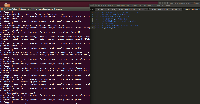
The issue has been emailed:
HELP-6214) [Fiware-lab-help] Fiware cloud, image uploading for my webapp *Dear Mario,
you can find a response to your request at http://stackoverflow.com/questions/34185239/create-fiware-lab-instance .
If you need further support, please let us know the region you are using and what's your tenant/project ID (you can find it selecting "Info" under your project name and, in the new window, you will find something like Tenant ID: 0000000000000000000000000000XYZ), so we'll be able to forward the request to the proper support team.
Best regards
Marco