Details
-
Type:
 extRequest
extRequest
-
Status: Closed
-
Priority:
 Major
Major
-
Resolution: Fixed
-
Fix Version/s: 2021
-
Component/s: FIWARE-LAB-HELP
-
Labels:None
-
Sender Email:
-
HD-Node:Spain
Description
Hi,
I am posting this issue, so that it can enter the Jira system.
My account is currently a community account (feedback@bluemind-software.ro)
PROBLEM: cannot create a container for Object Storage(both in the fiware lab cloud GUI and via the API). I also cannot list the containers. 404 answers both in the fiware lab cloud GUI and via the API.
picture1. create a container. notice that there are no other containers (none could be created)
picture 2. error
If I try via the API, it’s the same result. let’s use postman for example
1) I get the initial token
2) get tenant
3) get Tenant Token for object storage access
4) in the same request I also get the public url for Spain 2 ("type": "object-store",)
5) I try to create a container
6) I get the exact response as in the Lab:
<html>
<h1>Not Found</h1>
<p>The resource could not be found.</p>
</html>
I can see that the IP which I got from API is 130.206.112.3. I can also see that the IP used by the lab application is different (130.206.84.8 – and it’s https).
Anyway.. in the lab application we also get 404 – Not found (the reason why the lab application is also not working)
Thank you,
Bogdan
Dr., dipl eng. Bogdan-Alexandru Deaky
CEO @ Bluemind Software
CTO @ TimeWalk
E-mail: bogdan@bluemind-software.ro
Mobile: +40 744 399284
Skype: BluemindSoftware
Since January 1st, old domains won't be supported and messages sent to any domain different to @lists.fiware.org will be lost.
Please, send your messages using the new domain (Fiware-lab-help@lists.fiware.org) instead of the old one.
_______________________________________________
Fiware-lab-help mailing list
Fiware-lab-help@lists.fiware.org
https://lists.fiware.org/listinfo/fiware-lab-help
[Created via e-mail received from: Bogdan DEAKY - Bluemind Software <bogdan@bluemind-software.ro>]
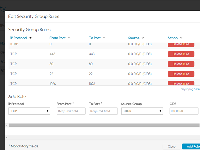
Dear,
I’ve just forwarded your request to the Spain region help desk.
Best,
Daniele
Since January 1st, old domains won't be supported and messages sent to any domain different to @lists.fiware.org will be lost.
Please, send your messages using the new domain (Fiware-lab-help@lists.fiware.org) instead of the old one.
_______________________________________________
Fiware-lab-help mailing list
Fiware-lab-help@lists.fiware.org
https://lists.fiware.org/listinfo/fiware-lab-help