Details
-
Type:
 extRequest
extRequest
-
Status: Closed
-
Priority:
 Major
Major
-
Resolution: Done
-
Fix Version/s: 2021
-
Component/s: FIWARE-TECH-HELP
-
Labels:None
-
Sender Email:
-
HD-Chapter:Security
-
HD-Enabler:KeyRock
Description
Hello, I'm Amit from noviQr dev team.
We are running on a server deployed on Fi-labs, Ubuntu 14.04.2 LTS, tomcat
7.0.59, OpenJDK 7u75.
I launched an instance of the Authorization PDP on the machine, and created
a domain with HOST:PORT 130.206.123.31:8080 (The public IP of the Fi-labs
server and the ip for the Tomcat7 applications).
The domain was successfully created (for my best understanding):
[image: Inline image 1]
We have an instance of the PEP proxy running on the same machine, and we
are using the public instance of the IDM for managing applications and
users (the PEP Proxy instance is linked to the application in the IDM that
we are using for single sign-on with fiware on our web application). I
understand the Auth PDP, PEP Proxy and Keyrock IDM GE's are working hand in
hand. I would like to know what I should do now in order to fully implement
the Authorization PDP GE, as the documentation is a tad unclear for me.
How should I configure it so it will recognize the PEP Proxy / IDM
application? should I create policies or the already exist and I just need
to import them? if so - how?
Thank you very much,
Amit
Since January 1st, old domains won't be supported and messages sent to any domain different to @lists.fiware.org will be lost.
Please, send your messages using the new domain (Fiware-tech-help@lists.fiware.org) instead of the old one.
_______________________________________________
Fiware-tech-help mailing list
Fiware-tech-help@lists.fiware.org
https://lists.fiware.org/listinfo/fiware-tech-help
[Created via e-mail received from: Amit Ben Tzvi <amit5735735@gmail.com>]
Activity
- All
- Comments
- History
- Activity
- Transitions
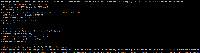
Hi Amit,
the FIWARE Lab IDM instance is configured to use the FIWARE Lab PDP instance so you cannot connect your own PDP instance with the FIWARE Lab IDM instance.
If you are using FIWARE Lab to manage identity you have to use the "official" PDP instance because it is the one connected to the Lab.
BR