Details
-
Type:
 extRequest
extRequest
-
Status: Closed
-
Priority:
 Major
Major
-
Resolution: Done
-
Fix Version/s: 2021
-
Component/s: FIWARE-LAB-HELP
-
Labels:None
-
Sender Email:
Description
Hello.
My host: fiwaste.com
User dayala@cemimiranda.es<dayala@cemimiranda.es![]() >
>
The error is
Network is unreacheble
[cid:image007.jpg@01D11252.3BFDEBD0]
If I write:
ssh 1230.206.121.205 the shell response:
[cid:image009.jpg@01D11252.3BFDEBD0]
My eth0... I don´t have IP4
[cid:image010.jpg@01D11252.3BFDEBD0]
Please, I need a solution took three days with this problem.
I tried everything I could.
It all started on Tuesday about 12:00 am
In Spanish:
Hola, el problema está en el cambio del martes sobre la plataforma fi-lab, inicialemnte he pensando que el fallo era al reiniciar la instancia que tendria algo mal y no me dejaba entrar ni por ssh ni por nada, ni web ni ftp, nada....
He logrado trabajar mediante la consola VNC Display, pero siempre el mismo problema la network is unreachable....
Ya no puedo perder más tiempo, si necesitas algo llamarme 947331515 ext 219 o bien solicitarme contraseñas o lo que queráis.
Un saludo.
[logo_ctme3]
David Ayala Dulanto
Ingeniero Informático I+D+i
Tel: +34 947 331515 ext: 219
dayala@ctme.es | ctme.es<http://www.ctme.es/> | geo<http://ctme.es/new/empresa/mapa/index.shtml> | Linkedin<https://www.linkedin.com/company/fundaci-n-centro-tecnol-gico-miranda-de-ebro?trk=biz-companies-cym>
Antes de imprimir este e-mail, pregúntate si realmente es necesario. El medio ambiente es cosa de todos.
Este correo electrónico contiene información privada que puede estar legalmente protegida, tanto parcial como totalmente. Es sólo para uso del destinatario al que está dirigido. Si ha recibido este mensaje por error, le rogamos que lo notifique al remitente del e-mail y que, además, borre de su sistema este mensaje y todas sus copias, incluidas las del disco duro. Absténgase de usar, revelar, distribuir a terceros, imprimir o copiar ninguna de las partes de este mensaje. En cumplimiento con la Ley Orgánica 15/1999, de 13 de diciembre, de Protección de Datos de Carácter Personal, le informamos que sus datos personales serán incorporados a un fichero de datos de carácter personal, cuya titularidad corresponde a CTME como responsable del fichero. La finalidad de esta actuación no es otra que mantener las relaciones contractuales, comerciales y profesionales que nos unen a usted. En todo caso, CTME le garantiza el ejercicio de sus derechos de acceso, rectificación, cancelación y oposición de los datos que le conciernen. Para ello, diríjase mediante correo electrónico a: secretaria@ctme.org<BLOCKED::secretaria@ctme.org![]() >.
>.
Before printing ask yourself if you need it. Environment concerns to us all.
This email contains private information that could be partial or fully legal protected, exclusively for the intended recipient (s). If you have received this e-mail by mistake, we would be grateful to you for notifying the e-mail sender and in addition for deleting the message and all the copies from your system, including the possible copies in the hard disk. Please do not use, reveal, distribute, print or copy none of the parts of this message. In accordance with Organic Law 15/1999, of 13 December, on Personal Data Protection, we inform you that your personal data will be incorporated into a personal data file, property of CTME as file manager, with the purpose of maintain our contractual, business and professional relationships. Likewise, CTME guarantees you the exercise of the rights of access, rectification, cancellation and opposition of the data concerned to you by sending an email to: secretaria@ctme.org<BLOCKED::secretaria@ctme.org![]() >.
>.
Since January 1st, old domains won't be supported and messages sent to any domain different to @lists.fiware.org will be lost.
Please, send your messages using the new domain (Fiware-lab-help@lists.fiware.org) instead of the old one.
_______________________________________________
Fiware-lab-help mailing list
Fiware-lab-help@lists.fiware.org
https://lists.fiware.org/listinfo/fiware-lab-help
[Created via e-mail received from: David Ayala <dayala@ctme.es>]
Activity
- All
- Comments
- History
- Activity
- Transitions

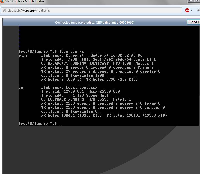
Dear David,
there is no way to connect to a new instance via the VNC console because the password authentication is disabled. You can enable it after your first connection via ssh.
You should be able to reach the instance using the ssh private/public keys by setting keypair and the correct security rules for ssh protocol (tcp port 22).
The final command from CLI should be something like:
ssh -i your_file_keypair.pem user_login@destination_IP
More information about network instance configuration are available at:
https://www.youtube.com/watch?v=fAVH3b67hP8 (video taken from https://edu.fiware.org/index.php/) and http://stackoverflow.com/questions/27543127/deploy-vm-in-fiware-lab-nodes-with-neutron
Let us know if you experience problems again and we'll forward your request to the Spain support team. In this case, please, you have to provide us your project ID (select your project name and look at the info bar at the bottom of the page).
Best regards
Marco