Details
-
Type:
 extRequest
extRequest
-
Status: Closed
-
Priority:
 Major
Major
-
Resolution: Done
-
Fix Version/s: 2021
-
Component/s: FIWARE-LAB-HELP
-
Labels:None
-
Sender Email:
-
HD-Node:Lannion
Description
Hello,
I am trying to deploy new instances in the assigned Region Lannion 2, but
I am finding that I cannot create any router nor network/ subnetwork. Could
help please?
*Bernardo Ronquillo Japón*AI Developer+ 34 678 590 171brjapon@psykia.com
es.linkedin.com/in/brjapon
psykia.com
_______________________________________________
Fiware-lab-help mailing list
Fiware-lab-help@lists.fi-ware.org
https://lists.fi-ware.org/listinfo/fiware-lab-help
[Created via e-mail received from: =?UTF-8?B?QmVybmFyZG8gUi4gSmFww7Nu?= <brjapon@psykia.com>]
-
- signature.asc
- 0.2 kB
- Daniele Santoro
-
- signature.asc
- 0.2 kB
- Daniele Santoro
-
- image001.png
- 111 kB
-
- image001.png
- 111 kB
-
- image001.png
- 111 kB
-
- image001.png
- 111 kB
Activity
Hi Bernardo,
It seems there is some misundertanding from my side about what you want to do.
In one of your previous mail you talked about port-forwarding : the solution I talked about (iptables) is the one I use when I need to redirect incoming ports from an instance with floating IP to another without floating IP but on the same private network. I don’t know how to use an openstack router to do so, that is why I talked about this solution.
But in your case it would seem more appropriated to use a floating IP for each of your instance. This would mean we would increase your floating IP quota to 3. In this way you can use security groups to PAT/NAT your specific ports. Would this match your needs ?
How are you currently using security groups ? can you provide me a screenshot of the secgroup(s) you are currently using?
BR,
Erwan
De : bernardo.ronquillo@gmail.com bernardo.ronquillo@gmail.com![]() De la part de Bernardo R. Japón
De la part de Bernardo R. Japón
Envoyé : mercredi 12 août 2015 16:53
À : Erwan LE BONNIEC
Cc : FW External User (JIRA); brjapon@psykia.com; support-lannion@imaginlab.fr
Objet : Re: [FI-WARE-JIRA] (HELP-3787) [Fiware-lab-help] Overquota error (code 409) in Lannion2
Thank you Erwan.
Already the 3 machines are launched but cannot automate the IP tables rules loading after boot the main machine.
The problem is as follows:
I am using port forwarding in Orion VM (machine 1) through iptables to enable and provide remote access to the other 2 machines:
- Machine 2: VM CEP
- Machine 3: VM Wirecloud
I have placed a script in /etc/init.d which is called on boot from /root/rc-local
But the script is not running, I have to do it manually each time I reboot Orion VM.
How can I automate the restoration of iptables rules?
Thanks in advance,
<https://mailtrack.io/trace/mail/f7a568fcd44ecf1416c6a1191c345428684f230d.png>
Bernardo Ronquillo Japón
AI Developer
+ 34 678 590 171
brjapon@psykia.com
es.linkedin.com/in/brjapon
psykia.com
2015-08-12 9:34 GMT+02:00 Erwan LE BONNIEC <elebonniec@images-et-reseaux.com>:
Hi Bernardo,
Your RAM quota has been increased to 6 Gb. You should now be able to launch 3 small-flavored instances.
Best Regards,
Erwan
----Message d'origine----
De : FW External User (JIRA) jira-help-desk@fi-ware.org![]()
Envoyé : mardi 11 août 2015 18:10
À : support-lannion@imaginlab.fr
Objet : [FI-WARE-JIRA] (HELP-3787) [Fiware-lab-help] Overquota error (code 409) in Lannion2
FW External User updated HELP-3787:
-----------------------------------
Thank you.
And the lastpoint is that I need 3 to run General Enablers: Orion CB, Proton CEP and Wirecloud.
Each one requires at least 2 Gb RAM, but my quota is just 4 Gb.
Could you please extend to 6 Gb at least?
Regards
*Bernardo Ronquillo Japón*AI Developer+ 34 678 590 171brjapon@psykia.com es.linkedin.com/in/brjapon psykia.com
2015-08-11 16:37 GMT+02:00 Erwan LE BONNIEC <
–
This message was sent by Atlassian JIRA
(v6.4.1#64016)
Hi Bernardo,
I added 2 more floating IPs to your quota. Now you can use 3 floating IPs.
Br,
Erwan
De : bernardo.ronquillo@gmail.com bernardo.ronquillo@gmail.com![]() De la part de Bernardo R. Japón
De la part de Bernardo R. Japón
Envoyé : mercredi 12 août 2015 17:43
À : Erwan LE BONNIEC
Objet : Re: [FI-WARE-JIRA] (HELP-3787) [Fiware-lab-help] Overquota error (code 409) in Lannion2
To have 3 floating IPs would be nice ![]()
Here is the screenshot of my "default" security group, the only one I am using by now.
Imágenes integradas 1
Bernardo Ronquillo Japón
AI Developer
+ 34 678 590 171
brjapon@psykia.com
es.linkedin.com/in/brjapon
psykia.com
2015-08-12 17:13 GMT+02:00 Erwan LE BONNIEC <elebonniec@images-et-reseaux.com>:
Hi Bernardo,
It seems there is some misundertanding from my side about what you want to do.
In one of your previous mail you talked about port-forwarding : the solution I talked about (iptables) is the one I use when I need to redirect incoming ports from an instance with floating IP to another without floating IP but on the same private network. I don’t know how to use an openstack router to do so, that is why I talked about this solution.
But in your case it would seem more appropriated to use a floating IP for each of your instance. This would mean we would increase your floating IP quota to 3. In this way you can use security groups to PAT/NAT your specific ports. Would this match your needs ?
How are you currently using security groups ? can you provide me a screenshot of the secgroup(s) you are currently using?
BR,
Erwan
De : bernardo.ronquillo@gmail.com bernardo.ronquillo@gmail.com![]() De la part de Bernardo R. Japón
De la part de Bernardo R. Japón
Envoyé : mercredi 12 août 2015 16:53
À : Erwan LE BONNIEC
Cc : FW External User (JIRA); brjapon@psykia.com; support-lannion@imaginlab.fr
Objet : Re: [FI-WARE-JIRA] (HELP-3787) [Fiware-lab-help] Overquota error (code 409) in Lannion2
Thank you Erwan.
Already the 3 machines are launched but cannot automate the IP tables rules loading after boot the main machine.
The problem is as follows:
I am using port forwarding in Orion VM (machine 1) through iptables to enable and provide remote access to the other 2 machines:
- Machine 2: VM CEP
- Machine 3: VM Wirecloud
I have placed a script in /etc/init.d which is called on boot from /root/rc-local
But the script is not running, I have to do it manually each time I reboot Orion VM.
How can I automate the restoration of iptables rules?
Thanks in advance,
<data:image/gif;base64,R0lGODlhAQABAIAAAAAAAP///yH5BAEAAAAALAAAAAABAAEAAAIBRAA7>
Bernardo Ronquillo Japón
AI Developer
+ 34 678 590 171 <tel:%2B%2034%20678%20590%20171>
brjapon@psykia.com
es.linkedin.com/in/brjapon
psykia.com
2015-08-12 9:34 GMT+02:00 Erwan LE BONNIEC <elebonniec@images-et-reseaux.com>:
Hi Bernardo,
Your RAM quota has been increased to 6 Gb. You should now be able to launch 3 small-flavored instances.
Best Regards,
Erwan
----Message d'origine----
De : FW External User (JIRA) <mailto:jira-help-desk@fi-ware.org>![]()
Envoyé : mardi 11 août 2015 18:10
À : support-lannion@imaginlab.fr
Objet : [FI-WARE-JIRA] (HELP-3787) [Fiware-lab-help] Overquota error (code 409) in Lannion2
FW External User updated HELP-3787:
-----------------------------------
Thank you.
And the lastpoint is that I need 3 to run General Enablers: Orion CB, Proton CEP and Wirecloud.
Each one requires at least 2 Gb RAM, but my quota is just 4 Gb.
Could you please extend to 6 Gb at least?
Regards
*Bernardo Ronquillo Japón*AI Developer+ 34 678 590 171brjapon@psykia.com es.linkedin.com/in/brjapon psykia.com
2015-08-11 16:37 GMT+02:00 Erwan LE BONNIEC <
–
This message was sent by Atlassian JIRA
(v6.4.1#64016)
<https://mailtrack.io/trace/mail/baf59ed2edbfc321db0180cac541f90eb5bf7eb2.png>
Thank you Erwan.
To end with resource allocation I would like, if possible, have some more
RAM to run resource tests on the instances and determine the optimum RAM
for each of them.
At presence I have 3 instances with 2 Gb each (he minimum required by any
of them), and I am at the limit quota using the full 6 Gb. Would it be
possible to allocate 1 or 2 Gb more?
*Bernardo Ronquillo Japón*AI Developer+ 34 678 590 171brjapon@psykia.com
es.linkedin.com/in/brjapon
psykia.com
2015-08-17 9:56 GMT+02:00 Erwan LE BONNIEC <elebonniec@images-et-reseaux.com
Hi Bernardo,
OK, I increased the RAM quota to 8Gb (8192 Mb).
BR,
Erwan
De : bernardo.ronquillo@gmail.com bernardo.ronquillo@gmail.com![]() De la part de Bernardo R. Japón
De la part de Bernardo R. Japón
Envoyé : lundi 17 août 2015 11:22
À : Erwan LE BONNIEC
Cc : Bernardo R. Japón; jira-help-desk@fi-ware.org
Objet : Re: [FI-WARE-JIRA] (HELP-3787) [Fiware-lab-help] Overquota error (code 409) in Lannion2
Thank you Erwan.
To end with resource allocation I would like, if possible, have some more RAM to run resource tests on the instances and determine the optimum RAM for each of them.
At presence I have 3 instances with 2 Gb each (he minimum required by any of them), and I am at the limit quota using the full 6 Gb. Would it be possible to allocate 1 or 2 Gb more?
<https://mailtrack.io/trace/mail/2ad5b6e837dd9ea739b3e16047e41f5b1ab3ed8f.png>
Bernardo Ronquillo Japón
AI Developer
+ 34 678 590 171
brjapon@psykia.com
es.linkedin.com/in/brjapon
psykia.com
2015-08-17 9:56 GMT+02:00 Erwan LE BONNIEC <elebonniec@images-et-reseaux.com>:
Hi Bernardo,
I added 2 more floating IPs to your quota. Now you can use 3 floating IPs.
Br,
Erwan
De : bernardo.ronquillo@gmail.com bernardo.ronquillo@gmail.com![]() De la part de Bernardo R. Japón
De la part de Bernardo R. Japón
Envoyé : mercredi 12 août 2015 17:43
À : Erwan LE BONNIEC
Objet : Re: [FI-WARE-JIRA] (HELP-3787) [Fiware-lab-help] Overquota error (code 409) in Lannion2
To have 3 floating IPs would be nice ![]()
Here is the screenshot of my "default" security group, the only one I am using by now.
Imágenes integradas 1
Bernardo Ronquillo Japón
AI Developer
+ 34 678 590 171 <tel:%2B%2034%20678%20590%20171>
brjapon@psykia.com
es.linkedin.com/in/brjapon
psykia.com
2015-08-12 17:13 GMT+02:00 Erwan LE BONNIEC <elebonniec@images-et-reseaux.com>:
Hi Bernardo,
It seems there is some misundertanding from my side about what you want to do.
In one of your previous mail you talked about port-forwarding : the solution I talked about (iptables) is the one I use when I need to redirect incoming ports from an instance with floating IP to another without floating IP but on the same private network. I don’t know how to use an openstack router to do so, that is why I talked about this solution.
But in your case it would seem more appropriated to use a floating IP for each of your instance. This would mean we would increase your floating IP quota to 3. In this way you can use security groups to PAT/NAT your specific ports. Would this match your needs ?
How are you currently using security groups ? can you provide me a screenshot of the secgroup(s) you are currently using?
BR,
Erwan
De : bernardo.ronquillo@gmail.com bernardo.ronquillo@gmail.com![]() De la part de Bernardo R. Japón
De la part de Bernardo R. Japón
Envoyé : mercredi 12 août 2015 16:53
À : Erwan LE BONNIEC
Cc : FW External User (JIRA); brjapon@psykia.com; support-lannion@imaginlab.fr
Objet : Re: [FI-WARE-JIRA] (HELP-3787) [Fiware-lab-help] Overquota error (code 409) in Lannion2
Thank you Erwan.
Already the 3 machines are launched but cannot automate the IP tables rules loading after boot the main machine.
The problem is as follows:
I am using port forwarding in Orion VM (machine 1) through iptables to enable and provide remote access to the other 2 machines:
- Machine 2: VM CEP
- Machine 3: VM Wirecloud
I have placed a script in /etc/init.d which is called on boot from /root/rc-local
But the script is not running, I have to do it manually each time I reboot Orion VM.
How can I automate the restoration of iptables rules?
Thanks in advance,
Bernardo Ronquillo Japón
AI Developer
+ 34 678 590 171 <tel:%2B%2034%20678%20590%20171>
brjapon@psykia.com
es.linkedin.com/in/brjapon
psykia.com
2015-08-12 9:34 GMT+02:00 Erwan LE BONNIEC <elebonniec@images-et-reseaux.com>:
Hi Bernardo,
Your RAM quota has been increased to 6 Gb. You should now be able to launch 3 small-flavored instances.
Best Regards,
Erwan
----Message d'origine----
Envoyé : mardi 11 août 2015 18:10
À : support-lannion@imaginlab.fr
Objet : [FI-WARE-JIRA] (HELP-3787) [Fiware-lab-help] Overquota error (code 409) in Lannion2
FW External User updated HELP-3787:
-----------------------------------
Thank you.
And the lastpoint is that I need 3 to run General Enablers: Orion CB, Proton CEP and Wirecloud.
Each one requires at least 2 Gb RAM, but my quota is just 4 Gb.
Could you please extend to 6 Gb at least?
Regards
*Bernardo Ronquillo Japón*AI Developer+ 34 678 590 171brjapon@psykia.com es.linkedin.com/in/brjapon psykia.com
2015-08-11 16:37 GMT+02:00 Erwan LE BONNIEC <
–
This message was sent by Atlassian JIRA
(v6.4.1#64016)
<https://mailtrack.io/trace/mail/baf59ed2edbfc321db0180cac541f90eb5bf7eb2.png>
Thank you.
Everything working fine now ![]()
*Bernardo Ronquillo Japón*AI Developer+ 34 678 590 171brjapon@psykia.com
es.linkedin.com/in/brjapon
psykia.com
2015-08-17 11:49 GMT+02:00 Erwan LE BONNIEC <
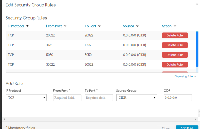
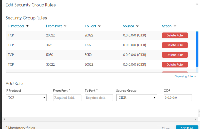
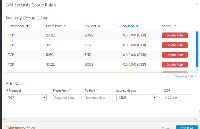
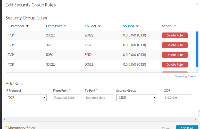
Dear,
I’ve forwarded your request to the Lannion region help desk. In the mean time can you please provide us some more information:
Thanks and best regards,
Daniele
_______________________________________________
Fiware-lab-help mailing list
Fiware-lab-help@lists.fi-ware.org
https://lists.fi-ware.org/listinfo/fiware-lab-help