Details
-
Type:
 extRequest
extRequest
-
Status: Closed
-
Priority:
 Major
Major
-
Resolution: Done
-
Fix Version/s: 2021
-
Component/s: FIWARE-LAB-HELP
-
Labels:None
-
Sender Email:
-
HD-Node:Lannion
Description
Hi i have problem with VM(centos) yesterday i tried to access
this virtual
machine from terminal with ssh . Details about my problem is below
ssh: connect to host x.x.x.x port 22: Operation timed out
Project Details
Connected to project MigraineNet cloud (ID
9eb8b1d355084708899979a1c75139e0)
username: abantoun@wings-ict-solutions.eu
password: w!ngs2015
Region name = Node = Lannio2 i
_______________________________________________
Fiware-lab-help mailing list
Fiware-lab-help@lists.fi-ware.org
https://lists.fi-ware.org/listinfo/fiware-lab-help
[Created via e-mail received from: Angelos Staboulis <angeloskomotini@gmail.com>]
-
- image001.jpg
- 30 kB
-
- image001.png
- 15 kB
Activity
Hi again,
Can you also provide us the instance ID please ? I thought the ID in the ticket was the instance one, but it seems to be project ID.
Best Regards,
Erwan
----Message d'origine----
De : Erwan LE BONNIEC elebonniec@images-et-reseaux.com![]()
Envoyé : jeudi 23 juillet 2015 09:31
À : angeloskomotini@gmail.com
Cc : Manuel Escriche (JIRA); support-lannion@imaginlab.fr
Objet : RE: [FI-WARE-JIRA] (HELP-3646) [Fiware-lab-help] Problem with VM
Hi,
In order to proceed this ticket, we need a bit more details :
- Which image did you used ? Can you provide us the image ID ? We had some troubles with some CentOS image not allowing users to connect with SSH.
If you have no special requirement about the OS, you can try to re-launch the instance with UbuntuCloud-14.04 image (ID 1e2ad593-b201-4a44-8651-513596cbe85a) for example.
That said, I will check your instance and then give you a feedback.
I guess the credentials in the ticket are related to your fiware-lab account, we don't need them.
Best Regards,
Erwan
----Message d'origine----
De : Manuel Escriche (JIRA) jira-help-desk@fi-ware.org![]()
Envoyé : jeudi 23 juillet 2015 08:02
À : support-lannion@imaginlab.fr
Objet : [FI-WARE-JIRA] (HELP-3646) [Fiware-lab-help] Problem with VM
Manuel Escriche reassigned HELP-3646:
-------------------------------------
Assignee: Lannion Node Helpdesk
–
This message was sent by Atlassian JIRA
(v6.4.1#64016)
Hi i am sending details <<instance id etc>>.Please check screenshot
Regards
Angelos
2015-07-23 10:40 GMT+03:00 Erwan LE BONNIEC <
Hi Angelos,
It seems that you are not using some public / floating IP, that’s why it is not working.
In order to connect to your instance, you need to attach a floating IP to your instance. This can be done from the “security à Floating IPs” menu :
1 : Allocate IP to Project (you should have requested a floating ip quota >= 1 for this to work)
2 : Select your Floating IP and go in Actions -> Associate IP. Then select the instance to attach your Floating
Then you should be able to connect to your instance with ssh on its floating/public IP
Please let me know if there is something wrong with this.
Best Regards,
Erwan
De : Angelos Staboulis angeloskomotini@gmail.com![]()
Envoyé : jeudi 23 juillet 2015 09:50
À : Erwan LE BONNIEC
Cc : Manuel Escriche (JIRA); support-lannion@imaginlab.fr
Objet : Re: [FI-WARE-JIRA] (HELP-3646) [Fiware-lab-help] Problem with VM
Hi i am sending details <<instance id etc>>.Please check screenshot
Regards
Angelos
2015-07-23 10:40 GMT+03:00 Erwan LE BONNIEC <elebonniec@images-et-reseaux.com>:
Hi again,
Can you also provide us the instance ID please ? I thought the ID in the ticket was the instance one, but it seems to be project ID.
Best Regards,
Erwan
----Message d'origine----
De : Erwan LE BONNIEC elebonniec@images-et-reseaux.com![]()
Envoyé : jeudi 23 juillet 2015 09:31
À : angeloskomotini@gmail.com
Cc : Manuel Escriche (JIRA); support-lannion@imaginlab.fr
Objet : RE: [FI-WARE-JIRA] (HELP-3646) [Fiware-lab-help] Problem with VM
Hi,
In order to proceed this ticket, we need a bit more details :
- Which image did you used ? Can you provide us the image ID ? We had some troubles with some CentOS image not allowing users to connect with SSH.
If you have no special requirement about the OS, you can try to re-launch the instance with UbuntuCloud-14.04 image (ID 1e2ad593-b201-4a44-8651-513596cbe85a) for example.
That said, I will check your instance and then give you a feedback.
I guess the credentials in the ticket are related to your fiware-lab account, we don't need them.
Best Regards,
Erwan
----Message d'origine----
De : Manuel Escriche (JIRA) jira-help-desk@fi-ware.org![]()
Envoyé : jeudi 23 juillet 2015 08:02
À : support-lannion@imaginlab.fr
Objet : [FI-WARE-JIRA] (HELP-3646) [Fiware-lab-help] Problem with VM
Manuel Escriche reassigned HELP-3646:
-------------------------------------
Assignee: Lannion Node Helpdesk
–
This message was sent by Atlassian JIRA
(v6.4.1#64016)
Hi i follow the steps below before i try to connect to my instance
1) Allocate IP Project to my instance(cent_os)
2) After that i tried to connect to my instance with ssh (gives me the
error message ssh: connect to host x.x.x.x port 22: Operation timed out)
I believe the problem is not public ip but something else.Can you tell
username and password for my instance(cent_os) ?
Best Regards
Angelos
2015-07-23 11:24 GMT+03:00 Erwan LE BONNIEC <
Hi Angelos,
Indeed, now I can see a floating IP attached to your instance :
name | centos_os
node-int-net-01 network | 192.168.2.38, 195.220.224.231
If the image used is “cloud-friendly”, you won’t be able to log in with user crendentials (at least the first time you log in, then you can configure the operating system to do so). You need to login with the keypair you used in instance configuration. So I looked at the keypair used for your instance :
key_name | keypair
You need to use the public key you created and called “keypair” to log in your instance. Once you created it, you should have been able to download it. If you did not download it at this moment, you will have to create a new one, download it once created (download link automatically pop up after creation) and create a new instance with the new keypair .
If you have downloaded the keypair, then simply use it to connect to your instance, with the specific username related to the OS you are using. With CentOS images, the standard username for this is : “centos”.
I check that your instance is responding, and it is :
So by using the appropriated keypair and username (“centos”) you will be able to login.
Best Regards,
Erwan
De : Angelos Staboulis angeloskomotini@gmail.com![]()
Envoyé : jeudi 23 juillet 2015 10:45
À : Erwan LE BONNIEC
Cc : Manuel Escriche (JIRA); support-lannion@imaginlab.fr
Objet : Re: [FI-WARE-JIRA] (HELP-3646) [Fiware-lab-help] Problem with VM
Hi i follow the steps below before i try to connect to my instance
1) Allocate IP Project to my instance(cent_os)
2) After that i tried to connect to my instance with ssh (gives me the error message ssh: connect to host x.x.x.x port 22: Operation timed out)
I believe the problem is not public ip but something else.Can you tell username and password for my instance(cent_os) ?
Best Regards
Angelos
2015-07-23 11:24 GMT+03:00 Erwan LE BONNIEC <elebonniec@images-et-reseaux.com>:
Hi Angelos,
It seems that you are not using some public / floating IP, that’s why it is not working.
In order to connect to your instance, you need to attach a floating IP to your instance. This can be done from the “security à Floating IPs” menu :
1 : Allocate IP to Project (you should have requested a floating ip quota >= 1 for this to work)
2 : Select your Floating IP and go in Actions -> Associate IP. Then select the instance to attach your Floating
Then you should be able to connect to your instance with ssh on its floating/public IP
Please let me know if there is something wrong with this.
Best Regards,
Erwan
De : Angelos Staboulis angeloskomotini@gmail.com![]()
Envoyé : jeudi 23 juillet 2015 09:50
À : Erwan LE BONNIEC
Cc : Manuel Escriche (JIRA); support-lannion@imaginlab.fr
Objet : Re: [FI-WARE-JIRA] (HELP-3646) [Fiware-lab-help] Problem with VM
Hi i am sending details <<instance id etc>>.Please check screenshot
Regards
Angelos
2015-07-23 10:40 GMT+03:00 Erwan LE BONNIEC <elebonniec@images-et-reseaux.com>:
Hi again,
Can you also provide us the instance ID please ? I thought the ID in the ticket was the instance one, but it seems to be project ID.
Best Regards,
Erwan
----Message d'origine----
De : Erwan LE BONNIEC elebonniec@images-et-reseaux.com![]()
Envoyé : jeudi 23 juillet 2015 09:31
À : angeloskomotini@gmail.com
Cc : Manuel Escriche (JIRA); support-lannion@imaginlab.fr
Objet : RE: [FI-WARE-JIRA] (HELP-3646) [Fiware-lab-help] Problem with VM
Hi,
In order to proceed this ticket, we need a bit more details :
- Which image did you used ? Can you provide us the image ID ? We had some troubles with some CentOS image not allowing users to connect with SSH.
If you have no special requirement about the OS, you can try to re-launch the instance with UbuntuCloud-14.04 image (ID 1e2ad593-b201-4a44-8651-513596cbe85a) for example.
That said, I will check your instance and then give you a feedback.
I guess the credentials in the ticket are related to your fiware-lab account, we don't need them.
Best Regards,
Erwan
----Message d'origine----
De : Manuel Escriche (JIRA) jira-help-desk@fi-ware.org![]()
Envoyé : jeudi 23 juillet 2015 08:02
À : support-lannion@imaginlab.fr
Objet : [FI-WARE-JIRA] (HELP-3646) [Fiware-lab-help] Problem with VM
Manuel Escriche reassigned HELP-3646:
-------------------------------------
Assignee: Lannion Node Helpdesk
–
This message was sent by Atlassian JIRA
(v6.4.1#64016)
Ok thanks for your answer i tried that but the problem still persist.Maybe
the problem is in my os i have iMAC OSX Yosemite.Please check below
screenshot and tell if something is wrong.
Best Regards
Angelos
2015-07-23 12:09 GMT+03:00 Erwan LE BONNIEC <
Hi,
I don’t think your iMAC OS is responsible of this issue.
This time it seems you did not properly configure your security group. I had to list the rules of the security group used (id 6392364e-4e70-4541-9b06-c2045875d247 | default) and it seems empty.
So it seems you rebuilt the instance (now it is called “centos65”), maybe you also rebuilt security group too ? because when I tried the ssh login this morning all seemed fine with this, because I was asked to save the host key (as shown in my screenshot).
Can you try to add a rule in your security group (TCP port 22 / 0.0.0.0), and try again ?
As you gave us your cloud portal credentials in your first mail, I can also try to do that for you if you have any doubt. Just let me know.
Best Regards,
Erwan
De : Angelos Staboulis angeloskomotini@gmail.com![]()
Envoyé : jeudi 23 juillet 2015 12:19
À : Erwan LE BONNIEC
Cc : Manuel Escriche (JIRA); support-lannion@imaginlab.fr
Objet : Re: [FI-WARE-JIRA] (HELP-3646) [Fiware-lab-help] Problem with VM
Ok thanks for your answer i tried that but the problem still persist.Maybe the problem is in my os i have iMAC OSX Yosemite.Please check below screenshot and tell if something is wrong.
Best Regards
Angelos
2015-07-23 12:09 GMT+03:00 Erwan LE BONNIEC <elebonniec@images-et-reseaux.com>:
Hi Angelos,
Indeed, now I can see a floating IP attached to your instance :
name | centos_os
node-int-net-01 network | 192.168.2.38, 195.220.224.231
If the image used is “cloud-friendly”, you won’t be able to log in with user crendentials (at least the first time you log in, then you can configure the operating system to do so). You need to login with the keypair you used in instance configuration. So I looked at the keypair used for your instance :
key_name | keypair
You need to use the public key you created and called “keypair” to log in your instance. Once you created it, you should have been able to download it. If you did not download it at this moment, you will have to create a new one, download it once created (download link automatically pop up after creation) and create a new instance with the new keypair .
If you have downloaded the keypair, then simply use it to connect to your instance, with the specific username related to the OS you are using. With CentOS images, the standard username for this is : “centos”.
I check that your instance is responding, and it is :
So by using the appropriated keypair and username (“centos”) you will be able to login.
Best Regards,
Erwan
De : Angelos Staboulis angeloskomotini@gmail.com![]()
Envoyé : jeudi 23 juillet 2015 10:45
À : Erwan LE BONNIEC
Cc : Manuel Escriche (JIRA); support-lannion@imaginlab.fr
Objet : Re: [FI-WARE-JIRA] (HELP-3646) [Fiware-lab-help] Problem with VM
Hi i follow the steps below before i try to connect to my instance
1) Allocate IP Project to my instance(cent_os)
2) After that i tried to connect to my instance with ssh (gives me the error message ssh: connect to host x.x.x.x port 22: Operation timed out)
I believe the problem is not public ip but something else.Can you tell username and password for my instance(cent_os) ?
Best Regards
Angelos
2015-07-23 11:24 GMT+03:00 Erwan LE BONNIEC <elebonniec@images-et-reseaux.com>:
Hi Angelos,
It seems that you are not using some public / floating IP, that’s why it is not working.
In order to connect to your instance, you need to attach a floating IP to your instance. This can be done from the “security à Floating IPs” menu :
1 : Allocate IP to Project (you should have requested a floating ip quota >= 1 for this to work)
2 : Select your Floating IP and go in Actions -> Associate IP. Then select the instance to attach your Floating
Then you should be able to connect to your instance with ssh on its floating/public IP
Please let me know if there is something wrong with this.
Best Regards,
Erwan
De : Angelos Staboulis angeloskomotini@gmail.com![]()
Envoyé : jeudi 23 juillet 2015 09:50
À : Erwan LE BONNIEC
Cc : Manuel Escriche (JIRA); support-lannion@imaginlab.fr
Objet : Re: [FI-WARE-JIRA] (HELP-3646) [Fiware-lab-help] Problem with VM
Hi i am sending details <<instance id etc>>.Please check screenshot
Regards
Angelos
2015-07-23 10:40 GMT+03:00 Erwan LE BONNIEC <elebonniec@images-et-reseaux.com>:
Hi again,
Can you also provide us the instance ID please ? I thought the ID in the ticket was the instance one, but it seems to be project ID.
Best Regards,
Erwan
----Message d'origine----
De : Erwan LE BONNIEC elebonniec@images-et-reseaux.com![]()
Envoyé : jeudi 23 juillet 2015 09:31
À : angeloskomotini@gmail.com
Cc : Manuel Escriche (JIRA); support-lannion@imaginlab.fr
Objet : RE: [FI-WARE-JIRA] (HELP-3646) [Fiware-lab-help] Problem with VM
Hi,
In order to proceed this ticket, we need a bit more details :
- Which image did you used ? Can you provide us the image ID ? We had some troubles with some CentOS image not allowing users to connect with SSH.
If you have no special requirement about the OS, you can try to re-launch the instance with UbuntuCloud-14.04 image (ID 1e2ad593-b201-4a44-8651-513596cbe85a) for example.
That said, I will check your instance and then give you a feedback.
I guess the credentials in the ticket are related to your fiware-lab account, we don't need them.
Best Regards,
Erwan
----Message d'origine----
De : Manuel Escriche (JIRA) jira-help-desk@fi-ware.org![]()
Envoyé : jeudi 23 juillet 2015 08:02
À : support-lannion@imaginlab.fr
Objet : [FI-WARE-JIRA] (HELP-3646) [Fiware-lab-help] Problem with VM
Manuel Escriche reassigned HELP-3646:
-------------------------------------
Assignee: Lannion Node Helpdesk
–
This message was sent by Atlassian JIRA
(v6.4.1#64016)
Ok thanks problem solved!!!.
Best Regards
Angelos
2015-07-23 15:23 GMT+03:00 Erwan LE BONNIEC <
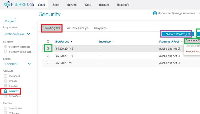
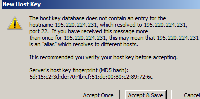
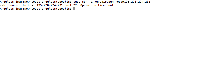
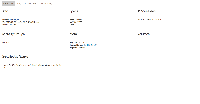
Hi,
In order to proceed this ticket, we need a bit more details :
If you have no special requirement about the OS, you can try to re-launch the instance with UbuntuCloud-14.04 image (ID 1e2ad593-b201-4a44-8651-513596cbe85a) for example.
That said, I will check your instance and then give you a feedback.
I guess the credentials in the ticket are related to your fiware-lab account, we don't need them.
Best Regards,
Erwan
----
Message d'origine----De : Manuel Escriche (JIRA) jira-help-desk@fi-ware.org
Envoyé : jeudi 23 juillet 2015 08:02
À : support-lannion@imaginlab.fr
Objet : [FI-WARE-JIRA] (
HELP-3646) [Fiware-lab-help] Problem with VM[ https://jira.fiware.org/browse/HELP-3646?page=com.atlassian.jira.plugin.system.issuetabpanels:all-tabpanel ]
Manuel Escriche reassigned
HELP-3646:-------------------------------------
Assignee: Lannion Node Helpdesk
–
This message was sent by Atlassian JIRA
(v6.4.1#64016)