Details
-
Type:
 extRequest
extRequest
-
Status: Closed
-
Priority:
 Major
Major
-
Resolution: Done
-
Fix Version/s: 2021
-
Component/s: FIWARE-LAB-HELP
-
Labels:None
-
Sender Email:
-
HD-Node:Trento
Description
Hello,
so, I have deployed Ubuntu 14.04 server instance, with keypair and security
group (including opening ports) and all is good, I can access it using
Putty. The thing I don't get and I think I'm missing some general
understanding is in the following image.
When I try to connect to VM display, it's connecting to 130.206.82.10
although through Putty., I use 193.205.211.86. Also VM displey times out.
I'm asking because I've been trying to install GUI for this server and use
VNC display but that's not working at all and I really need to have some
light GUI.
Thanks in advance !
_______________________________________________
Fiware-lab-help mailing list
Fiware-lab-help@lists.fi-ware.org
https://lists.fi-ware.org/listinfo/fiware-lab-help
[Created via e-mail received from: N ana <nanaxttp@gmail.com>]
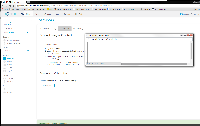
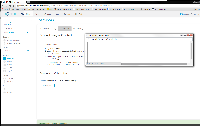
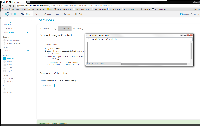
It seems to be a vnc config issue...