Details
-
Type:
 extRequest
extRequest
-
Status: Closed
-
Priority:
 Major
Major
-
Resolution: Done
-
Fix Version/s: 2021
-
Component/s: FIWARE-LAB-HELP
-
Labels:None
-
Sender Email:
-
HD-Node:Budapest
Description
Cordial saludo.
Actualmente tengo un problema para acceder a las instancias que estoy creando en FI-LAB con mi cuenta.
[imagen]
Se me asignó la siguiente IP pública:
148.6.80.56
No puedo conectarme por SSH. No sé si sea problema de las instancias. He
realizado los siguientes pasos:
Esperar que la instancia termine de crearse, que diga: Status: ACTIVE
y Power-State: Running.
He asociado la IP pública (Floating IP) a la instancia.
Tengo configurado el Security Group para el puerto 22 para SSH así:
[imagen 1]
_______________________________________________
Fiware-lab-help mailing list
Fiware-lab-help@lists.fi-ware.org
https://lists.fi-ware.org/listinfo/fiware-lab-help
[Created via e-mail received from: Christian Hernan Hurtado Amaya <christian.hurtado@correo.icesi.edu.co>]
Issue Links
- is duplicated by
-
 HELP-3448
FIWARE.Request.General.FIWARE.Request.Tech.No puedo acceder a mi instancia a traves de ssh.
HELP-3448
FIWARE.Request.General.FIWARE.Request.Tech.No puedo acceder a mi instancia a traves de ssh.
-

- Closed
-
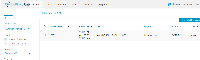

Dear Christian,
We managed to localize the problem that is related to the two nics used
in your configuration. Somehow the default route is wrong inside the vm,
using eth1 (the second network for default route) that is wrong since
that network is not connected the Internet. It seems that this issue is
related to CentOS images. With one nic the problem can be solved, but we
found another solution that will put this right in your running vm, but
it takes some time, since we have to test it first.
Best,
Sandor
–
Sándor Laki
EU FP7 FI-PPP XIFI project,
Wigner Research Centre for Physics,
Hungarian Academy of Sciences
Konkoly Thege Miklós út 29-33.
H-1121, Budapest, Hungary
Cell: +36 70 374 2646
Skype: sandor.laki
XIFI: https://fi-xifi.eu/home.html
FI-PPP: http://www.fi-ppp.eu/
_______________________________________________
Fiware-lab-help mailing list
Fiware-lab-help@lists.fi-ware.org
https://lists.fi-ware.org/listinfo/fiware-lab-help