Details
-
Type:
 extRequest
extRequest
-
Status: Closed
-
Priority:
 Major
Major
-
Resolution: Done
-
Fix Version/s: 2021
-
Component/s: FIWARE-TECH-HELP
-
Labels:None
-
HD-Chapter:WebUI
-
HD-Enabler:Web Tundra Avatar
Description
Hi,
A user need help with Virtual Characters Enabler. Here it is her question:
"We've been implementing the Virtual Characters Enablers. We would like to
add some text to the html scene/page.
We are able to add text before the character (see an example at
http://annacarreras.com/toonaville/vc/Guia.html)
But we are not able to add text below the character render space.
We would like to obtain something like the attached image.
Could you give us some indications?"
Thanks in advance.
Kr, Xavier Carol.
_______________________________________________
Fiware-creatifi-coaching mailing list
Fiware-creatifi-coaching@lists.fi-ware.org
https://lists.fi-ware.org/listinfo/fiware-creatifi-coaching
[Created via e-mail received from: Xavier Carol Rossell <xavier.carol@i2cat.net>]
Issue Links
- clones
-
 HELC-814
FIWARE.Request.Coach.CreatiFI.General Support #325: Add text below a Virtual Character render
HELC-814
FIWARE.Request.Coach.CreatiFI.General Support #325: Add text below a Virtual Character render
-

- Closed
-
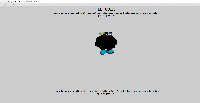
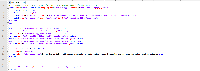
Hey,
currently I'm busy with another project, but I'll return at this later today probable in evening.
br,
Jonne Väisänen