Details
-
Type:
 extRequest
extRequest
-
Status: Closed
-
Priority:
 Major
Major
-
Resolution: Done
-
Fix Version/s: 2021
-
Component/s: FIWARE-LAB-HELP
-
Labels:None
-
Sender Email:
-
HD-Node:Spain
Description
Dear all,
my account is in Region Spain2. Since my account was upgraded to community
account, I am facing the following problem (see screenshot):
I have only a single VM running, an orion context broker with local IP. I
also have a public IP. I would like to associate this public IP to the VM.
When doing so, I get the error message 503 (see bottom of screenshot).
However, the VM appears as if the association is done, since both IPs are
associated to the VM. Nevertheless, I cannot access the VM (see ping
command in console). I have the following security rules associated to the
VM:
ICMP type 0 code 0
TCP 80 80
TCP 22 22
TCP 1026 1026
I also cannot SSH into the VM with PUTTY, and I also cannot access it by
typing http://130.206.121.190 or http://130.206.121.190:1026 into a
browser, I always get a connection timeout
Best regards,
Jochen
_______________________________________________
Fiware-lab-help mailing list
Fiware-lab-help@lists.fi-ware.org
https://lists.fi-ware.org/listinfo/fiware-lab-help
[Created via e-mail received from: Nachrichtentechnik Kiel <nachrichtentechnik.kiel@googlemail.com>]
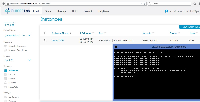
Message TitleGreat!! Thanks a lot!
What was the problem? Is there anything I can do to avoid the same problem happening again when I launch a VM and would like to associate a public IP?
You have a good evening!
Jochen
From: Help-Desk
Sent: Tuesday, June 09, 2015 9:00 PM
To: nachrichtentechnik.kiel@googlemail.com
Subject: [FI-WARE-JIRA] (
HELP-3254) [Fiware-lab-help] VM not accessibleHi
Your VM is accesible again. You can have a look at http://130.206.121.190:1026/
Regards,
Henar
FW External User created an issue
Help-Desk /
HELP-3254[Fiware-lab-help] VM not accessible
Issue Type: extRequest
Assignee: Henar Muñoz
Components: FIWARE-LAB-HELP
Created: 09/Jun/15 4:06 PM
Priority: Major
Reporter: FW External User
Status: Open
Dear all,
my account is in Region Spain2. Since my account was upgraded to community
account, I am facing the following problem (see screenshot):
I have only a single VM running, an orion context broker with local IP. I
also have a public IP. I would like to associate this public IP to the VM.
When doing so, I get the error message 503 (see bottom of screenshot).
However, the VM appears as if the association is done, since both IPs are
associated to the VM. Nevertheless, I cannot access the VM (see ping
command in console). I have the following security rules associated to the
VM:
ICMP type 0 code 0
TCP 80 80
TCP 22 22
TCP 1026 1026
I also cannot SSH into the VM with PUTTY, and I also cannot access it by
typing http://130.206.121.190 or http://130.206.121.190:1026 into a
browser, I always get a connection timeout
Best regards,
Jochen