Details
-
Type:
 extRequest
extRequest
-
Status: Closed
-
Priority:
 Major
Major
-
Resolution: Done
-
Fix Version/s: 2021
-
Component/s: None
-
Labels:None
-
External Participants:
-
HD-Node:Spain
Description
Hello help desk.
I uploaded the raw and the vdi version of a VM running in Virtual box
locally after having it downloaded from another virtualbox environment.
Everything works correctly in the original openstack and in the local
Virtual box.
These images are
Name: img-CertifydocServer06-19-05-23.vdi
ID: 9ec5b2ac-7681-409f-9998-615af70cd80b
and
Name: img-CertifydocServer06-19-05-23
ID: 917ef6be-60fe-4553-906b-eff0f5541018
I tried many times to launch an instance with several flavor options but
it always gives me a error.
I tried many times to create a volume but always gives me an error, I
don't even find the logs
Could you please help me?
Thank you
Cheers
Mario
[Created via e-mail received from: Mario Scalabrino <mario.scalabrino@yahoo.it>]
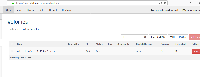
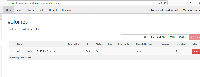
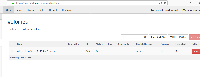

















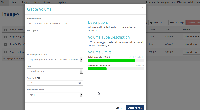
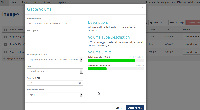

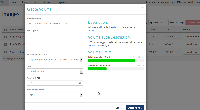
The issue has been emailed:
HELP-15856) Unable to launch instance nor create a volume *Dear Mario,
I can see the following:
This means you launched 2 times with the .vdi image (which is not supported) and 1 with the .qcow image and another time, it seems you didn't even select an image
The time you used the image is not in error state, but you deleted it. Was it a different problem? Have you properly configured your image?
Can you please delete the .vdi image? It is not going to run and it uses disk space.
Best regards,
José Ignacio
From FIWARE JIRA - Main Help Desk ----
-------------------------------------------------------------------------------
Comments:
------------------------
Issue id:
HELP-15856Description:
Hello help desk.
I uploaded the raw and the vdi version of a VM running in Virtual box
locally after having it downloaded from another virtualbox environment.
Everything works correctly in the original openstack and in the local
Virtual box.
These images are
Name: img-CertifydocServer06-19-05-23.vdi
ID: 9ec5b2ac-7681-409f-9998-615af70cd80b
and
Name: img-CertifydocServer06-19-05-23
ID: 917ef6be-60fe-4553-906b-eff0f5541018
I tried many times to launch an instance with several flavor options but
it always gives me a error.
I tried many times to create a volume but always gives me an error, I
don't even find the logs
Could you please help me?
Thank you
Cheers
Mario
[Created via e-mail received from: Mario Scalabrino <mario.scalabrino@yahoo.it>]
FIWARE Chapter:
FIWARE GEri:
Status: Open
---------------------
This email was generated by FIWARE JIRA following an email received into the Main Help Desk.