Details
-
Type:
 extRequest
extRequest
-
Status: Closed
-
Priority:
 Major
Major
-
Resolution: Done
-
Fix Version/s: 2021
-
Component/s: FIWARE-TECH-HELP
-
Labels:None
-
HD-Chapter:Data
-
HD-Enabler:CKAN
Description
Responsible: fiware@ulpgc.es
Environment, instance and tested GEs: Fiware Lab - Global instance - Data
Web Browser: Google Chrome version 38.0.2125.104
Operating System: OSX version 10.9.3
User id: wirecloud
Description:
When acquiring a data from store, a new browser window will be opened
showing more information about the data just acquired. There is a Data API
button users can click on. If you click on that button a popup message
will be displayed on screen and gives you the possibility to check more
information in the ‘main CKAN Data API and DataStore documentation’ but the
link is broken.
The link we are talking about is the following one:
http://docs.ckan.org/en/latest/datastore.html.
In the image ‘Data API broken link_1’ you can see more information.
How to replicate:
1- Log in Fi-lab
2- Go to Store
3- Click on Data tab
4- Select a data and acquire it
5- A browser window will open showing more information
6- Click on ‘Data API’
7- Click on ‘main CKAN Data API and DataStore documentation’ link.
_______________________________________________
Fiware-lab-help mailing list
Fiware-lab-help@lists.fi-ware.org
https://lists.fi-ware.org/listinfo/fiware-lab-help
Activity
- All
- Comments
- History
- Activity
- Transitions
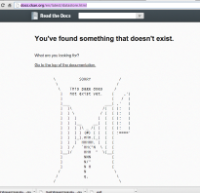
"Incorrect Tour URL Link at /templates/templates/ajax_snippets/api_info.html
Previous link: http://docs.ckan.org/en/latest/datastore.html
Solved: Link changed to http://docs.ckan.org/en/latest/maintaining/datastore.html"