Details
-
Type:
 extRequest
extRequest
-
Status: Closed
-
Priority:
 Major
Major
-
Resolution: Done
-
Component/s: FABulous
-
Labels:None
Description
Hello Pascuale,
We got following issue as we try to set up a client connecting to
Webtundra Server.
We got WebTundra Server from here: https://github.com/realXtend/WebTundra
Following instructions:
*Running locally *
1. Acquire a realXtend Tundra <https://github.com/realXtend/tundra>
server build that has |WebSocketServerModule|.
2. Run the server with |TundraConsole.exe --server --headless
--nullrenderer --file x.txml|.
- Make sure |WebSocketServerModule| is loaded by the config
(default server config should do this) - You can use any .txml as the scene.
3. Open up the |html/client.html| in your browser (latest Chrome,
Firefox or Opera is recommended). - If you are not hosting the WebTundra folder on a local web
server (recommended), you need to allow local files so the local
scripts load succesfully eg. in Chrome add command parameter--allow-file-access-from-files .
4. Connect to the server with Connect button.
5. You are done. Start developing your application. - Use the browsers developer tools to see errors and other logging
(|Ctrl+Shift+i| in Chrome)
First step was succesful completed as we installed syncer.
http://catalogue.fiware.org/enablers/synchronization
https://forge.fiware.org/frs/download.php/1702/Synchronization-Server-2.5.4-Windows-x64.exe
Second step was to execute tundreconsole using a demo scene bundled
within server.
tundraconsole --server --headless --nullrenderer --opengl --file
scenes/assimpdemo/scene.txml
This is the log. Last line informs us connection was done.
imap://samuel%2Emontosa%40gmail%2Ecom@imap.googlemail.com:993/fetch%3EUID%3E/INBOX%3E284?part=1.1.2&filename=gfgjgbjj.png
Third step was accomplished connecting by Chrome Browser with param
| --allow-file-access-from-files | . |
Fourth step. Connecting with Tundra Client.
imap://samuel%2Emontosa%40gmail%2Ecom@imap.googlemail.com:993/fetch%3EUID%3E/INBOX%3E284?part=1.1.3&filename=bbgfhacc.png
Fifth step. Inspecting with Developer Tools. Objects look like to be
here but they are not visible.
Using a "regular" Tundra Client we are able to see objects.
Is known any issue in using Webtundra client so objects are not shown?
Best Regards.
–
Samuel Montosa
Daelinka
Since January 1st, old domains won't be supported and messages sent to any domain different to @lists.fiware.org will be lost.
Please, send your messages using the new domain (Fiware-fabulous-coaching@lists.fiware.org) instead of the old one.
_______________________________________________
Fiware-fabulous-coaching mailing list
Fiware-fabulous-coaching@lists.fiware.org
https://lists.fiware.org/listinfo/fiware-fabulous-coaching
[Created via e-mail received from: Samuel Montosa <samuel@daelinka.com>]
Issue Links
- relates to
-
 HELP-5523
FIWARE.Request.Tech.WebUI.WebTundra3D.Client.Issue
HELP-5523
FIWARE.Request.Tech.WebUI.WebTundra3D.Client.Issue
-

- Closed
-
Activity
- All
- Comments
- History
- Activity
- Transitions
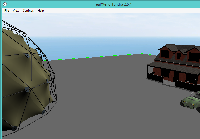
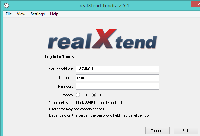
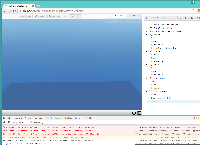
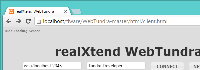

The issue has been emailed:
HELC-1189) [Fiware-fabulous-coaching] [PA3DP] WebTundra Client issue *Hi Samuel,
the contact is ok, I'm the coach and I'm glad to support you in your problems.
I cannot know the solution about your problem, but you can ask more info at this web page "http://catalogue.fiware.org/enablers/3dui-webtundra" - you can use the email of GE owner (Contact Person) or send a feedback (using the button).
Let me know if they reply you.
I hope I help you,
best regards,
Pasquale