Details
-
Type:
 extRequest
extRequest
-
Status: Closed
-
Priority:
 Major
Major
-
Resolution: Done
-
Fix Version/s: 2021
-
Component/s: FIWARE-TECH-HELP
-
Labels:None
-
Sender Email:
-
HD-Chapter:Security
-
HD-Enabler:KeyRock
Description
Dear Fiware Lab help team,
I am exploring the possibility of integrating the Fiware IdM component with a project that I am working on with my university.
Although I have followed the steps in the admin and production guides (http://fiware-idm.readthedocs.io/en/latest/admin_guide.html; http://fiware-idm.readthedocs.io/en/latest/setup.html#production-guide), I am having the following problems:
1. The email is being added to the users table in the database but I am not able to have a full registration. I assume that is from the email server configuration...
I have installed postfix but the problem is still there. I also have tried using my personal email (please see the conf below) but did not manage to get it to work.
[cid:image001.png@01D2A271.514E5D20]
[cid:image002.png@01D2A272.01684DB0]
2. I did not manage to get the service accessible through the internet
I am trying to host the product on an ec2 server.
Here's a snip of my SSL configuration.
[cid:image003.png@01D2A272.B47F51A0]
Any guidance would be appreciated.
Thanks,
Antonio
__________________________________________________________________________________________
You can get more information about our cookies and privacy policies on the following links:
- http://forge.fiware.org/plugins/mediawiki/wiki/fiware/index.php/FIWARE_Privacy_Policy
- http://forge.fiware.org/plugins/mediawiki/wiki/fiware/index.php/Cookies_Policy_FIWARE
Fiware-lab-help mailing list
Fiware-lab-help@lists.fiware.org
https://lists.fiware.org/listinfo/fiware-lab-help
[Created via e-mail received from: Antonio Nehme <antonio.nehme@lau.edu.lb>]

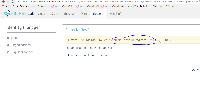
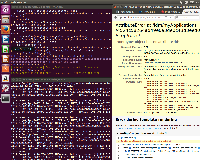
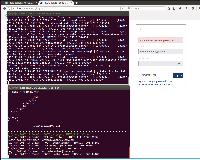
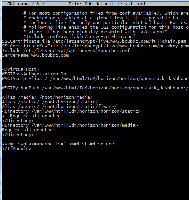
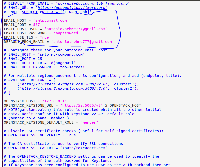
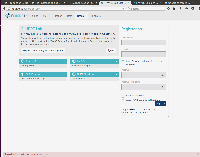
Hi Antonio, have you checked the redirect_uri you are sending back to Keyrock as I explained in my last answer?
With respect to the support channel we use, we offer support via this channel, also via SOF and FIWARE Ask platform. You can also check the GE documentation and the online courses we offer in FIWARE Academy.
Please, don't hesitate to ask again for further help.
BR