Details
-
Type:
 extRequest
extRequest
-
Status: Closed
-
Priority:
 Major
Major
-
Resolution: Done
-
Fix Version/s: 2021
-
Component/s: FIWARE-TECH-HELP
-
Labels:None
-
HD-Chapter:Apps
-
HD-Enabler:Wirecloud
Description
Web Browser: Google Chrome version 38.0.2125.104
Operating System: OSX version 10.9.3
User id: wirecloud
Priority: 2
Description:
In the wiring map users are able to make connections between the widgets in
the mash up. In fact, there is a multiconnector that allows users to make
multiples connections between the same widget endpoint and others. Thus,
users can right-click the endpoint and select the option ‘Add multi
connector’ (see the image ‘Mutlticonnector use not very intuitive_1’ for
more detail). The issue we found was that it not very intuitive to make a
multi connector work.
Users may think they just have to drag and drop the multi connector to the
endpoint of the widget they want to connect it with. Actually, they have to
drag and drop the multi connector in order to place it in a proper position
and then, they have to drag and drop the endpoint of the other widget they
want the first one to be connected to and connect it to the multi
connector. Basically, they have to connect the first endpoint to the multi
connector and then take the other endpoint and connect it to the multi
connector and do this in two steps. It would be much easier if users could
make a multi connector work in just one step.
How to replicate:
1. Log in Fi-lab
2. Go to Mashup
3. Click on ‘Wiring’
4. Select a widget and do right click and select ‘Add multiconnector’
5. Drag and drop the multi connector and try connect it directly with
another widget endpoint.
6. As step 5 is not possible, place the multi connector in a proper position
7. Select the widget endpoint we want the multi connector to be connected
to and drag and drop it to connect them.
_______________________________________________
Fiware-lab-help mailing list
Fiware-lab-help@lists.fi-ware.org
https://lists.fi-ware.org/listinfo/fiware-lab-help
Issue Links
- duplicates
-
 HELP-836
FIWARE.Request.Tech.Apps.ApplicationMashup.UselessMulticonnector
HELP-836
FIWARE.Request.Tech.Apps.ApplicationMashup.UselessMulticonnector
-

- Closed
-
Activity
- All
- Comments
- History
- Activity
- Transitions
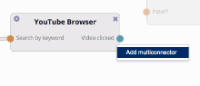
This functionality was never documented and has proven to be useless for making wiring descriptions simpler. The new behaviour oriented wiring editor removes this functionality in a soft way (wiring configurations using this feature will show individual connections for each of the connections created through a multiconnector)