Details
-
Type:
 extRequest
extRequest
-
Status: Closed
-
Priority:
 Major
Major
-
Resolution: Done
-
Fix Version/s: 2021
-
Component/s: FIWARE-TECH-HELP
-
Labels:None
-
Sender Email:
-
HD-Chapter:Apps
-
HD-Enabler:Marketplace
Description
Dear FIWARE coach,
we forward you a support request received from a CreatiFI applicant we are
not able to solve.
Moreover the applicant ask if it is possible to set up a Call in order to
fix asap the issues, given that they are in the OC2 and they need to go on
market.
Thanks.
******************************
We need someone to show us, how we can connect Wstore with Wmarket, via the
Web systems. On our side we have installed them and they are up and
running, but I think we are missing sth very small, that prevents us of
connecting both systems.
I mean to see the Produkts from Wstore in the Wmarket.
How we can organise that, and with who. I assume up to 1 hour skype meeting
will be great.
BLITAB Technology
******************************
Since January 1st, old domains won't be supported and messages sent to any domain different to @lists.fiware.org will be lost.
Please, send your messages using the new domain (Fiware-creatifi-coaching@lists.fiware.org) instead of the old one.
_______________________________________________
Fiware-creatifi-coaching mailing list
Fiware-creatifi-coaching@lists.fiware.org
https://lists.fiware.org/listinfo/fiware-creatifi-coaching
[Created via e-mail received from: Andrea Maestrini <amaestrini@create-net.org>]
-
- wmarket.log
- 32 kB
- FW External User
-
- wsore-reg.PNG
- 23 kB
-
- wstore.PNG
- 23 kB
-
- wmarket1.PNG
- 14 kB
-
- 1.PNG
- 14 kB
-
- 5.PNG
- 86 kB
-
- 3.PNG
- 62 kB
-
- 4.PNG
- 126 kB
-
- 2.PNG
- 159 kB
-
- 5.PNG
- 86 kB
-
- 3.PNG
- 62 kB
-
- 4.PNG
- 126 kB
-
- 2.PNG
- 159 kB
-
- 1.PNG
- 14 kB
-
- Problem2.png
- 41 kB
-
- Problem.png
- 101 kB
-
- hfedbifa.png
- 41 kB
-
- cigjcaid.png
- 101 kB
-
- Wsotre-add-Wmarket.PNG
- 11 kB
-
- cdchdegg.png
- 8 kB
-
- gcbagejd.png
- 9 kB
Issue Links
- relates to
-
 HELC-1311
[Fiware-creatifi-coaching] [CreatiFI Italy Hub] Connect Wmarket with Wstore
HELC-1311
[Fiware-creatifi-coaching] [CreatiFI Italy Hub] Connect Wmarket with Wstore
-

- Closed
-
Activity
Never Mind.
发自我的iPhone
------------------ 原始邮件 ------------------
发件人: Help-Desk <jira-help-desk@fi-ware.org>
发送时间: 2016年3月28日 23:18
收件人: 351281353 <351281353@qq.com>
主题: [FIWARE-JIRA] (HELP-6112) [Fiware-creatifi-coaching] [CreatiFIItaly Hub] Connect Wmarket with Wstore
Sorry,
The last e-mail that you have received from this account was not intended for you. I kindly ask you to ignore and delete it.
Sorry for the inconveniences.
BR
Aitor
-------------------------------------------------------------------------------
Aitor Magán created HELP-6112:
---------------------------------
Summary: [Fiware-creatifi-coaching] [CreatiFI Italy Hub] Connect Wmarket with Wstore
Key: HELP-6112
URL: https://jira.fiware.org/browse/HELP-6112
Project: Help-Desk
Issue Type: extRequest
Components: FIWARE-TECH-HELP
Reporter: FW External User
Assignee: Aitor Magán
Dear FIWARE coach,
we forward you a support request received from a CreatiFI applicant we are
not able to solve.
Moreover the applicant ask if it is possible to set up a Call in order to
fix asap the issues, given that they are in the OC2 and they need to go on
market.
Thanks.
******************************
We need someone to show us, how we can connect Wstore with Wmarket, via the
Web systems. On our side we have installed them and they are up and
running, but I think we are missing sth very small, that prevents us of
connecting both systems.
I mean to see the Produkts from Wstore in the Wmarket.
How we can organise that, and with who. I assume up to 1 hour skype meeting
will be great.
BLITAB Technology
******************************
Since January 1st, old domains won't be supported and messages sent to any domain different to @lists.fiware.org will be lost.
Please, send your messages using the new domain (Fiware-creatifi-coaching@lists.fiware.org) instead of the old one.
The issue has been emailed:
- Time sent: 28/Mar/16 5:18 PM
- To: 351281353@qq.com
- with subject: *(
HELP-6112) [Fiware-creatifi-coaching] [CreatiFI Italy Hub] Connect Wmarket with Wstore *
Sorry,
The last e-mail that you have received from this account was not intended for you. I kindly ask you to ignore and delete it.
Sorry for the inconveniences.
BR
Aitor
The issue has been emailed:
- Time sent: 28/Mar/16 5:17 PM
- To: azure@blitab.com
- with subject: *(
HELP-6112) [Fiware-creatifi-coaching] [CreatiFI Italy Hub] Connect Wmarket with Wstore *
The error you are getting is pretty estrange. It seems that WStore is not sending the URL to WMarket. I need to debug this error (it's the first time we see something like this). We have two options here:
- You can debug it yourself.
- You can give me access to your WStore machine so I can debug the error for you.
It's up to you.
PS: Bear in mind that if I debug the problem for you I will also need your FIWARE credentials. You MUST change your password before sending me any credentials.
BR
Aitor
The issue has been emailed:
- Time sent: 28/Mar/16 5:13 PM
- To: 351281353@qq.com
- with subject: *(
HELP-6112) [Fiware-creatifi-coaching] [CreatiFI Italy Hub] Connect Wmarket with Wstore *
The error you are getting is pretty estrange. It seems that WStore is not sending the URL to WMarket. I need to debug this error (it's the first time we see something like this). We have two options here:
- You can debug it yourself.
- You can give me access to your WStore machine so I can debug the error for you.
It's up to you.
BR
Aitor
Hi Aitor,
When we attempt to add WMarket into WStore (three times) an error occurs
which is shown in wsore-reg.PNG. The log generated on the WMarket
machine when we attempt to connect them is shown below:
2016-03-28 15:01:25,712 WARN [http-bio-8080-exec-3]
(ErrorUtils.java:96) - Validation Exception url This field is required.
2016-03-28 15:02:04,809 WARN [http-bio-8080-exec-16]
(ErrorUtils.java:96) - Validation Exception url This field is required.
2016-03-28 15:02:27,269 WARN [http-bio-8080-exec-13]
(ErrorUtils.java:96) - Validation Exception url This field is required.
We fill the correct host, API version and a name as it is shown in the
attached image and no field is missing (this field is required).
Best
The issue has been emailed:
- Time sent: 28/Mar/16 4:52 PM
- To: azure@blitab.com
- with subject: *(
HELP-6112) [Fiware-creatifi-coaching] [CreatiFI Italy Hub] Connect Wmarket with Wstore *
Please, truncate all the log file, register the WStore again in WMarket and send me the log file.
BR
Aitor
Hi Aitor,
We are sending you the WMarket machine's log file (tmp/wmarket.log).
Best
The issue has been emailed:
- Time sent: 28/Mar/16 4:31 PM
- To: azure@blitab.com
- with subject: *(
HELP-6112) [Fiware-creatifi-coaching] [CreatiFI Italy Hub] Connect Wmarket with Wstore *
Just to be sure:
Have you entered the following details:
Name: Whatever (you can select any name).
URL: http://ubuntuwmarket.cloudapp.net:8080/WMarket/
Version: Version 2
??
I have tried with my own instance of WStore and all is working as expected. I can register it in your WMarket instance. WMarket generate some logs (/tmp/wmarket.log) where you can get further details of the error. Please, send me the log so I can see what's going on...
BR
Aitor
Hi Aitor,
We have deleted WStore from the WMarket (wmarket1.png). Afterwards, we
have tried to register WMarket in WStore but the attempt was
unsuccessful. We got the same error (wstore.png)
The issue has been emailed:
- Time sent: 28/Mar/16 3:43 PM
- To: azure@blitab.com
- with subject: *(
HELP-6112) [Fiware-creatifi-coaching] [CreatiFI Italy Hub] Connect Wmarket with Wstore *
You are probably getting the error because WMarket already has a Store registered with the provided URL. To fix the issue, please, go to http://ubuntuwmarket.cloudapp.net:8080/WMarket/stores/mywstore/offerings and click the "Delete Store" button.
Then, try to register the Store again from the WStore Administration page.
BR
Aitor
The issue has been emailed:
- Time sent: 28/Mar/16 3:18 PM
- To: azure@blitab.com
- with subject: *(
HELP-6112) [Fiware-creatifi-coaching] [CreatiFI Italy Hub] Connect Wmarket with Wstore *
The version of the Business Framework you mentioned is old. I do not recommend you to use it.
To help you to understand why are you getting this mail at the time of registering WStore in WMarket, please send me the URL are you using in the registration process. I sent you this question in my previous mail ![]()
PS: I have already read all the mails you sent me last week.
BR
Aitor
P.S: When registering the WMarket, does the 'name' field has to be
something specific or we can put whatever we like. If it is something
specific - what name to use?
Hi Aitor,
At the end of this email you will find our correspondence from last
week. Besides the mentioned problems we want to ask if we can use the
Business Framework that contains WStore, WMarket and the Repository
installable using scripts (located at
https://forge.fiware.org/frs/download.php/1524/APPS-BusinessFramework-4.1.1.zip).
We have successfully installed only the Repository from that framework.
It uses API version 1 and we have not set up auth but it seems to work
(a curl request to create a new resource returns a 201 status code).
In the WStore, we can create offerings, resource and perform CRUD
operations on them. The repository is added (registered) into WStore.
The WStore is added(registered) into WMarket with the example .rdf
description.
*We cannot add (register) the WMarket in the WStore. The error that gets
returned simply says "The marketplace has failed registering the store".
*
Thanks!
--------
Guided by your recommendations regarding the OS and ways of installing
the systems, we have installed WStore and WMarket with scripts located
in their official documentation.
https://wstore.readthedocs.org/en/latest/installation-administration-guide.html
http://wmarket.readthedocs.org/en/latest/installation-guide.html
WStore uses MongoDB and an Apache web server on port 80, WMarket uses
MySQL and a Tomcat web server on port 8080. Both systems are configured
to work with the Identity Manager located at
https://account.lab.fiware.org. Both systems use different applications
in FIWARE and have the same user with administrative role (same OAuth
client id/secret). The callbacks are correct and users can log in
successfully. A ClientID and a SecurityID are generated. Both systems
work without problems individually but when we attempt to add the
WMarket in the WStore an error appears (the error is shared in attached
file 1.jpng)
Is there something that we are missing, is there any additional
configuration necessary for us to add the WMarket into the WStore?
Is there any documentation regarding the connection of the two systems,
if there is – can you please provide it to us.
At the moment we are using the links where we only find what is shown in
the 2,3,4,and 5.png files.
We are also installing Repository on a VM with WMarket (based on your
recommendation). Which link should guide us during the installation and
which is the most appropriate source?
https://wirecloud.conwet.etsiinf.upm.es/slides/repository/installation-guide.html#slide1
https://github.com/conwetlab/Repository-RI/tree/master
https://forge.fiware.org/frs/?group_id=7
Thank you for your help.
The issue has been emailed:
- Time sent: 28/Mar/16 9:29 AM
- To: azure@blitab.com
- with subject: *(
HELP-6112) [Fiware-creatifi-coaching] [CreatiFI Italy Hub] Connect Wmarket with Wstore *
Sorry for the delay, but I was on holidays last week and I was not able to answer your questions ![]()
I think that you have been able to install WMarket using the scripts so I will skip that question.
To integrate WMarket, WStore and Repostiroy GE my first recommendation is not to use an authentication system within the Repository GE. Otherwise, the publication of new offerings in WMarket will fail.
Which URL are you using to register WMarket within WStore?
Happy Easter and enjoy your bank holiday! ![]()
Hi Aitor,
Guided by your recommendations regarding the OS and ways of installing
the systems, we have installed WStore and WMarket with scripts located
in their official documentation.
https://wstore.readthedocs.org/en/latest/installation-administration-guide.html
http://wmarket.readthedocs.org/en/latest/installation-guide.html
WStore uses MongoDB and an Apache web server on port 80, WMarket uses
MySQL and a Tomcat web server on port 8080. Both systems are configured
to work with the Identity Manager located at
https://account.lab.fiware.org. Both systems use different applications
in FIWARE and have the same user with administrative role (same OAuth
client id/secret). The callbacks are correct and users can log in
successfully. A ClientID and a SecurityID are generated. Both systems
work without problems individually but when we attempt to add the
WMarket in the WStore an error appears (the error is shared in attached
file 1.jpng)
Is there something that we are missing, is there any additional
configuration necessary for us to add the WMarket into the WStore?
Is there any documentation regarding the connection of the two systems,
if there is – can you please provide it to us.
At the moment we are using the links where we only find what is shown in
the 2,3,4,and 5.png files.
We are also installing Repository on a VM with WMarket (based on your
recommendation). Which link should guide us during the installation and
which is the most appropriate source?
https://wirecloud.conwet.etsiinf.upm.es/slides/repository/installation-guide.html#slide1
https://github.com/conwetlab/Repository-RI/tree/master
https://forge.fiware.org/frs/?group_id=7
Thank you for your help.
Hello Aitor,
We have machines which run WStore, WMarket and a Repository. All of the
three systems were installed using the scripts and we have used FIWARE's
identity manager to authenticate users. Can you tell us what we must do
additionally to connect all of these with each other. Registering. When
we try to register the store in the marketplace we get a message "the
marketplace has failed registering the store". We get a similar error
message when we try to connect the repository.
Thanks a lot!
Hello Aitor,
We really appreciate your help. Now we have an issue with installing
WMarket from the script. We run the script, complete all prompts and the
tomcat/MySQL are running. When we go to port 8080 there is the Tomcat's
default page. We have tried to access the /WMarket path in a browser but
it returns a 404. We checked the created files and we can say that the
WMarket.war file is being created along with a folder called WMarket in
Tomcat's webapps folder. Tomcat also has permissions regarding the folders.
Essentially we want to ask what could be going wrong as no errors are
shown but WMarket is not accessible.
We are looking forward to hearing from you!
--------------------------------
The issue has been emailed:
- Time sent: 18/Mar/16 1:11 PM
- To: azure@blitab.com
- with subject: *(
HELP-6112) [Fiware-creatifi-coaching] [CreatiFI Italy Hub] Connect Wmarket with Wstore *
The documentation assumes that you know how to use Apache. You can always check the Apache documentation if you have any problem. However, the process of adding the virtual host is the one related with the pictures you sent me yesterday.
As stated in the documentation: "The next step consist on creating the virtualhost for WStore. To do that, it is possible to modify the default site configuration file (located in /etc/apache2/sites-available/ in an Ubuntu/Debian system or in /etc/httpd/sites-available in a CentOS/RedHat system) or create a new site configuration file (i.e wstore.conf)."
Then you should enable the virtual host enabled (refer to the Apache documentation to do that) and restart Apache (refer to CentOS documentation to get knowledge about that).
Hello Aitor,
Thank you for your helpful reply.
In the documentation regarding integrating WStore with Apache, you talk
of adding a virtual host for WStore. However, the documentation does not
shed any light on enabling the virtual host after configuring it. "Once
you have the site enabled, restart Apache"
We want to know what is the correct way to enable the virtual host in
this last step.
Thanks!
The issue has been emailed:
- Time sent: 18/Mar/16 10:39 AM
- To: azure@blitab.com
- with subject: *(
HELP-6112) [Fiware-creatifi-coaching] [CreatiFI Italy Hub] Connect Wmarket with Wstore *
Isn't your instance working?
I don't recommend to install WStore in /var/www/html since this folder is just to store static HTML file and that is not the case of WStore. /opt seems good for me. But you can install it anywhere.
My personal recommendation is to install it on Ubuntu as it has been developed in a machine with this OS. However, it should also run on CentOS 6.5 and CentOS 7 if you cannot install Ubuntu.
You can install an older version, but it will lack some features and may contain bugs. We do not offer support for older versions.
The way to execute the different scripts is detailed in the documentation. Some scripts are not mentioned as they are internally called by other scripts. You do not have to worry about it. For the files you do not know:
- `apiary.apib` is the documentation for the REST API.
- `configure.sh` is called internally so you don't have to call it manually.
- the `doc` file contains the documentation
- `python-dep-install` is also called internally. It install the python dependencies... You can run it manually, but `setup.sh` will call it.
- `README.md` is the file used for GitHub (?!)
- `wkhtmltox-0.12.1_linux-centos7-amd64.rpm` is a file downloaded by the installation script. You don't have to worry about it. This is a program to generate the invoices starting from an HTML.
Hi Aitor,
Thank you for the information, we appreciate that. We need to know a
configuration, that you know can be properly configured and install,
what I mean is:
1. We install on a VM with CentOS 7 with, the following source -
*APPS-Store-WStore-4.4.3.zip WStore 0.5.1 2015-09-30, *downloaded from
http://catalogue.fiware.org/enablers/store-wstore/downloads
2. We noticed that it was tested with CentOS 6.5, should we run on it?
And also to use other version of source code, probably to download it
from GitHUB? Should we use, older version of the source code for
example: *APPS-Store-WStore-3.3.2.zip
*3. Can you advice us, where to install the Wstore source code,
currently it is in*/opt , we also tried in/var/www/html/ * - can you
tell us, where would be perfect?*
4.*Here is what is in **APPS-Store-WStore-4.4.3.zip WStore 0.5.1
2015-09-30, *the files (.sh,.rpm), *marked in RED, below*, *are not
described in the documentation, when to run and why.****Can you tell us
the sequence of executing the scripts in the right order, step-by-step
and also the right combination of CentOS with Source code.**
**-rwxr-xr-x. 1 wstoremanual wstoremanual 85944 Oct 21 14:00 apiary.apib
*-rwxr-xr-x. 1 wstoremanual wstoremanual 62 Oct 21 14:00 configure.sh
-rwxr-xr-x. 1 wstoremanual wstoremanual 686 Oct 21 14:00 coverage.sh
*drwxr-xr-x. 3 wstoremanual wstoremanual 4096 Oct 21 14:00 doc
drwxr-xr-x. 2 wstoremanual wstoremanual 4096 Oct 21 14:00 docker
-rwxr-xr-x. 1 wstoremanual wstoremanual 13384 Oct 21 14:00 LICENSE.txt
*-rwxr-xr-x. 1 wstoremanual wstoremanual 727 Oct 21 14:00
python-dep-install.sh
*-rwxr-xr-x. 1 wstoremanual wstoremanual 3516 Oct 21 14:00 README.md
-rwxr-xr-x. 1 wstoremanual wstoremanual 3953 Oct 21 14:00
resolve-basic-dep.sh
-rwxr-xr-x. 1 wstoremanual wstoremanual 830 Oct 21 14:00 setup.sh
drwxr-xr-x. 6 wstoremanual wstoremanual 4096 Mar 17 16:31 src
*-rwxr-xr-x. 1 wstoremanual wstoremanual 14258268 Jul 1 2015
wkhtmltox-0.12.1_linux-centos7-amd64.rpm***
**Please give us your insights, as we are sure, sth in the documentation
is missing or is not properly for our case. We appreciate again your input.*
*
The issue has been emailed:
- Time sent: 17/Mar/16 4:58 PM
- To: azure@blitab.com
- with subject: *(
HELP-6112) [Fiware-creatifi-coaching] [CreatiFI Italy Hub] Connect Wmarket with Wstore *
Please, read the documentation carefully. As stated in the documentation: "Moreover, it is important that the apache user (www-data in Ubuntu/Debian, apache in CentOS/RedHat) could access the directory where WStore is deployed. Be aware of configuring the directory permissions so this user can access wstore directory and go through the previous directories in the path (x permission)."
BR
Aitor
Hi Aitor,
Thanks for the useful help! In many places, we have to put the path to
the wstore/src in the Apache configurations. We want to know what does
this path include? We encounter the following error:
Permission denied: [client ..............] AH00035: access to
/favicon.ico denied (filesystem path '/home/path_to/install') because
search permissions are missing on a component of the path, referer:
http://.......
Thanks
The issue has been emailed:
- Time sent: 17/Mar/16 3:41 PM
- To: azure@blitab.com
- with subject: *(
HELP-6112) [Fiware-creatifi-coaching] [CreatiFI Italy Hub] Connect Wmarket with Wstore *
When we add `...`, we mean that nothing is required, but that you can add more things in case you need it.
`<path_to_django_wsgi>` should be an absolute link to the file `wsgi.py` that you have created in previous steps.
Take care of `<path_to_wstore>` that should be also replaced by the path where you have the source code of WStore.
If you are using Apache 2.4+, yes, you should add the snippet as you mentioned.
The problem with the SITE_ID is probably caused because you have executed the command to create a site twice. My recommendation is the following:
- Drop the mongo database you are using.
- With the virtenv activated, execute `./manage.py syncdb`.
- Now you can re-execute the commands to create the `site_id` and the one to obtain the `site_id`.
If you have further problems, please, do not hesitate to contact me again. I would be pleased to have a Skype call with you, but I am not allowed to do that. However, if your problem persists, I can ask to do it.
BR
Aitor
Hi Aitor,
Thanks for the Input. We have a tiny issue, I am pretty sure you might
help us. Here it is.
We are on the step of configuring our virtual host. We want to ask if
the information about the virtual host (as shown in the picture below)
should be placed in httpd.conf or in the sites-available directory in a
file like wstore.conf.
Also, we could not find django wsgi and as we are using Apache - what
path to include to django wsgi in the virtual host configuration (shown
in the picture below)
When we executed all steps, Apache web server landing page opens on our
browser, where actually we have to access the Wstore Web interface. In
the end we have problem pointing in the Apache, the right configuration,
so that the Wstore starts normally. If you have difficulties to
understand the situation, we can have a quick Skype screen sharing session.
Please see both images, on Problem 2 we, cannot get SITE_ID
As Python 2.7 is installed in CentOS 7, the process of installing WStore with CentOS 7 is very similar to do it with Ubuntu. Please, take into account that you have to install Apache by your own.
BR
Aitor
Hello,
We want to ask how to configure the Apache web server when installing
WStore on CentOS 7?
Thanks.
This is completely up to you. Here are my recommendations:
- Use the IdM instance deployed in FIWARE Lab so you are not required to install it. (https://account.lab.fiware.org).
- As WMarket and Repository require Tomcat, install both of them in the same VM using the same Tomcat installation.
- Install WStore in a separate virtual machine. You can install WStore in the same VM that WMarket and Repository. However, you will be forced to use non-standard ports (80 or 443).
BR
Aitor.
Hi Aitor,
Thanks for your help. Should we install WMarket, WStore, IdM and the
repository each on a separate virtual machine or we can combine some of
them?
Can you help us with the architecture (how to structure it and so on)?
- To integrate WMarket with WStore you need to configure the IdM in both of them. Unfortunately, the Docker installation does not provide this option so you will have to install both of them manually. Please, take into account that both systems provide installation scripts which make the installation process very easy.
- To integrate WStore with WMarket you will also need a Repository. When an offering is published in WStore, it creates a new object in the Repository with the description of the offering. WStore will send the URL of that object to WMarket so that the offering will be published there.
BR
Aitor
Hello Aitor,
Thank you for answering question. Unfortunally this is not enough for
our case and we need a little bit more information. Here is the scenario:
We have 1 VM, with Wmarket and Wstore installed via *DOCKER installation.
*We have an issue Publishing the a Wstore in Wmarket and vice versa. We
are not sure, which are the specific settings. Currently no any
modifications are created in any configuration files (databases etc.)
Currently we do not use Identity Manager for logins etc - is it
necessary for joining both?
Should we probably configere, somewhere in the DOCKER installation, the
installation files etc?
Should we probably, install the WSSTORE and WMARKET, step by step,
because this is more complex way and we might have a lot of errors
there. The DOCKER installation is just great.
Should we have Repository to create this. If yes, should this be a
separate installation on additional VM etc?
Please let know how to proceed I am sure that 30 minutes skype call will
be really necessary and helpful.*
Here a screen from adding a Marketplace in Wstore, any suggestions, what
to add in the fields?
Here is a view from the Wmarket to Wstore
*
The process to connect WMarket with WStore is stated on the WStore documentation. Concretely on: http://wstore.readthedocs.org/en/latest/user-programmer-guide.html#registering-wstore-on-a-marketplace.
Please, if you have any other doubt, do not hesitate to contact us.
Thank you for your interest in our products.
PD: Sorry for the delay. I sent this email to Silvio instead of sending it to you directly. Please, do not hesitate to contact me if you have any doubt. Otherwise, I will close the issue by the end of this week.
BR
Aitor
The process to connect WMarket with WStore is stated on the WStore documentation. Concretely on: http://wstore.readthedocs.org/en/latest/user-programmer-guide.html#registering-wstore-on-a-marketplace.
Please, if you have any other doubt, do not hesitate to contact us.
Thank you for your interest in our products.
BR
Aitor
Dear,
you can contact the applicant at this email address: azure@blitab.com
BR
Dear,
I suggest you to forward the support request to the Wstore owner: Francisco de la Vega and the WMarket owner: Aitor Magan in order to contact the applicant and try to set up a brief call if it is possible. Given that the applicant is in the CreatiFI OC2 and they need to go on market with a final product, may be a brief call can be the faster solution.
Thanks
BE











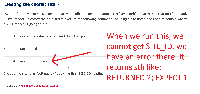

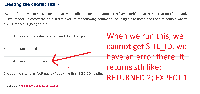


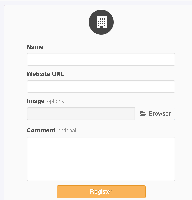

Solved via Skype.