Details
-
Type:
 extRequest
extRequest
-
Status: Closed
-
Priority:
 Major
Major
-
Resolution: Fixed
-
Fix Version/s: 2021
-
Component/s: None
-
Labels:None
-
Sender Email:
-
External Participants:
Description
I've opened the 9092 TCP port in my VM (130.206.126.234) and it is not accessible from the outside.
I've run a netcat listening in that port:
$ nc -l 9092
Then I've run a telnet from a remote machine (e.g. my laptop):
$ telnet 130.206.126.234 9092
Trying 130.206.126.234...
telnet: connect to address 130.206.126.234: Operation timed out
telnet: Unable to connect to remote host
Please, have a look on the attachment in order to check the port is opened.
Regards,
Francisco
Activity
| Transition | Time In Source Status | Execution Times | Last Executer | Last Execution Date | |||||
|---|---|---|---|---|---|---|---|---|---|
|
27m 19s | 1 | José Ignacio Carretero Guarde | 20/Jan/16 10:20 AM | |||||
|
16m 35s | 1 | José Ignacio Carretero Guarde | 20/Jan/16 10:37 AM |
| Fix Version/s | 2021 [ 12600 ] |
| Status | In Progress [ 3 ] | Closed [ 6 ] |
| Resolution | Fixed [ 1 ] |
| Status | Open [ 1 ] | In Progress [ 3 ] |
| Assignee | José Ignacio Carretero Guarde [ jicg ] |
| Field | Original Value | New Value |
|---|---|---|
| External Participants | francisco.romerobueno@telefonica.com |
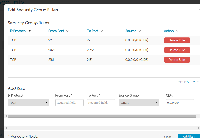
By default, the CentOS mainstream has its own firewall activated which is added to the Security groups. As this is the default behavior for CentOS, it will keep working this way.
If you need to disable the internal firewall in your CentOS, you can do this by running this two commands as root:
Regards,
José Ignacio.