Details
-
Type:
 extRequest
extRequest
-
Status: Closed
-
Priority:
 Major
Major
-
Resolution: Done
-
Fix Version/s: 2021
-
Component/s: FIWARE-TECH-HELP
-
Labels:None
-
Sender Email:
-
HD-Chapter:Security
-
HD-Enabler:KeyRock
Description
Hi,
we have installed with docker an image of Keyrock Identity Management
at the following address.
http://185.23.171.56:5000/v3/auth/tokens <http://185.23.171.56:5000/v3/>
We are trying to make a simple call from the API Examples
http://docs.openstack.org/developer/keystone/api_curl_examples.html#admin-api-examples-using-curl
and more specifically this method call.
curl -i \
-H "Content-Type: application/json" \
-d '
{ "auth": {
"identity": {
"methods": ["password"],
"password": {
"user": {
"name": "admin",
"domain":
,
"password": "adminpwd"
}
}
}
}
}' \
The response we are getting is,
HTTP/1.1 500 Internal Server Error
Vary: X-Auth-Token
Content-Type: application/json
Content-Length: 143
Date: Wed, 14 Oct 2015 21:27:29 GMT
{"error": {"message": "An unexpected error prevented the server from
fulfilling your request.", "code": 500, "title": "Internal Server Error"}}
Also we had a test with HTTP get at http://185.23.171.56:5000/v3
and we get response OK (200)
with the follow result
{"version": {"status": "stable", "updated": "2013-03-06T00:00:00Z",
"media-types": [
,
{"base": "application/xml", "type": "application/vnd.openstack.identity-v3+xml"}], "id": "v3.0",
"links": [
]}}
We think that this proves that we have successfully installed the KeyRock
listening at 5000 but we cannot get any tokens.
1.How we could we add users and get tokens from them through the API?
2. Generally could you provide us a tutorial of testing the installation of
the
Keyrock IDM?
Best Regards,
Zacharias Papachristos,
Beezon IoT Solutions
Since January 1st, old domains won't be supported and messages sent to any domain different to @lists.fiware.org will be lost.
Please, send your messages using the new domain (Fiware-lab-help@lists.fiware.org) instead of the old one.
_______________________________________________
Fiware-lab-help mailing list
Fiware-lab-help@lists.fiware.org
https://lists.fiware.org/listinfo/fiware-lab-help
[Created via e-mail received from: zahos pap <zacpapac04@gmail.com>]
Activity
| Transition | Time In Source Status | Execution Times | Last Executer | Last Execution Date | |||||
|---|---|---|---|---|---|---|---|---|---|
|
22h 29m | 1 | Alvaro Alonso | 16/Oct/15 12:42 PM | |||||
|
1s | 1 | Alvaro Alonso | 16/Oct/15 12:42 PM | |||||
|
1s | 1 | Alvaro Alonso | 16/Oct/15 12:42 PM |
| Fix Version/s | 2021 [ 12600 ] |
| HD-Enabler | KeyRock [ 10889 ] | |
| HD-Chapter | Security [ 10841 ] |
| Sender Email | zacpapac04@gmail.com |
| Summary | FIWARE.Request.Lab.Security.IDM-KeyRock.issue | FIWARE.Request.Tech.Security.IDM-KeyRock.issue |
| Attachment | image.png [ 18894 ] | |
| Attachment | Screenshot from 2015-11-16 11_44_49.png [ 18895 ] |
| Attachment | Screenshot from 2015-11-16 11_44_49.png [ 18890 ] | |
| Attachment | image.png [ 18891 ] |
| Attachment | Screenshot from 2015-11-16 11_44_49.png [ 18881 ] | |
| Attachment | image.png [ 18882 ] | |
| Attachment | sign_up_error_Keyrock.rar [ 18883 ] |
| Component/s | FIWARE-TECH-HELP [ 10278 ] | |
| Component/s | FIWARE-LAB-HELP [ 10279 ] |
| Attachment | Screenshot from 2015-11-16 11_44_49.png [ 18866 ] | |
| Attachment | image.png [ 18867 ] | |
| Attachment | horizon-idm.rar [ 18868 ] |
| Attachment | Screenshot from 2015-11-16 11_44_49.png [ 18856 ] | |
| Attachment | image.png [ 18857 ] |
| Attachment | Screenshot from 2015-11-16 11_44_49.png [ 18854 ] | |
| Attachment | image.png [ 18855 ] |
| Attachment | image.png [ 18817 ] | |
| Attachment | Screenshot from 2015-11-16 11_44_49.png [ 18818 ] |
| Attachment | image.png [ 18815 ] | |
| Attachment | Screenshot from 2015-11-16 11_44_49.png [ 18816 ] |
| Attachment | Screenshot from 2015-11-16 11_44_49.png [ 18812 ] |
| Summary | [Fiware-lab-help] IDM KeyRock issue | FIWARE.Request.Lab.Security.IDM-KeyRock.issue |
| Resolution | Done [ 10000 ] | |
| Status | Answered [ 10104 ] | Closed [ 6 ] |
| Status | In Progress [ 3 ] | Answered [ 10104 ] |
| Status | Open [ 1 ] | In Progress [ 3 ] |
| Attachment | signature.asc [ 18527 ] |
| Assignee | Alvaro Alonso [ aalonsog ] |
| Field | Original Value | New Value |
|---|---|---|
| Component/s | FIWARE-LAB-HELP [ 10279 ] |
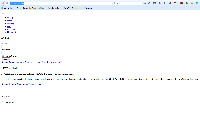
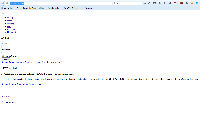
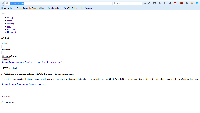
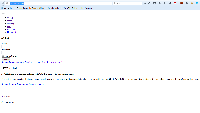
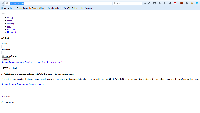
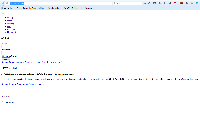
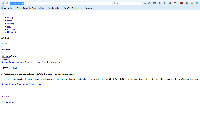
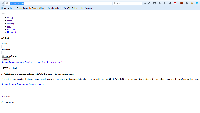









Renamed attached file: 'Screenshot from 2015-11-16 11:44:49.png' to 'Screenshot from 2015-11-16 11_44_49.png' because it contained invalid character(s).