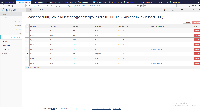Details
-
Type:
 extRequest
extRequest
-
Status: Closed
-
Priority:
 Major
Major
-
Resolution: Done
-
Fix Version/s: 2021
-
Component/s: FIWARE-LAB-HELP
-
Labels:None
-
External Participants:
Description
Hello,
We have resolve the issue.
Please be informed that the node "SophiaAntipolis2" will be stopped at the end of the month.
Thanks to migrate your instance to another node before the end of the month.
Kind Regards,
_______________________________________________________________________
dear Fiware Lab Help,
after some playing around and trying several times, I have now a virtual
machine, with a small binary running. This small binary running has been
tested on a local server, and it successfully admitted connections through
port 8888
I have now moved the binary to the virtual machine, and it has been running
for some weeks. It seems to be stable.
Now, I have tried setting rules to allow access through this port on my
virtual machine to have the same communication.
First added this rule both for my security group. I now believe this only
owrks for virtual machines on your servers, so I also added it as on the
public network (the 0.0.0.0/0).
Neither of them allow my local application to connect through TCP.
Testing it with https://www.yougetsignal.com/tools/open-ports/
does tell me my port is closed.
I also tried with port 80, and that web page also told me that the port is
closed.
However, I managed to enable the ping service. And I can access it through
ssh.
And I can ping google.com from the virtual machine.
My account is associated to this email and my public ip is 185.52.32.61
I also attach a screenshot of my security rules.
What am I doing wrong?
Thanks,
Joan
[image: Screenshot 2019-04-25 13.54.30.png]
__________________________________________________________________________________________
You can get more information about our cookies and privacy policies on the following links:
Fiware-lab-help mailing list
Fiware-lab-help@lists.fiware.org
To unsubscribe from Fiware-lab-help mailing list, go to the information page of the list at:
https://lists.fiware.org/listinfo/fiware-lab-help
[Created via e-mail received from: joan <joan.llobera@gmail.com>]
Activity
| Field | Original Value | New Value |
|---|---|---|
| Component/s | FIWARE-LAB-HELP [ 10279 ] |
| Assignee | José Ignacio Carretero Guarde [ jicg ] |
| External Participants | joan.llobera@gmail.com |
| Assignee | José Ignacio Carretero Guarde [ jicg ] | Sophia Antipolis Node Helpdesk [ com4innov ] |
| Status | Open [ 1 ] | In Progress [ 3 ] |
| Status | In Progress [ 3 ] | Answered [ 10104 ] |
| Description |
dear Fiware Lab Help,
after some playing around and trying several times, I have now a virtual machine, with a small binary running. This small binary running has been tested on a local server, and it successfully admitted connections through port 8888 I have now moved the binary to the virtual machine, and it has been running for some weeks. It seems to be stable. Now, I have tried setting rules to allow access through this port on my virtual machine to have the same communication. First added this rule both for my security group. I now believe this only owrks for virtual machines on your servers, so I also added it as on the public network (the 0.0.0.0/0). Neither of them allow my local application to connect through TCP. Testing it with https://www.yougetsignal.com/tools/open-ports/ does tell me my port is closed. I also tried with port 80, and that web page also told me that the port is closed. However, I managed to enable the ping service. And I can access it through ssh. And I can ping google.com from the virtual machine. My account is associated to this email and my public ip is 185.52.32.61 I also attach a screenshot of my security rules. What am I doing wrong? Thanks, Joan [image: Screenshot 2019-04-25 13.54.30.png] __________________________________________________________________________________________ You can get more information about our cookies and privacy policies on the following links: - https://wiki.fiware.org/FIWARE_Privacy_Policy - https://wiki.fiware.org/Cookies_Policy_FIWARE Fiware-lab-help mailing list Fiware-lab-help@lists.fiware.org To unsubscribe from Fiware-lab-help mailing list, go to the information page of the list at: https://lists.fiware.org/listinfo/fiware-lab-help [Created via e-mail received from: joan <joan.llobera@gmail.com>] |
Hello,
We have resolve the issue. Please be informed that the node "SophiaAntipolis2" will be stopped at the end of the month. Thanks to migrate your instance to another node before the end of the month. Kind Regards, _______________________________________________________________________ dear Fiware Lab Help, after some playing around and trying several times, I have now a virtual machine, with a small binary running. This small binary running has been tested on a local server, and it successfully admitted connections through port 8888 I have now moved the binary to the virtual machine, and it has been running for some weeks. It seems to be stable. Now, I have tried setting rules to allow access through this port on my virtual machine to have the same communication. First added this rule both for my security group. I now believe this only owrks for virtual machines on your servers, so I also added it as on the public network (the 0.0.0.0/0). Neither of them allow my local application to connect through TCP. Testing it with https://www.yougetsignal.com/tools/open-ports/ does tell me my port is closed. I also tried with port 80, and that web page also told me that the port is closed. However, I managed to enable the ping service. And I can access it through ssh. And I can ping google.com from the virtual machine. My account is associated to this email and my public ip is 185.52.32.61 I also attach a screenshot of my security rules. What am I doing wrong? Thanks, Joan [image: Screenshot 2019-04-25 13.54.30.png] __________________________________________________________________________________________ You can get more information about our cookies and privacy policies on the following links: - https://wiki.fiware.org/FIWARE_Privacy_Policy - https://wiki.fiware.org/Cookies_Policy_FIWARE Fiware-lab-help mailing list Fiware-lab-help@lists.fiware.org To unsubscribe from Fiware-lab-help mailing list, go to the information page of the list at: https://lists.fiware.org/listinfo/fiware-lab-help [Created via e-mail received from: joan <joan.llobera@gmail.com>] |
| Resolution | Done [ 10000 ] | |
| Status | Answered [ 10104 ] | Closed [ 6 ] |
| Summary | [Fiware-lab-help] I cannot access a port of my virtual machine (altough I successfully activated ping) | FIWARE.Request.Lab.I cannot access a port of my virtual machine (altough I successfully activated ping). |
| Fix Version/s | 2021 [ 12600 ] |